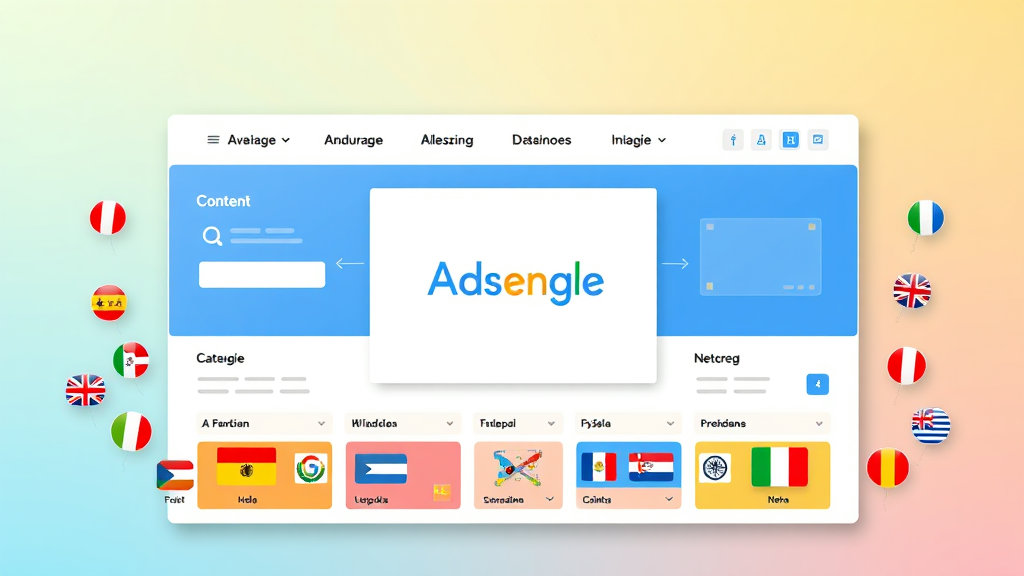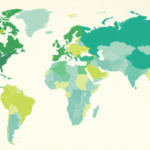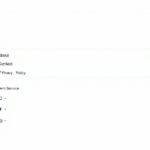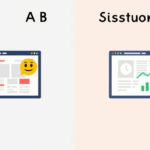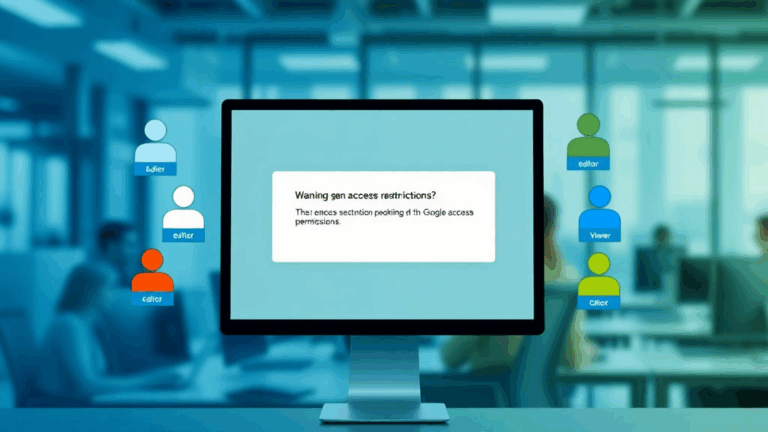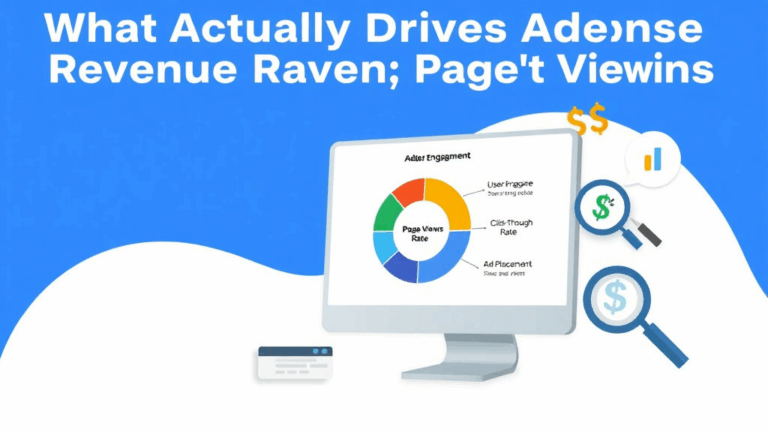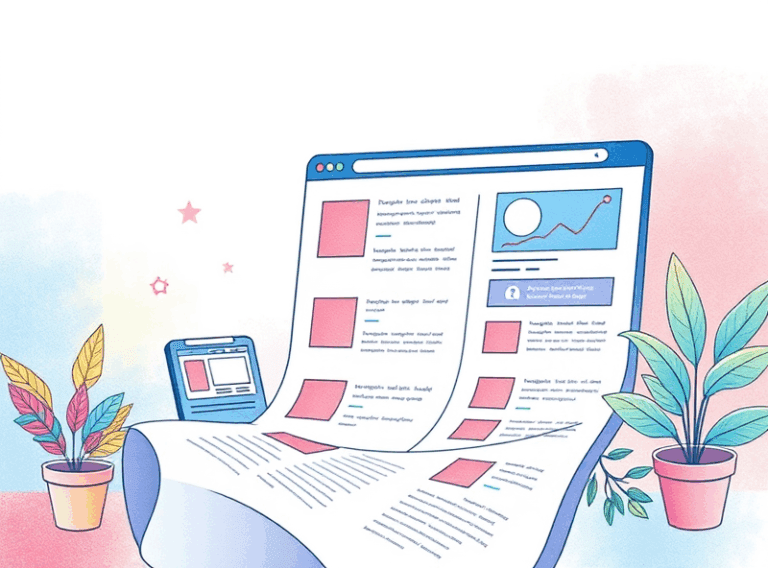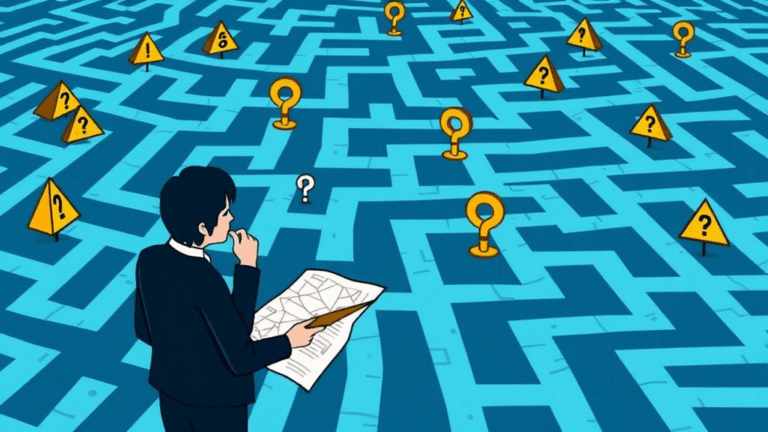Running AdSense on Multi-Language Sites Without Losing Your Mind
When Auto Ads Translate Wrong (and Tank RPM)
Look, I love Auto Ads when they behave. But the moment you start serving content in two or more languages on the same site—and it doesn’t even have to be the same page—it starts losing the plot. I once had a bilingual blog (English and Malay), and Google kept pushing food delivery ads on the tech posts, while the food posts got served battery optimizer banners. Both languages, all wrong.
Turns out, Auto Ads isn’t great at parsing page context when your layout swaps languages dynamically. If your page header, footer, and nav stay English, but content swaps based on hreflang or WPML or Polylang? AdSense bot sees a Frankenstein hybrid. Ads end up being totally unrelated, click-throughs drop, and your CPM drops with it. Auto Ads nuked about 60% of my clicks until I finally gave up on them for multilingual pages.
One fix that actually worked: disable Auto Ads per language. Manually place ad units and use data-ad-language controls. It’s buried in the docs, but yes, it exists. You can force the language at a unit level. Watching ads switch from nonsense to actually-relevant content (and seeing revenue jump back up) was a mini-miracle.
Setting Up Hreflang Without Breaking Crawling (or Revenue)
Everyone loves talking about hreflang, but I’ve spent full days debugging why Googlebot thought my German content was duplicate junk. Spoiler: WordPress and plugin hacks screw it up constantly. If your hreflang annotations point to pages with funky redirects or language switcher parameters that don’t resolve cleanly, AdSense will either skip them or serve based on the fallback (usually English).
The catch is that AdSense doesn’t crawl pages via the same logic as Search. Their ad crawler sees redirects differently, and sometimes won’t wait for JavaScript-rendered content to fully resolve the lang. So even though your canonical and hreflang setup looks pristine in Search Console, AdSense sees a garbled mess from a second iframe in Jakarta.
What finally worked: rendering fully static versions of each language-specific page URL with unique paths (e.g., /de/, /fr/), and testing them with the Google AdSense Troubleshooter tool before going live. And caching. So. Much. Caching.
WHEN LOCALIZATION PLUGINS DO SILENT DAMAGE
So I used Loco Translate on a client’s WooCommerce blog to add French and Japanese. It looked great on the surface. But then AdSense revenue from those regions flatlined. Not just low—zero. For like, three weeks. No errors. No warnings. Just…dropped off a cliff.
Pageview counts were still coming in. So I assumed traffic was hitting.
I finally figured it out thanks to Charles Proxy and about sixteen browser tabs: the translated pages were loading dynamically *after* initial render, and AdSense wasn’t re-parsing the DOM after these async swaps. Essentially, the ads loaded on the English version, then the script injected new localized content on top, but AdSense didn’t re-check the DOM—so all the French and Japanese readers were basically staring at blank ad containers.
Fix? Move to server-rendered translations and make sure the correct <html lang="fr"> header is present *on first load*. Anything that loads post-render you’re taking a gamble. Some frameworks (looking at you, Next.js i18n routing with fallback) completely break this if you’re not careful.
Geotargeting Ad Units Without Violating Policies
I had this genius idea once—run different ads per country, fine-tuned for RPM. Japan loves gadget reviews, so maybe more tech-related units? Trouble is, AdSense’s policy gets sketchy fast if you geo-switch ad code itself. You can do it, but you need to declare all variations as part of the same ad account and keep the formats standardized.
Here’s what worked without triggering warnings:
- Wrap your ad containers in lightweight JS-based geolocation checks using MaxMind or browser locale flags
- Only change positioning, not the actual ad client or slot ID
- Use CSS to reflow page layout under different languages—some languages need longer line widths
- Test how your ad unit behaves if the text expands 35% (German…) or compresses 40% (Korean)
- Check CLS impact—your EU-targeted page might shift more if you forget to reserve space
Side note: AdSense’s own geotargeted RPM calculator is not…excellent. Take their projections with a teaspoon of salt.
English Isn’t Always Your Best Payer
The assumption used to be—and hell, I believed this too for years—that English content netted the highest AdSense rates across the board. Turns out, that’s true for certain niches (finance, SaaS, gaming), but wildly off for things like health and home DIY.
I discovered one weird corner: Spanish-language pages about home repair had double the RPM of identical English-language versions. I’m not kidding. Nearly same keyword density, same layout, same format. But the Spanish one converted harder.
So I started duplicating certain blog categories in Spanish and tested parity. Sometimes I had to realign ad styles (image-heavy units did better in Spanish), but the payoff was decent. The big a-ha came from AdSense’s report UI, actually—when I finally filtered by Language for ad requests instead of Geography. They don’t make that easy to find, but it’s absolutely buried in there. Suddenly I could see which *language* was monetizing better per topic, not just users. Changed how I prioritize translations now.
Language Detection Header Bugs: Accept-Language Isn’t Gospel
Don’t rely on browser-level language headers alone. Period. I lost a stupid amount of traffic monetizing Italian pages in France because French visitors had Italian set as their browser language (why?!), but the content was still served French. AdSense, meanwhile, saw “it-IT” from headers and served Italian ads on French content. Disaster.
This caused not just poor targeting—it actively led to irrelevant and low-paying inventory. Bizarrely, in some cases AdSense wouldn’t even serve on the page because it couldn’t confidently assign a language, despite my HTML headers being right. Logs showed:
{
"crawl_status": "fetched",
"language_detected": "ambiguous",
"ad_serving": "disabled"
}I mean what? It’s a fully rendered French page.
The fix was brutal but effective—add hash fragment routing with static paths and force lang attributes at every level down the DOM tree. Set the lang meta, HTML lang, and include the language on every ad container inside data-page-language. Total overkill, but it worked.
Don’t Mix Multilingual and Multiregional Logic
One of the dumbest mistakes I made was trying to do one-size-fits-all logic around language and region. Like, thinking US English is the same as UK English behavior-wise for ads, or that Portuguese pages in Portugal would get the same ad inventory as Brazil. Absolutely not.
There’s a real difference in auction bidding—even if your content is 99% the same. I once thought I was smart by redirecting all /pt content toward a single template, then just showing regional variations by IP. Well, AdSense spotted the pattern and started evaluating it only via the most-dominant country. Brazil traffic suddenly drowned everything else. Portugal users got weird beverage ads instead of finance stuff.
Ended up splitting the entire logic tree: /pt-br/page-slug and /pt-pt/page-slug, each with its own structured metadata and lang headers. AdSense finally started dividing auctions accordingly. Before that, it was just one big mess with incompatible demand sources pulling in garbage inventory.
AdBalance Screws You Harder Than You Think
Oh man. This one drove me nuts for so long and didn’t show obvious symptoms. If you’re using Ad Balance (that slider thing in AdSense to reduce low-paying ads), the behavior on multilingual ads is deeply uneven. What it does is filter inventory per ad slot, but its tuning isn’t language-aware.
That means what’s seen as low-performance inventory in English markets might be your only viable filler in Swahili or Tagalog. And when dip filtering cuts it out, that ad unit simply doesn’t serve anything.
I found this out after wondering why Somali-language blog pages (don’t ask) showed zero fill rates. Toggle Ad Balance off, boom—ads appeared within minutes. This isn’t documented properly anywhere. The forum answer I got was, “Fewer advertisers bid on less common languages,” which… yeah. But also, fix your global ad filtering logic, Google.
Lesson: either set Ad Balance differently for each language section (if you’re doing separate ad units), or just don’t use it beyond the primary language region.
Translate Your Ad Units, Too
Basic mistake, but worth saying: don’t just translate your content. Translate your ad headlines, CTA buttons, disclaimers, placeholders—everything. If you’re using native ads or custom descriptions, forgetting to swap placeholder text makes them blend worse than you think, even if the surrounding content is solid. Mixing English CTA in a French-language scroll? Straight up kills engagement.
Here’s where things get a little wild. I was using Google Ad Manager to create responsive native ads with description fields. I had a French site, so I figured just run the same ad objects, let the targeting sort it. Bad idea. Those ad fields were still pulling the English copy I wrote months back — nothing was changing unless I rebuilt from scratch per language.
They don’t currently have field-level translations inside GAM’s UI (unless you fork line items with targeting per language), so I had to duplicate all unit templates per locale. Not hard, just slow. But once that was done, viewability and CTR jumped about 30% overnight. Worth it.