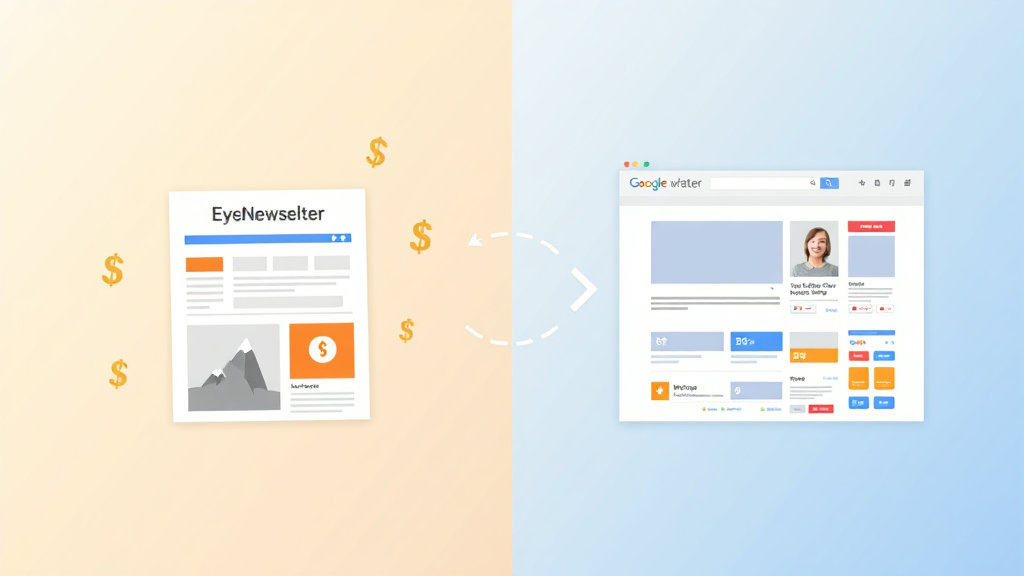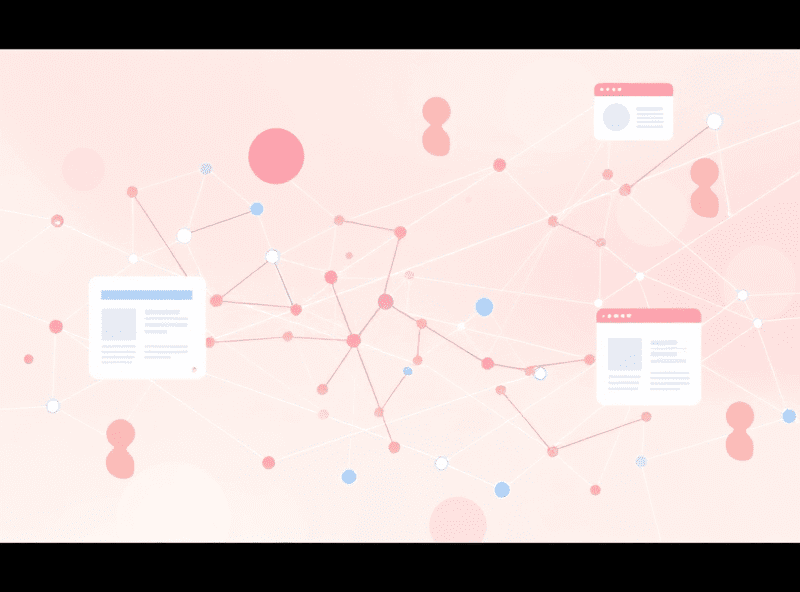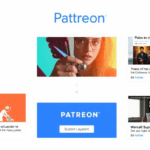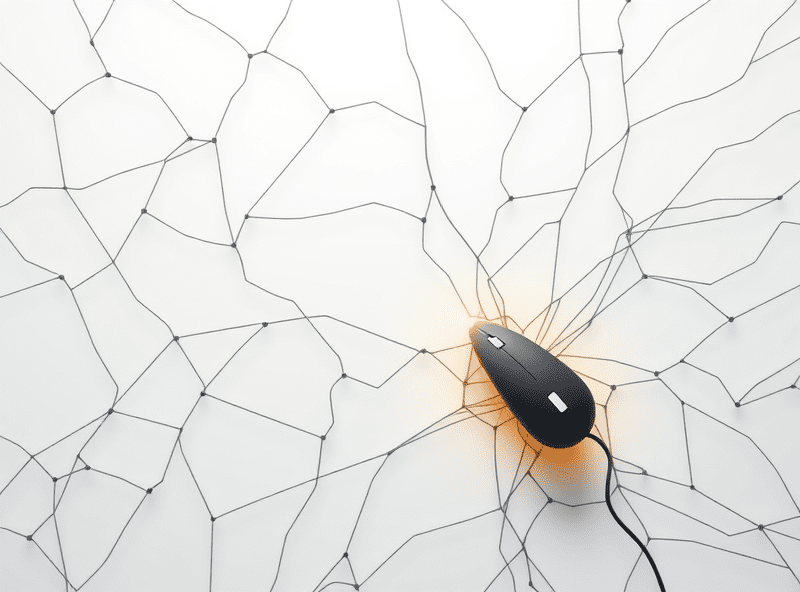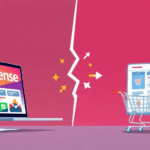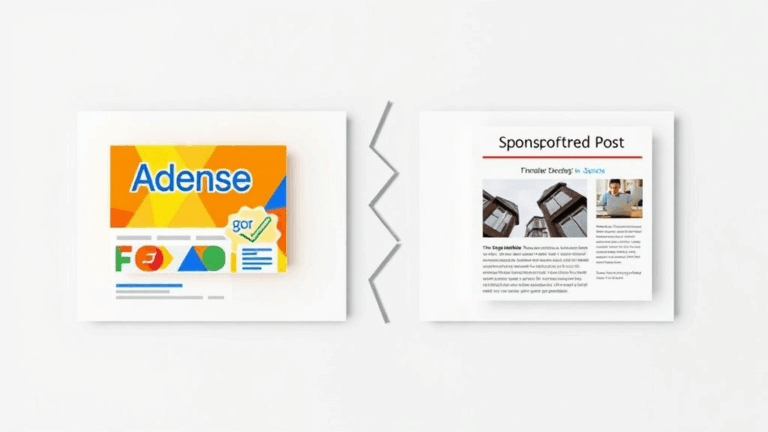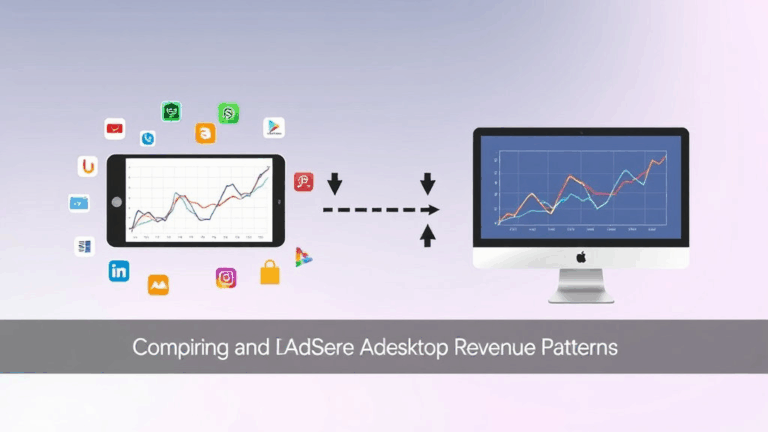Running AdSense and Email Promos Without Cannibalizing Revenue
How AdSense Slot Bloat Eats Into Email Click Conversions
There’s a weird inverse dance between how much you monetize via display ads and the CTR of your email traffic. No one wants to talk about it because it sounds speculative, but I’ve been running campaigns where email clickers land on what looks like an AdChoices junkyard, and surprise—they don’t click anything useful after that. Emails get you prime traffic. Treating those users to three sticky AdSense banners and a flying hamburger iframe doesn’t help.
One time I was pushing a product review article via ConvertKit to about 8K subs. The landing page was running all three visible slots: 728×90 top, a 300×250 above the fold, and matched content below the post. Click-through to the actual affiliate wasn’t terrible, but CPM dropped and bounce rate doubled. After dialing back to a single in-content slot and removing matched content recirculation, the email-driven buys went up. Do the math on total revenue, and sometimes the AdSense clutter is the actual thief.
Why UTM Parameters Break Auto Ads Targeting (Sometimes)
Auto Ads behavior gets real unpredictable the minute you start appending UTM campaign tags from Mailchimp or Klaviyo. Pages start loading different ad configurations, even if everything else (page content, layout) is static. Once I noticed Mobile Anchor Ads weren’t showing up when traffic came in with long UTM queries. Tested across 4-5 campaigns—same result.
Turns out Auto Ads sometimes considers long querystrings to be low-value or unusual entry sources. It doesn’t always parse the page the same way. What helped, short-term, was stripping all UTM params off the URLs via a Cloudflare Worker and logging them separately. Cleaned the URL, preserved campaign data serverside, and forced AdSense to deliver the same config every time. If you’re seeing weird suppression of AdSense layouts, inspect whether your traffic tagging is quietly tanking your monetization config.
Email Opt-In Cookie Conflicts With AdSense Cookies
If your email lead capture uses JavaScript popup logic that overwrites or re-prioritizes cookie behavior, you may accidentally be sabotaging AdSense personalization—especially on return visits. I was using a ScrollTrigger-driven popup with localStorage fallback rather than a cookie. Net effect? Google couldn’t identify the user tier properly on page revisit, resulting in low RPM fallback units showing up.
It’s not in any of the docs, but behaviorally, Google Ads scripts seem to prefer clean, persistent first-party cookies for consistent visitor classification. Anything that blocks or delays that—even overly aggressive GDPR banners—can reduce contextual yield. When using a lead-gen modal on email sessions, force a delay on any JS-based DOM rewrites if the user’s signed in via a known Google cookie. Took me longer than I want to admit to debug, and only figured it out after noticing that incognito visits had higher ad value consistency than returning subscribers.
How to Segment AdSense Earnings by Referral Source (Without Guesswork)
Log into your AdSense dashboard right now—go ahead, I’ll wait. See “URL channels”? That’s what most people rely on to guess which traffic sources help the most. But what you actually want is to correlate against inbound traffic labels: email vs organic vs dark social. The default interface doesn’t break it down that way.
Here’s what I did:
- Tagged every email link with a unique hashed subfolder path that doesn’t exist elsewhere
- Created individual URL channels in AdSense for those hashes
- Set PagePathGroup filters in GA to consolidate the campaign
- Back-calculated RPM per source by matching pageview counts to AdSense metrics
Still not perfect (yeah, sampling bites you at lower traffic), but gets within 10–15% accuracy. That’s enough to tell when your newsletter CTRs are worth sacrificing display space for—or if you’re better off running AdSense-heavy pages for your TikTok spillover traffic instead.
Embedded Email Widgets Can Trip Content-Length Heuristics
This one threw me hard one late night while using ActiveCampaign’s JS embed on a “deal of the week” landing page. The form was above the fold, simple as anything. But AdSense threw blank space where the native inline unit normally goes. Logged the ad request in devtools—status 204, no ad returned. Swapped in a raw HTML form version and… boom, ad loaded fine.
I think what’s happening is this: if your DOM paints instantly but the actual reader behavior stays contained (like hovering around an email form), Google’s ad logic interprets the view depth as too shallow. So it holds or withholds mid-content units, seeing low engagement. Met some folks at a DFP training who confirmed that the DOM length and user scroll depth are used to phase in content units, especially on mobile.
Quick fix: move newsletter forms after the second paragraph or load them on scroll. Bonus: using IntersectionObserver-based modules reduced layout shift headaches too.
Running Internal Promotions Without Violating AdSense Policies
If you’ve ever highlighted a big email newsletter signup block or promoted your own digital product, you’ve probably had a mini panic about AdSense policy. One of my test pages got a “Policy violation: misleading layout” warning because the banner pushing a course was styled in a way that mimicked display ad containers. Even though it wasn’t clickable off-site, it got flagged.
The safer play if you’re double-monetizing via AdSense and any form of self-promo is:
- Avoid border-radius and color schemes that echo Your AdChoices units
- Add explicit “This is not an ad” or house ad labeling right above the content block
- Use non-standard dimensions: 760px wide instead of the classic 728 banner frame
- Test via the AdSense Policy Center before you scale it—if you get flagged early at low traffic, you’ll survive it
The dumbest violation I got? Promoting a PDF guide on Core Web Vitals with a pink CTA box… because it looked too much like an old native ad unit. No one told me until three weeks later when RPM plummeted and I had to dig through archived warnings.
AdSense Revenue Cannibalization on High-Converting Email Landing Pages
This problem feels rare until you’re knee-deep in it: email subscribers come in hot, click well, convert on upsells—and but when you run aggressive display ads on the funnel pages, you start losing direct-value conversions because…they leave via the ads.
It doesn’t mean you need to shut off AdSense altogether. But what saved me one quarter was segmenting high-value paths (like /join, /premium, and /tools-review) and turning off ads entirely on just those. You can exclude entire URL patterns in your site-level AdSense settings, and as long as you have a tidy folder structure, it’s pretty painless.
The actual lever here is user intent. If someone found you organically? Show ’em the ads. If they clicked from an email you curated and sent personally? Maybe let them breathe for a few seconds before another CPM trap hits the screen.
“Most newsletters think their golden traffic should fund display ads. In reality, they’re paying for the traffic with opportunity cost.”