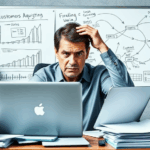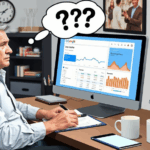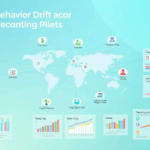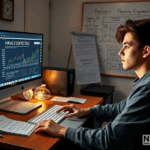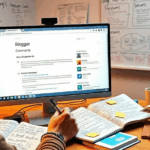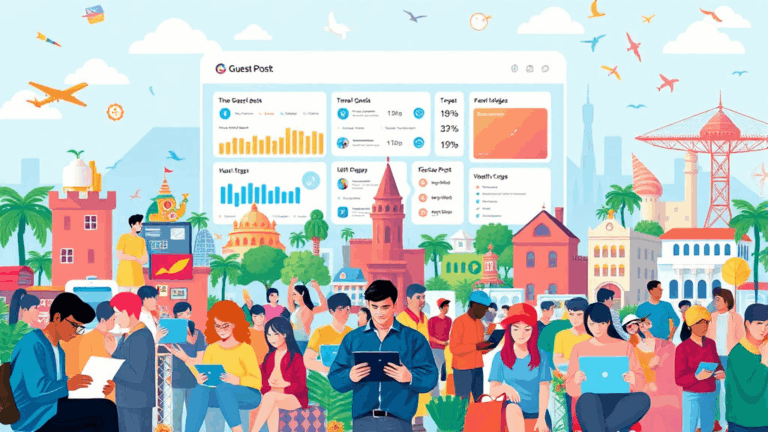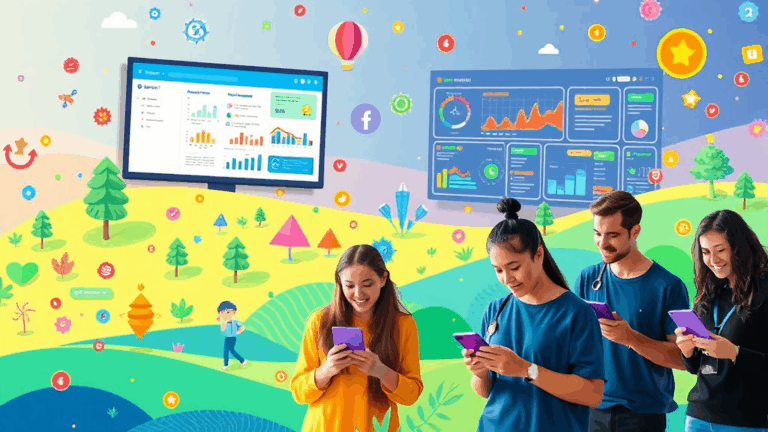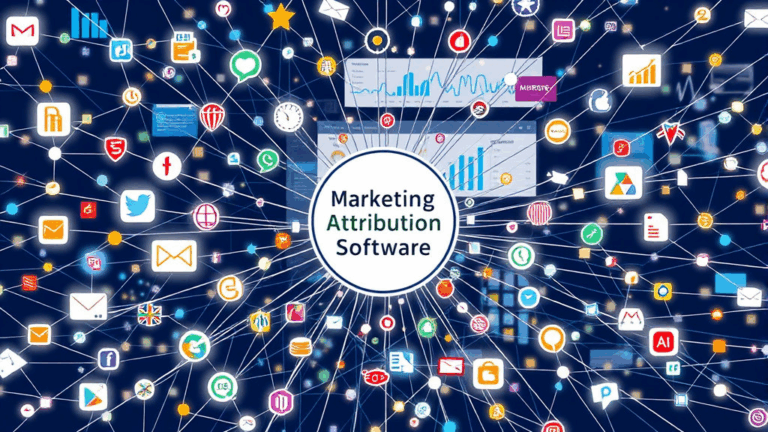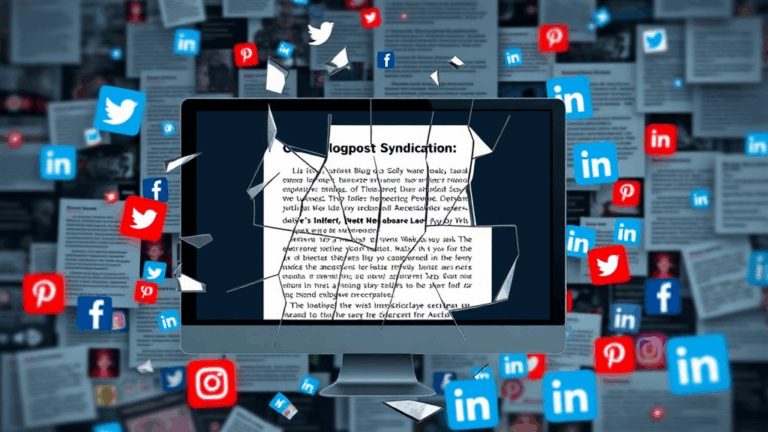Retention Analysis Tools That Don’t Make Me Hate Churn Math
Amplitude’s Retention Charts Are Half-Legible Until You Rebuild the Buckets
The first time I used Amplitude’s retention analysis, I honestly thought it was broken. There’s this default behavior where it buckets by first-time event instead of signup or subscription timestamp — that completely skews how a subscription business needs to think. If your users onboard slowly (like in B2B SaaS), your whole retention curve looks like wet spaghetti.
You have to explicitly set a custom cohort anchor — usually tied to `subscription_start` or whatever custom event your backend can emit at the right moment — for the retention view to make any sense. Oh, and don’t miss this twist: if you use their engagement event with a dynamic property selector, Amplitude quietly excludes events missing that property. No warning, just silent pruning. Fun.
Here’s the setup I landed on for a freemium pricing model:
{
"cohort": {
"type": "event",
"event_type": "SubscriptionStart",
"props": {
"tier": "paid"
}
},
"interval": "day",
"event_type": "Active Session"
}
Retention numbers finally stopped giving me existential dread.
Mixpanel’s Breakdown Filters Shift Undocumented Behavior When Using Cohorts
One thing that caught me off guard in Mixpanel last fall — when filtering by a cohort on a retention graph, any breakdowns by user property will only include users who match both the breakdown AND the cohort criteria. Sounds obvious now, but Mixpanel doesn’t flash a warning or change its label behavior, so if you add a breakdown — like plan type — to a cohort-based graph, the results can drop to emptiness without much explanation.
This tripped us up during a churn analysis by marketing source. The data looked fine at first, then someone added the ‘Facebook’ source breakdown and everything just… disappeared. “No data in timeframe.” Sure, or maybe your cohort and breakdown combo just whittled the group to zero because of timing mismatches.
Workaround: pre-tag high-fidelity sources into the user profile, ideally at signup, then only use breakdown filters on simpler event-driven retention charts. Unfortunately, Mixpanel doesn’t retroactively backfill that — learned that the hard way when trying to do cohort analysis based on UTM data stored only in events.
Retool-ing Your Own Quick-and-Dirty Retention Panel from BigQuery
So I hacked this together for a client that didn’t want to pony up for Heap or full Amplitude, but we had a decent Firebase + BigQuery pipe running. The idea was to build a tabular monthly retention panel inside Retool, with a cohort matrix like:
| Month Joined | Month 0 | Month +1 | Month +2 |
|-------------|----------|-----------|-----------|
| Jan | 100% | 60% | 35% |
| Feb | 100% | 58% | NULL |
I used this gnarly SQL view that pivoted event counts by month difference using a `DATE_DIFF(event_date, signup_date, MONTH)` key. Took a while to realize that some users had same-day trial abortions and weren’t showing up past day 0 unless you fudge the binning with `>=0`. Also, don’t trust `event_timestamp` in Firebase’s BQ export — it’s in microseconds and floats into the future for some events. I started casting those to standard TIMESTAMP with `TIMESTAMP_MICROS()` and the data alignment improved immediately.
The real kicker? Firebase started sampling those event logs after 1M events per day. The retention math started wobbling above that threshold. No warnings, no config. That took 3 days and two coffee binges to figure out.
Customer.io’s Lifecycle View Lies by Omission (But the Logs Don’t)
Weird story — I was trying to see retention by email re-engagements inside Customer.io. Their Lifecycle view lets you see how users move from ‘new’ to ‘engaged’, etc. Looks clean until you realize that if a user opens two emails after a 10-day gap, the dashboard still shows them as continuously engaged if they stayed in the campaign. Their system measures engagement by campaign presence, not user-initiated behavior.
The aha moment: I pulled delivery logs into a CSV and grouped by user ID and `opened_at` dates. There were >400 users in the ‘Active’ segment who hadn’t opened a thing in 30+ days. Turns out, they auto-extend ‘active’ by campaign logic, depending on if emails continue to be sent. Not opens, not clicks — just timeline logic in the campaign builder.
“They didn’t churn — they just haven’t clicked anything in six weeks.”
I ditched that view and built a custom segment based on “has engaged with any email in last X days” using event filters. More real, if less pretty.
Stripe Data Feels Clean Until You Try to Stitch Cancels & Refunds Into the Same Table
Stripe’s billing metadata is relatively straightforward… if all you want is MRR reports. But if you try to understand retention based on actual value delivered (aka non-refunded payments), well, get ready for a rough mapping game between invoices, charges, and refunds. You basically have 3–4 levels of nesting to normalize.
Here’s what bites first:
- Refunds don’t delete payments. They just reverse them via the `balance_transaction_id`, so your naive revenue sum still includes them.
- Cancelations mid-cycle don’t always throw an event. You have to catch invoice updates where `auto_advance` turns to false and `status` goes to `void`.
- Trial conversions are delayed events thanks to delayed capture behavior — I once saw a 3-day lag between `subscription.created` and first `invoice.paid`.
- Subscription `cancel_at_period_end` feels like a lie if the user got refunded mid-cycle. Their status stays ‘active’, but they’re gone mentally and financially.
I ended up building two separate tables for retention: one based on payment completes (actual cash retained) and another for subscription lifecycle (who looked retained, even if they ghosted after support nightmares). Hard to interpret, but real.
Heap’s Autocapture Feels Magical Until It Doesn’t Cover Rate Limits
I thought Heap’s autocapture was a godsend — no more tagging events, just ship and query later. But during a bursty referral campaign, we noticed user retention broke in weeks where Heap had silently hit rate limits. There’s actually a per-project ingestion throttle (I think it was around 400 events/sec?), and in those bursts, they just… dropped events. No warning unless you crawl the ingestion logs manually.
The bug-like part is that it doesn’t retroactively remind you your retention cohort metrics are affected. So you look at Week 3 retention and think “Why did Organic signups collapse?” when it’s actually a data blackout.
If you must use Heap for retention, add synthetic sanity checks: emit a `page_view` with a timestamp counter (just `Date.now()` into a prop). Track frequency per user per hour. If you ever see gaps without matching deactivation behavior, assume an ingestion hole.
I reported it… and the ticket thread is still open three months later. Which says a lot.
Descriptive vs Predictive Retention: How People Misread Funnel Drop vs User Disinterest
There’s an old roommate I used to A/B test with who said: “Retention is just a mirror you look in too far out.” Kind of gibberish, but weirdly accurate. Most retention tools measure descriptive metrics — what happened already. But subscription-based businesses often misread product abandonment as funnel slippage. I’ve seen teams polish onboarding until it gleamed, trying to fix ‘Week 4 dropoff’, when the real issue was value proposition fatigue.
Here’s where I finally got traction: look at user path deviation after initial activation sequence. Meaning, do they return to initial modes of usage, or do they drift into edge use-cases, then drop? That pattern — deviation followed by silence — predicts churn better than raw login frequency. I started running cluster analyses on sequence shapes, grouping users by engaged behavior entropy rather than event count. That weirdly fixed the noise.
{
"metric": "engagement_entropy",
"window": "14d",
"threshold": ">1.25",
"action": "flag as churn-risk"
}
Built it in an internal Looker block with BigQuery under the hood. Never really documented it, just started trusting it more than dashboarded D1 retention.
Quiet Patterns in NPS and Exit Surveys That Don’t Show Up Quantitatively
We ran an exit survey over two months and saw a pattern that I still can’t cleanly model: users kept saying “felt too complicated” after 6–8 weeks even if their usage logs were robust. One power user wrote in a freeform NPS note: “I like it. Got what I needed. But honestly, I don’t want to maintain it every week.”
This wasn’t product failure in the technical sense — the tool worked. But perceived cognitive load became its own churn driver. I started adding a calculated ‘setup decay score’ — basically, how long since the user last modified any config element (settings, integrations, saved views). If that score ticked past 30 days, churn likelihood jumped, even for otherwise active users.
Documented nowhere, but enough to inform our new feature gate: proactive check-ins triggered when config decay crossed 4 weeks. That stabilized long-tail retention by about… gut guess, 15%?