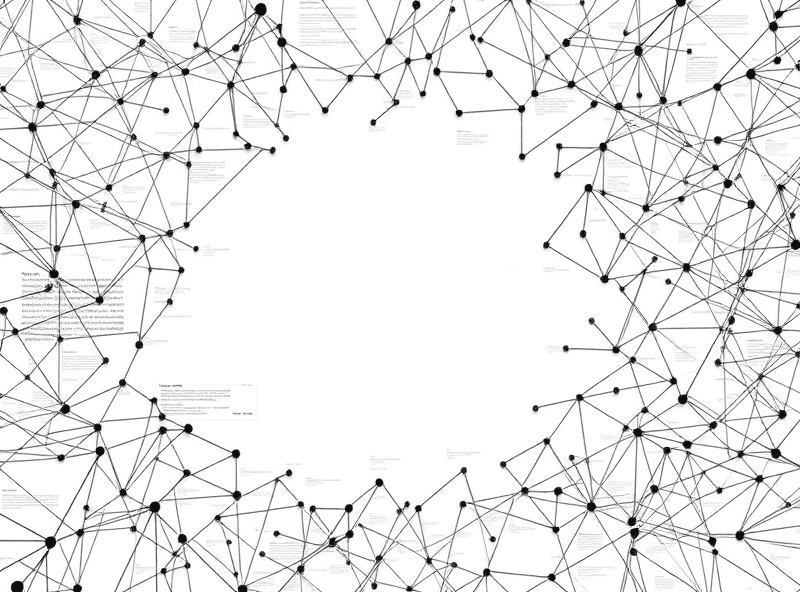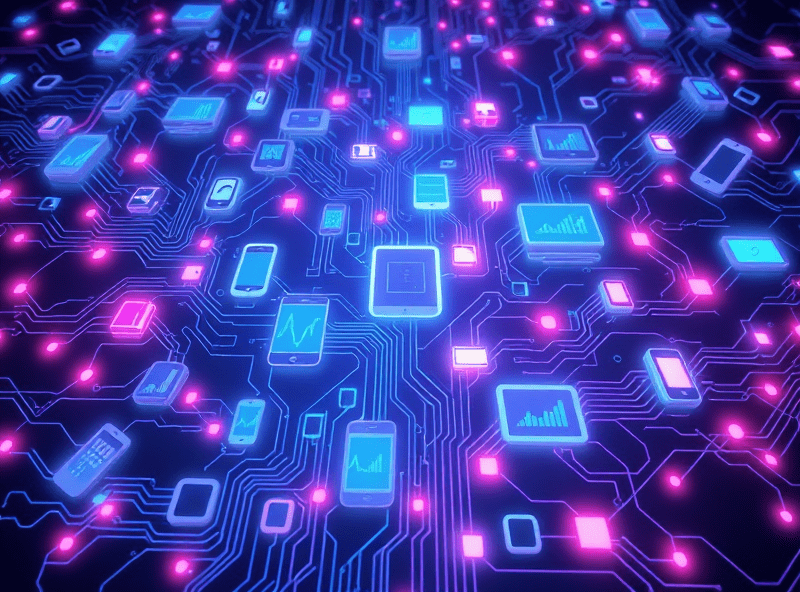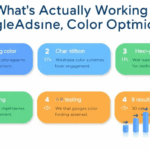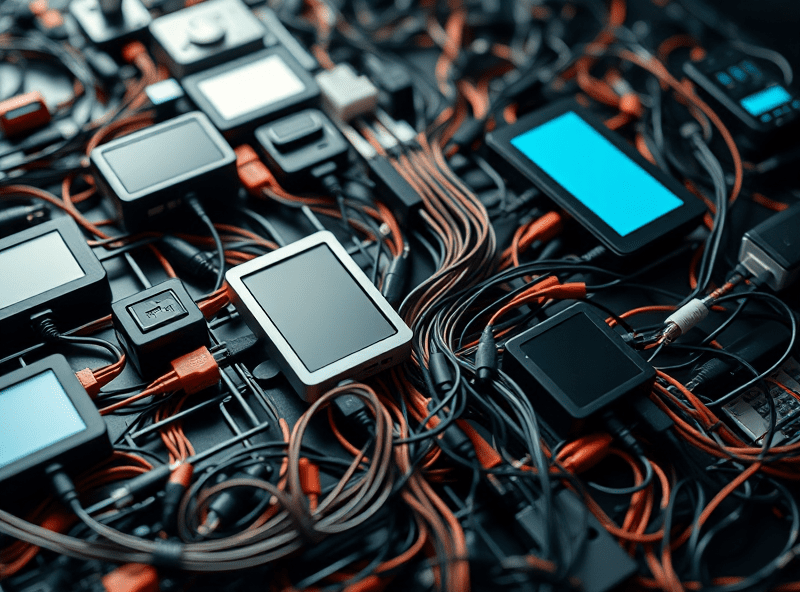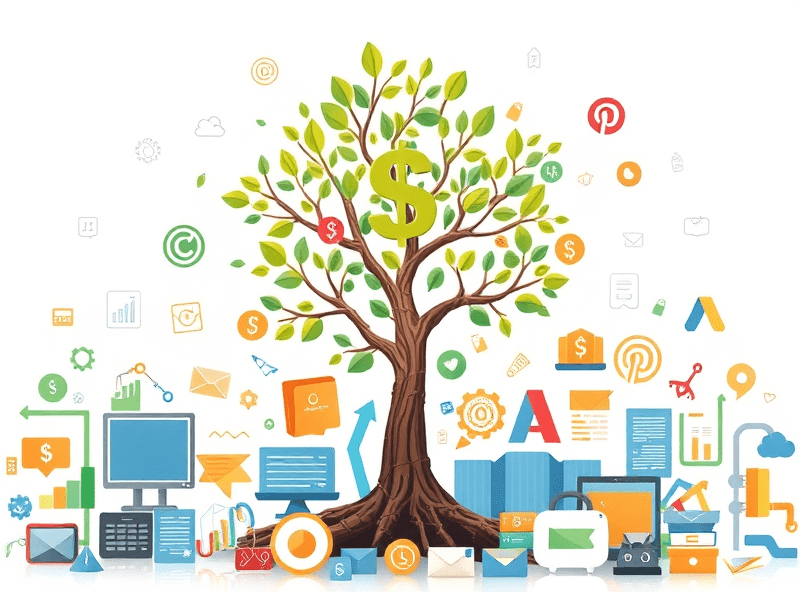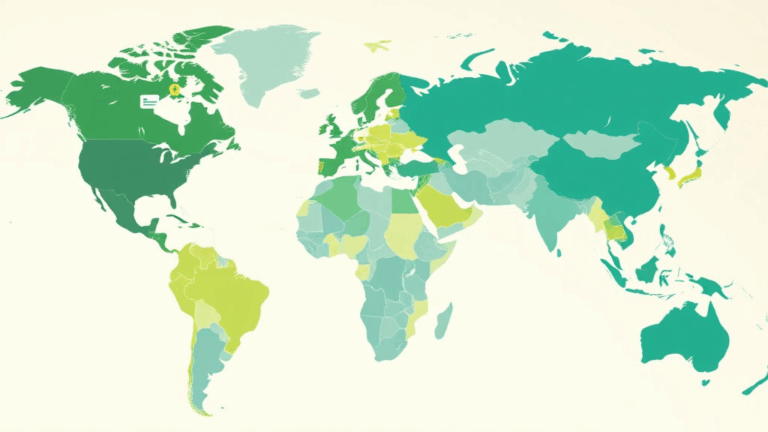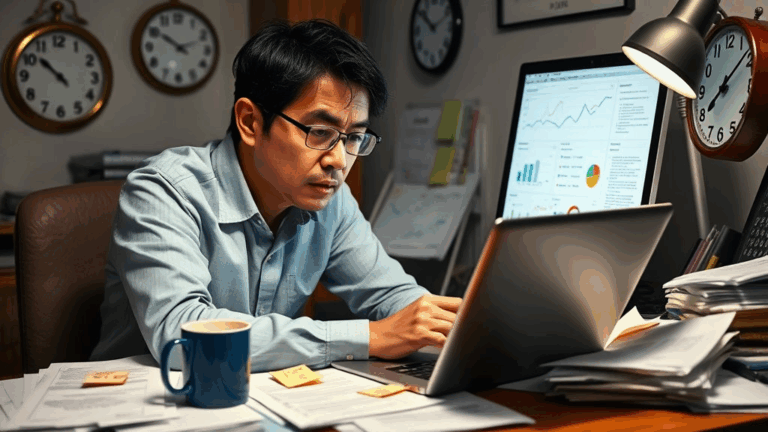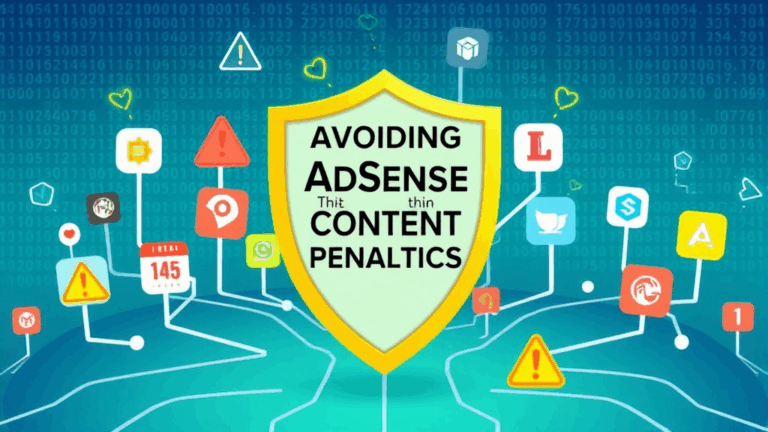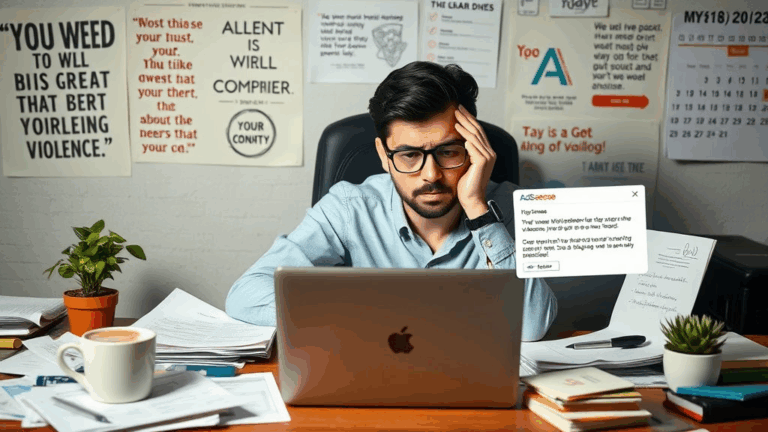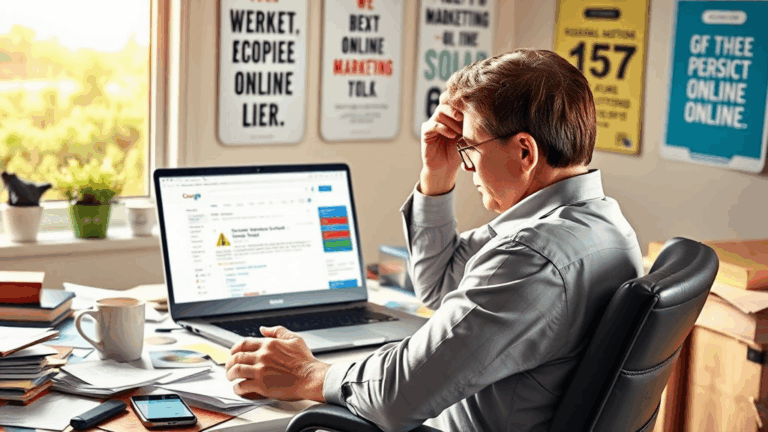Responsive AdSense Weirdness on Mobile That’s Costing You Clicks
Viewport Widths That Lie Through Their Teeth
So here’s the thing nobody really warns you about: CSS media queries lie. Or more accurately, the browser lies with confidence about viewport width… especially when dealing with AdSense responsive units. I had a client whose navbar was collapsing way too early on Android Chrome. Turns out the ‘vw’ value reported wasn’t matching reality once the AdSense auto unit rendered. It shoved everything—text, icons, even padding—out of whack. We’re talking pixels off, but those pixels matter.
“But I’m using max-width: 768px like the tutorial told me!”
Yeah. But when AdSense injects an iframe with its own rules (and shadow DOM styles, for bonus pain), the effective layout smears across breakpoints. And if you’ve got any scale-based transforms or zooming features on mobile (common in older themes), you might see the same 728×90 ad stubbornly trying to fit inside a 320px screen.
Auto Ads and Header Collisions
I hate auto ads in production. Even when they work, they don’t quite work. You turn on auto ads, and suddenly your fixed header starts trembling like it’s got social anxiety. I remember watching mine freak out every time the top banner loaded — because Google slightly delays it, and then iframe content shifts the DOM height by 1-2 rem. Long enough delay to throw off sticky positioning on fast scrolls, but short enough that Chrome’s paint cycle still calls it smooth scrolling. It’s evil magic.
What helped (after too many espresso-driven rage refreshes)? I hijacked the MutationObserver for dynamically inserting Google’s iframe wrappers. Whenever it showed up, I forced a reflow manually with:
document.body.offsetHeight;…just to nudge layout back into sanity. You’d think that’s overkill. It’s not. Chrome isn’t your friend here.
Media Slot Size ≠ Actual Ad Size
Let me paint a picture: you set your responsive ad slot in the code with this snippet:
<ins class="adsbygoogle"
style="display:block"
data-ad-client="ca-pub-XXXXX"
data-ad-slot="XXXXX"
data-ad-format="auto"></ins>And you go, “nice, Google will sort it out.” Except half the time it slaps in a 336×280 even though your container only has 300px width. Because internally, it’s calculating available space from a parent, not the slot itself. If there’s margin, padding, or percentage-based widths in play above the INS tag, you might see iframe content looking clipped or distortive. Want to avoid that mess?
Set a max-width on your container manually and limit overflow:
.ad-wrap {
max-width: 100%;
overflow-x: hidden;
}Also? Skip using ‘auto’ format if you’re styling slots aggressively. ‘rectangle’ or ‘horizontal’ ends up more predictable, especially when debugging which ad failed to load mid-refresh.
The Chrome DevTools Mobile Emulator Is Lying Too
This one’s burned hours for me. You test your mobile layout inside Chrome’s emulator (with Device Toolbar on), you position your ad units, test a couple breakpoints, and everything looks good. Then you pull up your site on a real phone and boom—disaster. Text overlaps, ad jumps, DOM repaints mid-scroll. Why? The AdSense script has different behavior when detecting a mobile user agent natively versus DevTools spoofing it. It’s subtle, but real.
The mismatch is about ad format fallback and initial viewport rendering
Real mobile renders often use different fallback units when “auto” format is selected and the signal from the hardware is ambiguous (which is frequent on low-power Android or iPads in compatibility mode). Chrome fakes the meta viewport, sure…but it doesn’t spoof navigator.deviceMemory, connection.effectiveType, or GPU detection, all of which affect autoad content decisions.
Testing a 728×90 on DevTools? It might look fine there. But AdSense decides 320×50 is safer on actual network throttled mobile.
Floating Units with Too-Smart Themes
If you’re using a smart theme on WordPress, Blogger, or whatever modern frontend setup (Tailwind or a JS framework wrapper), odds are it’s helping you out a little too much with responsive behavior. I once had a ghost sidebar that didn’t exist on mobile—but the ad slot iframe inside it still tried to load. The theme removed the container div via CSS, but DOM-wise, it wasn’t gone. That iframe still loaded a blank 300×600 ad, right inside a div set to `display: none`.
This breaks two things:
- Renders invisible iframes that still count toward your ad load quota
- Screws up CLS (Cumulative Layout Shift) and can actually harm core web vitals
Fix was dumb: move critical ad placements out of structurally hidden elements. Instead of trusting conditional display to kill it, I used actual v-if logic in my Vue build to prevent the ad tag insertion at render time. Same principle applies in React and vanilla too.
Conflicting Meta Viewports from Plugin Hell
You’d think setting your viewport is a one-and-done job. Not if you’ve got a half-dozen plugins or extensions injecting “ tags like it’s a party. I was chasing a layout bug on a custom-built blog where the mobile widths were always off by maybe 40px… turned out two different viewport meta tags were getting dynamically inserted.
<meta name="viewport" content="width=device-width, initial-scale=1">
<meta name="viewport" content="width=1024">Guess which one Chrome uses first? The latter. Because plugins got loaded in reverse order and the older SEO plugin was still injecting legacy meta content. AdSense interpreted this as desktop width. Boom: landscape ads on portrait. Removed the plugin, sanitized the “. Fonts and ad sizes realigned instantly. CLS dropped by a full hundred points next Lighthouse run.
Real Browsers Cache Ad Behavior in Your Face
This one feels almost like a personal attack when you first spot it. I changed some layout padding, moved an ad div higher into the DOM, deployed… and nothing changed. On mobile, my Banner-Top was still showing the same 300×250 even though the parent container now allowed for 728×90. I thought Cloudflare was mis-caching. Nope.
Turns out Chrome on Android remembers network responses for AMP-ad calls for way longer than you’d expect, even past hard-refreshes. I only busted it by switching devices. From there I started appending dummy querystring params to the ad slot URLs for testing only:
data-ad-slot="1234567890?test_id=728_x_top"Stupid, but it forced a new call. Once confirmed, I stripped the junk param before launch. Best part? This behavior wasn’t documented. Anywhere. Not on support.google.com/adsense, not on forums. You’re just expected to know browser cache voodoo I guess.
Tips That Actually Help Flatten Out Mobile Chaos
If you’re swimming in vertical ad weirdness, here’s some stuff that’s worked long-term. None of these are silver bullets, but they’ve reduced blood pressure around here:
- Use
data-adtest="on"to force placeholder behavior during layout tweaks - Insert 1px gray border on ad slots temporarily to anchor dimensions during live layout debugging
- Avoid putting
adsbygoogle.jsin the<head>— defer it unless you’re AMP - Explicitly set height on ad containers during load phase to avoid CLS
- Never trust your theme’s built-in mobile detection — test server-side UA parsing if needed
- Track layout-specific click-throughs using URL fragments to identify deadzones
Also critical: test your breakpoints on real devices, preferably low-end ones. That’s where the true rendering weirdness lives. I use an old Moto G3 for this; it’s saved me more than once.
When Ads Displace Soft-Key Inputs
Had a weird one recently where clicking a responsive in-content ad (between paragraphs) caused the Safari browser bar to pop up, displacing the content upward. Problem? User lost their scroll position because the iframe forced a keyboard reflow at the wrong time. Even worse, the way the ad was being inserted between `
` tags confused VoiceOver and basically erased a chunk of the page from accessibility mode. That was a fun Friday.
Fixed it by always wrapping ads in their own dedicated container, and making sure the `tabindex` was explicitly set to -1. Also used a slight padding buffer to discourage accidental misclicks near scrolling anchors. Might sound trivial, but on some devices, one bad scroll event and your CLS score tanks 20 points. Or your reader disappears forever.