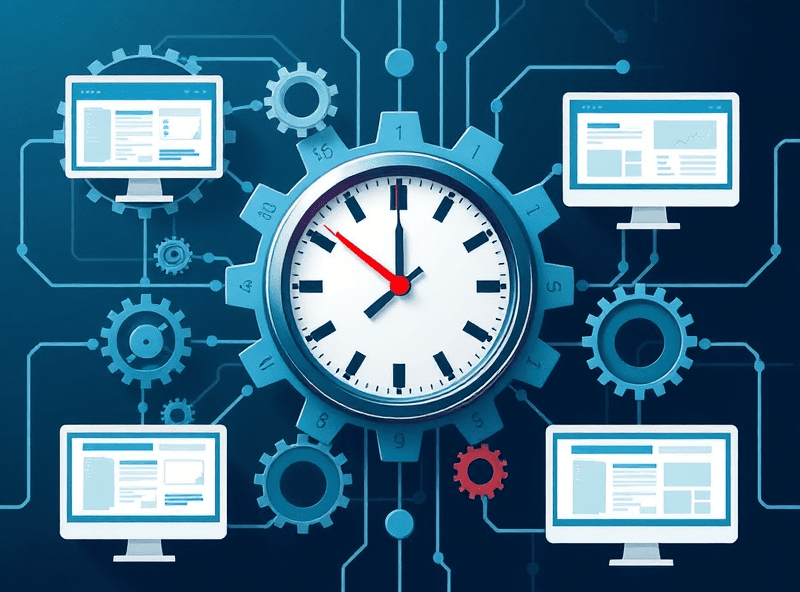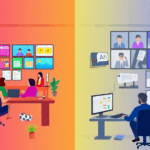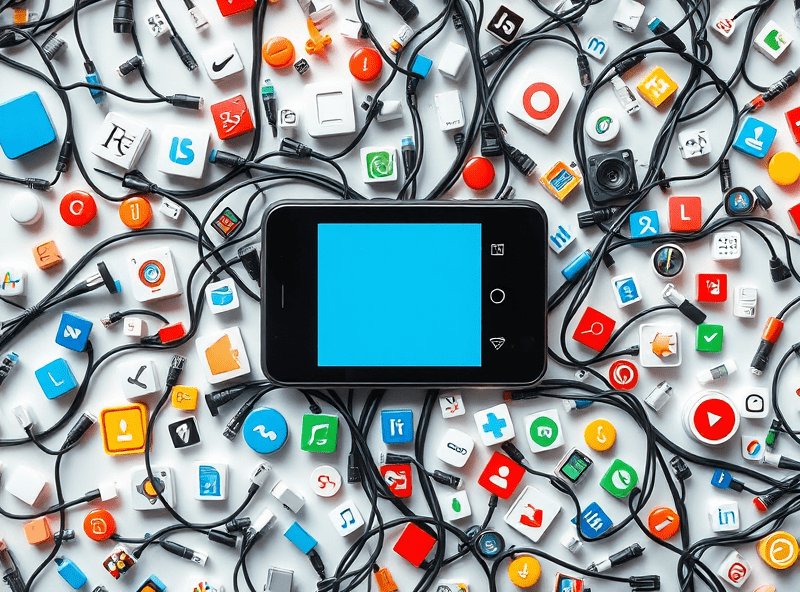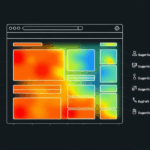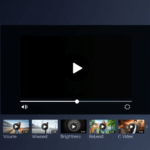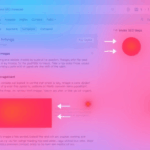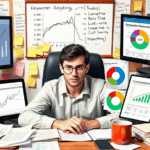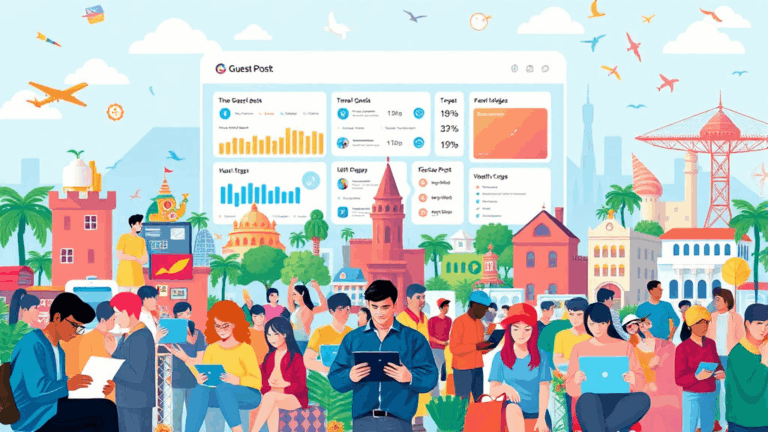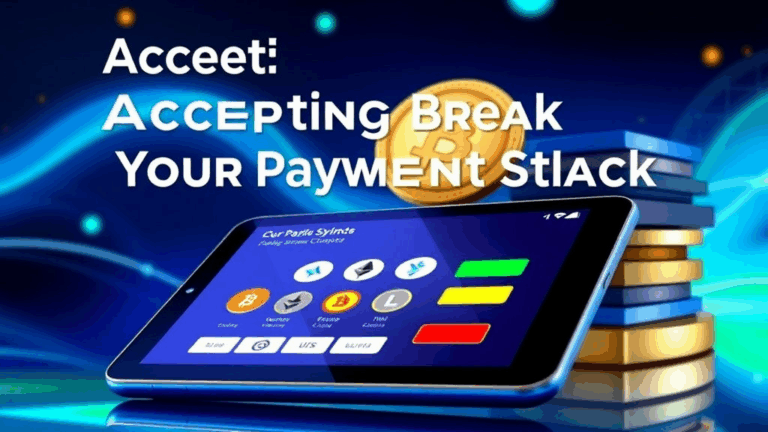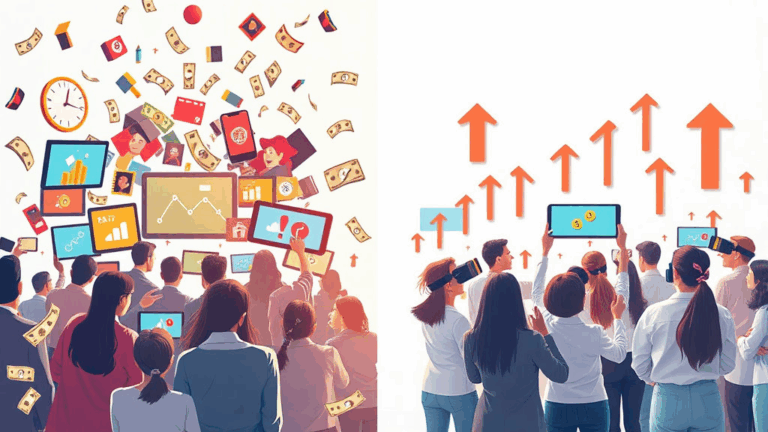Remote Work Productivity Without Creeping on Your Team
The False Signal of Activity Trackers
Here’s a fun tug-of-war I had with Hubstaff one cold Tuesday morning: the automatic idle timeout was marking people as “inactive” because they were following canvas-based video tutorials, and somehow that didn’t log mouse inputs. We’d get these red activity reports for folks who were clearly learning — just not clicking around like cracked-out ferrets. It took way too long for me to correlate why our most inquisitive teammates kept showing up as slackers.
If you’re using any tracker that relies heavily on mouse movement or keyboard input — think Time Doctor, ActivTrak, or even the passive modes of RescueTime — you’re going to run into this phenomenon. They’re basically measuring digital fidgeting. Not actual progress.
Some trackers let you tweak thresholds, but even then, there’s an embedded assumption that stillness = laziness. That logic holds up about as well as a cheap standing desk under three monitors and an emotional support cat. Real productivity often looks like thinking, reading, architecting workflows in your head, or just writing a single, well-considered message in Slack instead of thirty coffee-panic keyboard mashes.
Time Zone Desync Creates Invisible Busyness
Here’s what snuck up on me when half the remote team shifted to GMT+3: I kept thinking they were clocking out early. Turns out, their commit logs were rock solid — we just weren’t overlapping in any real-time tools. Someone checking in tasks at what looked like 4am to me was actually doing a soft close around 7pm their time.
If your tracking tools snap screenshots or time logs without context, you’re staring at inverted reality. JIRA updates, Git pushes, or Notion edits all sit in the project history, but summaries often compress time windows to the local admin’s zone. That desynchronization messes up expectations fast.
Basecamp and ClickUp both underplay this issue unless you’re actively scripting timezone overlays. Trello is timezone-naive unless you bolt on third-party analysis layers. What helped slightly was using linear GitHub messages — actual PRs and issue comments — but they’re still friction-prone.
If you’re not factoring in every team member’s solar cycle, you’re not tracking reality. You’re playing make-believe in spreadsheets.
Slack Presence: The Most Misleading Metric
This one should be obvious, but we keep falling for it: the tiny green dot is a lie. I’ve seen smart people run scripts to keep themselves “active” on Slack just so their boss wouldn’t think they disappeared. One guy had an Arduino plugged in just to shake his mouse every five minutes. Not kidding.
Presence indicators on Slack, Teams, even Discord, are a behavioral decoy. They enforce a loop where your attention gets eaten to prove you’re still at your desk. This cascades into forced chatty updates, filler check-ins, and a general bloating of team-sync overhead — none of which helps anyone ship faster.
Useful alternative? Use staggered async update channels. Not morning standups. Not status huddles. Just a single-thread daily context dump. A screenshot of local setup, a to-do list, or the JSON blob of whatever problem they’re unraveling. Zero expectation of multitasking performance art.
When Productivity Tools Game Themselves
“Look, if we turn off screenshot blurring, we’ll get better context from the logs.” – Me, five seconds before regretting it forever.
You ever try to audit someone’s productivity on a tool like Time Doctor or Insightful (formerly Workpuls) and suddenly realize the tool itself is load-bearing? People start optimizing how they look to the tracking layer instead of optimizing their actual output. You want them focused on response architecture logic in a Terraform deploy, but they’re instead opening and closing the same JIRA ticket window because the tracker thinks that’s worthy hustle.
This gets especially chaotic when you layer “focus apps” systems — i.e., you whitelist IDEs and blackhole Spotify. Users will start editing code in Notepad just to avoid slapping a warning on their timesheet. The second you weaponize those categories, you’ve lost trust, and people act accordingly. Nobody wants to get flagged for zoning out to lo-fi between tabs.
Quick Wins That Didn’t Feel Creepy (Surprisingly)
- Switched to Loom videos for daily updates — people actually went deeper on their problems without performative typing.
- Used GitLab/Monday hybrid tracking: merge requests counted as breathers since they showed structure.
- Set a common “No Response Window” across all zones (ours was 2pm–5pm UTC) where nobody was expected to reply to anything realtime.
- Rewarded zero-message delivery days — the fewer pings it took to get to done, the better the week.
- Deferred auto-status pings to the person’s calendar, not their app activity. Calendly integrations helped here.
- Privately asked folks for their actual deep work hours, and just compared what matched — way more aligned than I expected.
- Used Sentry logs and DB diffs as passive proof-of-work, not user screenshots.
Notice how none of that included forced screen capture, timestamps, or micromanaging dashboards. Not because those tools can’t technically track work, but because everyone started gaming the system the moment those metrics got formalized.
Platform Logic Gaps That Break Down Trust
Couple fun ones here. First, most remote productivity monitoring tools don’t distinguish between active tabs and background processes. ClickUp, for example, considers someone “using” the app as long as the tab is open, even if they’re watching YouTube in another tab. Same goes for Notion. So unless you’ve built your tracker with deep browser extension hooks or OS-level monitoring (which is invasive and borderline unethical), you’re reading ambient noise, not discipline.
The more offensive one? Some tools (looking at you, ActivTrak) factor in ENTIRE monitor screen time even for minimized windows. You start leaving a VSCode window open — boom, you’re now showing as 87% productive, even if those lines haven’t changed since Tuesday.
This comes back to a core flaw: the design logic assumes good productivity looks like uninterrupted front-end touch points. In real life, some of the best engineers disappear for two hours into a self-hosted tracing service or are literally just profiling something inside a PDF whitepaper. That doesn’t get counted.
An Undocumented Shortcut That Accidentally Fixed Comms
There’s this weird behavior in Slack where, if you set a status using an emoji and text combo and then attach it to a calendar event, it’ll auto-clear after the event — even if you’re still working heads-down. Most people didn’t notice this. Ex: I had “ Dev Refactor – do not disturb” attached to a 2-hour calendar block. Then I forgot there were two follow-up hours of testing, but Slack showed me as clear and green after the first block.
So we started using text-only statuses — no emoji — and wrote them in a pseudo-log format. Example: TESTING: auth-v4 edge case bug (/api/metrics). Bonus: it showed up clean in huddles and was Indexable in search. People began annotating their workflow directly into Slack in strings instead of verbs. Legitimately improved async coordination without any tooling change.
The Truth About Passive Accountability
I had a junior dev tell me over DMs, “I’d rather have three deadlines than someone glancing over my tracker and asking why I wasn’t on Notion at 2:17.” That moment broke my brain a little. We were spending all this effort setting up time logs, folder access tracking, even heatmap productivity overlays. And what actually moved the needle? Clear goals. Zero BS. Someone underpaid and overqualified just wanted to finish a thing — cleanly, without drama.
That’s when I dropped nearly all app-based monitoring and went to weekly deliveries, scored against doc quality and measurable outcomes. People picked their methods, timelines, and tools. Some chose Jupyter, others literally wrote stuff in Markdown gists. Didn’t matter. If the validators passed and the documentation made sense, it was good. Way smoother planning cadence, too.
Sometimes the tracker can’t track what actually matters. And the minute you realize that, you start writing better prompts instead of better surveillance code.