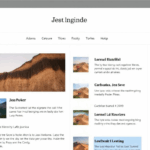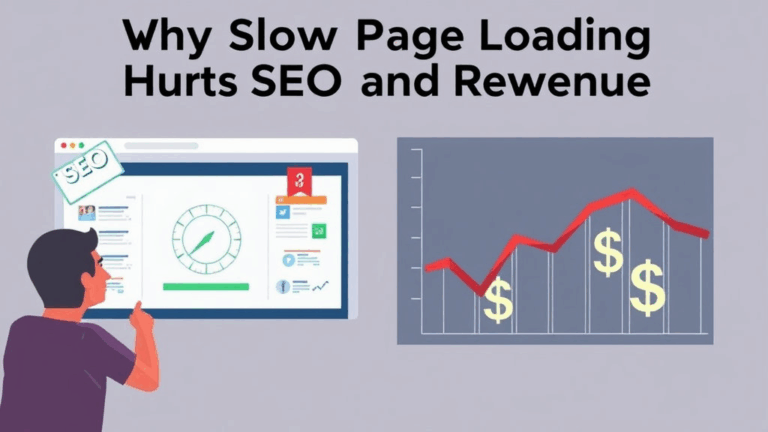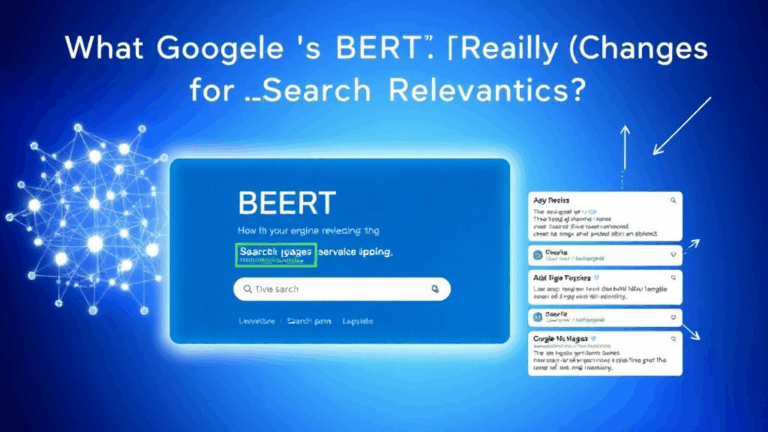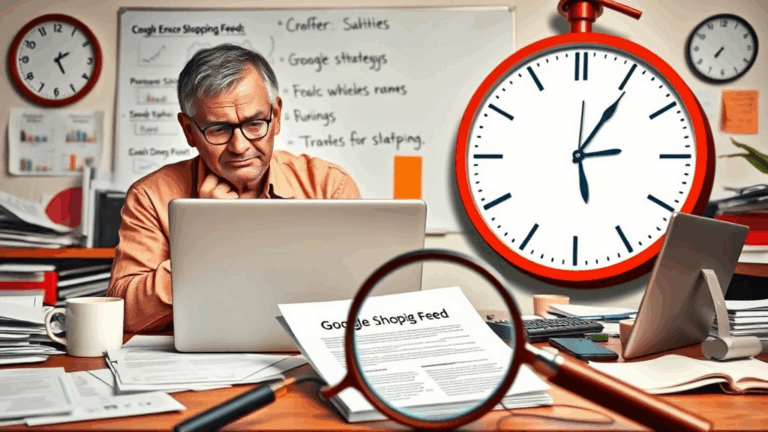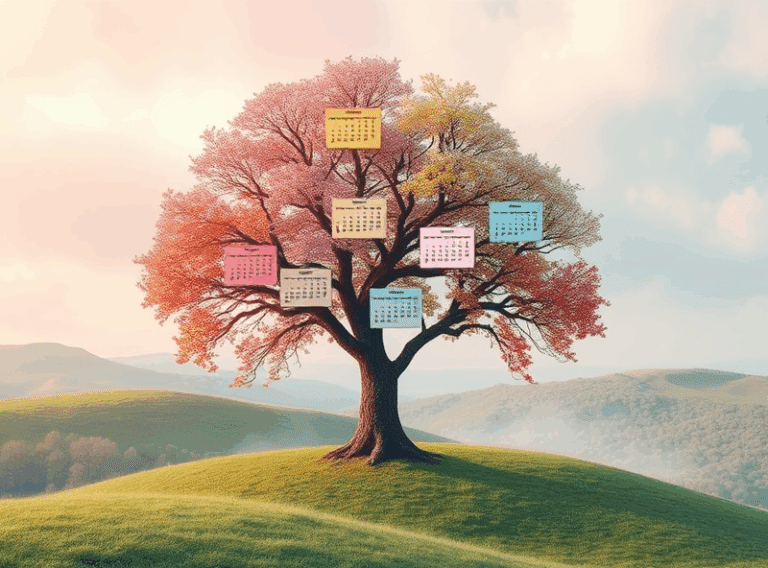Recovering From AdSense Algorithm Hits Without Guesswork
Figuring Out If You’re Actually Penalized or Just Unlucky
So here’s how it usually starts: traffic drops, clicks nosedive, revenue poofs. Your first thought is “Penalty.” But hold on—AdSense doesn’t exactly send you an angry letter signed by the algorithm overlord. You’ve gotta gut-check it.
In one case, I had a handful of health-related pages go from solid RPMs to complete crickets. I assumed a manual action. Nope. Turned out Google had reclassified the entire domain away from “Health” and into a vague “Community” content category, quietly cutting monetizable ad inventory in half. Not a penalty. Just the algo being quietly cruel.
- Compare traffic and RPM drops – if RPM tanks but traffic doesn’t, ads may have been limited
- Check your Google Search Console for page-level impressions vs. indexed state
- If Analytics shows unchanged average session duration, you’re probably not penalized on engagement grounds
- Use Ad Transparency Center to see actual active advertisers (yes, it still exists)
- Dig through archived versions on Archive.org to spot deleted/injected elements over time
And if you’re using niche ad networks alongside AdSense, disable them temporarily—some trigger invalid traffic filters. Had one situation where Ezoic was injecting just enough dynamic elements that AdSense declared 30% of my inventory “suspicious.” Barely surfaced in logs, just disappeared from fill rates.
The Lesser-Known Crawl Budget Problem
This one took a week to figure out. A site I helped tune was loading fine, had fast TTFB, and was algorithmically clean. Yet it lost most longtail traffic overnight. On a hunch, I checked crawl stats in Search Console. There’d been a sudden dip in crawl rate — from daily indexing down to every 4-5 days.
We weren’t blocking anything new in robots.txt. But upon scanning server logs manually (god help me, with grep and some cold brew), I noticed 500-level errors showing up on just 2 old sitemap-endpoint pages—ones I forgot to remove when migrating from an old static generator. Google’s crawler kept hitting those broken sitemaps, failing multiple times per day, eventually throttling all crawling.
Removing the outdated sitemap references and pinging an updated sitemap kicked crawling back up in 48 hours. So yeah, crawl budget throttling can mess with visibility without anyone sending you a warning panel. Check those logs, even if they smell PHP-ish from 2015.
When Topic Clustering Backfires on You Badly
This is more common than people admit. You read somewhere that hubs and spokes are good. They are. Until they’re not—because Google’s matching intent sensitivity gets thrown off when your clusters blur into each other.
I made that exact mistake with a tech-thought-leadership site where I ran three simultaneous long-form clusters: one on AI, one on devops, and one on “tech culture.” The issue? About 15 posts were essentially about all three, interlinking at will. Suddenly none of them ranked. Not low, not medium. Just gone.
Turns out, when too many pages within a single domain answer vaguely overlapping intents, Google’s classifier will occasionally de-rank all of them for being semantically ambiguous. It’ll pick another domain to assign contextual relevance to.
The fix was brutal: de-optimize interlinking, relabel categories, and deindex about 8 of the ambiguously topical posts. Rankings started crawling back like something ashamed.
AdSense’s Trust Decay Behavior – The Domino You Don’t See
I only found this because of an account I rarely touched. It had one bad scrape of invalid traffic for like a day—some weird Uzbekistan IP range spam-clicking a sidebar ad block. Auto ads were on. RPM fell off a cliff in the following week. Thought it was a temporary measurement blip.
What actually happened? My fill rate got silently throttled on *specific previously high-performing ad units only.* Nothing from AdSense support (obviously), but I saw anomalies in the ad unit performance tab—not across the board, just on two placements that had historically high click-through but now had significantly fewer impressions than similar blocks.
Turns out AdSense maintains a decaying internal trust score not per site, but seemingly per ad unit in some setups. Or per interest cohort? Hard to tell, but the pattern persisted. Replacing the ad code with freshly generated blocks fixed it. Same placement, identical HTML, but different unit ID = better performance within 24 hours. That’s black box behavior for you.
The “Author Profile” Trap That Can Trigger Downranking
This one’s subtle but nasty. I was helping a blogger friend clean up after a massive traffic dive right after an update—they had solid authority, good backlinks, fast-loading layout. But every post had this generic author box: “By Admin | Last Updated: Jan 2023.” No links, no about details, literally nothing more.
We revised every author box to link to an actual detailed profile page. No schema markup. No fancy markup voodoo. Just an old-school HTML biography with links to their public profiles, some authored works, and contact info. Within a week, traffic started crawling back. Over the next month, impressions were visibly recovering. Not a full bounce-back—but directionally unmistakable.
It’s like the algorithm now checks whether an author is a real person at all. If you look obviously anonymized or placeholder-ish, the site loses authority. There’s no setting announcement for this, but it tracks with the overall push toward EEAT (Experience, Expertise, etc).
Google’s AI-Powered Snippet Reduction Patterns
One of my sites lost about 60% of featured snippets after a core update. The place wasn’t spammy, had fast loads, real authors. Answer boxes just stopped being served.
The kicker? Posts were still ranking—but clicking on them from Google became weirder. Featured snippets were now pulled from inferior competing pages with weird syntax. Stuff like:
“To do X, you must do Y. Read more on [unknown blog].”
Eventually dug into the source. The thing that killed snippets? My obsessively structured heading formats. Every article started with
Full Guide to [Term] and answered everything in step-by-steps only. Google’s AI classifiers now apparently read this as too rigid, too predictable, and possibly templated—even when they weren’t. Loosening the intros, adding variability to subheadings, and using more freeform answers fixed it. Not kidding. I even changed some headings to questions. Snippets came back in about 3 weeks.
Hidden Structured Data Conflicts That Break Your Authorship
Alright, this is a weird edge case. On a small newsletter-style blog, we’d implemented Person schema under each author… but also used Organization markup in the same JSON-LD blob — same nesting level, no separate contexts. Everything validated fine in Google’s tool. Rich results showed the image and name—looked good.
Then rankings flatlined after a minor update. My hunch: Goog didn’t like the schema. Dug through cached versions of the SERPs (via Ahrefs) and noticed that suddenly our posts weren’t showing any byline in preview. Even though the schema was still being picked up in Search Console, Google had stopped displaying any author attribution entirely.
Split the schema into cleanly separated blocks, refactored the Person entity to be explicitly referenced via author inside the Article object, and removed the duplicate Organization def from post-level markup. That tiny edit restored rich authorship previews within a week. So yes — technically-valid schema can still trigger display suppression if Google finds it semantically noisy.
There’s No Grace Period — Your Backend Mistakes Echo Instantly
One night I added some regex-based auto-tagging to an nginx reverse proxy layer to handle UTM filters before they reached the origin server. Worked fine in staging. Turned it on in prod, and I wake up the next morning to client texts asking why our ads have 1/10th the impressions.
The proxy was stripping certain headers AdSense uses to correlate user activity. Specifically, X-Forwarded-For and part of User-Agent got unintentionally filtered by an overly generous match group. AdSense’s crawler saw content. But all user sessions started looking anonymous or robotic.
One regex. One night of auto-optimizing things too aggressively. And 48 hours of unraveling it all while praying Google didn’t assign an invalid traffic label to the site ID.
There’s no rollback grace period for stuff like this. If you’re doing anything clever with proxies, header rewrites, Cloudflare rules, or AMP transformations, log and snapshot everything. Because once AdSense stops trusting something, their recovery process is algorithmic—and allergic to appeals.