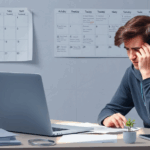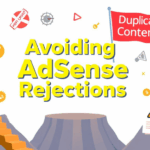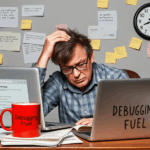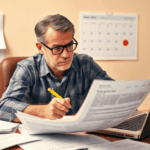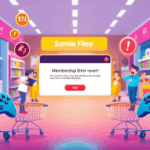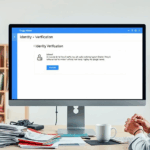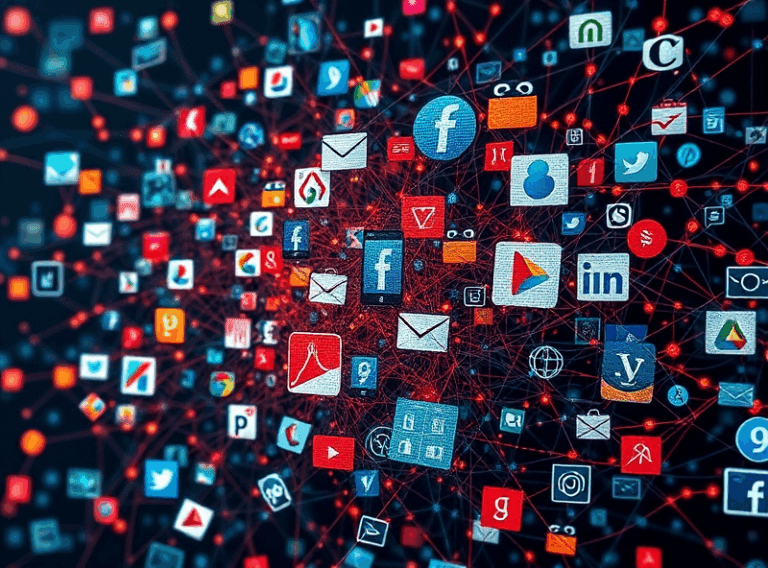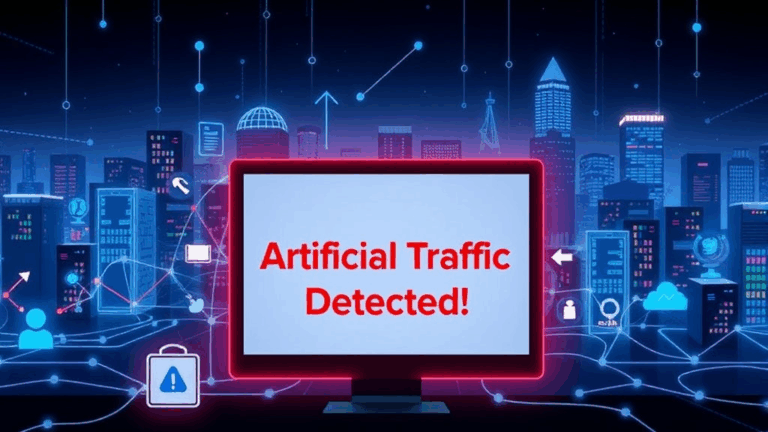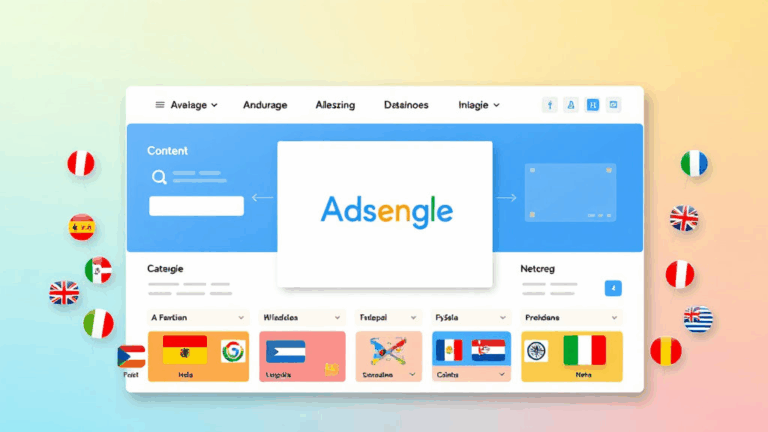Reapplying for Google AdSense After a Failed Review
Check Why You Were Rejected (Even if They Didn’t Tell You)
If your AdSense application got noped, and the rejection email was one of those delightfully vague ones (“insufficient content” or “site doesn’t comply” — thanks for nothing), you’re not alone. Google doesn’t really tell you what went wrong most of the time. Which means you’ve gotta reverse-engineer it yourself, like a desperate web archaeologist.
The biggest rookie myth I see is folks thinking they can just reapply without changing anything. The system will recognize the same issues unless your site’s changed. And yes, sometimes the rejection is just… wrong. But unless you escalate (you can’t), assume it’s real.
Last time I reapplied, the only thing I changed was switching from a cluttered six-color navigation bar to a cleaner layout. Boom — accepted. So yeah, even tiny UI polish gets you over the line sometimes.
Minimum Viable Blog: Stop Hiding Behind Placeholder Content
If your site has 12 posts and half of them are “test post” or “Hello world”, don’t even bother applying. AdSense doesn’t need you to be an aspiring Hemingway — but dead, shallow content is a hard no. I’ve seen rejections on sites with tons of traffic just because their actual content sucked.
- Make sure every post has at least 300–500 words (real words — lorem ipsum doesn’t count, yes I saw that once)
- No broken links. Ever. Google crawls those.
- Images must be relevant, not from an AI slurry generator or ripped from Pinterest
- Navigation must actually go somewhere. Like, don’t have a whole “Tutorials” section with zero tutorials yet
- Custom 404 pages don’t need to be fancy, but they should exist
- Ideally, your About and Contact pages should not be Ctrl+C from someone else’s Wix
Aha moment: I once got approved after rewriting a page from three YouTube embeds into a single thoughtful paragraph with a quick comparison. Turns out glue content > filler embeds every time.
Domain Ownership Proof Can Trigger a Ghost Rejection
Okay, this one’s rare but it happened. If you’re using a domain registered under an email that’s different from your AdSense email, and there’s a lag on DNS propagation with Google’s site ownership tools, you can get rejected even if your site is clean.
This happened after I added a new .tech domain to my account. The site was verified in Search Console but not linked to the same email used in AdSense. There was a stub of inconsistency — and yeah, rejection. Added proper ownership via TXT record under the same Google account and got through.
The trick is, the error message didn’t say anything about ownership. It flagged “issues with your site.” Ghost rejection. No trail. I only discovered it because the beta logs in the DevTools panel on the AdSense review iframe gave me a “missing auth_user context” string followed by gOwnerVerifier.js crashing — not documented anywhere. Classic.
Google Wants Clean HTML, Even if You’re Using WordPress
If you’re relying on a bulky, bloated theme (looking at you, multi-purpose builders), AdSense will crawl what’s under your styled widget facade: crappy div soup. Worse, some themes trigger layout shifts — technically a Core Web Vitals violation — and AdSense can catch that during review.
In one of my cases, an elegant-looking startup blog got rejected not for the content, but because their homepage was rendering advertisements from a live carousel using collapsed CSS sections that updated via JavaScript timing. That content never got indexed properly.
Switching to a cleaner, non-animated layout fixed it. Another time I turned off five conflicting SEO plugins (yeah, five. Don’t judge me), and the minified HTML got 26% shorter. Noticed a Total Blocking Time drop in Lighthouse, and… yep, next application passed.
Tip: If you’re applying on WordPress, temporarily switch to a default theme like Twenty Twenty-One, kill every non-essential plugin, and test the page with Google’s Mobile-Friendly Test. Whatever result it gives, imagine it whispered slightly louder into a machine learning model.
Watch Out for Stale AdSense Account Linkages
Sometimes you think you’re applying fresh, but your domain is already tied to a half-dead AdSense account from 2012 that your cousin set up back when they were into anime fan translations. If you don’t release domain association from old accounts — or worse, don’t even realize it’s linked — rejections happen silently.
You won’t see this in the dashboard. Nothing tells you the domain is linked to a zombie account. You’ll get vague rejections that make no sense. I only discovered it by opening a ticket via the AdSense Help forums and linking the domain name in plain text. A real person flagged that the domain was still pending on another review queue. Yikes.
“Your domain is currently associated with another publisher account that’s yet to finish verification.”
That was the only clue. Unlike Search Console, you don’t get an asset list you can audit. If you ever bought a domain second-hand, do this check.
Timing Is Weird: Daily Rollovers and Partial Crawls
Accepted or rejected, most people see results within 2–7 days. But here’s the kicker — Google doesn’t do a comprehensive crawl on day one. Their internal AdSense bot is separate from their regular crawler, separate from Mobile Usability test, and sometimes inconsistent with Search Console impressions.
I once updated my sitemap and robots.txt at 2am UTC, thinking “fresh start.” Nope. AdSense crawlers had already done their daily rounds, and cached the old 403 errors I fixed just minutes later. The result? A rejection for “site unreachable” when everything was already back online.
The logic bug here is that AdSense bot honors robots.txt differently than other Google services. I saw them skip .js files that weren’t disallowed, apparently due to misinterpreting disallow directives that had inline comments (which technically shouldn’t break anything — but they did).
# this one is fine
disallow: /private_folder
# but this one?
disallow: /hidden #for testing purposesSee that inline note? Killed the crawl. Deleted it, waited 48 hours, next review worked.
Language Tag Mismatches Can Tank Localized Sites
This one took me three applications to track down, because the site looked perfect. High-quality content in Spanish, great user engagement, valid navigation. Still kept failing. Turns out, WordPress auto-rendered the <html lang="en-US"> tag even though the site was entirely non-English — and that confused the content classifier used by the AdSense reviewer bot.
Switched it to es-MX, resubmitted after cache cleared, and it went through. Never got a rejection email mentioning language. Just “site doesn’t meet criteria.” Probably flagged as mismatched for language expectations and low confidence NLP results.
Not in any public documentation, either. Just stacks of forum people asking “why doesn’t AdSense like my site?” in every language except Morse code.
Triggered by Redirects: HTTPS to HTTP Fallbacks
I gotta admit, this one was 100% my fault. I thought I had forced HTTPS site-wide — and I did, mostly. But the www vs non-www mess meant some traffic landed on an insecure redirect, which stalled the AdSense bot.
Because I had a fallback from www to non-www WITHOUT a rewrite to HTTPS, a handful of requests were landing on http:// versions. All my browser tests looked fine because HSTS was forcing HTTPS already. But Google’s bot? Not pre-hardened. It followed the fallback and gave me a rejection.
Fix:
server {
listen 80;
server_name example.com www.example.com;
return 301 https://example.com$request_uri;
}After that, no issues. But yeah — never assume bots behave like browsers. They don’t. Especially when CDN configs and TLS setups diverge.
They Don’t Want You Using Auto-Redirect Cloaking. Yes, Still.
This one came from a niche travel blog running one of those janky referral banner rotators. Every first click on a blog post triggered a JavaScript redirect to the latest affiliate offer, then used window.history.back() trickery to pretend nothing happened. That’s a big ol’ AI-assisted red flag now.
AdSense doesn’t allow auto-redirects unless they’re user-initiated or part of a navigation change. Cloaking behavior (like showing different content to bots than users) falls under policy violation #12b — which again, isn’t directly referenced on most rejection notes.
If you’re running anything that smells like a clickjacker or forces a “back” effect, AdSense classifiers are smart enough to detect the pattern now. Kill it all before you reapply. Or run the risk of a permanent hold.
I saw this in the logs:
"user_nav_chain": [
"/blog-post.html",
"/offers/temp-deal-0723.html",
"/blog-post.html"
]That circular motion? Screamed shady UX. Cleaned out the script, instant improvement.