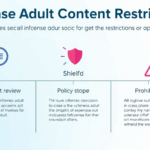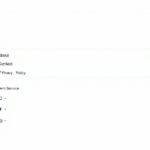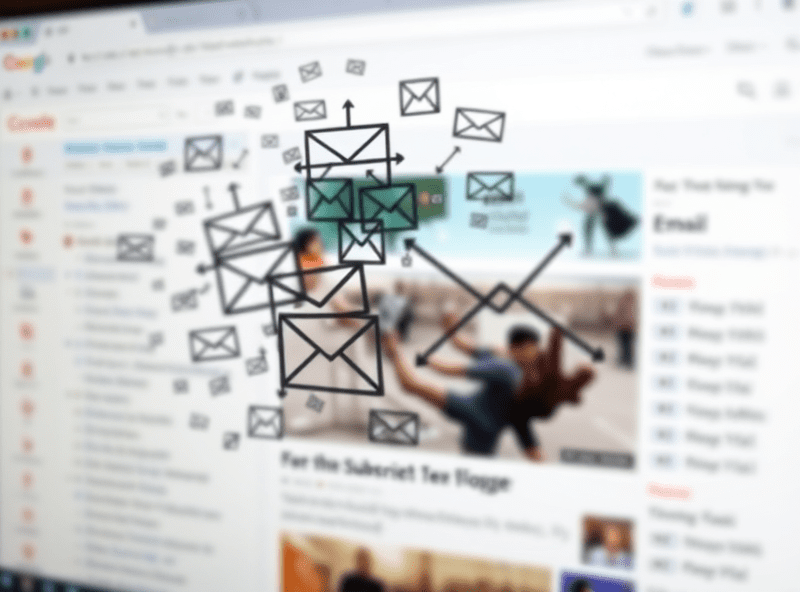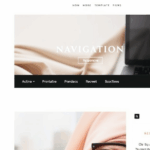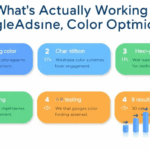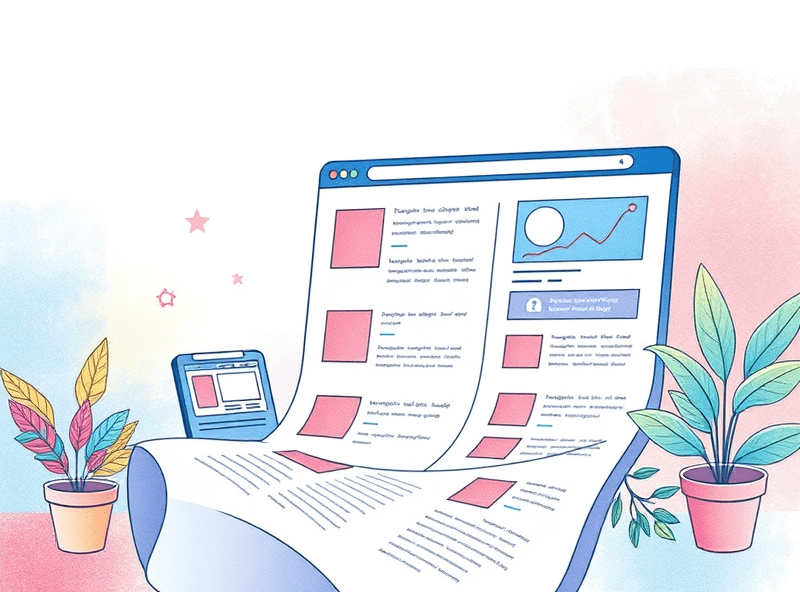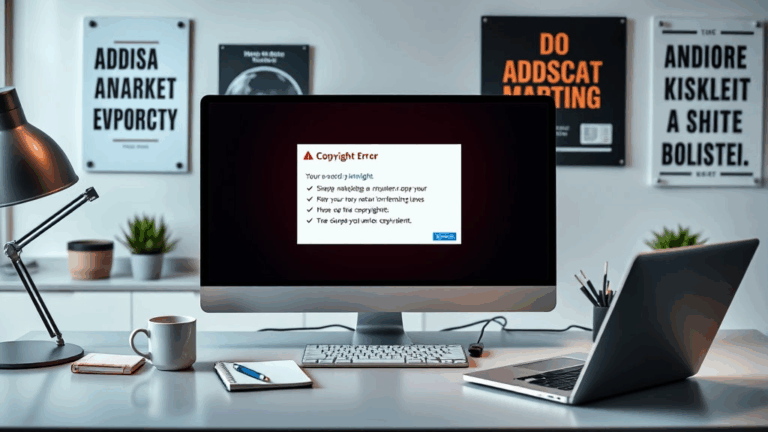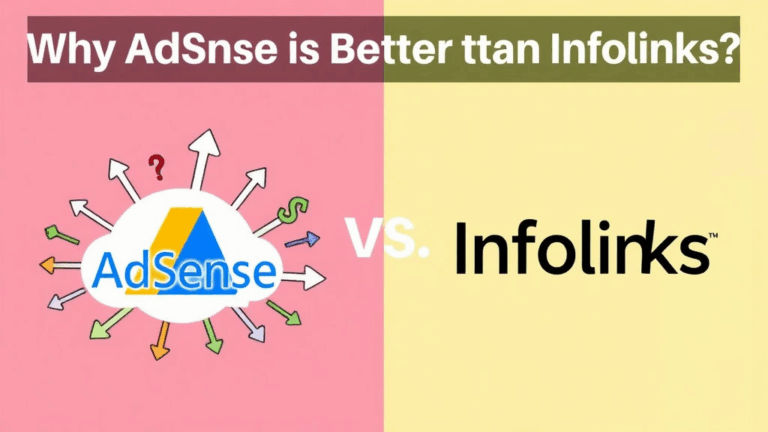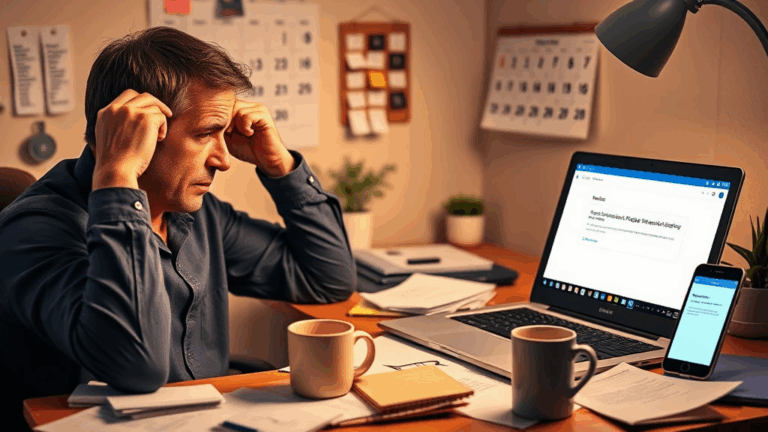Real-World Tactics for AdSense Search Box Integration
Embedding the Actual Search Box Without Breaking Layout
The stock AdSense code for a search box throws more chaos at your layout than it should. If you just paste their generated code and call it a day, you’re going to get either unexpected padding that bullies nearby elements or mysterious input styling that overrides your theme. I once added the box into a flex-wrapped header and it straight up refused to align — and the culprit? Google injects a hidden span with inline width that messes with DOM positioning unless you force it out:
input[type="text"]:not([aria-label="Google Search"])
{
all: unset !important;
}
Even then, if you’re loading asynchronously via dirty-footed JavaScript, you’ll get 300ms flashes where the box re-initializes and shifts the entire DOM by a pixel or two. Use display: contents in the parent as a hack — it’s not pretty, but it does stop unexpected margin leaks from wrappers.
When the Search Results Page Refuses to Render Ads
This was a maddening one. The search box worked, visitors typed queries, results were shown, and… nothing. No ads. I triple-checked the setup, even rebuilt the config from scratch thinking I borked something in the query forwarding. Turns out: I had charset mismatches between my main HTML and the AdSense search results page — mine was utf-8 and their iframe defaulted to ISO-something weird when embedded.
That mismatch silently broke ad rendering; I only caught it after burrowing through Chrome DevTools’ network tab. There was a dangling text response that said “ads not eligible due to encoding mismatch” buried inside a nested iframe request chain. Literally zero documentation on this.
Setting Up a Custom Google CSE to Funnel Searches for Monetization
If you’re not using CSE (Custom Search Engine) via AdSense Search, you’re missing the actual sweet spot. You can pipe search box queries into a custom engine you control and have Google do the heavy-lifting — filtering by specific sites, scoping verticals, and yes, injecting ads intelligently.
But here’s the trick nobody tells you: in the CSE dashboard, there’s an advanced setting labeled something like “Sites to Search”. If you add your domain and a wildcard, you may still not get ads unless you explicitly verify that domain inside AdSense’s Sites list (under support.google.com/adsense). Just because your CSE searches your site doesn’t mean Google thinks you’re authorized to run ads on that domain.
I put the wrong protocol (http instead of https) in the truth table once and it took me hours to notice why the revenue graph looked like a desert.
How Query Forwarding Actually Works Behind the Scenes
There’s this prop — data-adsearch-queryParamName — in the base setup that tells AdSense which URL param represents the user’s search input. Most people name it q. Makes sense, until you name it s or customize it to something like searchterm. Then it completely fails unless you replace every touchpoint, including one undocumented one: a hidden input name Google injects serverside via script.
The aha moment came from a console log:
{"query":"searchterm","origin":"adsense-custom-box","ref":"not-found"}Once I saw that, traced it down the redirect chain, and updated both the server-side redirect and selector in the HTML, clicks started translating again.
The Revenue Math Is Weirdly Inconsistent
Here’s a live one. Same amount of inbound traffic from search box, same query volume (I track it), but one AdSense report shows around twelve bucks, next day it’s three, then randomly spikes to twenty. No major bot spam, no surges in invalid click warnings — just inconsistent CPMs that fluctuate wildly… but only on search box clicks specifically.
I talked to a friend inside a large content farm who claimed, and I quote:
“Query-based ads have a backend tier eligibility score — like, Google doesn’t even try to show ads if it doesn’t think the query can convert, even if there’s technically inventory.”
So it’s not just about matching keywords; it’s about Google’s internal conversion predictions per keyword query, which they do not share with you. This is why “top paying niches” advice blows up when you route it through site search — different logic tiers entirely.
AdSense Search vs Onsite JS Search: Pick One or Suffer
Running both an AJAX-style in-page search (like Algolia or jQuery live filters) and AdSense’s server-driven CSE on the same site is a death spiral. Visitors never reach the monetized results page. I’ve seen setups where internal devs added a real-time DOM filter for UX, not realizing it bypassed the outbound redirect to the ad-carrying page.
Couple of hacky solutions I’ve tested:
- Force AdSense CSE results into an iframe rather than new tab — iframe doesn’t affect UX that much if styled tight.
- Add a fake delay after user search before hijacking the query, so it completes AdSense submission.
- Detect user hover on the dropdown suggestion list to optionally fire the CSE route instead of instant load.
- Inject a spoofed search param into the CSE box and hide the real-time results visually.
- Disable JS search entirely on mobile sessions — surprisingly effective monetization bump there.
That last one was worth like fifteen bucks a day of lift, mostly because mobile visitors weren’t skipping the ads as easily.
You Can’t Style the Search Results Page Like Your Site — Unless…
So you want the branded AdSense CSE results page to look like your theme. Good luck. By default, it spits out a completely separate HTML page hosted on a different domain with minimal controls. Turns out, there’s a workaround: if you host the results inside a container with cx and callback parameters set correctly (buried in their old-school docs), you can customize the outer container and build a wrapper.
I got around their styling limits with this messy but effective move:
<div id="cse" class="results-wrapper"></div>
<script async src="https://cse.google.com/cse.js?cx=YOUR-ID"></script>
Then I just overrode some of their hybrid DOM elements via shadow-DOM piercing selectors like:
::part(cse-result) {
font-family: inherit;
}That last one is one of those edge cases where Chrome lets you style stuff that technically shouldn’t be stylable. Firefox, hit or miss.
Why the Revenue Column Sometimes Just Goes Blank
This seems to only happen after inactivity. I took two weeks off once (server logs were still pulling some traffic), came back, and half my AdSense reports had “blank” revenue values for search box clicks. They weren’t zero. They weren’t N/A. Just — like that cell in the spreadsheet didn’t exist.
This turned out to be a quirk of how AdSense allocates revenue to channels. If your search box isn’t active for X amount of time (I never found official numbers), they dump the channel to “inactive state” and stop attributing revenue granularly even if ads technically serve. I re-activated it, got an error-free validation, and suddenly the missing columns re-populated after ~36 hours.