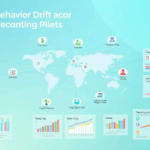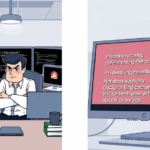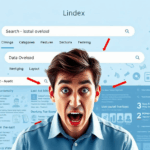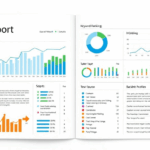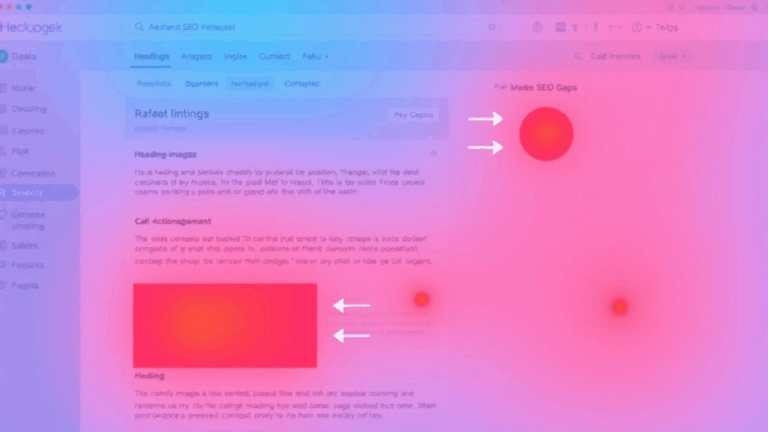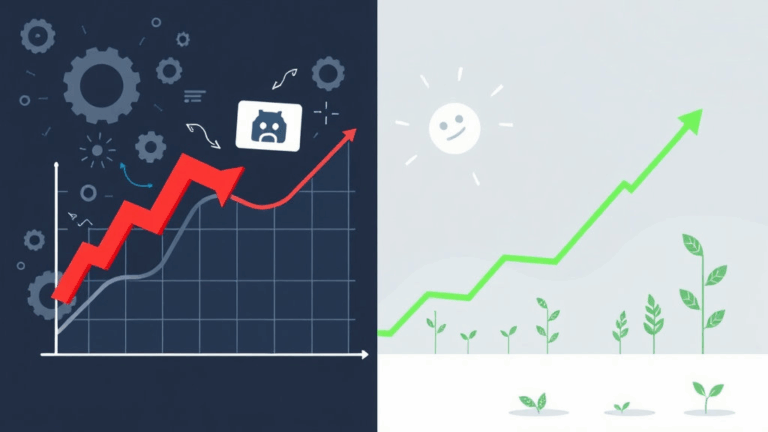Real-World SEO Problems for IoT and Voice Devices
IoT Devices as SEO Black Holes
Alright, so here’s the mess: most connected devices barely expose their content. Try digging into a smart fridge’s web interface – if you can even find that local IP before your router times out – and you’ll quickly notice there’s no metadata, no semantic HTML, and nada in terms of crawlability. Same goes for the snazzy smart mirrors that render your weather forecast in a JavaScript-heavy iframe piped through some proprietary OS. Congrats, you’ve just exited the search index.
Even worse, some smart TVs are running embedded Android forks with old Chromium builds. So even if you try voice-assistant SEO through schema tweaking or fancy open graph tricks, it’s just not reaching anything functional. We tried rendering Google Discover content on a Samsung fridge once, and the thing straight up restarted. Diagnostics showed the embedded browser choking on missing viewport widths. No error logs, just a full reboot.
How Voice Assistants Bypass Your Meta Tags
The assumption is: publish helpful, structured content with correct Schema.org markup and rich snippets, and you’ll show up in voice results. Let me save you the agony—voice UIs like Alexa and Google Assistant pull responses from condensed summaries (sometimes knowledge graphs, sometimes scraped top pages), not your lovingly tweaked HTML head tag block.
The kicker? They don’t always execute JavaScript. That recipe you’re surfacing via client-side rendering? It might never make it to the assistant. The workaround is pushing content through server-side-rendered AMP or caching heavily pre-rendered HTML snapshots. Or sometimes—hate to say it—just syndicate to a more voice-assistant-friendly domain.
“Why is Google still reading the old product name after I updated the page title three weeks ago?” — Me, yelling at my Nest Hub
Canonical Tags Make Less Sense When There’s No Real Page
This one got me while messing with a mobile app that served device snapshots from a smart home system. There was dynamic content being surfaced at ephemeral URLs — like /snapshot?id=2619 — and somehow, that was being indexed by Google (incorrectly). We tried canonical tags pointing to static URLs… and they were ignored. Why? The content was never truly reachable without executing JavaScript tied to WebSocket device streams.
So here’s the behavior catch: if Googlebot sees rendered content but can’t reliably associate it with a static, crawlable parent, canonical tags might silently drop. There’s no notice. You’ll get nothing in Search Console. Just bulk indexation of “noisy” URLs and diluted authority across 900 crufty endpoints.
Faking Device Context via User-Agent is a Trap
Tempting, right? You want to simulate how your smart toaster’s screen reader fetches content, so you slap a user-agent string into your curl request. But these strings are often deeply misleading. I once debugged a display issue for a wearable that claimed it was Chrome on Android—but it ignored CSS grid and couldn’t render flex gaps. Turns out the system used a hacked Chromium 61 build wrapped in QTWebEngine.
If you’re sniffing User-Agent for SEO tailoring (I see you, device-specific content switching folks), remember this: Googlebot doesn’t report a device name, and its rendering backend varies widely depending on crawler version. Instead of tailoring by UA, use context-aware rendering via Accept headers or dynamic serving — but fall back hard to plain HTML in the end.
Voice Search Queries Are Longer and Way Weirder
Optimizing for voice means focusing on natural language questions, not keyword fragments. But I’ve seen analytics dumps from IoT-targeted sites where the #1 query was something like “how do I get my Belkin smart plug to stop flashing red when Alexa is trying to play music but fails halfway through.” Not even joking — the long tail is now a full novella.
You can’t optimize for that specifically, obviously. What you CAN do is preemptively build FAQ markup with real full-sentence questions. Think ridiculously specific, like:
- “Why is my Nest thermostat blinking green after a power outage?”
- “Can Alexa control Philips Hue if the bridge is disconnected?”
- “How do I reset my Roomba without using the app?”
Fun moment: I once added a wildly specific voice query as a heading just to screw around — it actually showed up in Google Assistant within a week (from a featured snippet no less). I’ve never been so smug.
Undocumented Schema Deviations in IoT Product Listings
If you’re pushing IoT product listings into search, you’ve definitely hit a wall with structured data validation. Some vendors list device capabilities using custom properties. I had a product feed that included iot:bluetoothRange and iot:integrationWithPlatform — valid-ish JSON-LD, but completely ignored in terms of rich results.
Turns out Google doesn’t grok non-standard extensions in JSON-LD unless they’re mapped to widely accepted ontologies. You need to manually map or convert these to supported Schema.org types, e.g., Product.features, then use plain-English string values. Kind of annoying how flexible JSON-LD claims to be versus how picky Google is about it.
This bit of junk cost me several hours and three iced coffees. Tip to self: if your structured data lints clean but doesn’t result in enriched display — test downstream visualization tools, not just validator checkmarks.
Edge Behaviors in Smart Display Rendering
Here’s where it gets real messy. I was building weather briefings for smart displays — like brief daily readings for Alexa Show and Nest Hub. Everything looked fine… until daylight savings hit. Suddenly, timestamps were all showing up an hour off, but only when viewed on Amazon Echo Show 5s, not on mobiles or browsers.
The codebase used Intl.DateTimeFormat with locale options, but device-side renderers were caching timezone offsets until reboot. The displays didn’t re-sync JS environment until you soft-reset. I added forced time padding in the API response to “nudge it back,” which is just… chef kiss level absurd. Won’t ever be in the docs but sure enough, worked instantly.
"time": "2024-03-17T07:00:00-04:00"became
"time": "2024-03-17T08:00:00-04:00"
/* compensate for busted timezone cache on device renderers */CDNs Eat Header Context That Matters to IoT Browsers
Saw this happen with Cloudflare once — which I still love, don’t get me wrong — but it was stripping Accept-CH headers that were needed for low-powered IoT browsers to receive critical image hints. Devices like e-ink displays or embedded WebViews in smart appliances sometimes rely on content hints like DPR or Save-Data passed via Accept-CH. Not common, but the handful that do will show blank images if the hints don’t land.
We fixed it by explicitly enabling client hints in Cloudflare’s Edge cache settings and bypassing compression edge rules. Super edge-casey, but real. And no, none of this shows up in the logs. You only see it because the image assets look broken only on the dumbest device in the stack — a $100 connected scale that runs WebKit 3.0 from 2014.
Sitemaps Still Matter, But You’ll Have to Lie a Little
Look, regularly updating your sitemap with all reachable endpoints is a nightmare if you’ve got IoT dashboards or dynamic state-based pages. The trick? List a pseudo-flat directory of virtual pages even if those URLs are only technically resolvable by internal routing logic. Submit static representations of app states as virtualized content — then redirect them to app views when accessed.
This sounds sketchy but it works as long as the HTML content you serve matches the declared page intent. We once made a sitemap entry for /garage/door/status that backed into a page simply showing “Garage Door: Closed” in h1 with some microdata. Never meant for real traffic, but Google indexed it fine and used it as a snippet in Assistant results.
The hack: for each device state that matters (online/offline, heating/cooling, locked/unlocked), generate a page. You’re not faking SEO — you’re filling in gaps voice assistants and limited UIs can’t patch over.