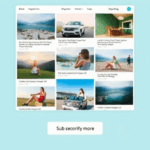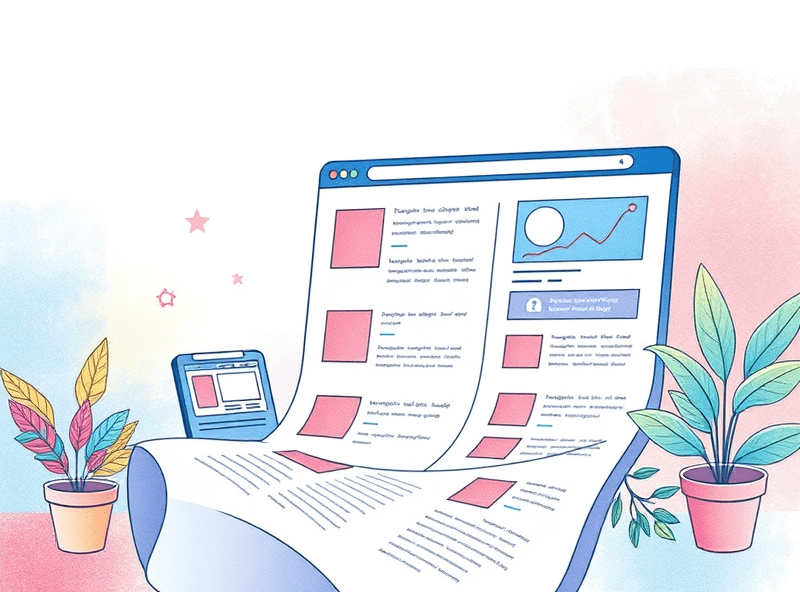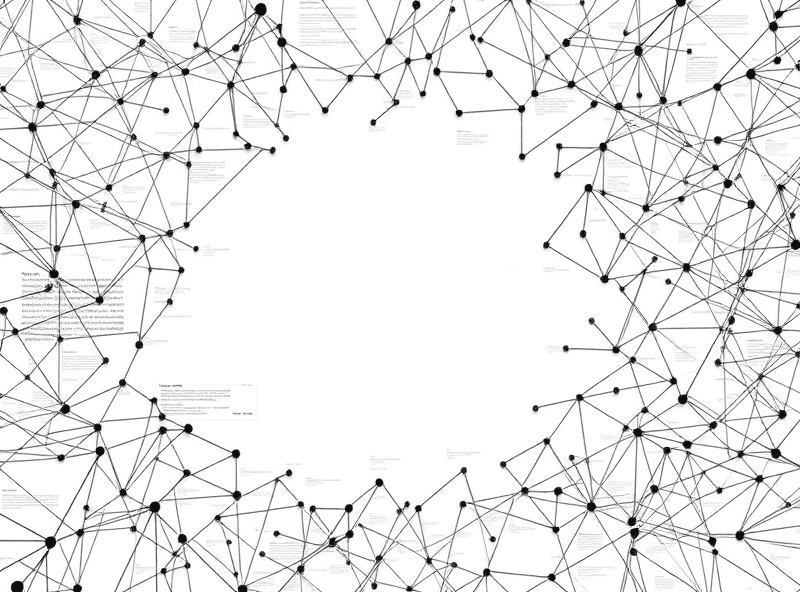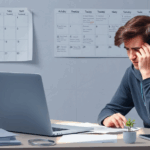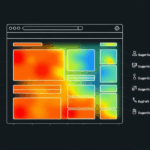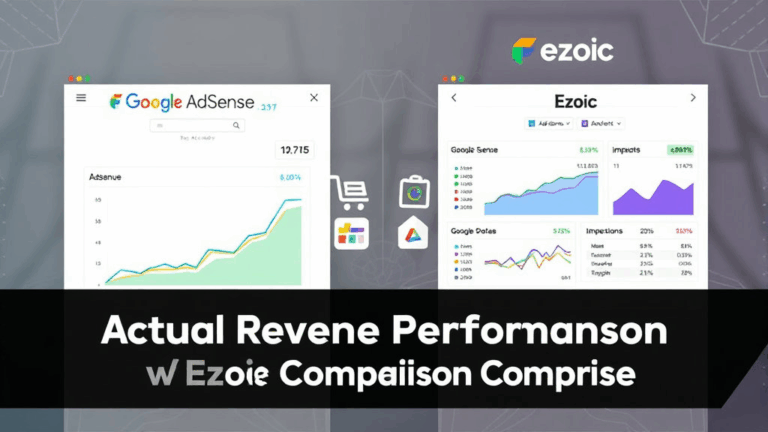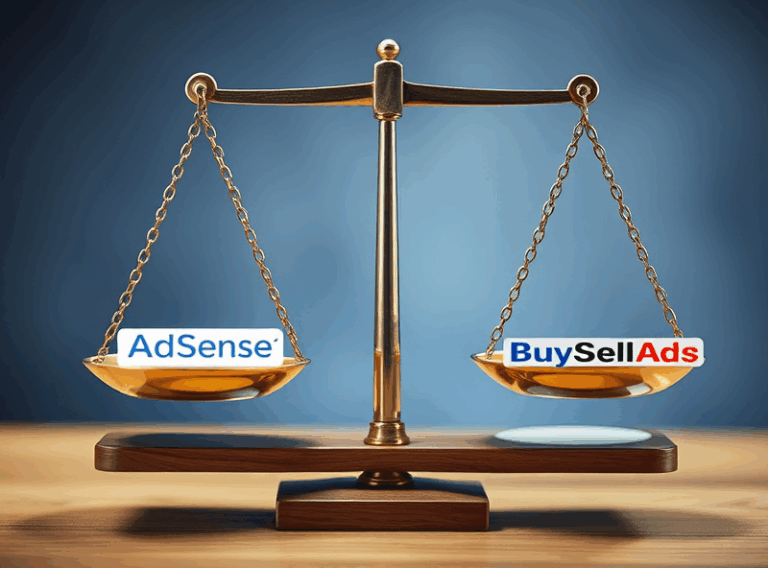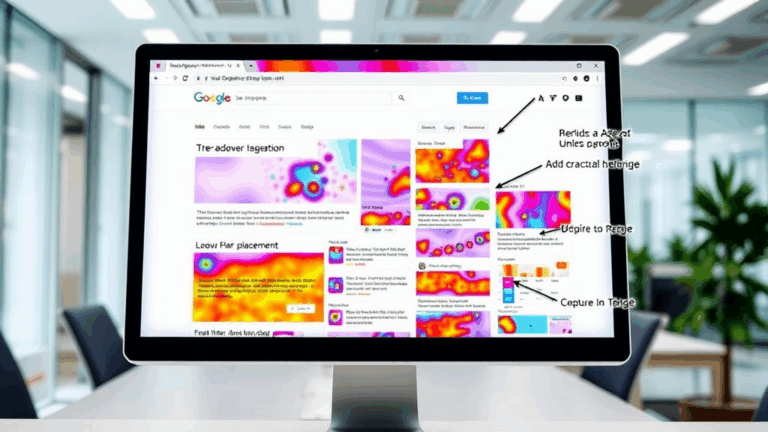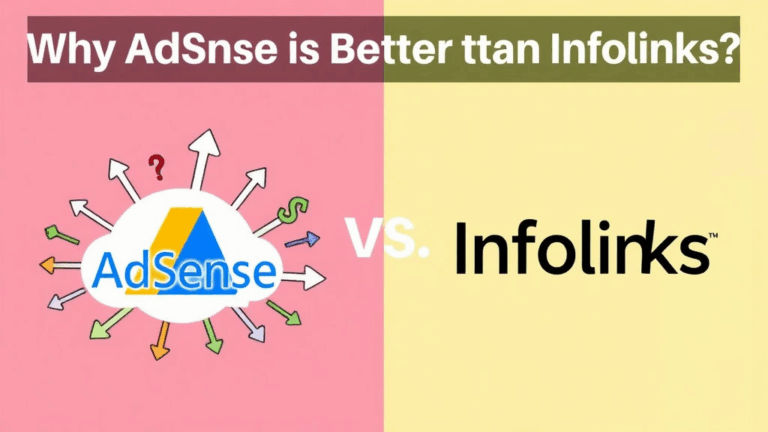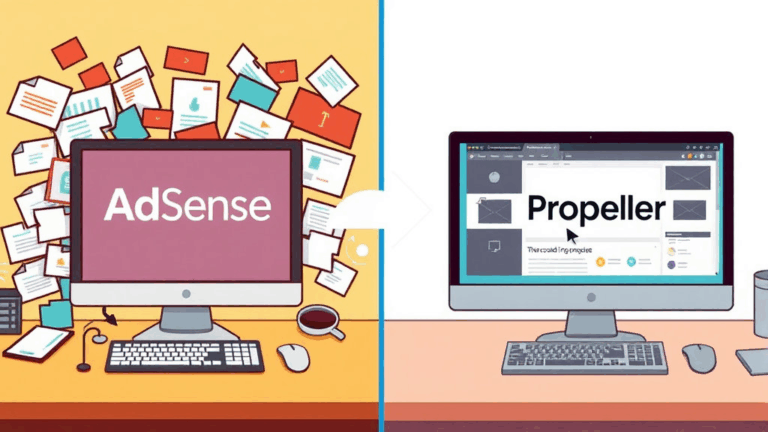Real-World Headaches of AdSense Native Ad Integration
Embedding Native Ads Without Killing Your Layout
This is where things start dumb and end dumber. Native ads are supposed to blend in — that’s the entire point — but their auto-generated container markup can wreak absolute havoc if your DOM hierarchy isn’t airtight. I had one layout where a floated image gallery completely broke because a native ad injected a surprise <div style="clear:both"> right in the middle of a flexbox row. Nothing in the docs warns about that. Took me an hour and a half, two coffees, and one regrettable Chrome DevTools rage session to spot the culprit.
Real tip: manually restrict native ad injection zones
Use data-ad-slot and data-native-layout aggressively. Never let AdSense autodetect where to place things unless you hate consistency or enjoy hunting unspecified margins. You can also brute-force styles with an external CSS if you’re dealing with legacy themes — just watch out for selector specificity nightmares.
“Default styles will vary by context,” the AdSense docs say. Cool. Could’ve mentioned that non-breaking mobile rendering counts as context apparently.
Auto Ads Logic Frequently Ignores Viewport Context
No exaggeration: AdSense native auto ads placed two boxes back-to-back, stacked, on top of a single inline image header. That screenshot went straight into the Things That Shouldn’t Exist folder. The platform claims to detect content blocks and context — but it doesn’t always wait for your entire DOM to finish painting before injecting its placements. I watched one render trigger 400ms too early, slotting in before a section tag fully hydrated.
This broke ARIA tag nesting in another spot and triggered a screen reader warning in Lighthouse. For accessibility-compliant designs, this is horrifying. I had to use a setTimeout to throttle ad load sequencing — not elegant, but better than watching my accessibility scores nosedive.
- Disable auto ads completely on pages with dynamic height layouts
- Use specific page-level settings in the AdSense dashboard — yes, it’s hidden under Optimization > Experiments most of the time
adsbygoogle.push({});is synchronous — add a defer/promise layer if ads are appearing before DOMContentLoaded- Collapse empty ad units to avoid huge blank spaces when inventory isn’t filled
- You can use
data-page-urlto trick AdSense into behaving like it’s on a different URL if domain heuristics are misfiring
Why Native Ads Break Inside Section Elements With Margin Collapse
There’s a weird browser margin-collapsing behavior that messes with automatic native ad spacers. Chrome and Safari both collapse vertical margins between a <section> and nested <div>, but AdSense treats each block as layout-isolated. The result? Floating gap bugs that look like CSS typos but aren’t.
An undocumented side effect of native ads is they often include internal padding-top declarations that devs can’t override via external stylesheets unless they go two levels deep into ins.adsbygoogle > div. This becomes nasty if your container uses -webkit-box or custom display properties for mobile responsiveness.
One particularly devious layout bug I saw? On Firefox, an article summary block had its vertical centering knocked out entirely when a responsive ad scaled from 300 to 336px mid-layout reflow. Firefox honored the internal padding, Chrome didn’t — because of course they don’t behave the same. Spent an hour thinking it was a Tailwind bug before pinning it to that extra internal wrapper div created by AdSense at runtime.
Things Bloggers Miss When Upgrading Their Template to Support Native Ads
I see this one constantly in Blogger templates where someone tries to modernize their layout but forgets half the weird interactions AdSense has with template widgets. Native ads do NOT like nested <b:if condition='data:post.hasJumpLink'> conditions. They’ll sometimes fail to render entirely if they’re nested one level too deep or wrap unclosed conditions.
This one is nowhere in the documentation, but if you inspect the ad slot DOM and see the container div exists but never fills, check the conditional logic upstream. Blogger’s rendering engine eats half of it silently. One trick that worked? I refactored the widget order so the AdSense DOM actually existed inside the <body> at load time, not deferred into blog-post loops.
The problem seems tied to how Blogger parses conditional attributes during feed rendering and the order in which scripts see ‘ready’ containers. And yes, even with jQuery-ready wrappers or DOMContentLoaded events, the native ad unit won’t initialize unless it’s present earlier in the load process than the blogger dynamic include. Blew my mind for a whole Saturday.
Using Responsive Layouts with Native Ads on Mobile: Still a Crapshoot
Native ads throw off percentage-based width scaling like no one’s business. If you’ve got an article card layout with width: calc(33.333% - 10px) and you sneaky-drop a <ins> tag between cards, welcome to a world where layouts collapse into single columns unexpectedly below 768px.
Bit me hard once during a live campaign. Homepage looked fine up top, but midway down, ad units expanded past their containers when viewport width hit 426px. It wasn’t a media query issue — it was because AdSense interpreted the min-width constraints too literally and ended up triggering a reflow. The kicker? Disabling responsive sizing fixed it. Yeah. That’s a real tradeoff.
Eventually I just neutered responsiveness entirely for ads in mobile contexts under 480px with this:
@media screen and (max-width: 480px) {
ins.adsbygoogle {
width: 100% !important;
height: auto !important;
display: block !important;
}
}Because reality doesn’t respect your minified CSS dreams.
Ad Balancing in Native: Revenue vs Downtime Gaps
Ad balancing is a trap — at least when you use native units in content streams. The theory is enticing: show fewer, better-paying ads to reduce bounce rate and increase engagement. Great. But in real-world testing, enabling ad balancing via the slider in the AdSense dashboard can cause blank slots on older posts with low CTR.
There’s some internal queue priority system happening based on page type and age — though of course, AdSense doesn’t document that. If your post is older than six months and has a CTR under a certain internal threshold, the native ad call receives zero fill, even though Google might have fallback demand. Only way I confirmed this was by cloning the post with a new timestamp, and then — boom — the ad appeared within seconds of crawl.
Build your layout to collapse empty ad space. Use style="display:none !important" via scripting when unit fill detect fails. Otherwise users scroll blank zones thinking your theme is broken or something didn’t load.
Strangest Bug: Double Ad Units From Single Slot Tag Rendering Twice
Still not 100% sure how this happened, but I had an infuriating issue where a single native ad slot rendered twice, vertically stacked, from just one <ins class="adsbygoogle"> block. Checked for duplicate scripts — nothing. No event duplication. Just… AdSense giving itself permission to spawn two display fill attempts.
This was the only clue I had:
{
"message": "ad fill started",
"timeout": 0,
"creative_id": null,
"placement": "mid-post-native",
"attempts": 2
}
A network watcher log from the browser console showed two identical fill attempts hitting at 50ms apart. Separate creative IDs appeared later. Reloading with cache disabled removed the bug temporarily, so I’m guessing some weird client cache state was causing over-eager slot requesting. Still no word from AdSense support on this.
Quick fix: I bound a once event to ensure adsbygoogle.push({}) executes only on user-triggered load. Sledgehammer solution, but hey — it stopped the creepy ad clone twins from showing up.