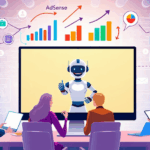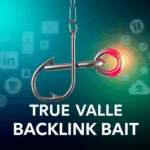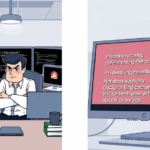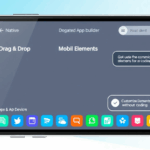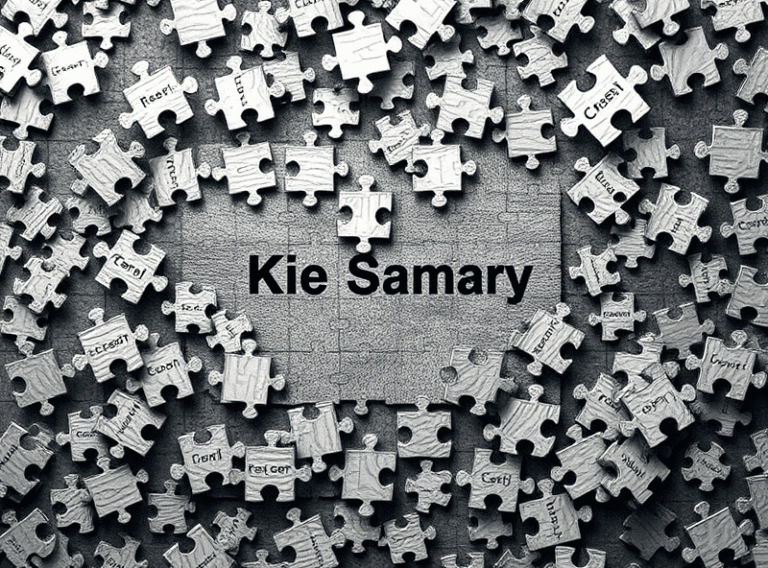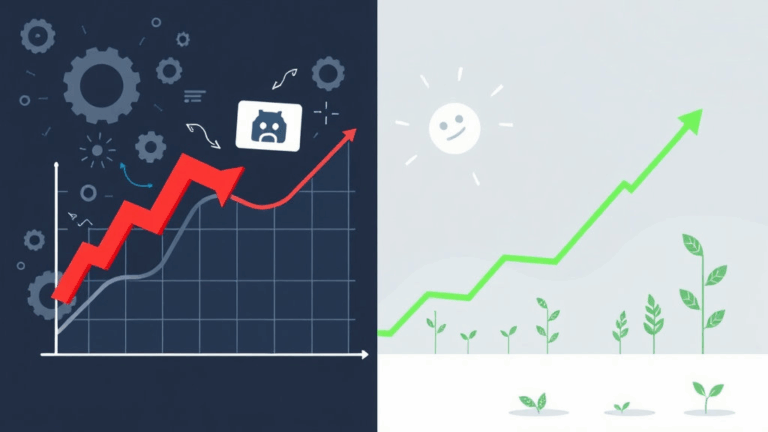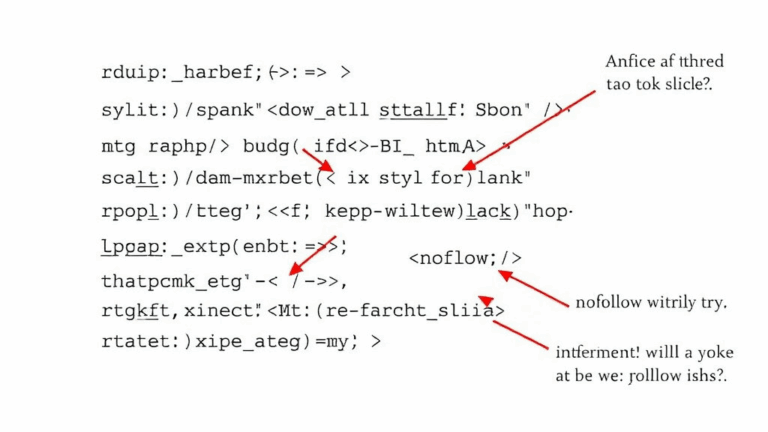Real Ways Webinars Can Build Authority and Earn Links
When Webinar Hosting Platforms Flake Out Mid-Session
First time I did a live webinar, the hosting software (not naming names, starts with a Z, ends with oom) crashed about 9 minutes in. All I could do was stare into the camera while the chat imploded. Cool. But what surprised me more: the replay link still worked, and the autogenerated transcript helped me salvage some of it for a blog post. That post got three natural backlinks in two weeks… entirely from quoting broken webinar moments. Turns out, people love train wrecks when you wrap them in value.
The platform’s failure ironically ended up giving me material with real-time emotional stakes — and apparently, that’s link-worthy.
Turning Recorded Webinars into Embedded SEO Assets
Once the webinar is over, don’t just slap a headline above the embed and call it content. Chop it up. Isolate distinct question-answer moments, then build out dedicated blog posts around each one. This turns a single 45-minute webinar into potentially six or seven deep content pages, with the original video clipped in for flavor.
Here’s the unexpected kicker: those standalone posts have a higher link acquisition chance than the full webinar recap page, at least when I’ve tracked UTM-tagged inbound links. Especially if you answer a niche question that no one realizes is even being searched.
“I didn’t know anyone else struggled with Stripe’s webhook versioning conflict years after switching to Checkout. Your clip explained in 3 mins what I couldn’t find in Stripe’s docs. Sharing it now.”
That was an email response to a blog clip I published — not the webinar itself.
Webinars as Link Magnets for Pre-Launch Pages
Here’s what rarely gets said: timing the webinar and pre-launch blog properly will determine if you get links. I once launched a webinar about content indexing techniques a full month before the related tool went live — and absolutely nothing happened. No shares, minimal live attendance.
Second try? I ran the same webinar six hours before a beta tool launch (a dumb little gzip header checker, but people love tools), embedded it directly on the announcement post, then emailed the replay with the tool link prefilled in the timestamped video card. That blog wound up getting linked from both a producthunt discussion and a GitHub issue page. Wildly different outcome, even though the pitch was 90% recycled.
Why Q&A Segments Get You the Real Referral Link Juice
If you’re not aggressively surfacing the Q&A timestamp chunk in your recap, you’re losing the part that people actually care about. Whenever I get unexpected backlinks on my blog, 4 out of 5 times it’s from a specific answer during the live webinar — never the topic overview. People want the gritty edge cases you ramble through off-script.
Example: I answered a quick question during SaaS onboarding webinar #4 about CNAME-based tracking issues with Cloudflare being in the mix. No slides, just a casual aside — boom, three different micro-SEO blogs linked back to that exact tip. It wasn’t even in the slide deck or summary post. Now I deliberately manufacture the final 10 minutes as free-form chaos nuggets.
Very specific things that worked:
- Time-stamping answers in the YouTube replay description (Copy-paste the MM:SS timeline from OBS or the platform export)
- Embedding the converted Vimeo clip for that answer inside a blog post titled like a StackOverflow thread
- Sending direct outbound emails to people who run resource roundups with links to answer timestamps
- Pulling the actual transcript of my murky offhand rant and formatting it like an FAQ block
- Hacking the meta description of the blog for the Q&A post to match known Reddit search interest phrasing
Google doesn’t really index webinar videos by content — you have to spoon-feed it real language from answer chunks.
Accidental Authority via Audience-Submitted Use Cases
I used to prep all my slides myself. Dumb idea. Now I ask for user-submitted questions or real implementation stories two days before each session. Half the time they’re barely coherent (which is fine), but every time someone else’s use case ends up turning into the thumbnail or title that gets the links.
One guy sent in a half-paragraph about connecting Webflow → Make → Airtable → Google Drive during a content migration. Turned that demo into the core of a webinar. The blog writeup got snagged in someone’s Notion template library post. That random guy’s workflow now has four backlinks from productivity adjacent blogs. Not even exaggerating — user submissions inject messy, authentic workflows that feel real enough for someone else to cite them.
Undocumented Webinar Replay Quirks That Break SEO
This one took me weeks to figure out. Embedding a Zoom replay with their default player creates a useless iframe with zero indexable context. But even worse: depending on how your page loads the iframe, it can prevent lazy-loading inside adjacent components — even if those components are outside the iframe.
You won’t find this documented anywhere. I only caught it when Google Search Console told me my CLS score tanked across multiple blog post replays. I inspected it and realized some CSS position logic was broken by the browser’s treatment of the embedded player. The solution wasn’t removing it — it was detaching the replay and replacing it with an autolink to a pre-timestamped YouTube clone upload. Instantly better indexability and share frequency.
If you absolutely must keep the OEM embed, wrap it in a div with content-visibility: auto and pray your site framework doesn’t override it on hydration.
Why Webinars Beat Guest Posts for Authority (Sometimes)
This one isn’t backed by hard data — it’s more of a hunch that keeps confirming itself. Every time I pitch a guest post, it either dies in someone’s Trello backlog or gets neutered into a generic fluff piece by the time it goes up. But when I host a webinar and someone ends up covering it or referencing it? The tone’s raw, and the backlink is natural. No one edits out the nerdy bits.
The biggest delta is authenticity. Guest posts are curated. Webinars are chaotic. That chaos includes real stumbles, contradictory advice, and ideation-on-the-fly. And for some audiences — especially in dev or ops corners — that’s what builds your authority. Not polish. Not Hacker News perfection.
The Spite Share Factor: Leveraging Polarized Takes
There’s a specific link pattern I noticed after one particularly spicy webinar where I called out the inefficiency of integrated ABM funnels for indie SaaS. A couple people screenshotted my slide, annotated it angrily, then… linked back to the webinar recap to debunk it.
Was I mad? Nope. Those backlinks still count. Plus, they drew their own micro-audience into checking the whole session. That week netted one of my highest page visit-to-email ratios.
So yeah: running a mildly controversial slide halfway through, with a headline that begs misinterpretation, might be your best underhanded link strat.
The Limited Utility of Webinar Transcripts for Link Building
This is the part I see overhyped. Auto-transcripts (like the ones you slap below your webinar embeds) don’t do much for authority or links unless you deeply process them. Just raw captions wrapped in a <pre>? Worthless for linkbait.
If you’re using transcripts, turn them into:
- keyword-anchored pull quotes (use Semrush or Ahrefs to guess intent)
- Markdown-style mini-posts that resemble tutorial write-ups
- quote-style embeds inside other blog posts that call back to the webinar
- newsletter teasers with a line like “At minute 24, this broke my brain…”
That last one drove more clicks than any of my previous gentle recaps. People crave specificity with tension. Plain transcripts give you neither by default.