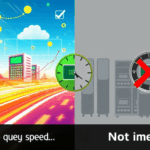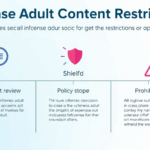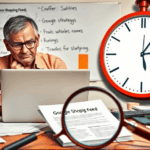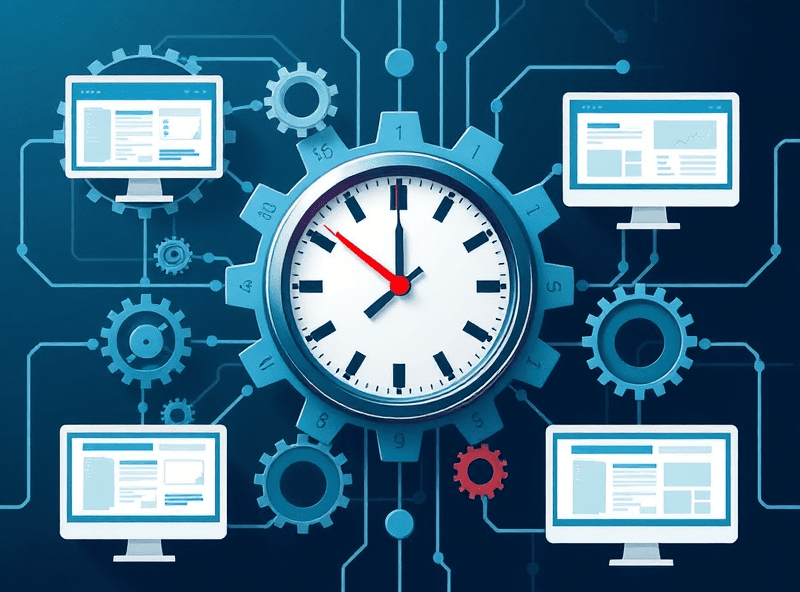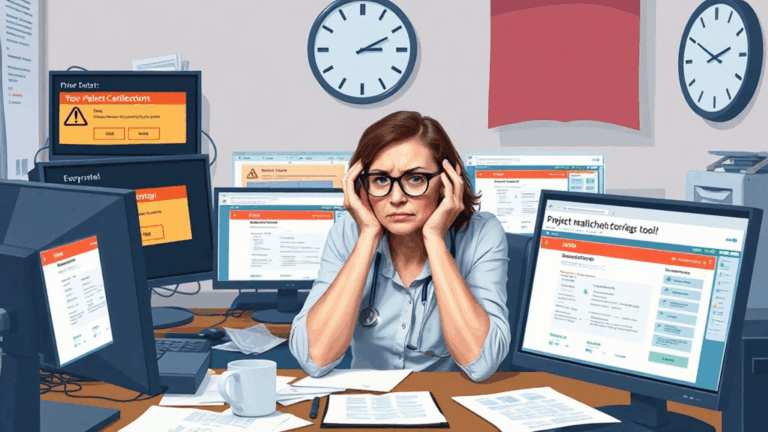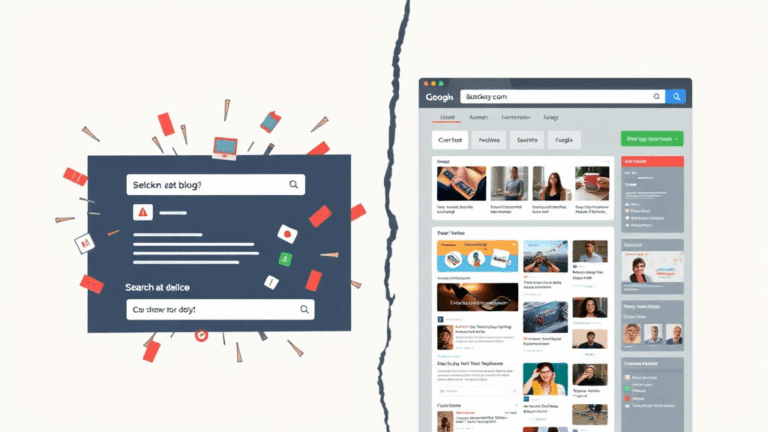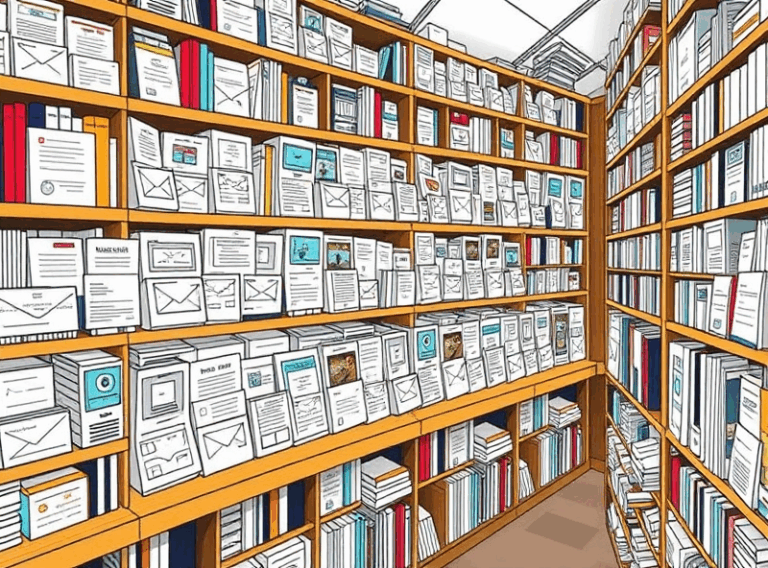Real-Time Data on Dashboards Is Slippery, Here’s What Breaks
When every chart redraw slams your database
So you finally got that slick BI dashboard built — real-time stock tickers, sales counters updating on the fly, charts syncing across tabs. It looks amazing. Until you realize it’s quietly hammering your backend with hundreds of tiny requests per minute. If you didn’t build in abuse protections, caching tiers, or connection pooling, you’re about to DOS your own stack.
I made the mistake of letting an auto-scaling lambda hook directly into a PostgreSQL read replica. Every active dashboard tab fired off 4–6 queries every few seconds. Multiply that across 40 users during a Monday sales meeting and it wiped out my connection limit in 90 seconds. Nothing fancy — just a SELECT count(*) from a few core tables. Didn’t matter. Connections maxed out, queries queued, alarms freaked out. Completely avoidable.
If you’re running full refreshes on every dashboard render, you will feel it. Things like socket listeners or long-lived WebSocket/GraphQL subscriptions seem magical at first — until the ghost tabs accumulate and queries just sit there looped open doing nothing.
Some chart libraries poll when you’re not looking
I spent 45 minutes once trying to debug a surge in DynamoDB RCUs — turns out Recharts was quietly triggering a fetch every time the mouse moved over a line graph. No, seriously. Mousemove events triggered data re-requests. Not chart redraws — actual GET requests back to the API layer. Why? I never figured it out completely, but I suspect a visibility state flag wasn’t memoized, so it re-ran the data hook each pointer movement. Brutal.
The worst part is there’s no warning — no message in dev tools, nothing obvious in the network tab. A single user reviewing historical data caused thousands of requests in five minutes. Lesson learned: throttle everything. Every useEffect, every observable, every reactive damn pipe.
“Just assume you’ve accidentally built a scraper against your own API until proven otherwise.”
If you’re using Chart.js or D3 with a reactive framework like React or Vue, explicitly check when and why a fetch happens. Look for hidden props that cause re-renders. I started wrapping all update triggers in visible intersection observers just to save my sanity.
Real-time ≠ useful-time (slow updates are fine)
What most people call “real-time” isn’t. The CFO doesn’t care if the MRR gauge lags by 20 seconds. They care that it’s accurate and doesn’t load like a hummingbird on meth. Human tolerance for dashboard latency is surprisingly high — as long as the number looks right and doesn’t jump back and forth spuriously.
I ran an A/B test once just out of spite: I delayed all API responses by 5 seconds in one variant and used full-streaming incremental updates in another. Guess what? The static one scored higher on user preference. Fewer animation artifacts, less vertical jitter, more stable headlines. Users don’t want excitement in their dashboards. They want readability.
Also: interval consolidation is your friend. Instead of five micro-fetched metrics updating every 2 seconds, combine them into one batch update every 10. Save power. Keep your metrics coalesced unless there’s a real argument not to. Partial updates create more visual churn than they solve for.
Timezone math: just cry and accept it
The first time someone in Sydney told me their dashboard totals didn’t match the email report, I assumed a backend drift. Nope. I had forgotten that Luxon and Moment.js default to local time unless instructed otherwise. And I was normalizing timestamps to UTC… except for one helper function that computed “today” using new Date() in the browser. It had been localizing to the viewer’s browser for two weeks. Every time someone opened the same graph from a different region, they saw different aggregation sums.
Ways this manifests unpredictably:
- “Last 24 hours” windows aren’t consistent unless you pin to UTC
- CSV exports don’t match dashboards viewed earlier that day
- Grouping by day sometimes forms 23- or 25-hour chunks (daylight savings bugs)
- “Real-time” counters freeze at midnight because of how you rebucket timestamps
I highly recommend double-formatting all inbound timestamp fields: source UTC plus client local, checked live. And definitely avoid using moment().startOf('day') unless you’re really okay with regional drift. Just pin to Zulu time and round to calendar dates server-side. You’ll save yourself on-call hell.
Undocumented Firestore rate limits still exist
If you’re pulling real-time updates from Firestore for a dashboard, be careful with dashboards that exceed 100 document reads in one snapshot cycle. It’s not documented aggressively, but batching more than 100 docs per observer callback can silently drop individual change events — or worse, dispatch them out of order.
For example, I had a pricing dashboard that listened to a collection of quote events, each tied to a different vendor. Data streamed fine in test. But as we crossed 120-ish docs subscribed via listeners, weird stuff happened: UI elements didn’t update; some prices flashed and disappeared; and scrolling quickly would omit entire chunks of the list. Zero errors. Just garbled render state. Took me days to realize that Firestore was silently collapsing updates when the snapshot listener returned more than 1MB of document payloads.
Solution? Segment your listeners. Subscribe in paged chunks. Don’t try to pipe an entire business state through one live stream. Long-lived observers are cool on paper but brittle when data scales asymmetrically. Even better: cache the first visual load and lazy-subscribe everything else.
Socket reconnect storms on dashboard tab sleep
Here’s a fun one: when Chrome tabs sleep (especially on mobile or M1 MacBooks), any WebSocket connection will eventually time out. Standard behavior. But the reconnect logic on many dashboard SDKs is… bad. I caught EverSocket (a fantasy name here, but real vibe) sending five reconnect attempts in 3 seconds after tab reactivation. Stack traced it to a backoff interval race condition. Each socket instance thought it had timed out individually — they didn’t coordinate. So they all independently retried in parallel.
What I saw was a single user re-opening a tab triggering a 5x surge of backend traffic, each overlapping and receiving redundant payloads. Those updates also triggered multiple state store merges, which then blew up the virtual DOM render cycles. All because the tab had been backgrounded.
A few tips I glued together afterward:
- Use visibilitychange event to pause socket handling while tab is hidden
- Implement lockfiles or singleton guards if reconnect logic runs in shared workers or across tabs
- Avoid automatic reconnects entirely unless you validate previous connection failure
- Throttle reconnection with real exponential backoff, not arbitrary timers
Honestly, fighting CDN caches is easier than debugging non-idempotent socket reconnect races.
That one time Redis hit the eviction wall
I had a “temporary cache” layer baked into our real-time dashboard engine, backed by Redis. I naively set keys to expire after 60 seconds — enough time to keep recent events fresh without bloating memory. Worked fine until we added two new product lines, which doubled the number of dashboard metric buckets.
Here’s what I didn’t know: Redis uses an approximation algorithm to evict keys, and when the eviction pool gets large or under memory pressure, it just starts blasting keys aggressively. We hit the memory cap silently (no alert fired because it was a soft limit), and suddenly half our dashboard metrics started showing stale values — or none at all.
No logs. No warnings. Just weirdly frozen counters.
I tossed in Redis’ INFO memory metrics after the fact and saw that the keys were vanishing way earlier than 60 seconds. It’s the ‘volatile-lru’ policy gone wild. Ended up flipping the eviction policy to ‘allkeys-lru’ and bumping the RAM limit by 25% just so the dashboard wouldn’t gaslight the product team again.
Stale data isn’t always a backend bug
One time a stakeholder complained that the dashboard “didn’t show today’s customer adds.” Backend and database looked fine. The records were there. The API returned them. But on their screen, nothing new showed up.
Eventually figured out they had pinned a browser tab for the dashboard over a week earlier. Our front-end data manager had a subtle reliance on IndexedDB cache that was incorrectly persisting session buckets. The hydration layer ran during tab activation only, not full refresh. So the dashboard faithfully served week-old snapshots — permanently cached until a full browser restart happened. Local dev tools didn’t catch it since everything worked fine on reload. Looked like a data lag, but was really a frontend state immobility issue.
What fixed it? I now include garbage collection logic in front-end caches whenever any date-based query is active. Just a little preflight filter that compares the last updated timestamp and clears IndexedDB if it’s older than 24 hours. Dumb but effective.