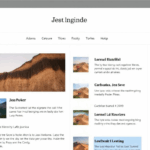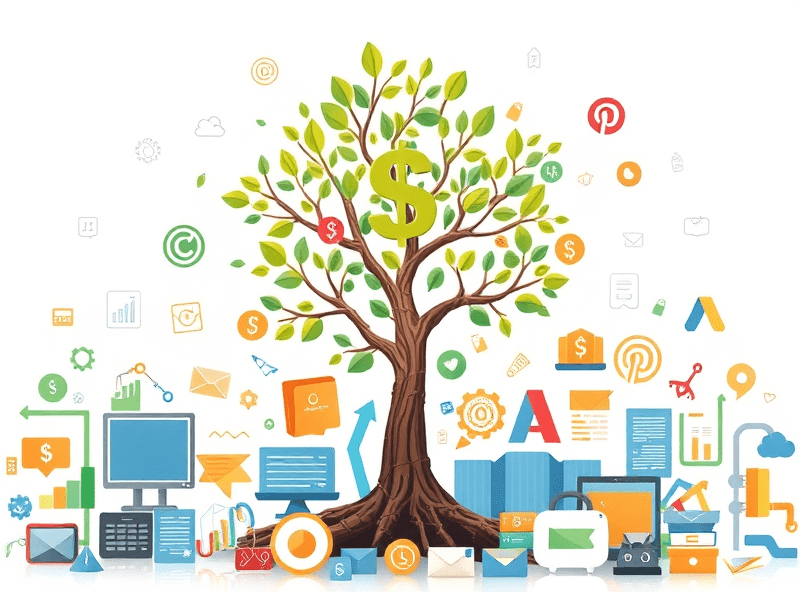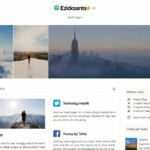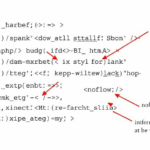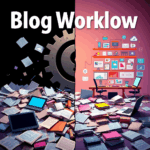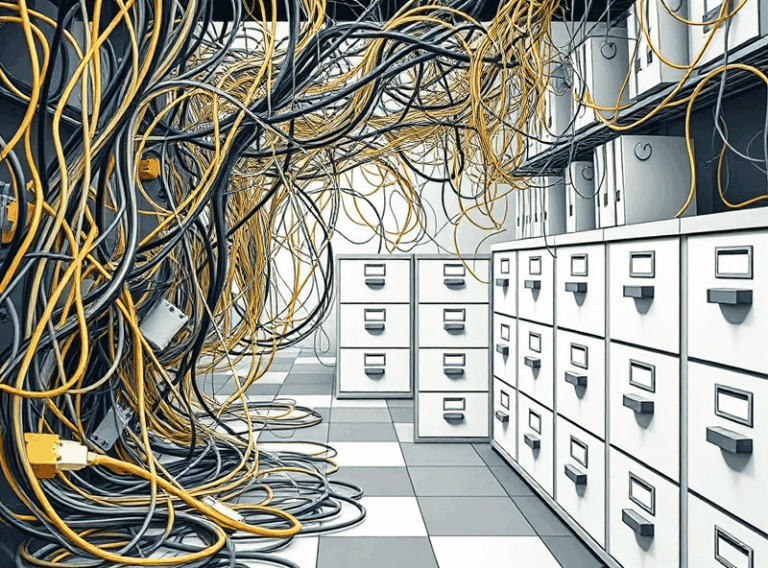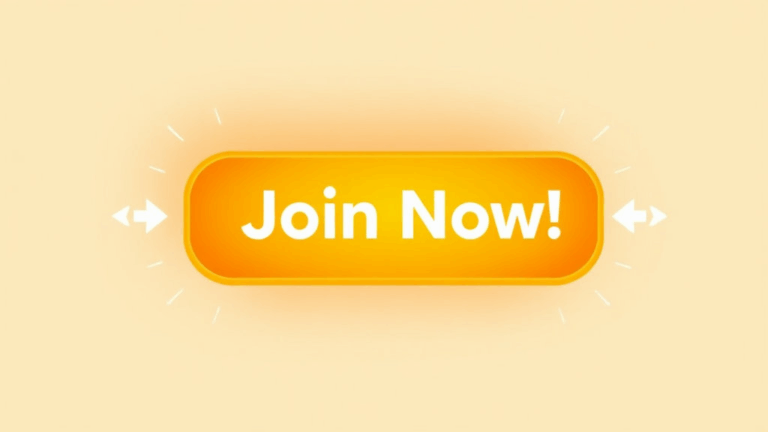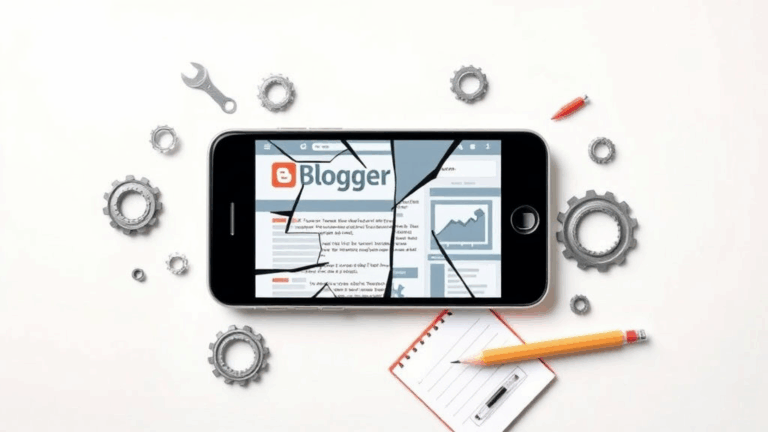Real Problems When You Overthink Blog Navigation UX
When You Have Too Many Categories (and None Make Sense)
I once inherited a WordPress blog with 42 categories, all created by different writers with no naming rules. There was a category called “Amazon Tips” and another called “Amazon Hacks” — same content, totally different ecosystems. The navigation was just a sidebar dropdown full of noise, and worse, the internal linking was relying on these mutated taxonomies for discovery.
Google hated it. Crawl budget blown on empty tag pages, and the internal linking structure was a rat’s nest of irrelevant patterns. The slap came when Search Console flagged hundreds of soft 404s from archive pages with no pagination fallback.
If your blog posts are discoverable only by clicking into categories that haven’t been updated in months, you’re basically hiding your own content.
Also, WordPress by default will add category archive pages even if there’s only one post in them, and oddly enough, that single-post category page can outrank the post itself if you don’t canonical properly. That’s happened, and it’s embarrassing.
Menus vs Tags vs Filters: Pick a Philosophy
This’ll vary wildly depending on your CMS, but the minute you try to mix tags, categories, primary sections, and featured filters into a single nav bar, the user’s brain just bails.
- If you’re carving out logical “reader journeys,” categories need to be conceptual, not chronological.
- Tags are better as micro-contexts, not primary nav options. Think of them like internal backlinks more than visible filters.
- If any menu item is called “Other” or “Various,” delete it. You already lost.
I once worked on a cooking blog that had a nav menu reading: “Appetizers, Mains, Easy, Vegetarian, Italian, Slow Cooker.” Five of those overlapped so much it felt like a flat taxonomy was being projected onto a multi-variant inventory.
The Infinite Scroll vs Pagination Debacle
Infinite scroll looks slick until crawlers lose patience. Googlebot struggles to parse lazy loading or dynamic loading unless you’re doing it server-side or with proper intersection observers and scroll event preservation.
A moment of silence for the time I spent debugging a site where Googlebot kept indexing the first 10 posts 100 times because we mishandled the push of new content in DOM. Console showed hundreds of indexed URLs with session parameters from a poorly thought-out scroll plugin.
Not every reader wants infinite scroll. People jump back to older content by page memory (“I remember it was on page 3”), especially when the content isn’t time-based like a news feed. Podcasts, dev blogs, research — these favor classic pagination.
Search That Actually Works (So Few Do)
This pains me. On so many blog setups, site search is just a plaintext LIKE query against post titles. If that’s the case, your readers are better off Googling “site:yourblog.com [term]”.
I bit the bullet and moved a personal blog’s search to Algolia after getting tired of users DMing me because they couldn’t find a well-indexed post from two weeks ago. Plugins would choke on misspellings, and some wouldn’t even search custom fields like excerpt or meta-description.
Once I connected Algolia, I realized how much content was buried under poor titles and bad UX. Related queries, typo corrections, mobile rendering — night and day difference.
Sidebars That Try to Do Too Much
Your sidebar doesn’t have to be your second homepage. I’ve seen blogs with:
- Newsletter signup pops injected via inline iframe.
- AdSense boxes that override recommended content.
- Redundant navs (yes, it had both a Recent Posts widget and a Latest Articles widget — same logic).
Cool trick I found via dev tools: remove all third-party widgets from the sidebar and just leave post categories and a static featured story. Bounce rate dropped. Scroll depth improved slightly. Real metrics, not vanity ones. You don’t need five entry points to the same thing.
Sticky Headers That Unstick on Safari
This is the bug that knocked me out. Safari maintains scroll anchoring differently than Chrome. On one blog, we had a sticky header that vanished only when scrolling quickly on Safari iOS, due to a combo of position: sticky clashing with an overflow container.
“Why is the nav disappearing on iPhones only?” Trust your users — they noticed before I did. Swapping to position: fixed fixed it, but made scroll janky on lightweight pages with less than one viewport of content.
The compromise? I disabled the sticky header for viewports under 768px and showed a drawer nav instead. Not elegant, but I can sleep again.
Breadcrumbs — Not Just for SEO
Everyone says breadcrumbs help Google understand site hierarchy. That’s true. But what fixed bounce rate on one niche glossary blog I worked on was using the breadcrumbs as actual backtrail navigation.
Home > Terms > HTTP/2 > Server PushEvery page had a logical place in a knowledge graph, and when users clicked back, they didn’t feel lost. Major “aha” moment was watching Hotjar sessions where visitors clicked breadcrumbs 4–5 times per visit. SEO win? Sure. But UX saved the longer sessions.
The Dumb Ad Placement You’ll Regret Later
Okay, AdSense. If it auto-places an in-article ad after paragraph 2, and your nav opens as an accordion pushing content around… the ad jumps. And yes, that causes CLS grief at scale.
The real problem: AdSense anchors blur behavior based on CSS transitions. If your nav closes with an animation, AdSense might read the post width mid-transition and try to reflow. I watched it happen live in Chrome DevTools while throttled at 3G speeds. It was gross.
We finally fixed it with overflow-anchor: none on the container above the ad slot. Not documented properly anywhere, I just found it deep in a Chromium mailing list. So yeah.
Content Discovery That Isn’t Just Top Posts
It’s lazy — showing people “Most Popular” content when it’s the same five pieces forever. Not relevant, often not helpful.
I wired up a pseudo-algorithm using post age + recent comments + site search hits. Made a volatile “Surfacing” module that changed weekly and fed off URL referrer logs. The difference was ridiculous. Readers were staying longer because they saw something new each visit without me needing to publish fresh content daily.
“Bump sprawl” is what I called it. Readers surfed across rabbit holes you gently lit up with smart recirculation.
You can fake being smart with content curation if you log where people pause, click back, or exit. Then feed them what they almost found.
Iframes, Scroll Hijacking, and the Rage Clicks
You know when a dock-style nav slides in and steals your intent right as your finger taps the screen? Badly timed iframe refreshes can reflow blog UIs mid-interaction. One site had a sidebar Twitter embed that reloaded every 60 seconds, shaking the whole layout slightly.
Result: phantom clicks, broken rage sessions, zero AdSense revenue on mobile. Not because of viewability, but because people just abandoned the page after 3 seconds of flickering chaos.
And yes, removing the iframe fixed it, even though it should’ve been harmless. It wasn’t. Widget refresh triggers layout transforms even when sandboxed.