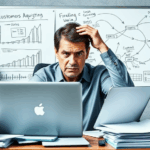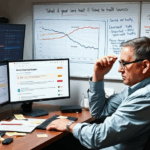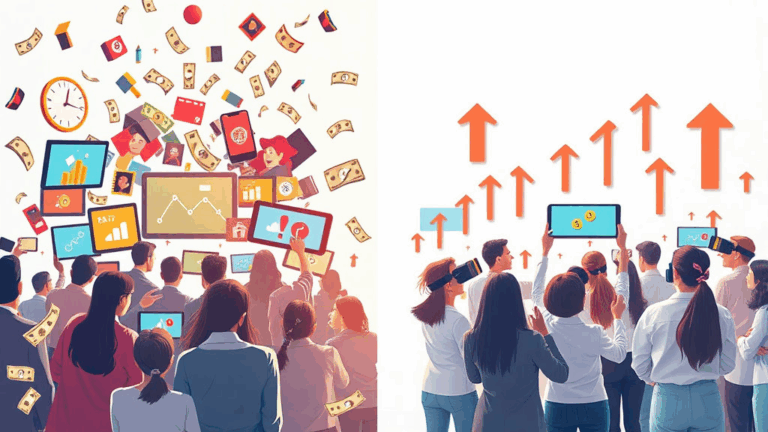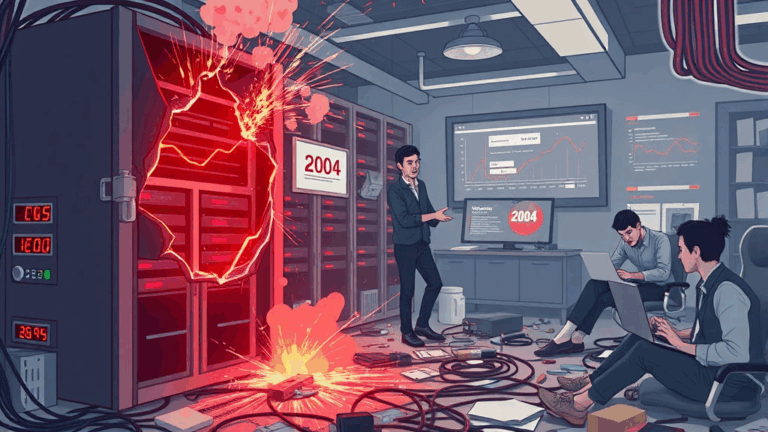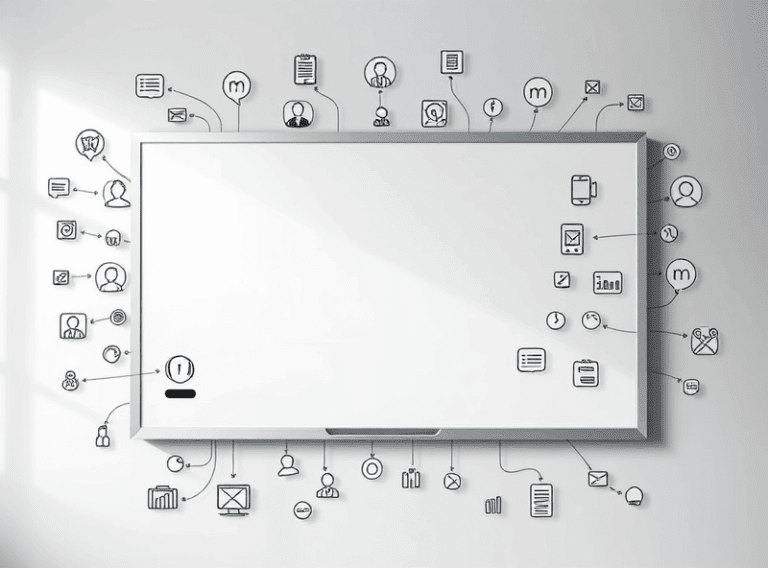Real Fixes and Unexpected Wins with Email Analytics Tools
UTM Tag Chaos: Where Your Attribution Goes to Die
So here’s what I learned after blindly trusting my email platform’s auto-tagging: UTM parameters can and will betray you. If your newsletter platform auto-generates UTMs, double-check them before assuming they’re reliably helping you track clicks. I had one campaign that showed up under ‘direct / none’ in Google Analytics. After an hour of me swearing at dashboards, it turned out the links weren’t even carrying the ?utm_source part — the tool silently stripped it when I switched to the mobile-friendly template.
If the URLs in your emails are being redirected through a tracking domain (which most ESPs do), you can’t always trust the reflected UTM data unless you test the exact outgoing link and see how it lands. Paste it in incognito, with tracking blockers off, and watch how the parameters behave. Not all redirection preserves UTM. Klaviyo, for instance, sometimes drops utm_term entirely if you add a custom button but not a text link version.
What made things worse is Gmail clipped a longer email, hiding the footer link where the strongest call-to-action was — so that link never even registered. Thanks, Gmail.
When Open Rate Lies and Everyone Pretends It’s Fine
Apple Mail Privacy Protection (AMPP) basically tossed open rate accuracy into a volcano. If you’ve sent anything to Apple users since 2021, congrats: their email client likely triggered a fake open the second it auto-fetched the tracking pixel. This means your 42% open rate might be inflated by all those folks who never looked past the subject line.
I had a campaign once where the open rate was through the roof but actual conversions were lower than our plain-text test from a month earlier. After checking headers, I realized most of the ‘opens’ came from iOS devices set to fetch remotely. And of course, Google Analytics had no strong evidence to support these engagements.
“Do not trust open rate on its own unless you’re living in 2016.” — Me, to my own inbox
Instead, track behavior further down the funnel: who clicked, who bounced immediately, and who followed CTAs. Tools like MailerLite try to adjust for AMPP opens, but it’s fuzzy math at best. Better approach: segment by device or mail client and compare click-to-open (CTOR) instead. If CTOR is sub-10% and all opens show up as iOS, it’s probably robot fog.
Trying to Reconcile Email and Web Analytics Without Crying
It is legitimately painful to get your email platform and web analytics to line up. You’d think linking a campaign to its landing page would be a solved problem in 2024. It’s not. Between cookie consent pop-ups, UTM-stripping Javascript frameworks (looking at you, Next.js SSR setups), and users in incognito, your ‘email conversion’ number may as well come from a fortune cookie.
Once, I had a subscription CTA in a Mailchimp flow pointing to a payment form. Stripe handled the payment, the post-payment redirect header nuked the UTMs, and the conversion showed up as new direct traffic. The fix was to carry referral parameters through localStorage — but implementing that meant yak-shaving across three middleware layers and yelling at my CDN cache policy like it owed me money.
If you’re using server-side tracking with tools like Segment or Spree, make sure you explicitly capture document.referrer at the moment of click. Otherwise, it’s gone after the first redirection or pop-in modal. I’ve also had luck with injecting UTMs into localStorage on first load, then pulling them into hidden form inputs or setting a cookie for future steps. It’s duct tape, but useful duct tape.
Heatmaps and Scroll Data from Email Visitors Are Wildly Misleading
If you’re testing how engaged your email-driven traffic is—via things like Hotjar or Microsoft Clarity—you’re likely being punked. Visitors from emails skew weird: they click fast, scan erratically, and often leave just as fast due to janky mobile rendering. Your scroll-depth maps might look normal, but time-on-site data creates this misleading sense that people were thinking deeply. Nope. They were reading on the toilet and got distracted by a push notification. Scroll doesn’t equal retention.
Also learned that when you inject quizzes or surveys via iframe, email clicks often load them too late for the heatmap session to catch. So user behavior can start before tracking even initializes. That’s an edge case no one told me about — Clarity didn’t record full page durations if tracking scripts came after the iframe loaded dynamically within a modal.
Lesson? If your form embeds are interactive or tucked behind modals, make sure your behavior tracking starts early. Move Heatmap/UX loaders high up in your <head> and avoid lazy-loading them from tag managers for these cases. And never trust a heatmap that shows clicks in whitespace — it’s ghost tapping from device lag + anchor resizing.
Click Maps That Lie and the “Button vs Text Link” Headache
Here’s something infuriating: depending on how your ESP renders links in a visual editor, the click heatmap might count some blocks but ignore others entirely. For one campaign, I used a centered CTA block, which looked great — but the click map only showed activity on the fallback text link. Turns out their email builder wrapped the button in a <table> layout that screws standard rendering in Apple Mail.
If you’re auditing click behavior and not seeing what you expect, comb the raw HTML that was actually sent. Not the template — the rendered HTML. I saved a test send and cracked it open in DevTools. The fancy button had no actual <a href> tag in it — it fake-hovered an image of a button wrapped in a <td>. The click wasn’t tracked at all because there was no anchor. Love that.
Best practice: use plain anchor tags styled as buttons. If you need visual flair, wrap a styled <a> with inline CSS. Yes, inline. CSS in emails is basically what table layouts were in 1999 — dark rituals we accept because nothing else works.
Trying to Port Email Analytics into Data Studio (Looker) Is a Trap
There was a 3-day period where I legitimately lost track of time trying to pipe email campaign metrics into Google Data Studio dashboards. The problem? Most ESPs don’t expose their click, open, and bounce data via easy APIs — or they charge more for the privilege. Trying to run weekly reports via a Google Sheets connector felt promising until I realized the data lagged by a full day, and every UTM showed up as a raw URL field I had to parse myself.
Helpful tip I uncovered by accident: if you’re pulling data from Mailchimp and using Zapier, you can push campaign metrics into a Google Sheet *immediately* after the send ends — Zapier’s ‘new campaign sent’ trigger hooks faster than their reporting endpoint updates.
Also, the Looker interface auto-formats percentage columns in a way that rounds small bounce rates up to look scarier than they are. Had a 0.4% bounce rate look like 1% until I re-cast the field manually. So don’t trust Looker’s formatting defaults. It’s pretty but dumb.
What ‘Engaged Segment’ Actually Means Depends on the ESP
One of the sneakier gotchas I hit recently: Sendinblue calls a user ‘engaged’ if they click or open — but it doesn’t distinguish between AMPP opens and legitimate ones unless you filter manually. MailerLite, meanwhile, bases engagement off either click within 90 days or open within 30. Neither tells you that up front. I had an automation that paused ‘unengaged’ users after 60 days, and it started pausing active clickers who just had images off by default.
Aha moment came when I dumped user activity logs and found this JSON fragment:
{
"event": "click",
"ip": "...",
"user_agent": "Mozilla/5.0",
"timestamp": "...",
"list_status": "marked_inactive"
}The ‘inactive’ status was being applied even after a recorded click. Turns out the ESP sync lagged between email events and audience tagging automation by up to six hours. What you see in your dashboard could reflect outdated logic if the automation already ran.
If you’re pruning email lists automatically, always add a buffer window — don’t trigger list removal until at least 24 hours after your last campaign finishes processing. And use click event counts, not open flags, if your list matters.
Specific Tactics That Actually Made My Campaigns Not Suck
- Stopped hyperlinking images alone — added inline link text right below them
- Always test on mobile screen emulators, not just your phone (some edge clipping only happens on Android tablets for some absurd reason)
- Remove smart quotes and non-breaking spaces before pasting into HTML email blocks — they break layout in Outlook
- Use custom tracking domains consistently — a mismatch with your sender domain actually tanked deliverability once
- Shorten subject lines below 60 characters — found this boosted open-to-click ratios by about 12% for B2B lists
- Send tests to your Gmail and Outlook accounts set to different font settings to reveal spacing disasters before your users discover them