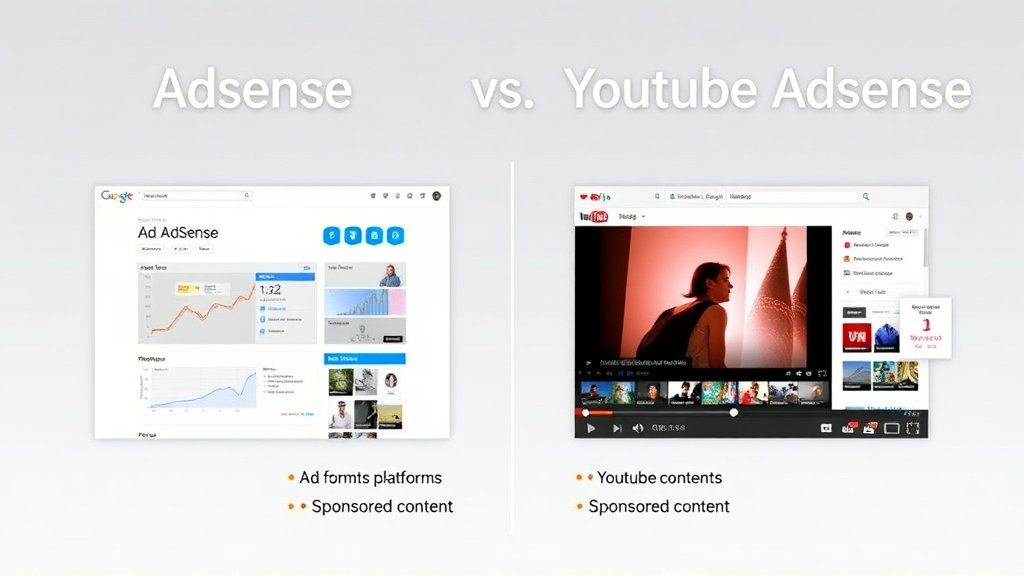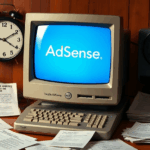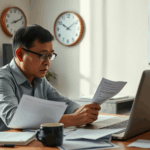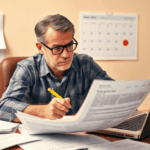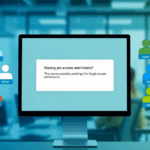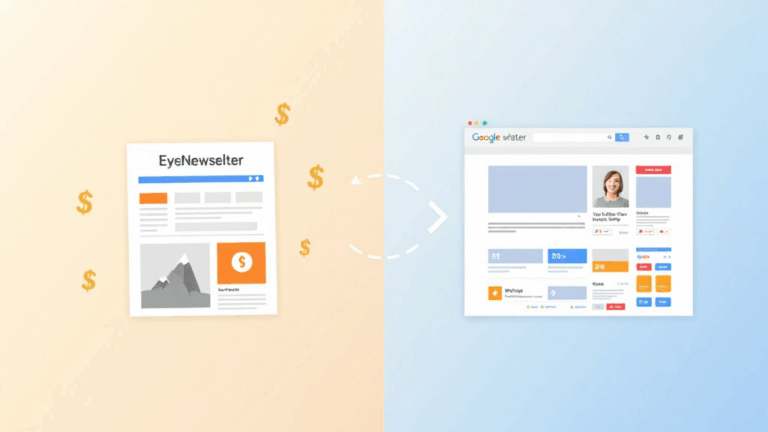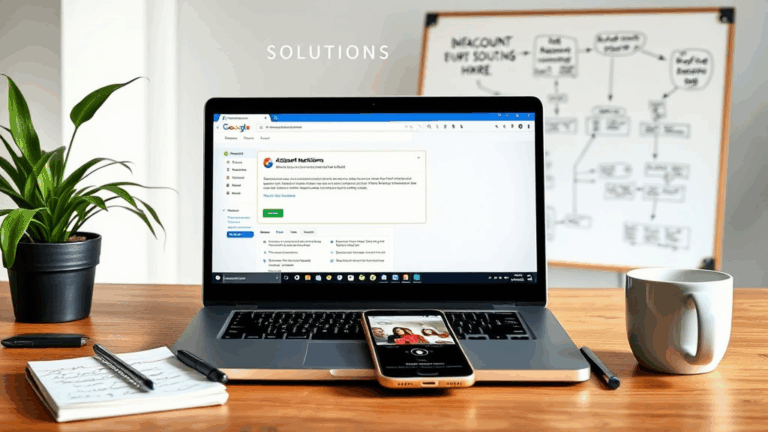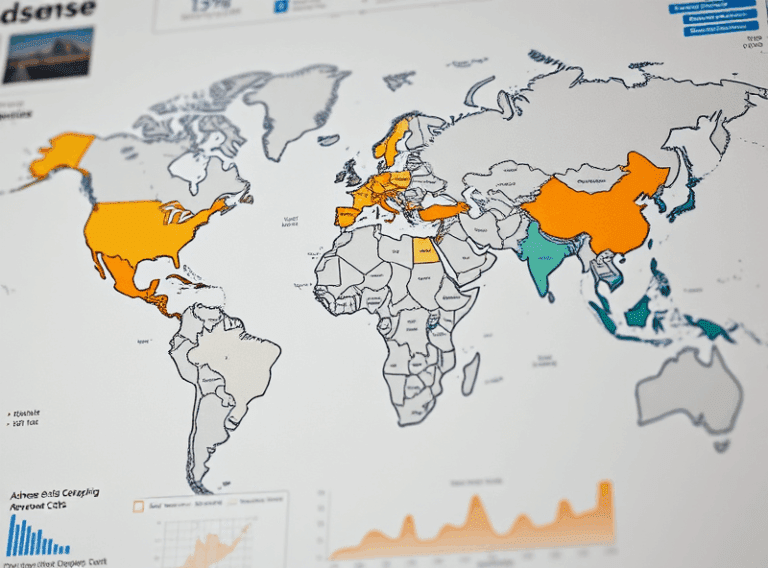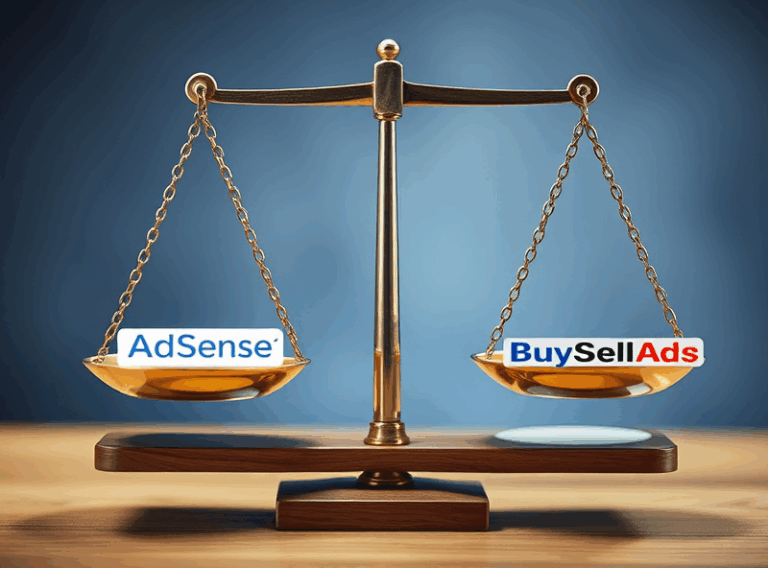Real Differences Between AdSense and YouTube AdSense
Separate Revenue Buckets, Same Login Confusion
Let’s just get this out of the way early: if you signed up for AdSense for your blog or site, and later expected your YouTube revenue to just show up in the same dashboard — yeah, nope. They live under the same Google AdSense account umbrella, but the money splits into distinct silos. YouTube has its own separate reporting tab, its own payment cycle delays, and, maddeningly, you can’t apply filters from one to cross-analyze the other.
I once spent two hours poking through the Payments Overview tab, thinking my $300+ from YouTube had vaporized. Nope. Just hadn’t realized it’s tucked under “YouTube Host” as a product, and the totals don’t show by default unless you select it manually. That’s a really weird UX choice considering it’s the exact same account login.
Also, if your YouTube account gets demonetized, it doesn’t disable your regular site AdSense (unless you’re banned outright). But your payout threshold still combines both sources… once it finally clears the processing latency. Don’t get me started on how YouTube slaps a “finalized earnings” label two weeks after the month ends. Classic misdirection.
YouTube’s Manual Review Queue is Entirely Its Own Beast
Here’s the fun part. Blog AdSense relies heavily on contextual matching, keyword density, and user targeting. But YouTube ads often run before the video even starts playing. And the matching logic is tied more to your channel’s historical behavior than the specific video content.
You might upload a neutral tech explainer about Wi-Fi extenders and get it flagged yellow for limited monetization. Why? Maybe you cursed once in a video seven months ago. Maybe a thumbnail looked too explosive. Or maybe Susan from the manual review team wasn’t caffeinated enough when she skimmed your clip.
“We found your content suitable for limited ads.”
No real explanation, no real transparency. I’ve had luck simply re-uploading the same video with a milder thumbnail and zero edits to the content. Full green checkmark after 12 hours. That tells you everything you need to know about consistency.
CTR Isn’t Measured the Same Way — At All
Classic AdSense page-based CTR = ad clicks / ad impressions. Makes sense, right? But on YouTube, the closest thing is the “monetized playbacks to impression ratio,” and that’s not the same thing. A YouTube ad impression doesn’t even require the user to click or even watch — it can be a pre-roll that loads but gets skipped in 3 seconds.
Meanwhile, even an embedded external video that’s monetized doesn’t give you consistent CTR numbers unless it’s hosted directly on YouTube.com, because embedded plays are sometimes eligible for monetization and sometimes not, and there’s zero way to know on a per-playback basis. Google does not expose that granularity at all.
So if you’re coming from a site optimization background, trying to improve YouTube earnings by altering thumbnails, you’ll quickly realize the YouTube Analytics CTR is for video thumbnail clicks — not the ad CTR. Different beast entirely.
Policy Violations Hit Differently on Each Platform
If you get a policy warning on your main website (let’s say you ran an ad in a sticky footer, which Google frowns on), you’ll usually get a clear warning with a bit of context and time to fix it. Slap a non-fixed position on your CSS, re-scan, done.
On YouTube, a policy violation can just be: demonetized, shadow-distributed (yep, views tank without notice), and occasionally tossed into the dreaded “Review not available” bucket. There is no fixing those. It’s baked into the ecosystem. The only option is deletion or unlisting and moving on.
Real moment of hair-tearing joy:
One of our clients uploaded a kids’ toy review, with no background music, entirely clean script. Got flagged for “misleading family content” — which loops it into the whole YouTube Kids content crackdowns. No path to appeal. Context-free enforcement at its best.
YouTube Does Revenue Share, But Not Transparently
The 55/45 revenue split favoring creators sounds decent, until you realize it’s not always consistent. Some premium brand buys can adjust the CPM massively, and YouTube decides what counts as “premium.” Certain creators get higher RPMs even in the same genre with similar views — thanks to watch time, engagement quality, or just being white-listed via MCNs.
No breakdown is ever shown to explain the difference between gross ad revenue and what you’re actually paid. You only get access to “Estimated Revenue” and “Playback-based RPM” — but not a per-ad-level breakdown. So forget reconciling line-by-line ads versus income.
Classic AdSense, in contrast, lets you drill into ad unit performance, domain referrals, etc. Not perfect, but at least you’re handed some tools.
Site-Based AdSense Still Lets You Chase Niche Arbitrage
This one’s a bit of an edge case, but still alive: with classic AdSense on a website (especially for non-English, longtail keyword blogs), you can still exploit demand arbitrage. Think: Myanmar tourism + mid-bounce traffic = actual earnings thanks to decently-bidding travel insurance ad buyers.
AdSense for YouTube? You’re not picking keywords, you’re picked by algorithms. You don’t optimize with headers and markup, you optimize with CTR thumbnail art and yelling in the first 4 seconds of a video. Vastly different skillsets. Most YouTubers optimizing on keywords are wasting their time. That’s not where the targeting lives.
- On webpages, you can paste in high-bid ad units above viewport.
- You can run A/B tests on layouts and measure per-placement yield.
- Blocking low-CPC ad categories still works — marginally.
- Geo-blocking traffic can improve RPM if done right.
- You can daisy-chain other networks if you’re feeling spicy.
- You can measure link-level click yield. YouTube doesn’t let you track intra-video behavior like that.
It’s just a more granular playground. Less fun, but more surgical.
Payments Process Through Different Calendars
Google AdSense (for sites) tries to publish finalized earnings by the 3rd of the month and pays out by the 21st, assuming threshold is hit. With YouTube, the month ends… then a 2–3 week delay for “finalization.” You might see finalized numbers only around the 10th, and payment a week or two later. But both feed into the same Payee profile.
The problem? The reporting gap introduces panic. I’ve had clients claim Google “stole their money” because the YouTube dashboard resets to zero when January 1st hits, but the payout line still shows nothing until January 21st. Every year. Like clockwork. Just remember:
YouTube revenue appears slower, pays slower, and updates slower. None of it implies lost earnings — just lag.
I wish Google would just insert a static help note in the dashboard about the delay, instead of burying it in a thousand-page help forum thread.
Embedded YouTube Videos Are Monetized… Sometimes
This is the fun undocumented bit if you’re running a high-traffic site and embedding your own YouTube content. Ads might serve. Or not. Google’s own support folks will tell you it’s “dependent on the context of the embed.” Which, translated, means: they’re not going to say.
I ran a side project site with 200K+ views a month on embedded how-to video content. Initially getting pre-rolls pretty consistently. Then — nothing. My guess is Chrome’s background tab behavior, plus Safari’s autoplay restrictions, have something to do with it. Either way, don’t expect embedded players to reliably generate YouTube ad CPM. Use direct links to YouTube, or supplement with display ads on the page itself.
One so-called workaround floating around was timestamp-staggered embeds as a way to dodge autoplay suppression. I tried it. Didn’t help ad serving, but did mess up analytics collection. Proceed carefully.
Bugs I’ve Only Seen When Dual-Wielding Platforms
Just one for the brave here. If you have AdSense banners on your site and an embedded YouTube video, you might hit a layout bug where the iframe collapses on mobile when the viewport loads asynchronously. Only seems to happen if you’re using flexbox parent containers and also lazy-load Google’s JS init calls.
Here’s the kicker: no console errors. Just blank space where the player should be. I looked into it for half a day before realizing it only happened when adsbygoogle.js fired before www-widgetapi.js. If you inline your AdSense calls after video embed markup instead, you’ll often avoid the bug entirely. It’s not documented. It won’t ever be.
That kind of fragile sequencing feels like 2009 Web 2.0 jank, but it’s still hanging around in 2024, lurking behind your layout CSS.