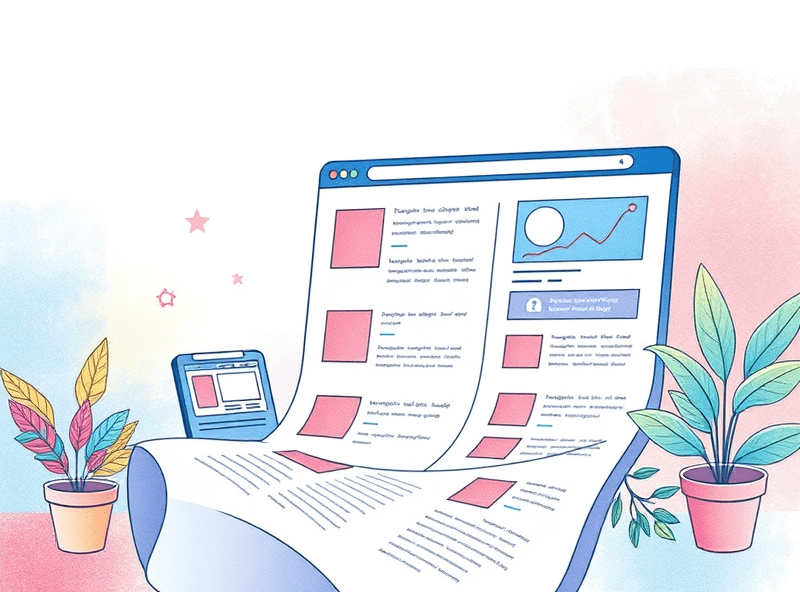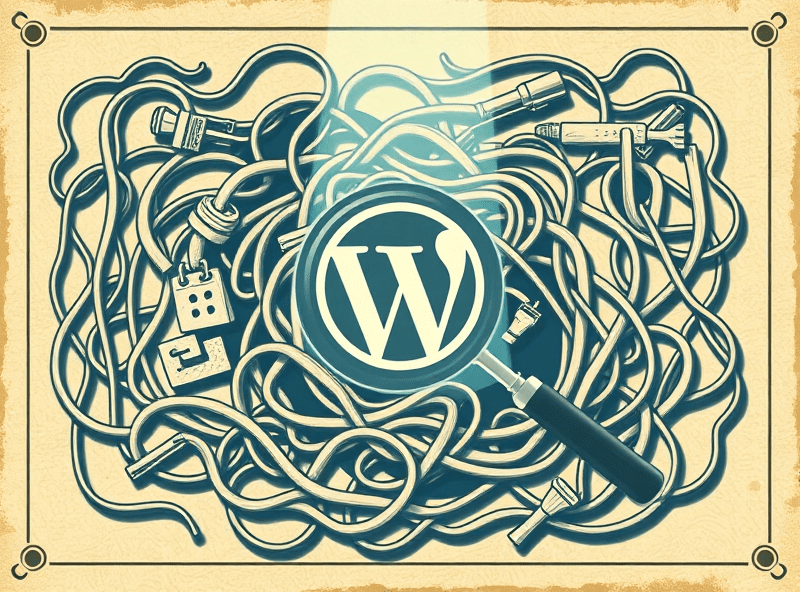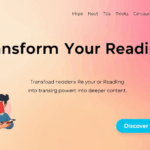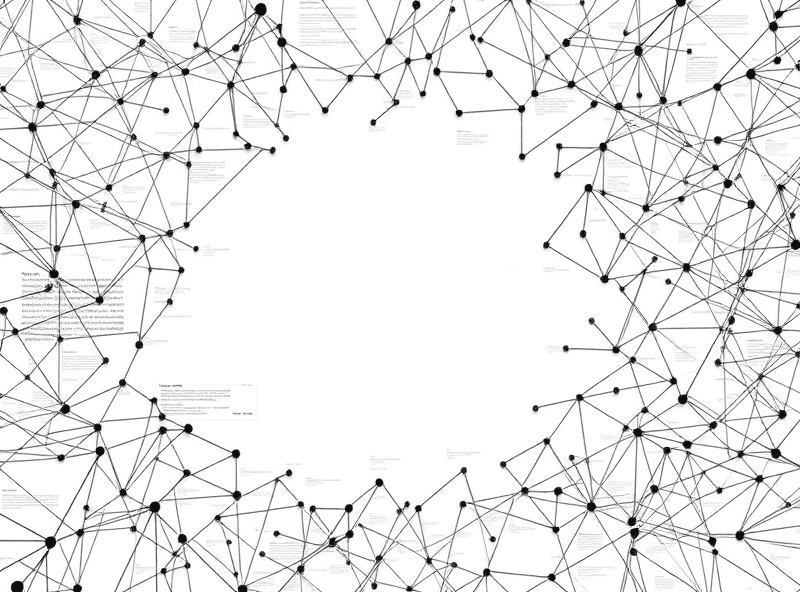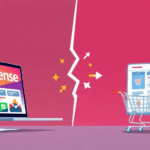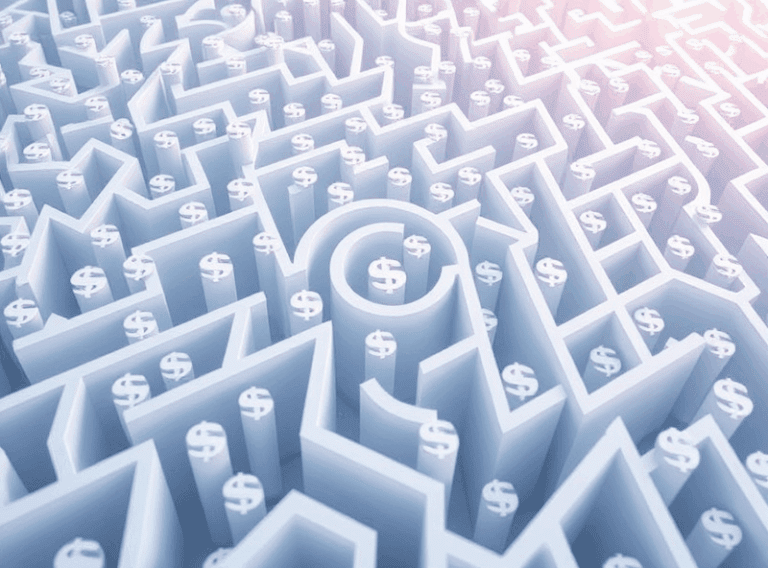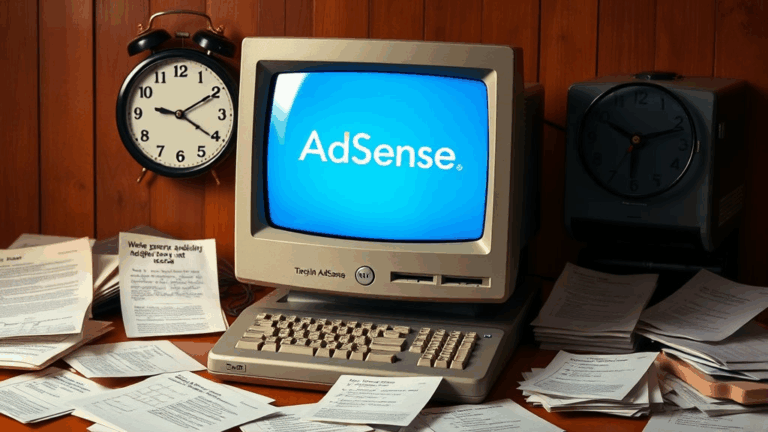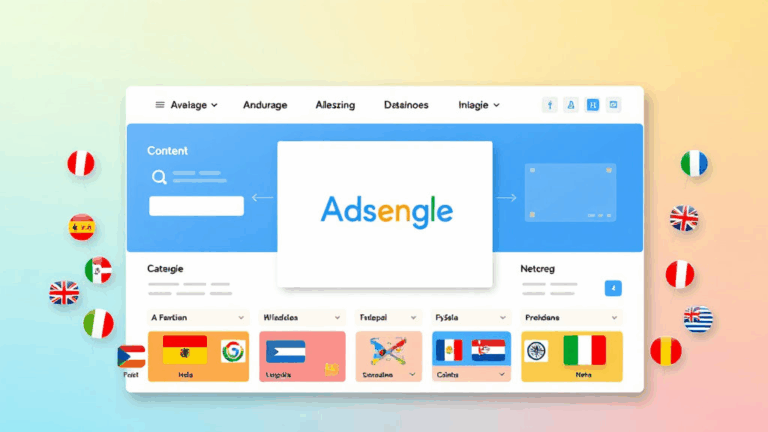Practical Pitfalls of AdSense In-Article Ad Integration
Why in-article ads don’t actually sit “in” your article
Here’s the thing they don’t tell you in the AdSense docs: the so-called “in-article” ad is not magically smart. It doesn’t intuitively know where your content breaks, doesn’t care about your subheadings, and sure as hell doesn’t gracefully flow between your paragraphs unless you shove it there manually — or use a dangerously janky plugin.
I remember testing an auto-injected in-article ad on a client’s site built with Elementor. Looked fine in preview. But live, it dropped directly inside a blockquote, broke the layout, and made it look like some ad was quoting Tolstoy. Elegant chaos. Turns out, the DOM processing from Elementor wasn’t completing before the ad script ran — which no one in forums had mentioned.
To get actual “in-content” placement, you’ll need to:
- Manually inject the ad code inside specific paragraph tags (like after the 2nd or 4th)
- Use server-side utilities that stitch it in during render time (e.g., PHP buffer manipulation or node streams)
- Or find a frontend framework with hydration-delayed injection — vanilla JS often won’t cut it if you’re racing DOM paints
Don’t trust the label. Test it in the wild. I’ve got three cached previews from devices where the ad swallowed an entire image block and one where it horizontally collapsed because of a rogue display: flex inherited from a theme. Debug ecosystem, not just code.
The CSS context bomb: inheritance and ad styling
You’d think Google’s ad blocks would come entirely siloed in friendly iframes that behave predictably. But no. Inline ad units — especially the native-looking in-article variants — can be subtle hostages of their container’s CSS if you’re not careful.
There’s a particular case that made me swear at my Chrome dev tools for an hour:
A custom WordPress theme with aggressive
* { box-sizing: border-box }rules, plus a left-floated<figure>with a margin-top collapse bug. Inserted in-article ad started overlapping the floated image and randomly inherited a totally unintended yellow background from a legacy.highlightclass. Only on Firefox. Mobile only. Of course.
Google’s documentation skips over the chaos of cross-browser rendering impacts if the ad is placed inside a narrower-than-expected container. Especially true if you’re nesting article sections inside cards, flex rows, or dynamic grid children. I’ve had in-article ads fail silently because a row had overflow:hidden (used to fix a rounding glitch!), which ended up clipping the ad entirely.
Their docs tell you to “place within content flow.” That’s like saying “drive within city limits.” Okay, but which city? On fire?
Detecting failed impressions from client side (minus full GA integration)
I don’t always want to load an entire Analytics suite just to detect whether an ad container actually rendered something. And auto ads don’t provide a return value on adsbygoogle.push(), which is a whole missed opportunity.
So the workaround: inject a callback polling the iframe inside the ad container — e.g., inside <ins class="adsbygoogle"...> — and watch for any populated child document. Something like:
function adActuallyLoaded(containerId) {
const slot = document.getElementById(containerId);
const iframe = slot?.querySelector('iframe');
if (!iframe) return false;
try {
return iframe.contentWindow.document.body.children.length > 0;
} catch (e) {
return false; // may throw cross-origin, which usually still means it loaded
}
}
This won’t tell you what ad loaded, but it lets you track dead zones. I once discovered an entire category of mobile users (iOS 15 Safari) who never got in-article ads because a custom gesture lib was blocking iframe pointer events. The ad WAS present — but completely inert.
That bug cost about four hundred bucks in buried impressions before I caught it by comparing adActuallyLoaded() metrics between mobile and desktop segmented sessions.
Spacing hell: Margins around ad blocks collapse in weird places
This one took way too long to realize was even happening. Depending on where you insert the in-article ad (especially if it’s between two block elements with natural margin/padding), browsers will treat the ad container as either a margin-collapsible or margin-breaking element. Which means your spacing will fluctuate depending on:
- Whether your ad is inline or block-level (despite appearing the same visually)
- Whether its surrounding content is floated, flexbox-aligned, or just stupidly nested
- If you’ve added a clearfix (who still uses those? You should.)
- The rendering engine (e.g., WebKit collapses differently from Blink in certain paragraph-chain scenarios)
I once had an ad that floated up into a H3 span because the previous block’s bottom margin collapsed with the next — but the ad’s outer container got classified as zero-height because an animation hadn’t finished. Too edge-casey to ever land in documentation, but totally observable in DevTools’ box model panel if you scroll slowly during animation.
If you value control: wrap every in-article ad in a hard-shell <div style="width:100%;overflow:auto;min-height:50px;padding:1em 0" /> — force the space. Guessing doesn’t scale.
One ad per user scroll: the undocumented throttle
I’m convinced AdSense throttles in-article ads in some situations — particularly mobile-first views with high scroll velocity. You’ll drop multiple <ins class="adsbygoogle"> tags mid-content (say, after paragraphs 2, 5, and 10), and only the first or second will render. Others are skipped, sometimes permanently.
No errors, no logs, just silent skipping. I saw this consistently on a hybrid React/SSR Gatsby site where hydration delayed initial DOM construction. Initially thought Google was erroring out, but then noticed the same script rendered once per user-per-scroll-session. Even multiple push() calls timed with IntersectionObservers didn’t help.
The underlying behavior was that AdSense waits for viewport engagement + dwell time before flushing additional in-article ads. If a user scrolls too fast? Tough luck. No ad. If they pause briefly on one ad, then scroll again, you might still get a second ad load — but only if you’re not pinned behind another layout shift.
If you want to manipulate that throttle, your best bet is delaying ad reveals behind lazy-load logic that’s pegged to scroll speed or visibility timeout. But even then, you’re reverse engineering undocumented pacing policies that change every few quarters.
Staging vs production: ad fill behavior is not equal
If you’ve ever tested in-article ads on a staging subdomain, you’ve probably smacked into this. They just don’t load. Or worse: they load forever but serve nothing. No errors, but the unit sits there absolutely empty like a sad iframe placeholder.
What’s happening: AdSense aggressively deprioritizes ad fill for unlisted, non-production domains (even if you’ve added the domain in your account). This means your revenue-neutral sandbox might mislead you about ad sizings, linebreaks, or render order — and then break when you actually deploy live.
The workaround that worked for me: use production-ad-approved domains PLUS URL query params to inject test content (with window.adsbygoogle.requestNonPersonalizedAds = 1 for safety). Just be prepared for inconsistent fill — especially during low inventory hours in your region.
I once queued every variation of ad placement on /staging and when we went live — 33% of placements failed due to layout compression alone. Sandbox was lying to me the whole time.
Google caches your bad markup for days
Here’s the trap: you push a flaky in-article ad update, maybe with a syntax issue or missing closing </ins>. AdSense still tries to serve it. Then you fix it — and nothing changes. Because Google’s cache of your broken markup gets re-used for impressions for what feels like forever.
They don’t make it clear how long the faulty version persists, but in a few cases I saw broken layouts remain even after hard site-wide purges. One fix? Rotate your ad-slot IDs. Alternate between dev-stage IDs like in_article_alt_1 and in_article_main_2. Different slot = different cache profile.
You can also try adding a randomized fragment (e.g. #v2) to your script src tag, which sometimes seems to refresh the rendering behavior, even if it technically shouldn’t. Magic soup.
The preload trap: premature script execution aborts ad render
Preloading JavaScript can help page speed, but when you preload adsbygoogle.js using <link rel="preload" as="script">, it sometimes backfires. It appears to hit a race condition where the script loads, initializes before the DOM has context, and discards your push() call entirely.
I thought I was being clever. Optimizing Lighthouse scores, getting that sub-1s TTI. But no ads. Zero impressions recorded. DOM rendered normally, but ad slots stayed blank. Only happened on Chromium forks (Edge and Brave especially).
I finally dug into the waterfall in DevTools, and noticed that the adsbygoogle.js was fetched so early, it executed before any <ins> had hit the DOM. So by the time the first push() happened, nothing attached to it — and no error thrown. Ghost ad calls.
Avoid preloading the main script unless you’re manually sequencing ad initialization after all content has mounted. It’s safer (if slower) letting their script manage itself. Otherwise, you might be leaving invisible revenue on the table.