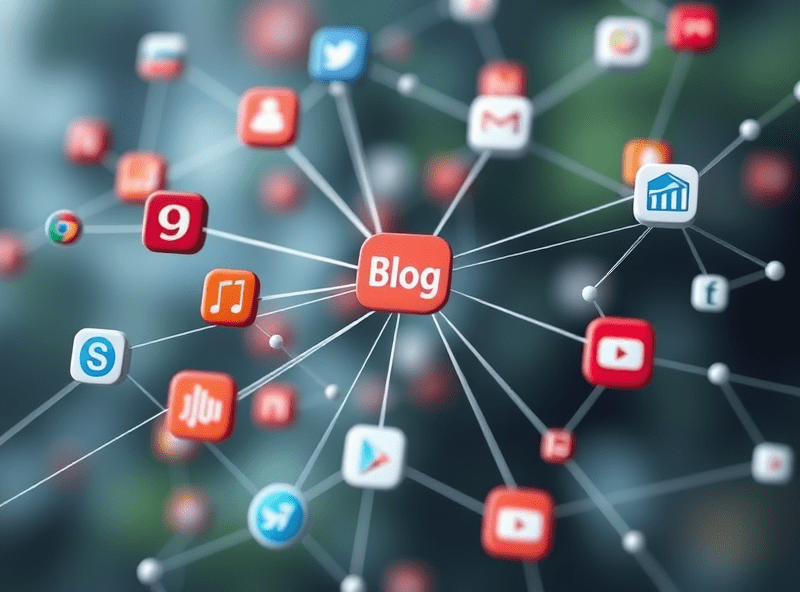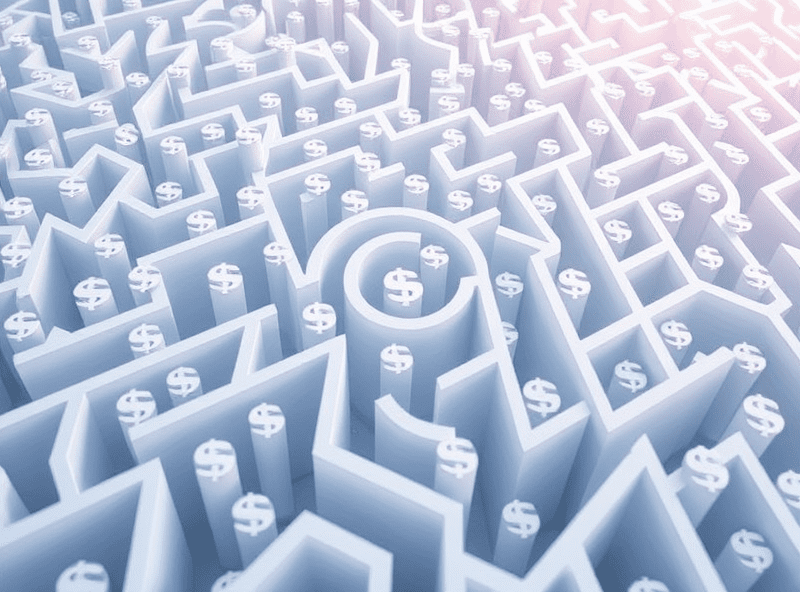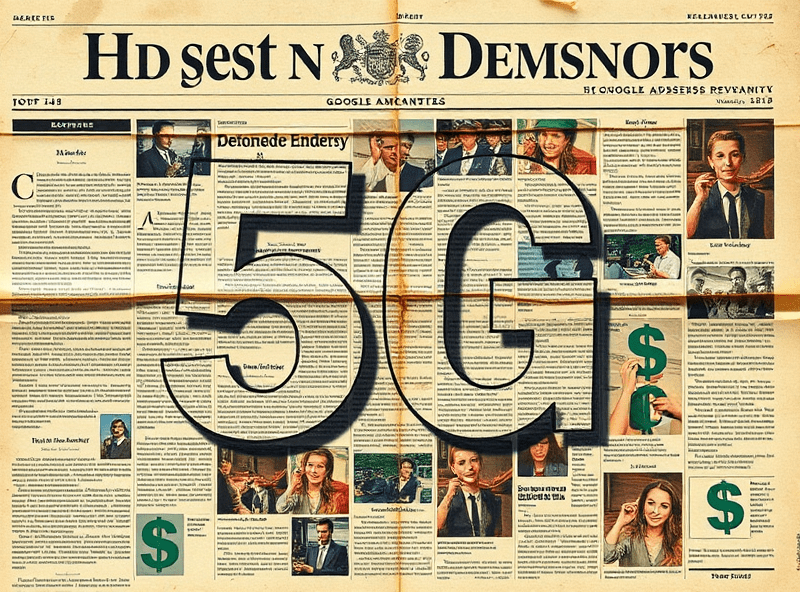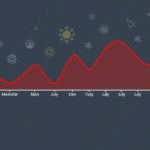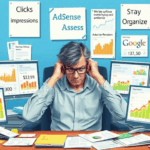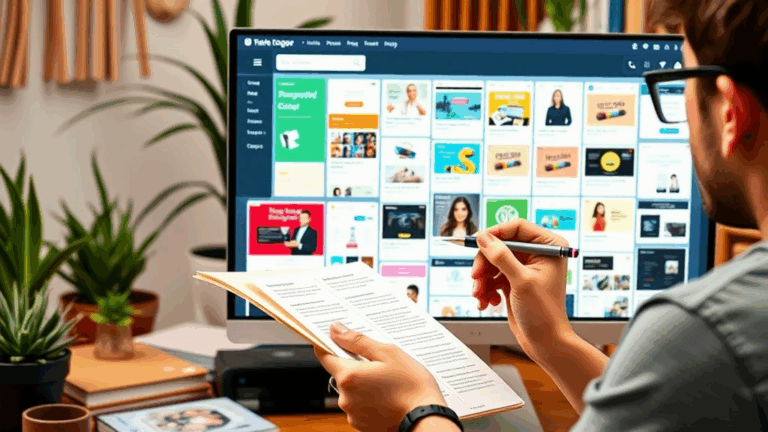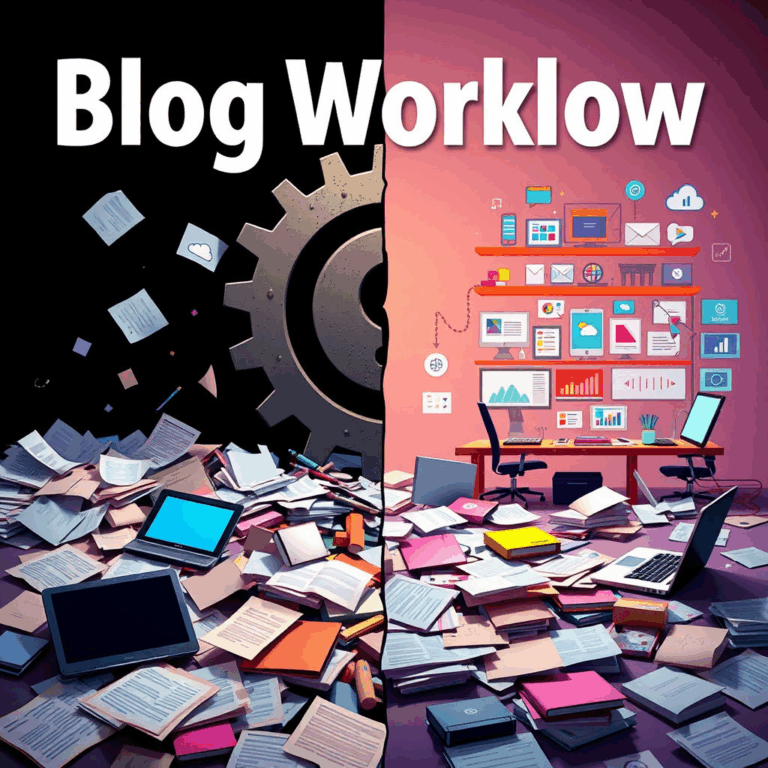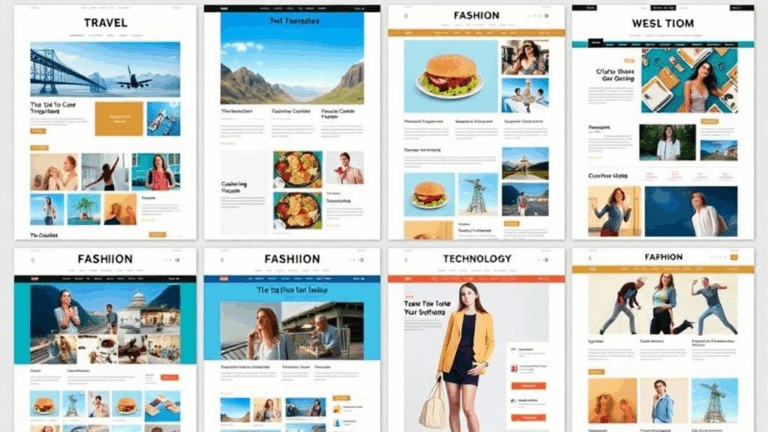Practical AdSense Traffic Tactics with Real Logs and Misfires
Testing Pageview Boosters Without Borking RPM
I’ve seen publishers throw 10K junk sessions at a page and watch their session RPM plummet like a wet squirrel. I did it myself—tried a Reddit surge to a niche tools page and ended up with low-value traffic that confused AdSense’s tuning model for days. If you’re experimenting with traffic sources, be prepared to scramble when the eCPM collapses inexplicably after a spike you thought was helpful.
Turns out, AdSense doesn’t love erratic user profiles. Time on site matters. How many ads load and get seen matters more. It’s not just the impression count—AdSense uses interaction signals invisibly. What killed me once was a group of visitors coming via a meme aggregator on Twitter using an in-app browser: scroll speed too fast, bounce rate near 100%, mobile ad slots just barely registered before unload triggers. eCPM tanked.
Some tips if you’re testing volume boosts:
- Use UTM-tagged links so you can segment bad traffic quickly in GA
- Use
adsbygoogle.push({});error logging to catch per-source script load failures - Don’t activate Auto Ads during experiments—manual ad balance is critical to isolate cause
- Pause A/B testing plugins that delay assets, they delay adcalls too
- Look at scroll events via console logs to verify real viewability
The aha moment? A GTM tag firing sequence broke deferred ad display on one of our test pages—ads loaded, but never rendered. No visibility logs. Zero revenue. Ad blockers weren’t even involved.
Why Some Custom Ad Units Randomly Disappear
I once implemented a set of custom-sized ad units that worked beautifully in staging, complete with fallback styles and container paddings. Pushed to production—gone. Zero display. No divs rendered. No scripts failed visibly.
Had to phone a friend for fresh eyes. He immediately asked: “You using Flexbox anywhere around those units?” Turns out, a parent container’s display: contents nuked the layout context, and the AdSense iframe had no actual box to size against. One dev tool toggle and suddenly all the invisible inventory reappeared. Witchcraft, basically.
Some quirks to watch out for:
- Elements nested inside
display: contentscan break position anchoring - Lazy load libraries like Lozad can conflict with AdSense viewport detection
- Early js-based removal of ad containers (from anti-adblock scripts) can cause flickering visibility
“Ad unit served but no fill recorded” logged in adsbygoogle object – but only on mobile Safari. Never figured out why. Best theory? Aggressive viewport throttling during scroll inertia.
Getting Misattributed Clicks from Shared IP Pools
I had a weird week two months ago where AdSense flagged several suspicious click sessions, but I swear the users were legit. Traffic was flat, bounce rate clean, no bot-like UA clusters. Contacted Google—got the usual canned “invalid activity” message.
Eventually I tracked it down: multiple users at a college library hitting the same affiliate-recipe-ad blog chain. NAT load-balanced IPs. Same subnet, different session behaviors. But from AdSense’s pov, it looked like one lunatic clicking 12 ads in a few minutes.
This isn’t documented, but it lines up with other reports. If you get shared IP traffic (school campuses, co-living networks, Tor-exit nodes), and you get genuine ad engagement, it might trigger anti-fraud heuristics. You can’t turn that off. But you can log it and prepare:
- Log IP ranges server-side against ad click timestamps (you won’t get IPs from AdSense’s interface)
- Use stack traces or
event.origininsidemessagelisteners to log iframe click propagation - Double-check page load times—excessive latency paired with rapid ad clicks often looks botty
Real world tip? If you serve traffic to shared environments, throttle ads on initial page load with display timers or scroll thresholds.
Attempting to Manually Reconcile Matched Content Revenue
If you ever tried to verify revenue uplifts from ‘Matched Content’ units versus standard ones, good luck. Tracking the uplift by unit is barely possible. One of my longtime clients kept pushing for a concrete dollar value—so I hacked together a custom URL param tagging scheme across content pages tied to those blocks.
Even then, it was janky. Matched Content ads don’t always declare themselves reliably in logs. The units blend into the content and AdSense’s reporting UI doesn’t segregate their revenue clearly.
Behavioral bug I ran into: if a visitor clicks a Matched Content suggested link that goes to another of your pages with another ad unit, the session RPM spikes unrealistically (because two pageviews get monetized on the same user journey). If you account for that wrong in attribution, you’ll end up claiming phantom lifts.
Honestly, I’ve stopped using Matched Content units for direct revenue tracking. They’re fine for improving site stickiness or time on site, but as a monetization strategy? Too opaque.
Cloudflare and AdSense Cache Conflict Stories – Believe the Myths
I had a site on Cloudflare using aggressive cache-control headers (cache-everything on HTML, no cookie bypass). AdSense ads vanished intermittently. Not blocked. Not hidden. Just AWOL. Turns out, edge caching the full HTML was serving stale adsbygoogle.js init payloads that included personalized page-targeting params from someone else’s session.
This edge-case isn’t listed anywhere on Cloudflare.com or the AdSense docs. But it’s real. You serve static HTML from cache with embedded ad logic = bad day. Especially if you pair it with ESI (Edge-Side Includes) or unsafe preload link headers.
Real line from the Chrome Network tab:
ads?client=ca-pub-XXXXXXXXX&slotname=slot-001returned a 200 but nothing rendered. Service worker logic wrongly served a 304 from memory cache.
Fix? Move AdSense script loads outside any HTML caching layer. Use a must-revalidate cache-control header on the HTML doc or manually bust cache on ad-critical routes.
Viewability Metrics That Misbehave on Sticky Headers
One site I worked on embedded leaderboard Banner Ads just under a sticky nav bar. Looked good on laptops, but mobile Safari began throwing layout shifts that caused AdSense to log false viewable impressions. Yes, the ad was “technically visible,” but user never saw it—covered by the nav reveal animation.
AdSense’s viewability model doesn’t account for JavaScript-triggered style changes after render. It tracks initial state, plus very limited scroll behavior. So if your site hides stuff after load or uses transitions post-render, you’re lying to the ad engine without trying to.
Trick I found? Inject a detection div below the ad with a MutationObserver watching for style.display or transform changes, log the timeline, and then override the ad slot CSS once the visibility stabilizes.
Result: eCPM normalized since false-positive impressions stopped being counted. And yes, analytics initially dropped a bit after honest rendering, but it actually improved RPM over time because bids stabilized. Garbage impressions ruin bid history.
When Auto Ads Run Ads Outside the Body Tag
Saw this on a client site built with a Visual Composer setup. Auto Ads decided to inject an ad into a floated div inside a modal-style footer nav. User opens the nav menu, ad appears above the menu. Problem? The injected iframe was rendering outside the actual <body> tree in the DOM. I verified with dev tools.
It gets weirder. AdSense rendered the creative but then suppressed bidding on that slot for the next 72 hours. Possibly Google flagged it via internal heuristics. No message anywhere. No console warning.
Found this snippet during trace debugging:
{"event":"slotRenderEnded","slotId":"div-gpt-ad","isEmpty":true}Even though the ad was served normally, it logged as empty because the DOM context was invalid. What’s painful here is: unless you look at the generated DOM in real-time, you’ll never catch this—it logs weirdly clean in most interfaces.
Fix was to explicitly scope all Auto Ad zones using a data attribute whitelist, and disable general placement entirely in the settings. Manual is safer when DOM structures aren’t predictable.
Unindexed Pages Can Still Trigger Ad Impressions
Found this while helping someone chase “phantom” pageview revenue. They had a ton of landing pages noindexed via robots.txt—think test campaigns, seasonal promos, even duplicate product mods. The kicker? They were still serving AdSense auto ads and generating valid impressions.
Turns out, Googlebot and AdSense’s crawler don’t share cache logic for eligibility. If the request comes from a user agent that hits the live page—ads fire. Doesn’t matter if Google never indexes it or blocks it by directive.
But there’s a twist. If the page is noindex, some features (like Page Load Enhancements in Auto Ads) don’t trigger correctly. So you might get an extremely delayed ad injection, or partial fill when the script decides “this isn’t a good target.”
I verified with HAR files—some ad requests were issued after the full DOM ‘load’ event. Not ‘DOMContentLoaded’, actual page load. That’s like 5–8 seconds late on mobile. Painfully slow if you’re trying to optimize viewability.