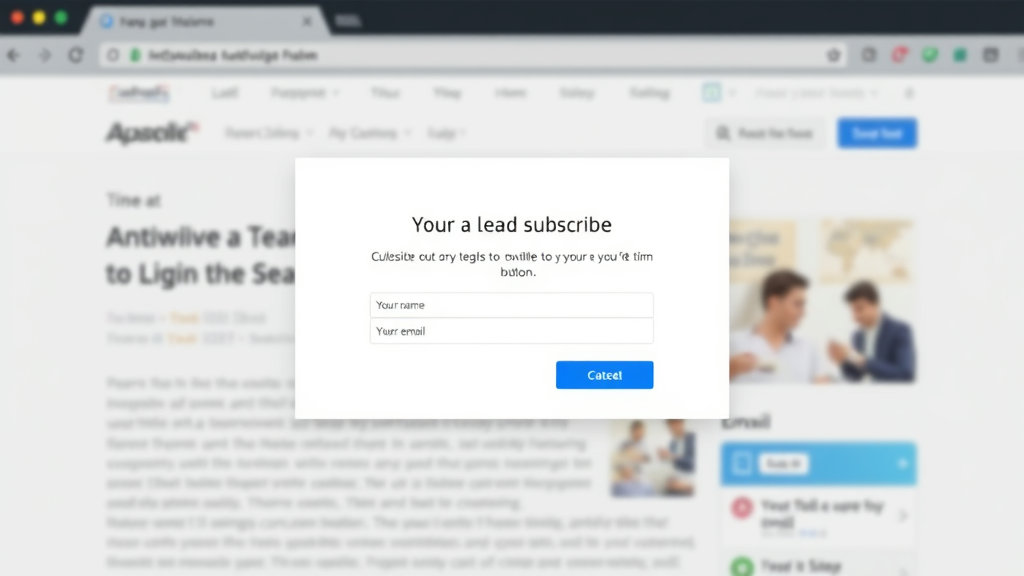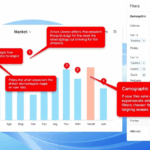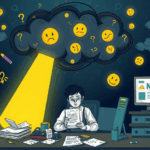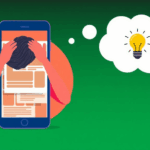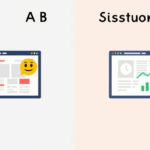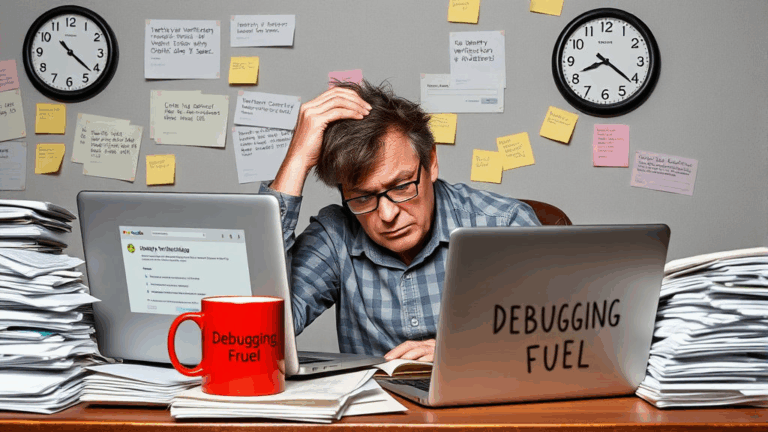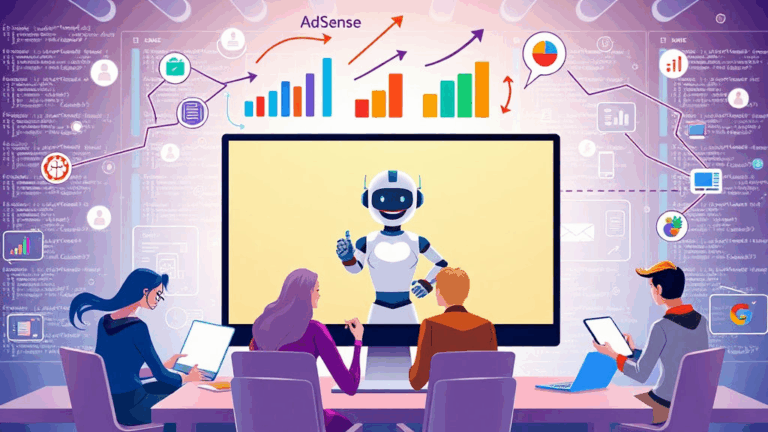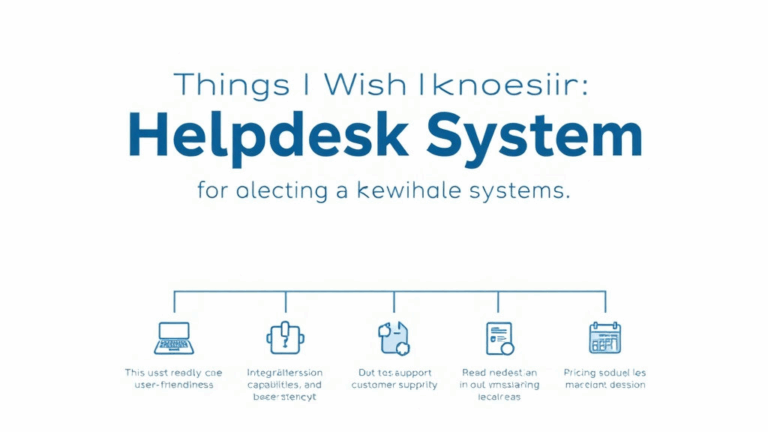Pop-Up and Lead Capture Tech That Won’t Torch Your UX
When modals hijack scroll behavior and Core Web Vitals
Ever tried measuring INP (interaction to next paint) on a site with three layered modals? I did, once. It was a survey popup over a newsletter modal over a cookie banner. Clicking anywhere triggered a janky slide-down animation and the CPU spiked like it just saw crypto prices.
If you’re using any kind of pop-up or leadgen modal, especially those lazy script-injected ones like from Sumo, OptinMonster, or even ConvertBox (they’re cleaner but still), check what it does to scroll chaining and layout shift. Some libraries temporarily disable scrolling by setting overflow: hidden on body, but they restore it incorrectly or inject it after layout calcs. That triggers reflows at the wrong moments.
I once saw a site where the close button existed, but had a z-index behind the modal content. It passed Lighthouse, but real users rage-quit. Googlebot isn’t rage-clicking your exit intent overlays—humans are.
Undocumented edge case: If you use position: fixed on the modal AND the backdrop AND any child iframe inside (e.g. a HubSpot embed), Chrome intermittently prevents scroll restoration on Android. No errors. No logs. Just doesn’t bounce back like it should.
Pop-up timing throttles and AdSense violation triggers
If you’ve got AdSense running even remotely near any pop-up behavior, double-check your entry- and exit-intent logic. AdSense’s policy on artificial impressions isn’t just about bots or click farms—it extends to putting ad views in front of people who didn’t ask for them.
That includes triggering a large full-screen modal within two seconds of a page load that pushes ads below the fold or reinstantiates them.
Here’s a gnarly one: I had a leadgen popup appearing at seven seconds, then a sticky anchor ad loaded at nine seconds mid-viewport. The bounce rate tripped a manual review. Turns out the lead capture was technically altering the viewable state of the ad during its load window. Google flagged it as manipulation of visible ad area via DOM scripting.
Aha quote from a policy appeal email:
“While your impression scripting is not click-incentivized, the viewability throttling due to overlay behavior violates our ad placement practices for user-initiated layouts.”
Translation: just because you’re not forcing users to click doesn’t mean you’re not gaming visibility.
Browser extension conflicts with pop-up timers
You know those float-in banners that appear based on scroll depth or time-on-page? They’re often implemented with lazy observers and timers thrown into the global scope. Now enter a user running Ghostery, uBlock, or even worse: Honey with its auto-coupon injection crawling the DOM every few seconds.
One time, I had a lead capture behavior that ran after 15 seconds using a debounced setInterval check against performance.now(). It worked 90% of the time. But some users never got the popup. Turned out a popular adblocker was injecting a fake DOM node that reset the timing logic due to matching selectors. That’s right: my pop-up depended (stupidly) on document.querySelectorAll('iframe') staying stable.
Pro tip: if you must use a timer, use window.requestIdleCallback() for anything non-critical. And always detach your scroll handlers when the modal fires. If you don’t, the memory leak from stale closures is your own fault.
Native forms vs modal embeds: tracking funnel completion accurately
You get better analytics fidelity from inline forms than you do from modals that inject in via external JS. This applies most painfully if you’re pushing events into GTM or GA4. I’ve had a case where a sitewide modal injected through Marketo didn’t fire the form_submit event because GTM didn’t register the DOM construction order in time to bind the listener.
If your lead form is in a modal, the timing of when that DOM exists is critical. You may need to watch internal mutation events or check for zero-delay setTimeout hijacks right after DOMContentLoaded. You’d be surprised how often form metrics get tanked because the field doesn’t even exist when the analytics script runs.
Flawed behavior to watch: Some modals, especially those built with older jQuery frameworks, load after a carrier DIV is revealed, but the input fields themselves are inserted via innerHTML during the fade-in. GA4 auto-events don’t catch those at all—not even with enhanced measurement unless you explicitly observe the input element mounting.
“Exit intent” detection is wildly inconsistent per device
This one is fun. On desktop, “exit intent” usually means tracking a mouseout toward the top viewport edge—fine. But on mobile? It’s a hackfest of heuristics based on scroll direction, velocity, or tab switch blur.
I used to use an exit intent library that triggered a modal when users scrolled up rapidly and paused—only it ran fine on iOS Safari but acted like a landmine on Android Chrome. One user paused a Spotify track and boom—modal. That was the scroll velocity misinterpreted due to media control gestural navigation.
- On Android WebView apps, back-button taps with no scroll movement sometimes triggered exit intent
- On iPads with trackpads, the cursor behavior masks real intent, so exit modals may never fire
- Event delegation for touchstart vs pointermove leads to double-fires or none at all
- If the viewport is less than 600px tall, some libraries suppress the event entirely, assuming mobile
- One version of Brave suppressed
mouseleaveevents on click-through AMP links
If you can pull it off server-side (e.g., inject the logic with UA-contextual decisions before rendering), you’ll have better odds. But most folks just hope the JS doesn’t backfire.
Cloudflare Rocket Loader mangles some modal-based deliverables
I love Rocket Loader, but holy hell, don’t mix it with pop-up tools that inline external scripts (think ActiveCampaign or even Poptin). The async attribute management gets sloppy. One incident involved Rocket Loader delaying an external script evaluation until AFTER the element requiring it tried to render.
What’s worse—Rocket Loader renames some globally scoped functions during load order optimization. So if your modal vendor uses window.showModalNow() attached early, that name might be bubbled or renamed depending on fetch priority.
Real log from console:
Uncaught ReferenceError: showModalNow is not defined
at inline-script-x-location.js:12Happens only when Rocket Loader loads in the optimize-first mode and your leadgen involves window.onload guarantees. If you must keep RL (and I usually do for speed), either exempt that modal script explicitly via data-cfasync or move it into deferred sync manually.
Cookie banners dueling with lead capture overlays
If you’ve hooked into Cookiebot, OneTrust, or similar compliance banners, you will run into Z-index Wars at some point. And it won’t be cosmetic—it’ll be functional. I lost form conversions because the cookie banner prevented clicks on the modal close button under specific consent logic.
Turns out: OneTrust renders their UI in a shadow DOM in some modes, but not in strict mode. Only in strict mode does it properly capture interaction focus. In permissive mode, your modal might show beneath or inside their render tree, and not fire event listeners cleanly if your overlay touches their div#onetrust-banner-sdk.
A user complaint pointed this out after filling out a form but getting stuck on “Submit”—the button worked but the visual hint never looked active. Turned out the cookie banner was a fully transparent overlay blocking pointer events.
Form autofill breaks custom hidden field tracking
This isn’t specific to modals, but it’s worse in them. If you rely on hidden fields (like campaign source or lead bucket tags) inside your form modals, and those forms are loaded post-interaction, you better double-check they persist autofill intent.
In modals, especially those rendered within Shadow DOM or via iframe (like Intercom or Typeform), Chrome occasionally blocks autofill from populating hidden fields when the user has interacted just before the modal opens. I’ve logged sessions where document.getElementById('utm_source').value came back empty even though the form visually rendered fine and completed submission.
Current workaround: assign tracking fields as data attributes and enqueue them into fields on focus of first visible field. Yeah, it’s hacky. But it actually works. Don’t rely on initial page-level variable injection—especially if your form is nested two divs down into a modal that wasn’t loaded at parse time.
One Chrome dev even hinted in a thread that autofill has a tab-order priority related to element visibility state at the original input traversal time. Which sounds made-up until you debug it for four hours.