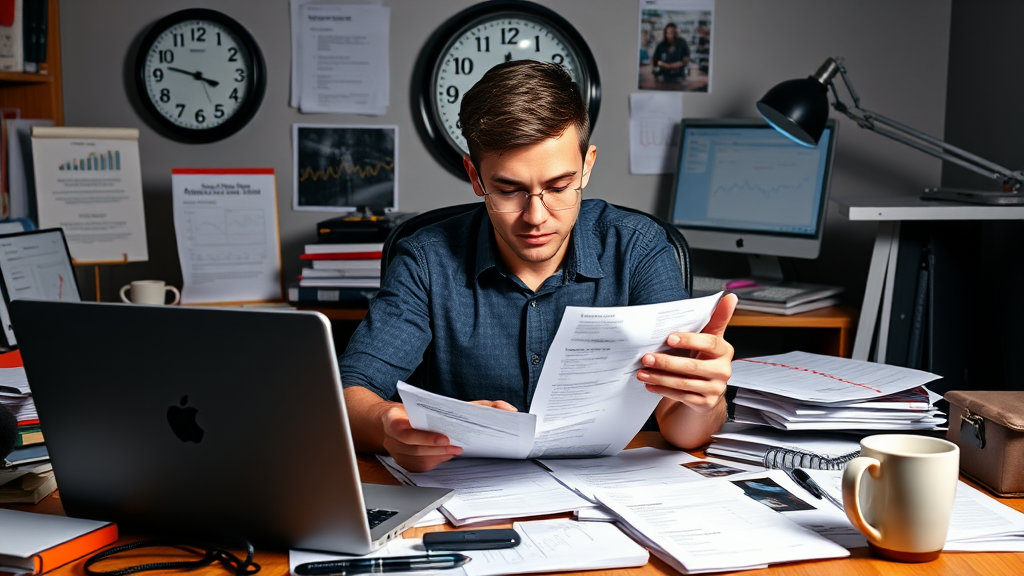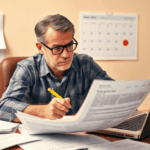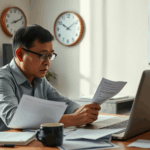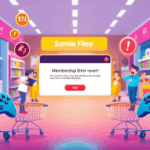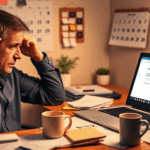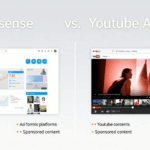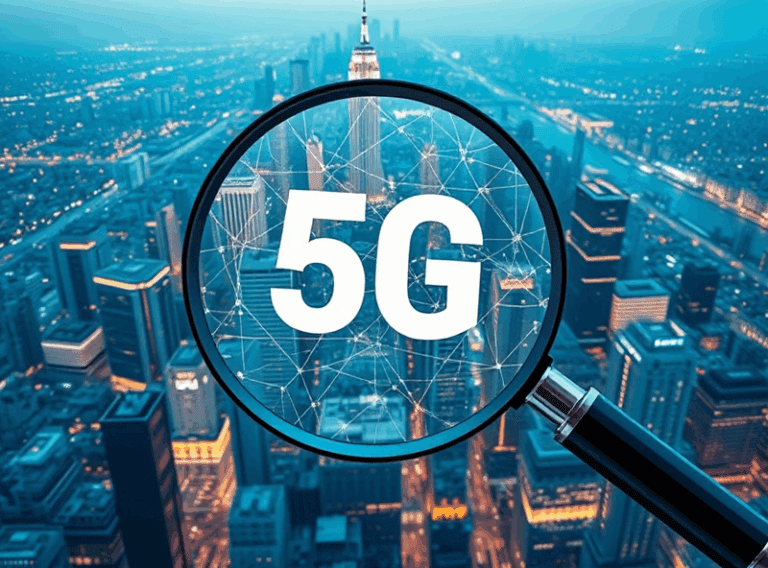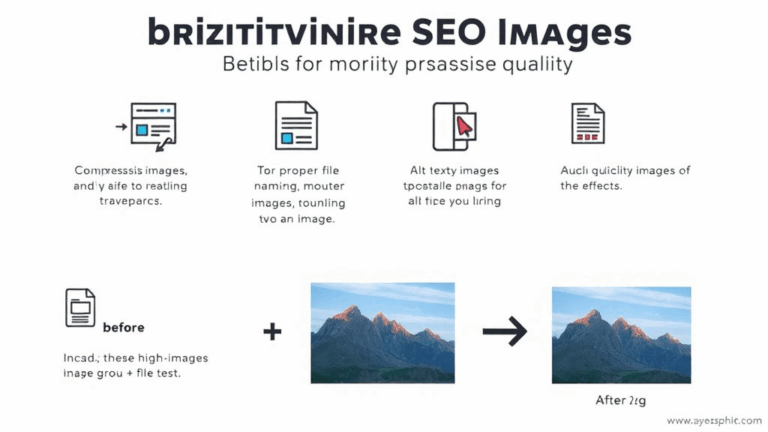Planning for AdSense Account Closure Without Losing Your Mind
Backing Up AdSense Payment and Performance Data Before It Disappears
I have one site that got demonetized in early December. Not because of policy violations—some backend thing went sideways with the domain settings, and by the time I corrected it, the account was already frozen. What surprised me wasn’t the closure. It was how fast you lose access to your historical earnings and performance logs once an AdSense account crosses into the terminated state. Google’s phrasing about it is a little too casual: “Your data will remain for a short period.” Spoiler: that can mean just days.
Here’s the thing no one emphasizes: AdSense does not retain your old account data indefinitely. If you think you can log back in six months later to retrieve RPM trends or legacy site metrics… nah. Once the dashboard goes dark, it’s dark. Payment history, optimization experiments, policy review history, all vanish unless you manually exported them.
Use the Reports Tab While You Can
Before you even consider initiating closure (or if you’re seeing penalties stacking up), open the Reporting section and download CSVs for:
- Monthly and daily Estimated Earnings (break it down to the ad unit if needed)
- Page RPM and CTR trends
- Ad format performance (Anchor vs. in-page vs. feed)
- Policy Center snapshots, if active (screenshots work better than exports here)
- Payment transaction PDFs from the Payments tab
Some script libraries (like adsense-api on GitHub) mention you can programmatically fetch historic reports, but in practice the tokens expire fast after closure—it’s not reliable unless you’re already running scheduled exports before things go south.
Why Linked Google Accounts Might Still Leak Trackers or Access
One of the nastier surprises I discovered after voluntarily closing an AdSense account was that it didn’t fully invalidate the Google Analytics and Tag Manager integrations. The closure affected Ads and earnings, sure—but because the account was still tied to my central Google identity, any site where I had shared tags or UIDs continued to report data *somewhere*, even if that data wasn’t monetizable.
Worse, there’s a bug (or oversight?) in how Google disables AdSense-linked Analytics properties. If you closed AdSense while a GA4 property was cross-linked to track revenue, in some rare cases it still shows ghost revenue entries for up to a week because of delayed processing. I can’t prove this entirely, but I saw phantom revenue lines on GA4 after cut-off, and others have mentioned it too on the Google Product Forums.
Clean separation of services doesn’t always exist, especially if you’ve Frankenstein’d your stack with shared IDs across 7 different properties pasted into global site tags. I’ve started peeling everything apart with custom keys for each service just so this doesn’t confuse future audits.
DNS-Based Verification Tokens Don’t Expire When You Expect
I thought removing the AdSense snippet from a client site would be enough to deverify it. Turns out, Google still checks DNS TXT entries long after snippet removal. In several cases, sites I’d long stopped monetizing were still showing as “verified” in the Sites section—because I had left DNS verification tokens live from a year ago. That alone was keeping them listed in Search Console and AdSense.
The behavior isn’t clearly documented, but it seems Google scans for DNS ownership tokens even for dormant accounts, and uses that to reverify a domain during reactivation or reapplication processes. I couldn’t find this flow laid out explicitly anywhere, but I triggered it once when reactivating a sandbox domain and it zipped through approval using old DNS alone.
So yeah: if you’ve closed AdSense but plan to sell your domain or change ownership, scrub those TXT records out of your DNS immediately. Otherwise the new owner might inherit legacy connections without even realizing it.
Where Ad Balance Settings Actually Get You Screwed During Migration
If you used Ad Balance (that slider that supposedly hides “lower quality” ads), check your fill rates in performance backups. Google’s documentation sells it as a UX feature, but what really happens is it drastically dampens impressions for periods *even after closure*. During a move to another network (Monumetric in my case), I saw abysmal fill for days—until I realized old AdSense cache headers were suppressing some zone loads due to trailing Ad Balance configurations in the header bidding setup.
When I rechecked my
ads.txt, it had a line that looked fine, but the cache on Cloudflare still had JS referencing outdated ad call logic that expected a balance threshold. Purged that, everything normalized in 30 minutes.
So, if you’re bailing on AdSense and switching to another network, blow out any lingering script asyncs, header bidding wrapper configs, and purge your CDN. Otherwise you’re running a half-dead instance for days and thinking the new network sucks.
Undocumented Closure Trigger: Conflicting Billing Profiles
This one took me a weird afternoon to track. A site’s AdSense account got randomly flagged and suspended with a billing violation notice—but the issue wasn’t anything obvious like duplicate tax IDs. It turned out there were two Google payments profiles accidentally connected to the same entity. One was leftover from a paused YouTube account, and one created when a non-primary user got invited into AdSense with their own payment profile set up. That contradiction tripped a backend audit flag after months of coasting.
Nowhere does the UI warn you about this condition. It quietly lets users spin up secondary profiles, and most people don’t bother opening the Payments Profile Settings that live in the main Google Pay dashboard (not even inside the AdSense menu tree).
I only figured it out after copying the profile ID over to pay.google.com and realizing there were two nearly identical business names under slightly different tax address formatting. Once merged and re-requested, the suspension lifted in about 36 hours. Felt like finally closing a folder that’s been stuck half-open for two years.
Payout Thresholds and Legacy Currency Setups Can Block Final Payments
If you were paid in a non-USD currency, AdSense sometimes delays or fails to issue a final payment if your balance after closure doesn’t cleanly exceed the threshold—in *that currency*, not your display preference. So if your currency is set to EUR, but your payout balance ends up something like 67.93 EUR, it might just sit.
What I didn’t know: AdSense doesn’t auto-consolidate multiple currency amounts across properties or products (like YouTube + Display) unless they hit the same payout profile and conversion region. So if one leg of the account was in Indian Rupees and the other in USD, you can get two invalid balances that both sit under individual thresholds and remain unpaid.
It’s not fraud or anything sinister—but the system isn’t smart enough to merge low thresholds during closure. You have to manually reach out through AdSense support and ask for a payment override or conversion merge request. They might do it. They also might not.
Extensions and Browser Profiles Can Break the Closure Flow
I had a closure fail to finalize because my browser (Brave, with six privacy extensions running) silently blocked one of the request-response cycles when confirming my final settings. The progress spinner just looped forever, and I assumed it was doing backend checks. It wasn’t—I’d blocked accounts.google.com/gsi/iframe which apparently handles some OAuth state confirmation for account operations like deletions.
If you ever get stuck mid-closure with weird UI freezes:
- Disable uBlock, Ghostery, Privacy Badger temporarily
- Use Chrome in guest mode or try Firefox ESR
- Clear site-specific storage for
https://adsense.google.com - Check the JS console for any CORS or blocked frame errors
- If it loops forever, you might need to force close via Incognito + Gmail directly
This particular failure isn’t classified as a bug, since technically it’s extension-driven—but the AdSense UI offers no error state for it. Just an infinite spinner. When I finally disabled everything, closure finished in under 20 seconds, as if I’d interrupted suds on a rinse cycle.
Reason Codes Aren’t Stored Anywhere You Can Recheck Later
When an account hits an automatic closure—due to inactivity, invalid traffic, or suspicious behavior—the only place you’ll ever see that reason is the email notification and the tiny banner at the top of the dashboard. Once you acknowledge it or click around? It vanishes, and there’s no audit log stored anywhere in the UI.
This becomes a problem when you’re appealing or trying to recover access through a new application. The appeals form asks for your explanation, but you’ve got nowhere to reference what exact reason Google gave you—just whatever you cached in your email or memory.
“This account was disabled due to invalid activity” is broad, but there are like 12 different sub-flags that live under that. Not knowing which hit you makes recovery near impossible.
If you’re ever hit with one, screenshot everything—the reason codes, the email headers, the dashboard message, the date/time. Because after 30 minutes, it could be gone forever and support will pretend like they don’t know what you mean by “screenshot of banner”.