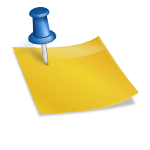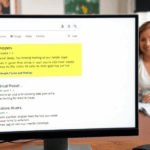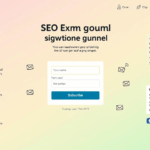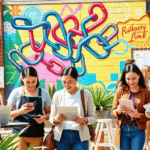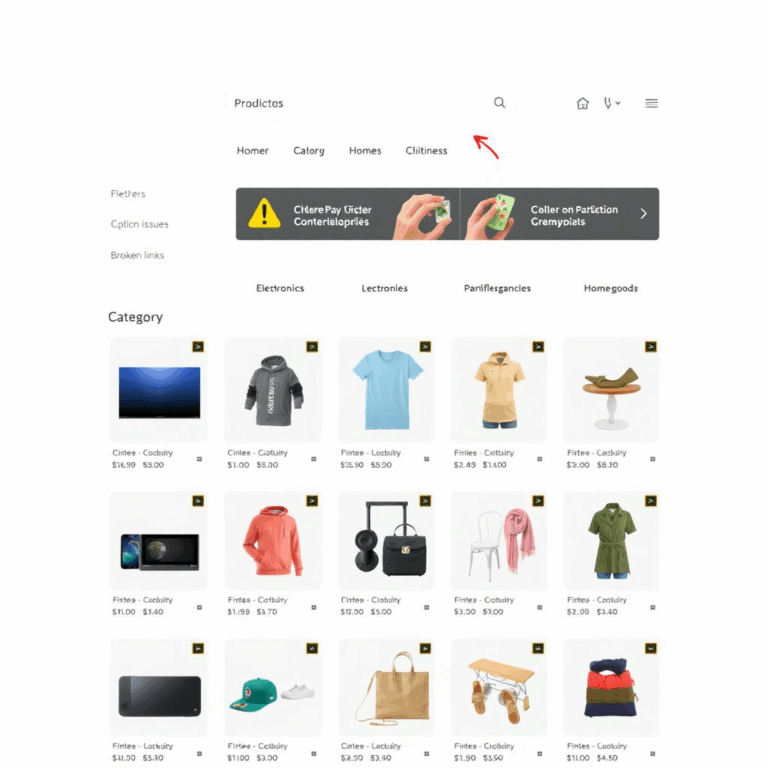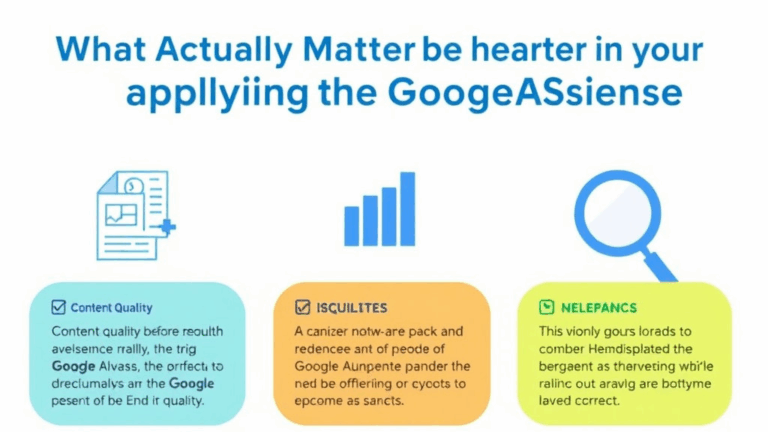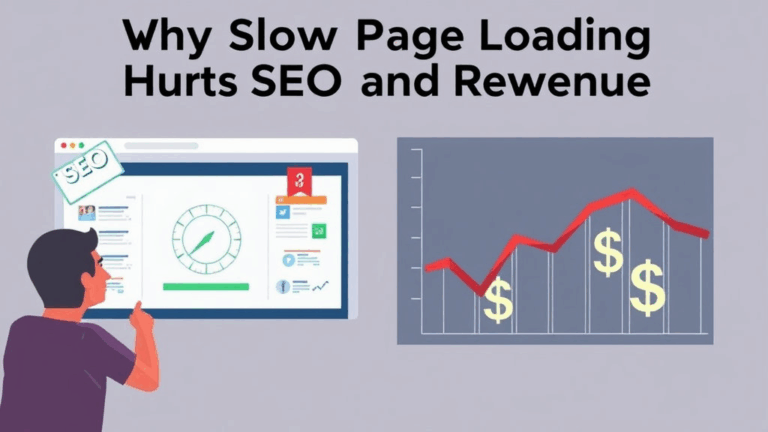Nonprofit SEO Fixes That Don’t Cost a Dime (But Work)
Stop Assuming SEO Tools Are Built for You
Most big-name SEO platforms are tuned for aggressive commercial websites chasing ecommerce, ads, or lead gen. Their ranking difficulty scores, suggested terms, and even technical audit flags are built around for-profit signals. If you’re running a nonprofit site, bidding on broad high-volume keywords makes zero sense — especially if you’re not monetizing it directly.
Back in 2022, I watched a nonprofit client tank their homepage rankings trying to chase some Google Search Console recommended keywords — turned out those keywords were skewed by nearby businesses that got featured in local news. Their bounce rate hit orbit.
Better route: prioritize extremely specific local or sector terms like “community mental health east Denver” or “nonprofit scholarships post-incarceration.” Avoid anything that would trigger commercial intent filters in search (like “best”, “top-rated”, or “near me” modifiers).
Weird bug: If you use any free plan with SurferSEO and enable location targeting, their on-page tool sometimes recommends duplicate headings when you’ve already structured the content semantically. It fails to recognize non-commercial modifiers.
Lean on Schema Markup — Even Dirty, Manual Schema
This one helped fix visibility issues for a small recycling nonprofit in Kansas. Google never reliably displayed their address or hours, despite multiple GMB attempts. Instead of waiting another three weeks to get their business profile verified (again), I shoved JSON-LD schema directly into their footer. Ugly? Maybe. Effective? Yep. Within ten days, their site link panel in results had hours and address pulled directly from that hardcoded mess.
{
"@context": "https://schema.org",
"@type": "NGO",
"name": "Second Loop Recycling",
"url": "https://secondloop.org",
"address": {
"@type": "PostalAddress",
"streetAddress": "1501 Maple Ave",
"addressLocality": "Lawrence",
"addressRegion": "KS",
"postalCode": "66044"
},
"openingHours": "Mo-Fr 09:00-17:00"
}
The quirk here: Google’s crawler respected the schema faster than the GMB update. Not documented anywhere, but seems like it prioritizes structured site data in situations where listing signals flop.
Cloudflare Page Rules Can Cheap-Win Your Speed Scores
If your org has a dusty old WordPress or Joomla stack on cheap shared hosting, good luck hitting Core Web Vitals without bleeding out on dev time. But here’s something that worked for me last fall for a rural library site running an ancient theme: use Cloudflare page rules to force cache everything non-dynamic on the public-facing site.
Here’s the voodoo that worked:
- Set a rule like
libraryexample.org/*and enable Cache Level: Cache Everything - Add Edge Cache TTL for one month
- Then bypass the admin area with a second rule targeting
libraryexample.org/wp-admin/*
This cut their TTFB to the sub-100ms range for all brochureware pages. Lighthouse started smiling again. Only trick is making sure query strings for donations or form submissions don’t get cached — I had to exclude ?donate and ?form_id manually.
That “Cache Everything” is deceptively named — it will eat your dynamic HTML unless you make exceptions. Found this out when someone told me their contact form kept returning yesterday’s submissions.
Use Google’s Own Tools Against It: Free Ad Grants for Organic Data
The Google Ad Grants program offers qualified nonprofits up to around 10k in search ads monthly. But most people overlook the SEO value this provides: live impression and CTR data for organic-style copy. Just set up a campaign using the keywords your team’s been guessing for months, then give it a week. The Search Terms report becomes a free testing furnace.
One nonprofit I worked with — focused on domestic violence prevention — refined their landing page H1s and meta descriptions entirely based on this. Turns out survivors weren’t searching for “emergency shelter,” but more often terms like “where to stay tonight domestic abuse.”
Not intuitive, but once I saw a 4.7% CTR on “safe place at night help Kansas,” we changed everything to match that voice.
Behavioral bug: Adding too many site links to the ad unit seemed to dilute click data. Stick to a small cluster at first or Google spreads your traffic thin and returns useless averages.
Don’t Try to Rank for Explainers — Build Contextual Hubs
This one’s hotly debated but here’s what’s worked for me across multiple low-budget nonprofits scraping together their own SEO. Trying to outrank WebMD for any term like “what is leukemia” is a waste of everyone’s time. Instead? Create little micro-hub pages that combine explainers with local or action-based relevance.
Example structure I built for a cancer support nonprofit:
- leukemia-treatment-support-group-wichita
- coping-with-leukemia-symptoms-guide
- transportation-for-leukemia-patients-kansas
Each of those linked to each other, reused simplified definitions (no copying), and focused on accessibility. Suddenly, they weren’t fighting Mayo Clinic — they were filling the gaps left behind.
Undocumented edge case from Search Console: grouping your URLs in these contextual clusters improves the page group performance chart — I assume there’s some threshold where Google recognizes site sections semantically even without breadcrumbs.
Your Alt Text Isn’t Working How You Think
Everyone throws alt text on like it’s SEO candy. But if you’re uploading stock photos or reuse images across pages (which many cash-strapped orgs do), Google starts ignoring the alt text completely. Probably some duplicate signal smoothing. I found this looking at SERP snippets for an art therapy org — the same photo with genuine alt text was showing up with garbage captions in results.
I started injecting <figure><figcaption></figcaption></figure> blocks under reused images — especially where the images carried emotional or service-specific meaning. Suddenly, the preview blurb started pulling the right text. It wasn’t alt text. It was visible caption content.
“Alt text is for accessibility. Visible text is for SEO.”
That cursed realization came after three weeks of wondering why the keyword-rich alt tags were getting ignored completely.
Archives Will Betray You (Unless You Deindex Them)
If you’re using any CMS that generates category or date-based archives by default (hello again, WordPress), those pages are probably cannibalizing your real content. Half the time they don’t have unique titles, they duplicate headings, and for sites with under 200 pages total, they rarely build enough internal authority to help.
I had a nonprofit arts education site drop off for their own blog titles — turns out Google was surfacing their /category/events/ archive more than the posts themselves. And those archives were missing Open Graph tags, so everything shared on social linked to that instead of full content.
Aha moment came from digging into their logs and seeing requests like:
/category/press-updates/
/referral?utm=calendar.pitt.edu
That second link showed they were getting real traffic, but bounces were horrific. I retrofitted noindex,follow on all taxonomy archives and added canonical references on individual posts with a bit of Yoast override.
Indexing Isn’t the Problem. Crawling Is.
I’ve seen nonprofit staff refresh Google Search Console 15 times a day like it’s stock tickers. Here’s the harsh truth: most sites aren’t suffering from index denial. They’re suffering from crawl abandonment. And Google’s behavior on this is broken in a very specific way.
If your root page includes too many low-value links (photo galleries, old press clippings, calendar past events), and doesn’t list the most important pages within 1–2 hops, Googlebot often starts timing out or deprioritizing next-level content. It looks like SEO rot, but it’s really crawl path decay.
This is especially true of Squarespace and Wix sites, which often render navigation with JS and bury key service links deep in sidebars. Use something like MDN’s performance guide as your debugging starting point if you’re stuck there — but even better, build an HTML-based sitemap page and link it in the footer. Not XML. Just a dumb page with real clickable links sorted by topic.
Googlebot doesn’t think. It traverses. So make the paths explicit.