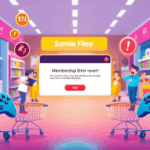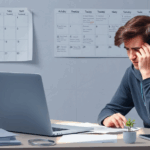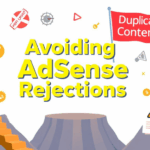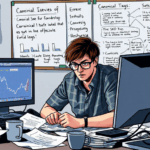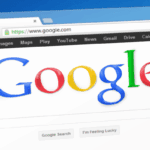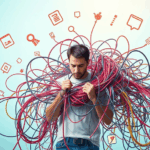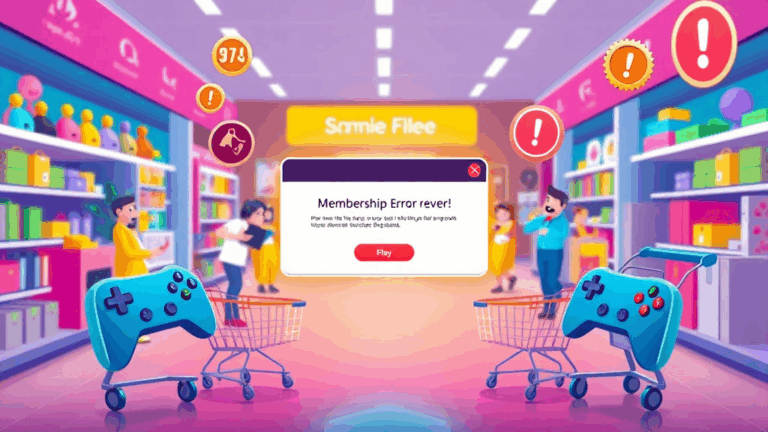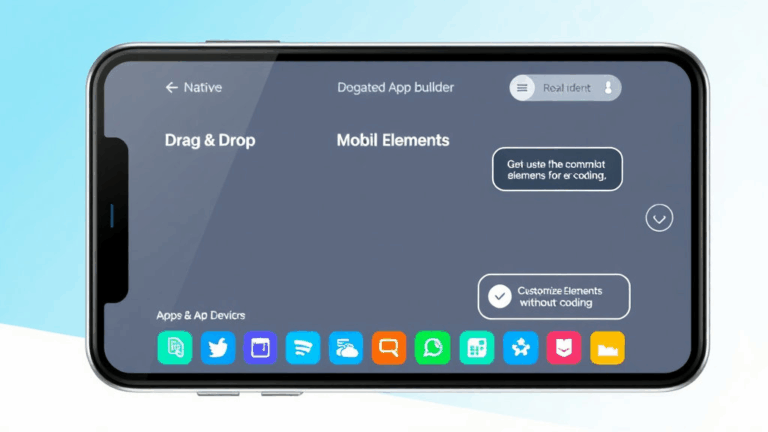Navigating Country-Based Google AdSense Rules and Traps
Different TLD, Different Outcome: The Regional Domain Trap
This one hit me sideways at 2AM once. I’d bought a .co.ke domain for a client’s project in Nairobi. Registered it, spun up their AdSense application, and everything was bouncing back like, “domain not eligible.” The kicker? Google thought I was trying to apply from within Kenya, and some features just silently didn’t render. The same site on a .com got greenlit in a different browser profile with the same content.
The domain’s TLD carries implicit regional metadata, and Google isn’t shy about leaning on that. They bundle this with your IP address (real or VPN), upstream DNS location, and sometimes browser locale headers. So if your business is based in Germany but you’re registering a .in domain through a VPS in Bangalore via Chrome set to English (India), your AdSense application can get shunted into India-specific review queues. There’s no warning. Just longer approval times, restricted payment methods, and support that kicks you around like you’re applying from a cyber café in Mumbai.
A big thing folks miss: country targeting on the domain level hands off signals to AdSense account creation. Don’t assume you’re in control just because you wrote the copy in English. Check everything: TLD location bias, IP echo (including DNS-over-HTTPS fallbacks), and account creation flow language. Then test from different clean profiles — no extensions, fresh browser, like you’re buying a ticket to sneak onto an international flight.
Country-Specific Payment Thresholds and Why They Stall You
One of the weirdest limbos happened when I helped a friend in Morocco get their AdSense account verified. The thresholds for various currencies aren’t just cosmetic — they affect when verification kicks in. For MAD (Moroccan Dirham), the payout threshold is set at an equivalency rate but with rounding errors that sit between banking APIs and AdSense’s system.
In their case, payments simply didn’t trigger. The dashboard showed that they’d passed the threshold, but the actual account wasn’t eligible for payout because their local bank converted earnings slightly under the activation point. We eventually hacked around this by switching their currency disbursement into euros through Western Union pickup — which bypassed a lot of garbage.
If your currency always seems to hover just below the payout level, check if auto-conversion is shaving fractions off. Don’t rely on Google’s displayed balances; get a copy of the raw payouts via CSV and look at what’s actually being “scheduled.” It’s often lower than the display rounding suggests.
Ad Unit Behavior Changes Based on Region — Yes, Really
This part almost feels conspiratorial, but it’s real. Google AdSense ad units adapt aggressively across regions — not just based on the user’s location, but sometimes based on the account’s country of registration. I had a UK friend embed my ad code on their football blog. Identical unit IDs, but their site served responsive in-article ads in a totally different layout.
The style wasn’t in their CSS. Took me an embarrassing weekend to realize: for some regions, AdSense embeds are pre-wrapped in a shadow-div with specific min-width overrides. It changes how your above-the-fold ad squishes during page load, especially with slow fonts.
To spot it:
- Open DevTools, inspect the ad container (not the iframe, the wrapper).
- Force the geo using Chrome’s ‘Sensors’ panel with Lat/Lng emulation.
- Check applied styles under Computed. Look for anything like
min-width: 320px !important. - Then fire the same test with sandboxed user agents tied to different AdSense accounts — turn off login sync.
And no, none of this is documented anywhere. Closest I’ve come was a StackOverflow thread arguing whether AdSense was injecting regional header padding. It is.
Verifying Identity: National ID vs Passport Fails
If you’re applying from certain regions — Indonesia, the Philippines, parts of LATAM — AdSense’s identity verification can hard-fail if you upload your passport instead of your national ID. Despite it saying “passport accepted.” The real problem: their third-party KYC vendor isn’t licensed to run passport checks for some countries, or they don’t trust them for address verification.
This hit me while walking a client through their application from Bogotá. Passport uploaded, no error message, just “You’ll hear back soon.” Then: nothing. For 3 weeks, status stuck on reviewing. CS finally tells us “please upload a national ID.” The kicker? The national government’s ID card only comes digitally now, and it doesn’t scan properly against their identity scanner.
The workaround? Use a bank statement instead — but only if it matches the account’s registered address byte-for-byte. Even having “Calle” abbreviated once and not on the other gets you flagged. The string match engine isn’t smart — it’s deterministic. Difference in case, spelling, street number formats? Rejected.
Fallback Behavior When Country Tax Forms Are Missing
Go too fast in your AdSense setup, and you might miss the tax form step — especially for non-US publishers. If your country doesn’t have a mandatory tax treaty (and many don’t), you won’t be prompted to submit anything.
Sounds fine until your revenue gets gobbled by the default 30% withholding. This isn’t documented clearly. It doesn’t tell you “we’re taking extra taxes because you didn’t submit XYZ.” Just does it. I saw this happen to a publisher in Serbia — earnings dipped, we went digging, and the monetization report showed nearly a third zipped into a withholding line item with no explanation.
Here’s a catch: if you’re registered under a Google account flagged as US-sourced (because you set it up on a US VPN once, or synced it through a Gmail wrapper), it may **expect** W-8BEN, even if your payout country is outside the US.
Fixing it retroactively is oddly hidden in the payments section — there’s a tiny text button labeled “Manage tax info.” Hit that, walk through the wizard, and if your country isn’t listed, choose “non-US” and select the default options. Even submitting a useless form can fix the over-taxing; Google just wants *something* on file, even if it doesn’t apply to you.
Account Suspension Timelines Vary by Country Profile
Here’s a spicy bit: AdSense account suspensions don’t operate on a unified timeline. Got a friend in Norway and one in Vietnam hit for invalid traffic — both appealed immediately. Norway got a reply in two days. Vietnam? Silence for a month.
It turns out appeals are processed through regional queues. There’s no public admission of this, but it’s visible in the metadata of the review emails — different mail server chains, different support geo-tags. Also, IPs connecting to AdSense use different reply identifiers based on the country in your account’s billing settings.
A Vietnamese account flagged through hosting infrastructure in Singapore was tagged by Google as “traffic anomaly zone.” No such term exists on public docs, but that was in a line buried inside the downloadable account history archive:
[trafficRegionMismatch]: flagged-SEA-anon
Logically makes no sense, unless their system tags IP clusters as high-risk depending on traffic origin vs account origin vs domain audience location. Point is: where you host and route traffic from matters. It’s not just about the account country — the infra location can slow (or completely stall) your ability to respond to issues or recover from suspensions.
The Business Entity Option Is Not the Same Everywhere
When you toggle an AdSense account to register under “business” instead of individual, you’d think the process would be standard worldwide. Nope. In France, it simply asks for a SIRET. In Canada, it redirects you to verify with a CRA corporate ID. In Bangladesh? It sometimes silently reverts your account to personal because the field logic fails when the TIN input isn’t numeric.
No clue how I even caught this — I had a test account that looked like it switched correctly. But when entering payment info, the payout name still said my personal full name, not the business entity. I reloaded the settings tab, and it said “Individual” again. No warning, no rollback notice, just reverted.
Behavioral bug? More like a silent kill-switch. If your country format doesn’t match their expected field structure at registration, it strips the entity info and leaves your account in a weird limbo. Your tax data will still reflect as business in reporting, but payout name? Personal. That mismatch can get you flagged by your local bank for name mismatch — and AdSense won’t help you fix it because as far as their system’s concerned, the account is labeled correctly.
Why You Might Never See Matched Content in Certain Countries
Matched content (those native-looking content recommendation widgets) are phased out in most new AdSense setups, but some accounts still get access depending on legacy status and regional category availability.
But here’s a weird quirk: even if your site type qualifies (news, high traffic), the feature flat-out doesn’t appear if your account language is set to Bengali, Arabic, or Romanian. I don’t mean the UI is untranslated — I mean Google literally hides the feature flag.
Found this by accident while switching an account from English to Arabic — matched content disappeared overnight. Flipping it back to English brought the toggle back. This isn’t theme-specific or device-specific. It’s in the account-level settings and doesn’t depend on the site language.
People go crazy trying to hit the traffic threshold (and yes, there’s a hidden one) chasing a feature they might never be eligible for purely because of a language setting in their profile. Doesn’t matter how many pageviews you push if the audience language blocks the menu from rendering.