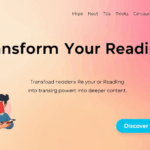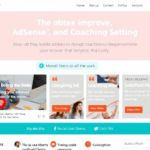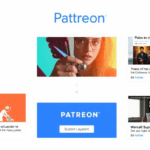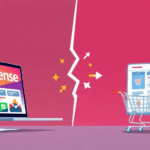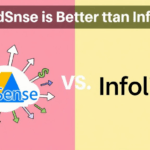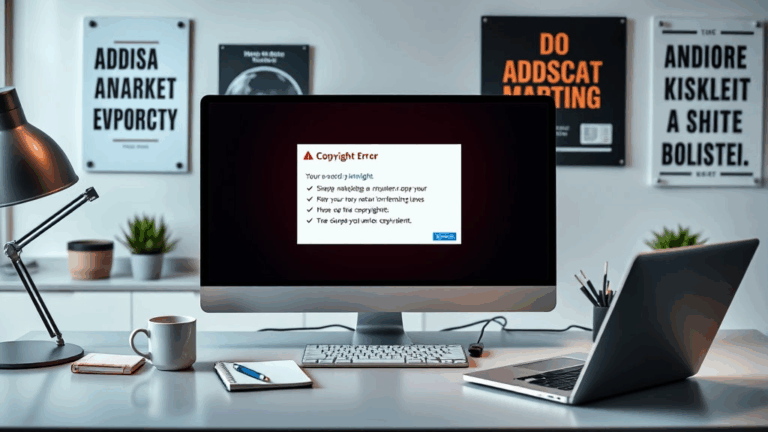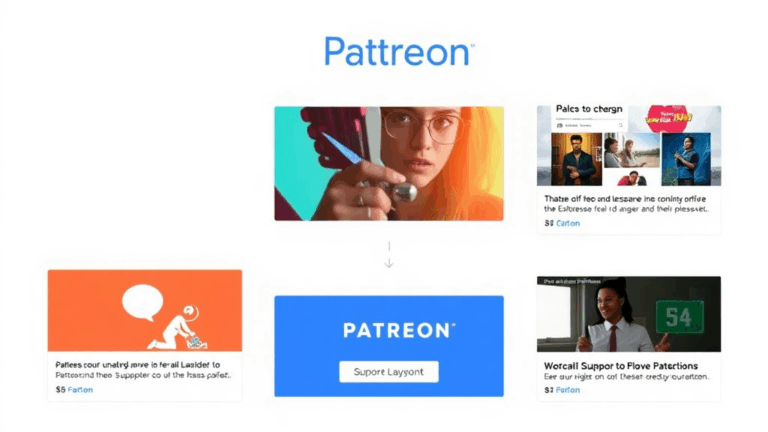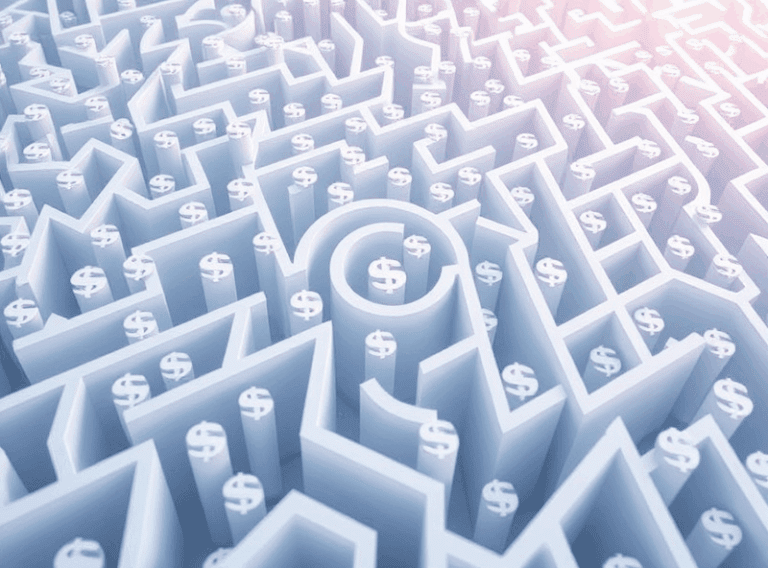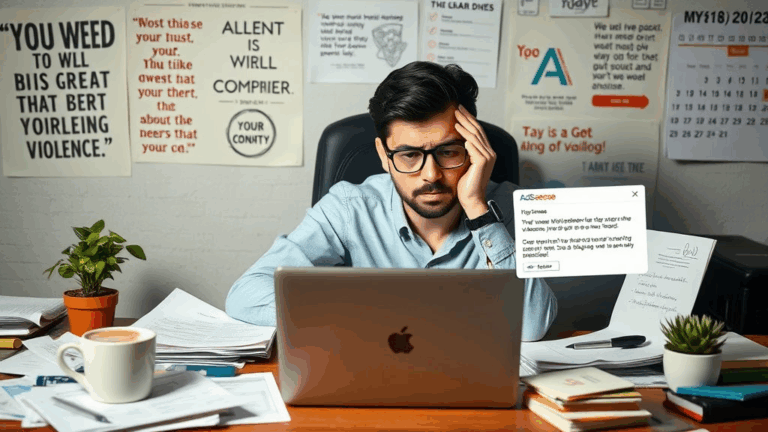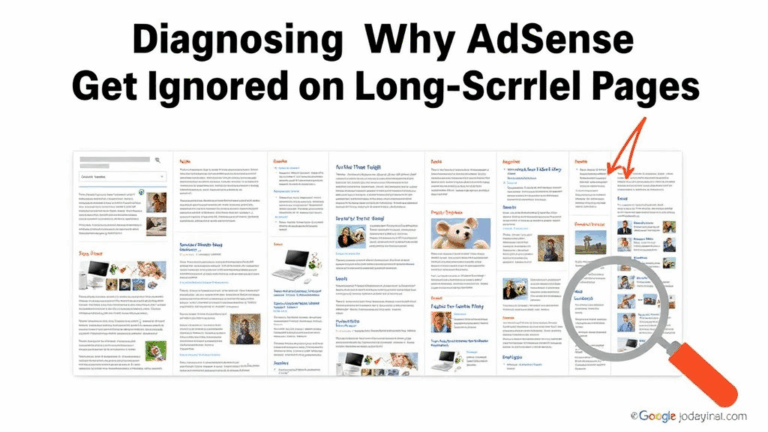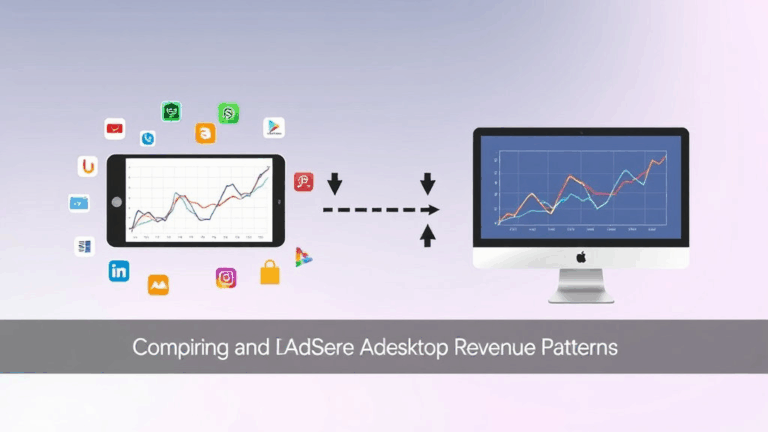Monetizing Webinars with AdSense Without Breaking Stuff
Embedding AdSense in Pre-Webinar Landing Pages
If you’re running webinars and not monetizing the registration page traffic, you’re basically offering Google free impressions. When I first plugged AdSense into my event funnel, I tested banners on the pre-webinar squeeze page — strategically above the fold but beneath the CTA. It was stupid-effective at pulling in casual blog readers who had no plan to register. Low-commitment bounce traffic? Monetized.
Ad units on these pages tend to perform better than blog footers because ads here ride on perceived value — people assume the page is “event-promotional,” not blog garbage. Especially if you’re running lead magnets or downloads alongside your webinars.
Just watch out for layout shifts. If your registration form is getting dynamically replaced later via JS (like through some embedded GoToWebinar iframe shenanigans), there’s a flicker — the ad sometimes loads *after* the form shifts down, throwing your layout off and triggering CLS warnings in Search Console. Took me three wasted audits to figure that out.
Running AdSense in the Webinar Replay Funnel
Here’s the quiet goldmine: the replay pages. Traffic is lower than live day, but average time on page? Through the roof. I’ve had some attendees keep the page open in a background tab for hours.
If you embed your replay via hosted MP4 (even better: self-serve with a video.js implementation), you can wrap the player in custom containers and maintain total layout control. Do NOT just paste a YouTube replay and layer AdSense around it. If the div’s too close to a YouTube embed, I’ve seen AdSense flag it and either show PSAs (ugh) or block revenue entirely until you file a manual review.
One quote in a support thread that stuck with me: “AdSense will not serve ads adjacent to unlicensed video content.” Like, YouTube on your own site isn’t good enough unless it’s *your* YouTube channel, properly linked in. Somehow that “ownership” signal gets fuzzy, even if the embed code is clean. I just use custom hosting now.
Disabling Ads During Live Webinar Playback
People will click those banners right in the middle of your selling pitch. If you run AdSense on your live broadcast pages, especially if you’re using chat widgets or embedded Zoom player views, make sure to set up a flag that disables display ads while the stream is active.
One eerie behavior from AdSense:
{
"ad_status": "live_event_downgrade",
"reason": "User engagement block window"
}I saw that log pop in my reporting dashboard once, and couldn’t for the life of me find documentation on it. Eventually traced it back to high engagement plus low CTR — meaning people actually watching your live event might make AdSense bots downgrade the inventory for being too “passive.” Wild.
What I do now is hide all ads from the page when the player’s playing (simple JS listener on media play), but optionally delay-display banners for late arrivals or rewatchers. The logic looks silly but works:
if (videoPlayer.currentTime > 0 && !videoPlayer.paused) {
hideAdUnits();
} else {
setTimeout(showAdUnits, 8000);
}Gross, but functional.
Using AdSense Auto Ads on Webinar Blogs: Good or Dumb?
Auto Ads are fine on static posts, but drop them onto a blog post that updates dynamically with a webinar countdown, and you’ll get weird artifacts. I had a sidebar disappear mid-scroll because AdSense decided to inject a new banner div into a Vue-rendered block (yes, I was dumb enough to run Vue on a WordPress blog, long story).
Just no. Fine-tune placement manually. Use data-ad-slot and keep load-event binding off frameworks. Auto Ads + hydration = chaos.
Domain Authorization Issues for Subdomains and Event Microsites
I once spun up event.mydomain.com for a paid workshop, pointed AdSense there, and watched it sit in pending mode for days. Turns out Google treats fresh subdomains as needing their own explicit authorization EVEN IF they’re under an approved top domain.
This is one of those annoying not-a-bug behaviors. The help documentation hints at it but doesn’t actually say: client-specific subdomains need to be added manually in AdSense site settings or you’ll see the ambiguous “site not fully approved” message with zero logs. You’ll think something broke in your theme. It didn’t. Go add the subdomain.
I now keep an internal checklist:
- Top-level domain in AdSense
- Every subdomain (event., live., replay., whatever.) also authorized
- CNAME and verification meta included per variant
- Check Desktop + Mobile ad behavior separately
- Double-check analytics tag fires BEFORE the ad JS (stupid, but matters)
That one time I missed it, the microsite stayed monetization-disabled for four days — lost maybe five bucks, but more annoyed that I didn’t even think to look.
Running Mid-Roll Ads During Webinars: Why Would You Even Try?
Don’t. Seriously. I experimented with in-webinar advertising injected via iframe breakouts — think: sponsor showcases during Q&A. The implementation felt clever until attendees complained the buttons looked like part of the interface. One person tried clicking download links that were literally AdSense banner overlays.
What technically “works”:
If you absolutely must run ads mid-webinar, embed an AdSense unit sized exactly same as a break container during a timed pause — but do NOT fake native controls. And definitely don’t use 300x600 or anything that moves. Use fixed boxes, timestamped via JS like so:
setTimeout(() => showSponsoredBreakAd(), 480000); // 8min
Even this is fragile. AdSense doesn’t stabilize fast enough for mid-content injection. You’ll often see not just slow loads, but content mismatches. I once had an ecommerce ad for tight jeans load during a security compliance webinar. Not ideal.
Revenue Tracking Anomalies Across Event Days
This one messed up my monthly report for a while. AdSense reports by calendar day, not session lifecycle. So if someone joins your live webinar at 11:58 PM and replays part of it until 12:23 AM, those impressions split across two days, and worse — the engagement points fragment, so the system downgrades overall ad quality.
It took me comparing timestamps in AdSense vs timestamps in Fathom Analytics to notice. First it looked like half my impressions just… vanished. Nope, just straddled midnight.
Now I log event sessions with a rolling timestamp floored to local time and batch metadata like session_origin_time to correlate. Still janky. I ended up building a cleanup script that renders composite reports, but it’s still duct tape.
I also learned this totally undocumented thing: when users watch replays embedded on an HTTPS-rewrite alias (like Netlify redirecting /replay to /replay-feb-22/ under the hood), your canonical tag must match exactly, or AdSense will treat that subpage as a dupe and split metrics again.
AdSense Policy Flags Triggered by Webinar Jargon
Yes, you can get automatic enforcement flags just for including terms like “limited access,” “signup required,” or “exclusive deal” on your webinar pages. I’m serious. I once described my on-demand session as “invite-only preview,” and AdSense treated it as gateway content — violation flagged.
In my appeal I literally had to explain that the replay wasn’t paywalled. The flag auto-hit from the page *copy*, not code. I had full HTML transparency. But those phrases apparently match high-risk monetization signals.
Now I reword aggressively:
- Instead of “limited access,” try “short replay window”
- Instead of “invite-only,” just say “event ended”
- Strip anything that might sound like a funnel step, even if it’s legit
Feels like dealing with an extremely literal babysitter-librarian hybrid.
It still flagged me once for saying “claim your spot” next to “start watching now.” I stared at that one for 40 minutes trying to figure out what language counted as too persuasive.