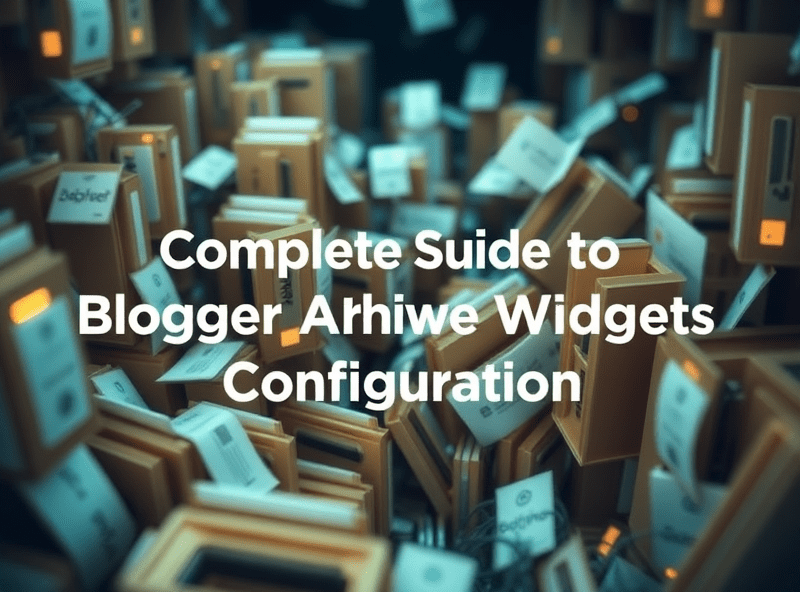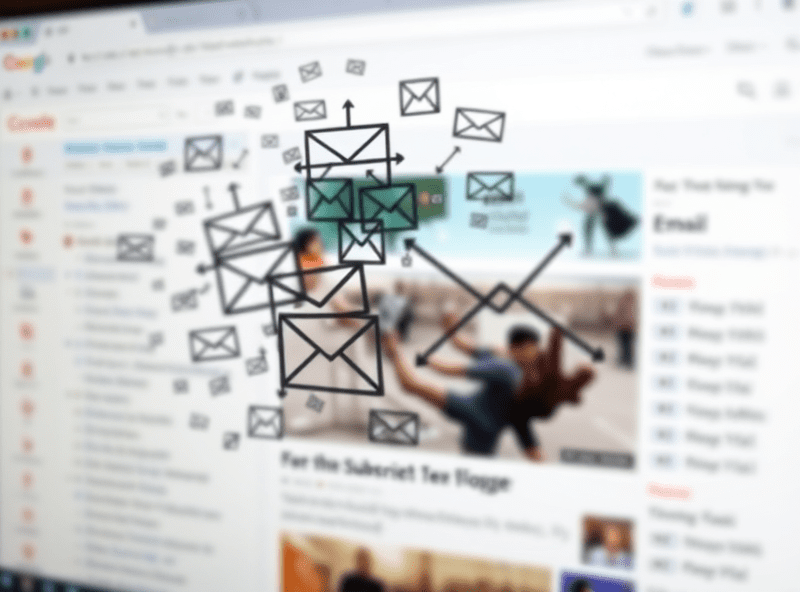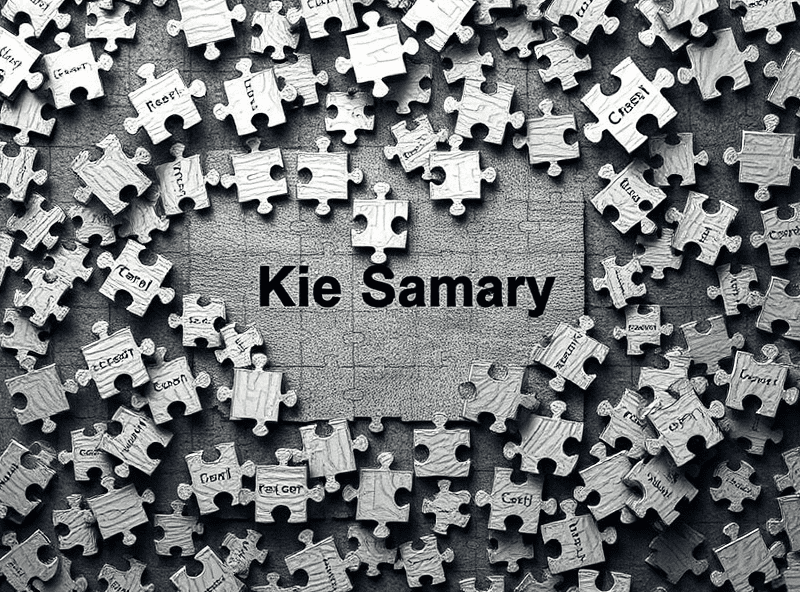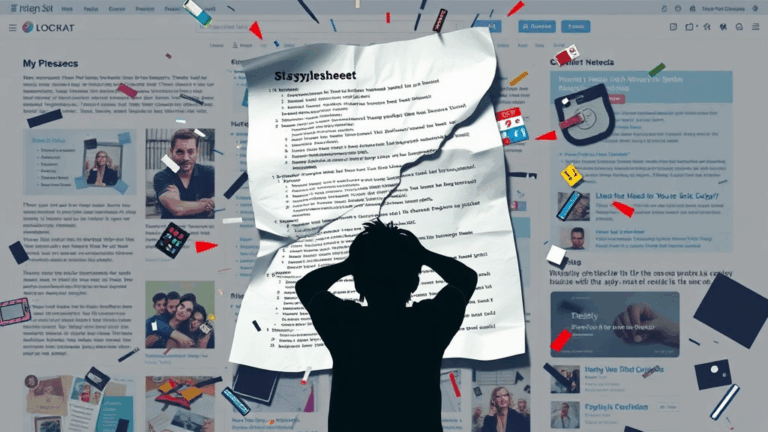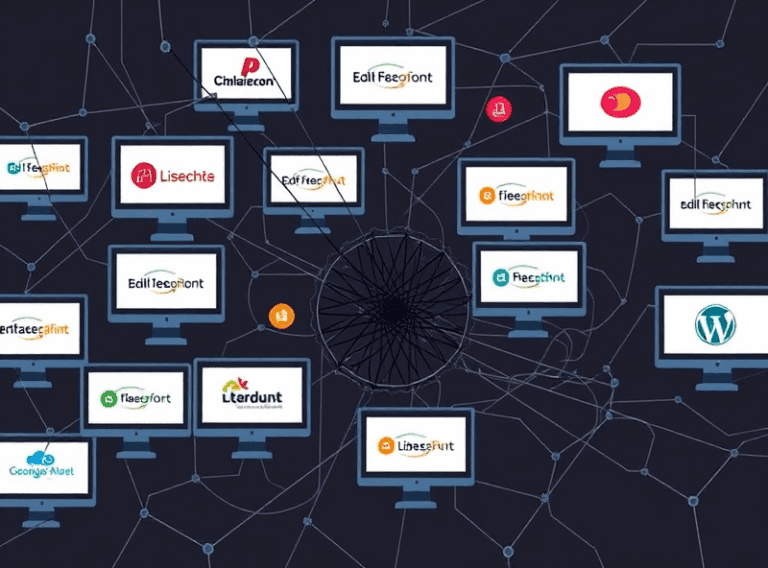Monetizing Site Search with AdSense Search Box Quirks
What You Actually Get When You Add a Google AdSense Search Box
So first off, let’s be real clear here—adding an AdSense Search Box to your site isn’t just about sticking some form element somewhere and printing money. Unless you’re running a dinosaur fan wiki with 500k monthly queries (if so, message me), real people just don’t use internal search like that. But if you bake it in right and trickle it into high intent spots—niche product directories, long archive listings, even behind gated support pages—you can, over time, turn site search into a stealth monetization bucket.
Here’s what caught me off guard the first time: the results page isn’t yours. It’s hosted on a Google domain by default. So unless you custom integrate with an iframe or configure the host overlay (through CSE, not default AdSense), those clicks bounce off your site. That means:
- You lose analytics continuity unless you glue it together with UTM hacks
- If you’re filtering search intent for SEO content gaps, good luck reconstructing that query chain
- CTR reporting inside AdSense is weirdly delayed and way less granular than display ads
In short: you’re monetizing eyeballs but losing conversion context unless you start tweaking.
The Weird Duality of CSE vs AdSense Search Box
This part tripped me up for longer than I care to admit. Google conflates the Custom Search Engine (CSE) product with AdSense for Search, but depending on how you set things up, you may end up with totally different behavior. I had one site where contributors saw cool inline ad units after using the search box, while another site with the same AdSense code showed a completely off-brand white Google overlay.
The aha moment came when I realized the default AdSense Search setup uses an existing CSE configuration under your Google account. But if you’ve played with CSE externally (like for a documentation filter), it sometimes picks THAT config up silently because it’s linked to the same ID. There’s no UI warning. I only noticed because the branding color didn’t match, and the favicon was from an entirely different project.
The debugging tip that saved me: open the search results link in a new tab, then inspect the domain. If it starts with
cse.google.comand has a weird cx ID in the URL, congrats—it’s using a legacy CSE setup tied to some other project. Time to check your control panel at support.google.com/adsense.
Tuning Search Query Behavior Without Going Insane
Okay, so you want search queries that monetize. Makes sense. But the default behavior is aggressively broad. There’s no way—nowhere in the UI—to set hard match constraints on which pages are being searched in AdSense Search Box. You can set site URLs in the setup panel, sure. But cross-domain coverage requires a different CSE config entirely. No wildcard filtering UI unless you deep dive the JSON backend.
Here’s how I got around it. I rerouted all search traffic through a local stub that stores the query string + client IP + timestamp. Then I let that stub redirect to the actual search results endpoint. It’s dirty but it let me:
- Log patterns of search intent per user session
- Filter out junk queries (“asdf”, “123”, etc) before reaching AdSense
- Eventually correlate long-term user LTV to search usage
Fair warning: if you redirect too fast, Google might consider it cloaking. I added a half-second delay with a loading animation, which seems to fly under the radar (for now).
Runtime Glitches When Site Language Doesn’t Match Browser Profile
This one nearly took out a client’s site. If your site is in, say, Polish or Arabic, but the visitor’s browser locale is set to something wildly different (like Japanese), AdSense Search Box will occasionally default to English results or throw layout glitches—especially on certain mobile browsers.
I chased this for two days before noticing a pattern. Older Android WebView versions rendered the search results iframe with a fallback font stack that didn’t support the main content language. Result: invisible search results unless you selected the text. Fonts loaded, space was there—just fully transparent glyphs. Lovely.
Fix: force the content language meta and hl parameter (hidden input) in the form to match your UI language manually. Don’t rely on the default AdSense code snippet. It’s too fuzzy when language hints conflict.
How Site Search Ads React to CSP Headers and iframe Embeds
Okay brace yourself: if you’ve got any tight CSP (Content Security Policy) headers, hosted CSE search pages might silently fail.
Had this go down on a medical knowledge base I helped revamp. Their CSP blocked script-src from unlisted domains, and guess what—Google CSE loads dynamic scripts from a whole pile of subsidiary domains not documented anywhere stable. You can’t wildcard allow *.google.com either, because AdSense delivery can run from goo.gl, doubleclick.net, and even gstatic.
Even worse, if you try to contain the search results inside your layout with an <iframe> wrapper (common for branding), ad clicks may not register properly because they’re orphaned from top-level origin trust.
CSP fix was to shift to frame-ancestors 'self' and allow a small, painfully hand-curated whitelist of Google domains. I ended up pulling live URLs using Browser DevTools + HAR logs just to get a list of offending script calls. Google doesn’t document them all. Not even close.
One Incredibly Dumb Setting That Tanked My CTR for Weeks
You know that checkbox buried in the CSE settings panel that says “Search results open in new tab”? Yeah, that thing. If you have it enabled, you might be losing a huge chunk of engagement—especially on mobile. People hit back, for some reason the original tab shifts focus unpredictably (thank Chrome for that), and they end up abandoning both windows.
My real-world fix? Set
target="_self"and redesign the results to load inline whenever possible. Adding a funky page transition improves perceived cohesion and, surprisingly, slightly bumps CTR—even if users don’t consciously notice it.
Also: fast-switching Android users with five tabs open lose orientation when your search box hijacks focus. Test it for real on a few devices, not in a headless browser or Emulator.
Query Logging Tricks for Better Intent Mapping
Most AdSense Search setups default to Google’s logging. But good luck tying those to actual users when everything sits under the same CSE bucket without scoped identifiers.
I built a small sidecar JS library that hijacks the search form submit, stores the query string and a hash of the session in localStorage, then passes it along via query param. This made it way easier to piece together search journeys without logging raw user data (which gets touchy due to GDPR). Here’s the basic structure:
document.querySelector('#search-form').addEventListener('submit', function(e) {
var q = document.querySelector('#search-box').value;
var sid = getUserHash() + '-' + Date.now();
localStorage.setItem('lastSearchID', sid);
this.action = this.action + '?q=' + encodeURIComponent(q) + '&sid=' + sid;
});Then I’d scrape those sid/q pairs on the redirect endpoint and build map clusters to prioritize new content ideas. It’s like poor man’s site heatmapping, except it respects user boundaries better than most SaaS analytics suites.
“No Ads Found” for the Most Obvious Queries
This happens too often: a user searches something highly relevant like “lawn mower blades” on your tools affiliate blog, and the AdSense Search results page shows no ads. Not even one.
Despite the query being clearly monetizable, Google’s internal ad auction isn’t guaranteed to trigger for CSE queries. If there’s low bid density for that search across AdSense Search, nothing shows. This isn’t the same auction as Display Network or Shopping. It’s a separate inventory path that gets less attention.
I asked someone (off-the-record ex-Googler) why that happens. His response: “Search Box units just don’t have strong inventory coverage unless the query overlaps search partners.” What he meant: unless someone’s running an actual AdWords query campaign targeting that term on Google Search itself, your CSE box might return nothing.
This makes vertical testing essential. Try product names in one niche, and you’re flooded with ads. Switch to another with equal CPC in Display, and nothing renders via Search Box.