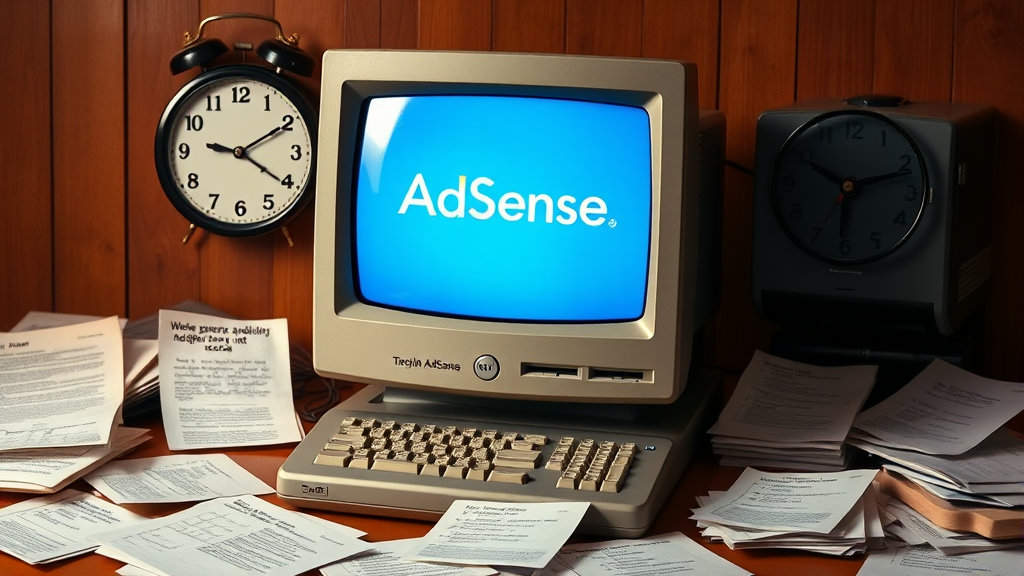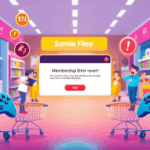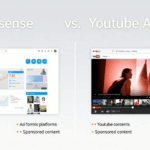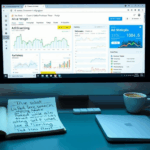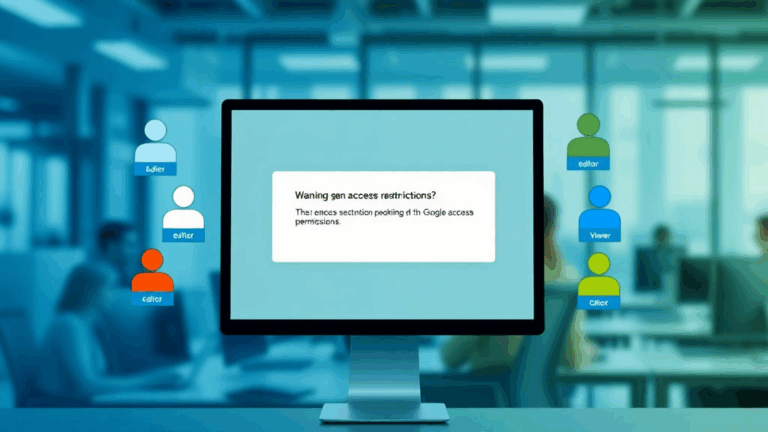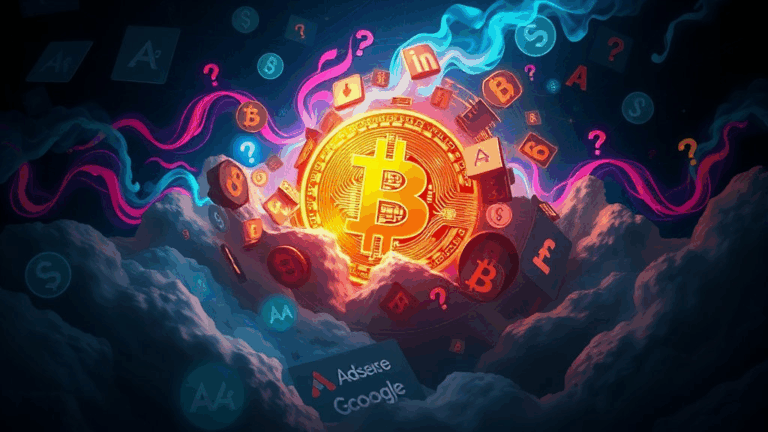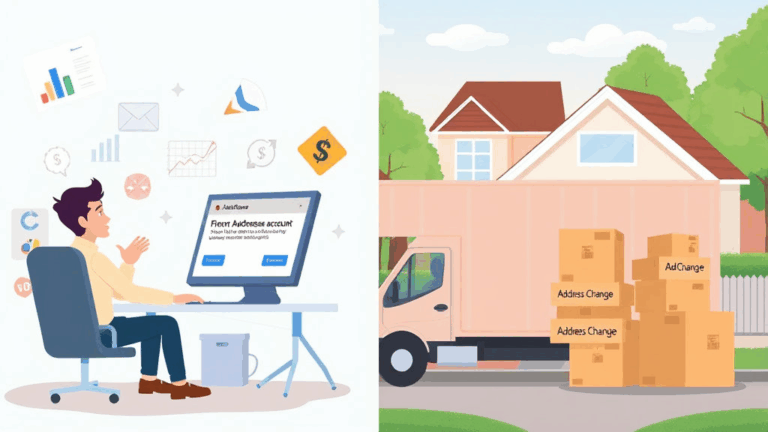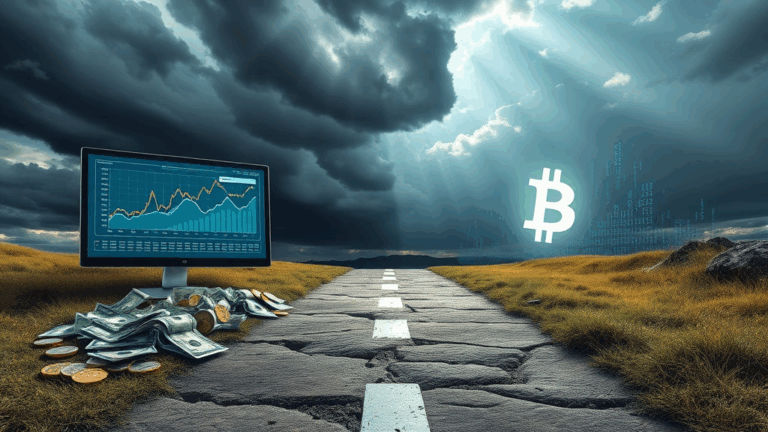Migrating an Old AdSense Account Without Losing Your Mind
Identifying Which Type of Legacy Account You’re Actually Dealing With
The term “legacy AdSense account” gets thrown around a lot, but what exactly are we talking about? If you signed up before AdSense split off products into AdSense for content, YouTube, search, and so on, then congrats — you’re probably stuck with the Frankenstein-type login where remnants of old systems still determine your daily payout logic. Some accounts still reference old interface concepts like “channels” that no longer map to anything in the modern UI.
There are accounts that were created pre-Google Play policies, pre-YouTube linkage, or back when payments went through something called “AdSense Payments v1” (which doesn’t appear anywhere in their documentation anymore but still affects thresholds). Your account’s behavior depends not just on when it was created, but if it was migrated piecemeal through those eras. There’s no indicator in the dashboard, either — the only way I found out I was dealing with one was that the payment cycle looked off by one week.
So before you start resetting anything, note down if your account supports the newer settings inside the Payments profile page or if it redirects you to a different Google dashboard entirely. If bank transfer setups, secondary user access, or AdMob UI looks different than other Google products — that’s a clear clue: legacy detritus is still affecting permissions flow.
Where the “Upgrade” Button Fails Silently
There’s a known bug I’ve run into and seen reported in forums — when trying to migrate settings through the “Upgrade Account” prompt, it will say changes are saved, and nothing happens. No error, not even a request in the inspector. I assumed it was a JS validation thing or cookies — disabled Privacy Badger and Ghostery, switched to a clean Chrome profile, nothing moved.
Eventually, the buried cause was that my account was toggled between managed YouTube access and stand-alone content access. That hybrid mode causes the migration API call to fail silently. If your AdSense account was first connected to YouTube, then later enabled for site monetization — you’re probably sitting on this hybrid.
Note: Clear the link between YouTube and AdSense in your YouTube monetization tab, re-verify with a separate AdSense login if needed, and then the migration prompt actually triggers the account consolidation flow.
This is nowhere in their help pages. It was only after watching headers in DevTools and reading the 204 response that I concluded: the migration endpoint never fires because an entitlement check fails backend.
Re-linking Disconnected Sites Isn’t Just Tedious — It’s Broken
If you had manually approved sites in your legacy account before Google switched to the “site verification + owner approval” model, you’ll run into a unique mess. Your previously approved URLs show up sometimes — but are actually dormant. They won’t collect revenue, even though they load ads successfully (yeah, they render). I had a case where my own site — verified in both Search Console and AdSense — showed blank ads for two weeks. Turns out, the domain had to be deleted and re-added to the new “sites” section for the enforcement system to recognize it again.
Specific Triggers That Block Reapproval:
- Legacy entries with wildcard subdomains
- HTTPS redirects over HTTP-only records
- AMP and non-AMP being evaluated separately
- CDN-hosted DNS changing faster than AdSense pings
Yeah — even just moving from Cloudflare proxy mode to DNS-only required a full resync. The undocumented part? For a freshly added site to relink properly, your root domain must receive a main-page ad impression within 48 hours of approval; otherwise, the crawler flags it as empty content, and the setup fails silently again. You’ll get approved in the UI but see blanks rendered on live pages. Total nonsense.
The Absurd Case of Payment Thresholds That Won’t Update
One of the longest unresolved tickets I ever opened (closed automatically after three weeks) was about a $100 payout threshold that simply refused to change in a migrated account. I wanted to bump it to $300 to avoid small monthly deposits. Changed it in UI, saved — UI reflected the change — but money kept auto-payoutting every $100 like a clockwork prank.
It turns out, legacy thresholds are often replicated in a separate billing context. You can enter a new amount through the redesigned Payments Center, but if you don’t go into the old Payments Info page and clear the legacy threshold there… the new one gets ignored. I only figured it out after looking at one of my 1099-MISCs where the reporting cutoff was lower than my current threshold. It’s literally running two versions of payout logic behind the scenes.
You’d think warning messages would pop up. They don’t. You only find out when you check your bank account Monday morning and sigh because the $103.71 payout means Alphabet’s still on the old codebase for you.
Access Delegation Still Uses 2018 Permissions Logic
Trying to give someone else access to an old AdSense account? Welcome to the clipping floor of Google account architecture. The modern account access manager only works correctly on accounts with a unified Google Identity linkage — specifically, ones that were created or migrated after GSuite accounts were infrastructure-unified.
If you’re working from a legacy personal account with elevated AdMob history, the person you’re trying to invite might receive blank access, or partial panels (like just Reports but no Sites). Worse, they may see redirects to AdMob or YouTube Studio, depending on how the account was linked.
“It’s like trying to share the steering wheel of a 1997 Civic via Bluetooth.”
A short fix — loop in a Google Workspace admin, have them generate a child account with billing permissions, and assign that account to AdSense. Don’t bother with personal accounts unless you know they’ve previously accessed a monetized property through the same domain. Not always feasible, but it worked for me after every other option failed.
Multiple Legacy Accounts Collapsing in Google Identity Hell
A weird one — I had three AdSense accounts merged with previous YouTube monetization logins. Migrating one account prompted deactivation of payment verification in another, which made me realize: Google treats some legacy IDs as entitlements even years after you think they’re gone. There’s a semi-documented issue in the Payments Troubleshooter where old AdMob-linked YouTube IDs try to reinitiate tax review randomly — and if your modern account doesn’t reply to the embedded UID assumption, it flags your payment profile for manual hold.
I once got an email for a W-9 request on an account I haven’t used since Google+ was live. It was being routed through an old hosted domain email I stopped verifying in 2014. Still made it through AdSense identity linkage. Still halted normal payouts, too.
A Stupidly Simple Fix… That I Found in a Logs Panel
Here’s the kicker: I spent a week debugging blank dashboard issues related to the migration, thinking it was a frontend bug. Worked through DevTools, tried clearing cache, rerouting through VPNs in case of regional issues. Nothing.
Then, about three days in, I opened the browser’s network requests again and noticed a JSON error response embedded in a log call:
{ "status": "error", "message": "user not onboarded for new_dashboard" }That message doesn’t show in any official docs. Turns out a flag had to be toggled by Google support to enable the redesigned dashboard features post-migration. It was never automatic. The actual migration had succeeded backend — but UI access was version-locked per user ID.
Once toggled, everything loaded fine the next login.
Key Differences You’ll See After a Successful Migration
If you’re not sure whether your account is actually migrated (because, again, there’s no clear celebratory banner or anything), a couple things shift — you just have to know what you’re looking at.
- Payments move to the unified Google Payments system (same UI used for Workspace and YouTube)
- “Access & Authorization” becomes “Access and users” with role-based delegation
- Your approved sites show inline approval timestamps, not just green checkmarks
- Payment history exports in full CSV instead of limited date range PDFs
- The ad code generator includes responsive ad units by default
It all looks subtle, but when you start seeing those, you’re finally sitting in the modern AdSense universe.