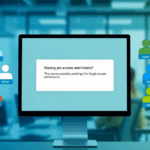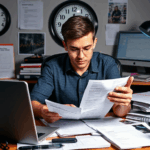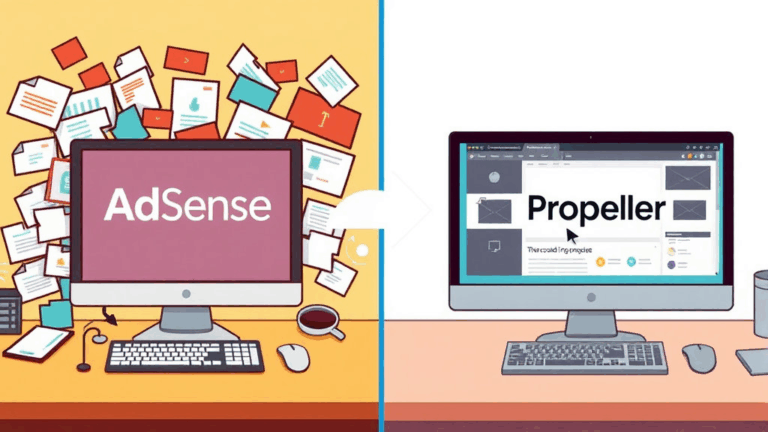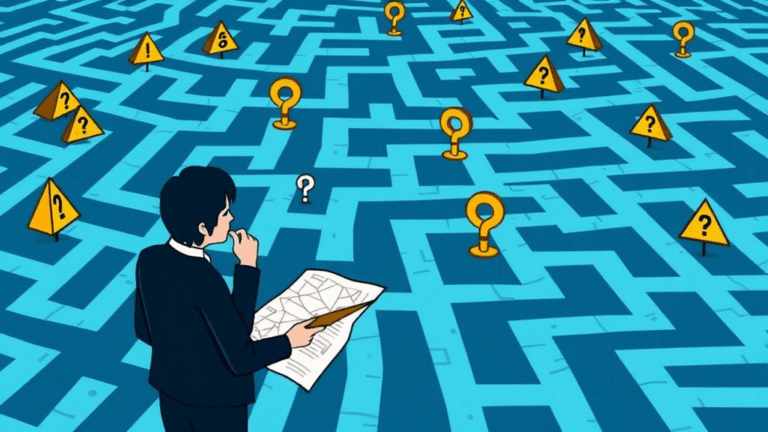Merging Google AdSense Accounts Without Setting Fire to Your Revenue
Google Really Doesn’t Want You to Merge Accounts
This isn’t a supported feature. There’s no checkbox. No fancypants dashboard tool. If you’re hoping for a magic button that fuses two publisher IDs into one tidy AdSense future, yeah — not happening. Google’s policy flat-out says: one AdSense account per individual or entity. Which is rich, considering how often folks end up with multiple accounts after years of migrations, domain changes, or someone on the team hitting the wrong signup path back in 2013.
What’s wild is that Google itself used to allow multiple accounts per person, especially if one was AdSense for search and another was for content. Old legacy setups still float around, and the account-creation restrictions weren’t globally enforced until later. I once helped a client who had four — yes — four different AdSense accounts linked to different Gmails, all because they used to run search monetization through a custom WordPress plugin stack called SearchEverythingThatPays. Try recovering earnings from that mess.
So, no, merging isn’t officially a thing. You’re playing outside their guardrails now, but it is possible to consolidate the value of multiple accounts into one actively managed setup if you don’t mind getting dirty.
Shutting Down the Old Account Without Losing Site Access
Let’s say you’ve got Account A and Account B. You want to retire Account A, but still use its sites. Every property initially approved on Account A needs to be unlinked and re-approved on Account B — yes, even if nothing else has changed.
The dumbest part? You can’t remove a domain from Account A unless you delete it from “Sites” and wait for some propagation lag that’s never documented. I had one TLD hang for a week because ownership was stuck in limbo — didn’t show in either account, but still threw duplicate errors when I tried re-adding it to the new one.
And God help you if the old account is suspended but still has verified ownership in Search Console. AdSense will reject the domain from your new account with no meaningful error. You get: “site not ready.” Real helpful.
The workaround: reverify site ownership in Search Console with the account tied to your new AdSense setup. Don’t unlink from the old one yet — doing it too early caused a 403 error for one of my sites, which somehow broke auto ads from rendering even on verified pages. Cloudflare cache nuking didn’t help. Whole setup needed to breathe for 48 hours before anything clicked again.
Transfer Ad Code Between Accounts: What You Can Actually Migrate
Code snippets themselves? Sure, those you can copy — technically. But the meaning of those codes is tied to the publisher ID baked into each ad unit. That’s the sticky part.
If you literally copy raw ad code from Account A and paste it on a site approved under Account B? You get nothing. No error. No fallback content. Just invisible DOM ghosting. Your console will stay blank unless you dig into network tab requests and notice adsbygoogle.js is getting a 204 response with a weird timing signature.
What worked for me was recreating each ad unit in Account B manually. Painful if you’ve got dozens. But fast if you’ve got export and templating sorted. I used a messy Google Sheet with unit dimensions and placement metadata, then batch-generated new code blocks with slightly randomized slot names to avoid collisions. Still took 3 lattes and more than a few muttered curses.
Also: don’t underestimate what needs to be updated on the ads.txt side. Your new publisher ID has to be reflected everywhere — and some dumb static hosts like Netlify will cache ads.txt aggressively across regions. My fastest way around that was setting up a redirect rule to point to a managed S3 bucket where I deployed the live file with a CDN invalidation script.
Matched Content Gets Lost in the Transfer — Completely Gone
Remember that handy little grid of recommended articles — now called “Multiplex ads” because Google branding teams get bored — that takes forever to get approved? Yeah, that doesn’t follow you.
Matched/Multiplex ads are approved per site and per account, as in: even if the site is identical and already eligible, your new AdSense account won’t show those placements until the review cycle starts fresh. In my case, that took nine days. During which time CTR dropped maybe 60-something percent because the homepage lost all visual anchor ads. And no, there’s no status indicator. The only clue you get is that the ad unit validator says “serving not guaranteed,” sometimes in all-lowercase for some godawful reason.
One of the support reps actually told me in a live chat, “Matched content approval is not transferable, sorry. It’s account specific.” Like they were reading it from an internal FAQ written in all caps.
If Google Ad Manager Is Linked, Everything Gets Worse
If you somehow set up GAM (Google Ad Manager) before consolidating, and had line items or ad units running from both Publisher accounts, you’re in for a spaghetti incident.
GAM doesn’t merge or inherit anything. The inventory hierarchy gets locked to a publisher ID, and while you can re-enter settings, you can’t reassign existing ad units across parent accounts. You’ll end up needing to re-map each unit with new placements and regenerate line item creatives linked to the new AdSense-linked account.
One undocumented disaster scenario: If a site has old GAM IDs rendering units from the now-dead account, and the new AdSense account isn’t linked yet, page-level ads throw a cryptic runtime failure. I traced it once to this:
adsbygoogle.push() error: No slot defined for publisher
The user-facing result is just: nothing. No ad. Bare space. And because the request dies in client context, it doesn’t even register a fill failure in your GAM reports.
I now keep a short CLS-safe placeholder div structure with fallback content whenever I roll out any GAM migration mid-flight. It’s ugly, but it can preserve layout while things reroute.
Payment Profiles Are Tied to Accounts, Not People
Massively annoying platform logic flaw here. You’d think Google Payments would have a way to associate more than one AdSense login with a shared recipient. Nope.
Each AdSense account builds its own payment profile. That’s fine — until you close one and try to reuse the same bank details. I had a business account bounce a payout because routing numbers were recycled “too quickly” between profiles. Turned out the old one hadn’t cleared some internal hold despite showing zero balance.
The only way I got money to flow again was initiating a new payout destination under the new account, marking it as “new individual” instead of reusing the previous beneficiary company name. Which is brilliant if your accountant isn’t already annoyed with your schema inconsistency.
Side tip: Set the account closure date to at least 30 days after final payout. Some people shut old accounts too early and have their final payment status turn into “review pending” forever. Not a banner prompt you want to see on the first of the month.
A Publisher ID Migration Script That Actually Saved My Sanity
Real “aha” moment: I hacked out a small Python script that scans through site code to locate embedded AdSense units and mass replace publisher IDs while backing up the context. Here’s the core of it:
import re
old_pub = 'pub-1234567890123456'
new_pub = 'pub-6543210987654321'
with open('page.html', 'r', encoding='utf-8') as file:
contents = file.read()
updated = re.sub(rf'({old_pub})', new_pub, contents)
with open('page_updated.html', 'w', encoding='utf-8') as out:
out.write(updated)
Super dumb. Freakishly useful. I ended up rebuilding this into a CI hook so that whenever a deploy hit the build pipeline, it auto-scanned for any forgotten publisher ID leftovers. Caught a rogue one embedded in a third-party widget we were using from a marketing team plugin, which would have bled revenue to the old account unnoticed.
Then I made it throw an error on build if a deprecated pub ID is found. Best type of duct tape, that.
You Cannot “Merge” YouTube Revenue With Website Revenue
Almost feels like a trap. YouTube AdSense revenue lives inside a separate channel — structurally and technically. Even if logged into the same Google account, your YouTube monetization earnings won’t show in your linked AdSense account unless YouTube itself is tied to that exact AdSense ID.
One client I worked with migrated their blog earnings over to a new AdSense ID but forgot that their YouTube channel was still routing payouts to the legacy account. For three months, they thought they were getting shafted by lower RPMs — turns out they were just looking at the wrong property.
And no, you can’t hot-swap the AdSense account tied to a YouTube channel unless you unlink and reverify through YouTube Studio — which comes with its own manual review lag. One guy I work with got totally demonetized for 14 days just by trying to switch his YouTube to his business AdSense instead of his personal one. The re-review flagged reused content (it wasn’t), and support just sent boilerplates.
Quick Tips That Will Save Hours If You’re Stuck Doing This
- Before removing a site from an old account, disable auto ads across all pages or they’ll silently inject legacy tags post-migration.
- Always redeploy
ads.txtfiles with the new publisher ID globally before enabling any new ad code. - Set up a real-time tag inspector (like Google Tag Assistant) during migration to spot conflicting scripts early.
- Monitor for blocked scripts/extensions during testing — I had uMatrix silently mess with AdSense initiations, masking broken logic.
- Use a dry-run policy: test one property on the new account before migrating all, to catch label collisions or GAM doppelgänger bugs.
- Spread rollout across subdomains if possible — migration on one sub doesn’t interfere with others as long as they’re treated as separate properties.
- Search for
google_ad_clientmanually in built site code and inspect for any leftover old strings. Some builders (e.g. Squarespace) cache these deep inside templates.
I still find errant legacy tags in footer HTML includes from migrations I did over a year ago. Matching publisher IDs in prod builds has become a weird little addiction now.