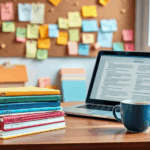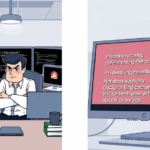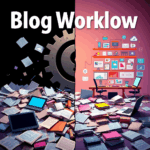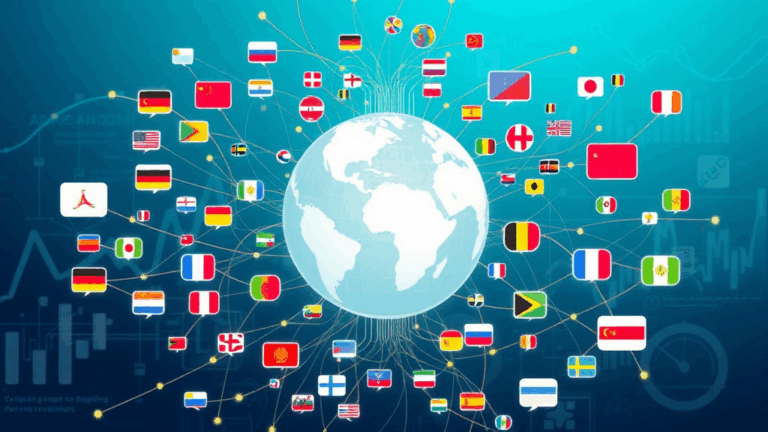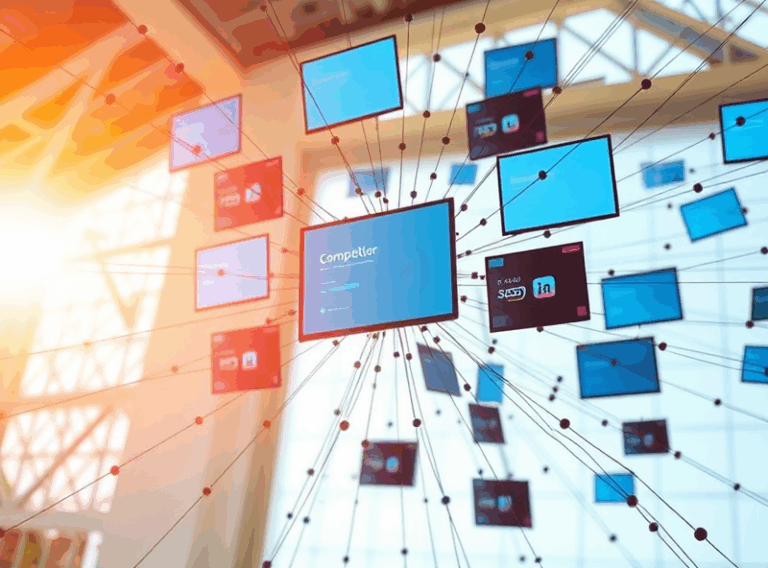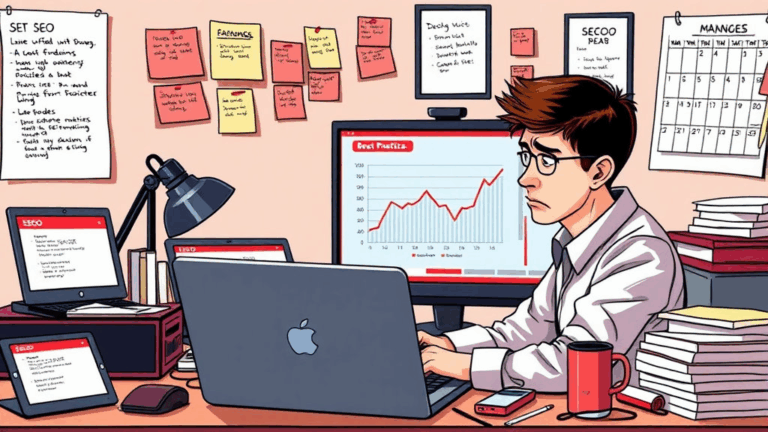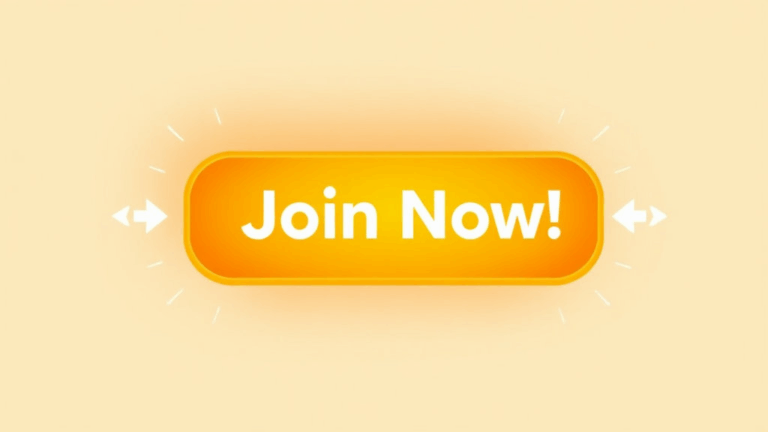Mapping Blog Topics to Reader Intent Without Losing Your Sanity
Why You Can’t Just Write Whatever You Want
Here’s the thing: when you’ve got a folder full of half-baked drafts, some 404ed image links, and a few very aggressive automated emails from Google Search Console, you start to internalize that your blog strategy might need more… connection to reality. I used to write about whatever rabbit hole I’d fallen into that week — DNS latency today, CSS specificity weirdness tomorrow. Engagement? Flatline. Because it wasn’t about what I found fascinating. It was about meeting readers wherever their heads were — and when.
This is where the idea of content tied to the reader journey started making sense, mostly after watching my bounce rate resemble a ski slope.
Discovery Stage: Where Curiosity Wakes Up
At this stage, people don’t want your 10-part tutorial with diagram-laden explanations and animation timelines. They want answers to questions they barely know how to ask. That means your content has to:
- Lean hard into contexts (“Why does every blog I visit have an AI widget now?”)
- Be short, visually clear, and SEO-dumbed (but not boring)
- Be quotable — serious bonus points if your snippet shows up in Google’s featured spot
One of the best performing things I ever wrote was a throwaway post titled something like “What Even Is Web3?”. It had no paragraphs longer than two lines and used the word “maybe” ten times. But it matched where the reader was emotionally: confused but mildly interested.
This is not an excuse to be lazy. It’s a directive to be strategically imprecise. Plant the seed now; water it later.
Consideration Stage: Where Nuance Matters
Here’s where blog planning gets wonky. Because a ton of stuff we write feels like it gets zero engagement, but it’s not meant to be flashy — it’s mid-funnel. That post comparing Cloudflare to Fastly? It’s not clickbait. It’s for the reader who’s actively weighing performance vs configuration hell.
The logic bug in many setups
The catch is your analytics may totally fail to differentiate discovery views from consideration ones. I’ve seen GA4 sessions register the same behavioral category across landing pages that clearly serve different intents. Add in Chrome prefetch noise — yeah, that traffic isn’t always as validate-y as you think.
This is where you need to label your topics, ideally using UTMs with intent tags at the content planning stage or by mapping slugs to funnel stages in your backend CMS logic. Don’t count on GA to guess right. It won’t.
Decision Stage: Where Scannability Converts
Okay, now you have a reader with purpose. They’ve got your tab pinned (somewhat suspicious behavior, but we let it slide), and they’re hunting validation. This is where practical content eats. You know:
“X works, but only if the plugin is updated weekly and you manually flush cache after theme changes.”
Decision-stage readers want:
- Tables (just use them, even if you hate it)
- Lists with config options (like Redis vs APCu, broken down)
- Cost breakdowns — not estimates, just ballpark reality (“expect around five bucks/month on cold starts”)
- Embarrassing bugs you hit during implementation — cred-builder
Once, I wrote about a subtle incompatibility between WP Super Cache and AdSense auto ads. Cost me maybe seven hours of ad revenue before I rolled the plugin back. That post still gets daily views. Why? Because everyone hits the same wall — nobody documents it properly.
Post-Conversion: Content for Your Readers’ Bosses
This stuff is way harder to map. Not because it’s unseen, but because you didn’t write it, your readers did — in Slack messages. Your how-to ends up in a bullet in a deck. That means your job at this stage is to create content that’s citeable. Not because it’s pretty, but because it sounds legit.
Practical example: I wrote a timeline showing how long it actually took to migrate from Shopify to WooCommerce, including the 3-day delay wrestling API token permissions and the JSON-import script meltdown. Someone emailed me a screenshot of it in an internal migration proposal. No backlinks. But I knew it worked.
Document your misery in markdown. Someone else will steal it — that’s impact.
Mapping Topics to Journey Stages (Without Going Insane)
You can get lost trying to blueprint this thing. So keep it to three tags per topic max. Here’s what I’ve settled into for planning:
- Discovery: “Why,” “What is,” “Examples of,” “First signs”
- Consideration: “Versus,” “Which to choose,” “Setup caveats,” “Performance problems”
- Decision: “How we solved,” “How to implement,” “How to fix when X breaks”
- Post: “Timeline,” “Lessons learned,” “Real cost”
Assigning these isn’t science — it’s pattern-watching. If a topic can stretch across stages, fork it into separate posts.For a while I was trying to cram “What is Google AdSense RPM?” and “Why did RPM freefall after the Core Update?” into one post. Nope. The first is beginner-fodder. The second is for monetization obsessives who’ve been staring at chart dips like tea leaves.
Don’t Let Your CMS Sabotage Your Funnel
There’s a particular bug I’ve hit in two different WordPress setups where the category slugs get auto-rewritten on import if a plugin resets taxonomies. What does that mean? Your funnel-labeled content suddenly ends up tagged as “Uncategorized” — effectively invisible unless someone deep-pins it.
If you’re using any kind of content funnel structure — like having staging-based categories (e.g., /discovery/, /mid-funnel/) — make sure your URL rewrites are hard-pinned in the htaccess or NGINX config. I also keep a cron running a simple Python script to flag posts where slugs don’t match expected taxonomy. Here’s a dumb version:
import requests
for post in get_latest_posts():
if post.slug.split("/")[1] not in expected_categories:
print(f"Slug category mismatch: {post.slug}")
Not elegant. Just rescue-y.
The “Aha” Moment: Why Pageview Count Is Almost Useless
This took a while to accept. Pageviews don’t equal interest. They equal curiosity + bounce + misprediction +… whatever Chrome was doing during tab warming. The useful signal came when I filtered Analytics by scroll depth combined with session duration and AdSense viewability hitrate. Suddenly, the data snapped into focus.
“Every post with <35% AdSense ad viewability had a 20% clickthrough drop — except for ones with ‘Decision’ stage tags.”
Why? Probably because decision stage readers hunt longer — ad visibility matters less. But on top/funnel content? If your above-the-fold ad container is lazy loading after 1s, congrats — you just took a tiny CPM hit. This is buried in Chrome DevTools via the Ads panel under the ‘Overlapping Elements’ tab, but you’ve got to dig.
Also: Lazy loading doesn’t always track correctly unless the iframe paints fully. I’ve had partially visible AdSense blocks register “zero” viewability, even though the user was reading. Still haven’t figured if it’s a CLS interaction or just a viewport misfire. It’s flaky.
Desyncing Your Own Voice For Better Funnel Coverage
Your tone’s another lever. Don’t do your snarky explainer voice on a strategy deck breakdown. Sounds petty. But don’t do LinkedIn blandness on a discovery stage “Why your homepage doesn’t convert” piece. You’ll disappear into the repetition void.
Split your voice. You’re probably good at one — cultivate two. I write technical breakdowns like a bug diary, but I write strategy content like a PM planning doc with early-onset caffeine tremors. Dual output. Keeps me from painting myself into a persona corner.
One time I tried to write a post-mortem on a database migration using my casual explain-it-like-I’m-your-jaded-coworker voice. Didn’t land. Readers needed clarity, not cynicism that day. Vibes matter.
Whatever you do: don’t try to be evenly balanced across the journey on every post. That’s how you lose both the beginner and the obsessive. Instead pick a stage, match the intent, then write like you’re already deep in that headspace.