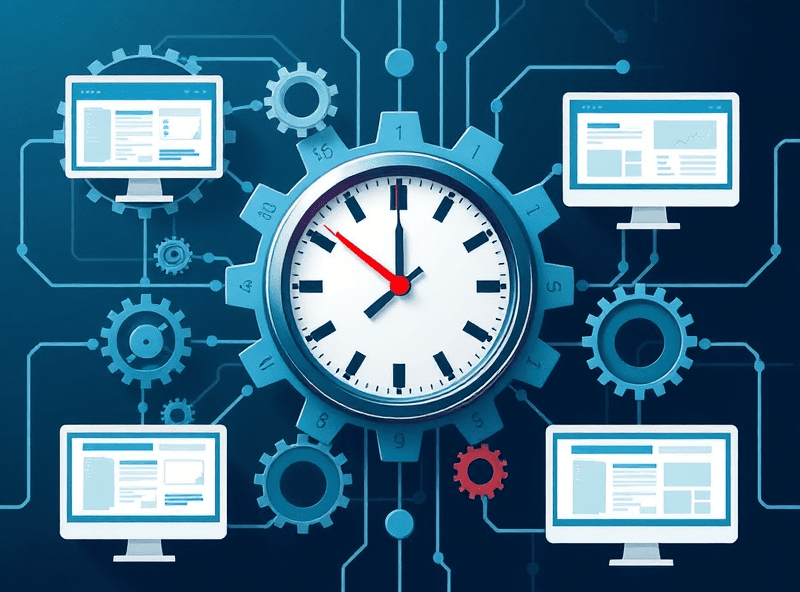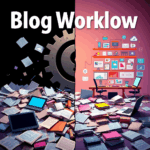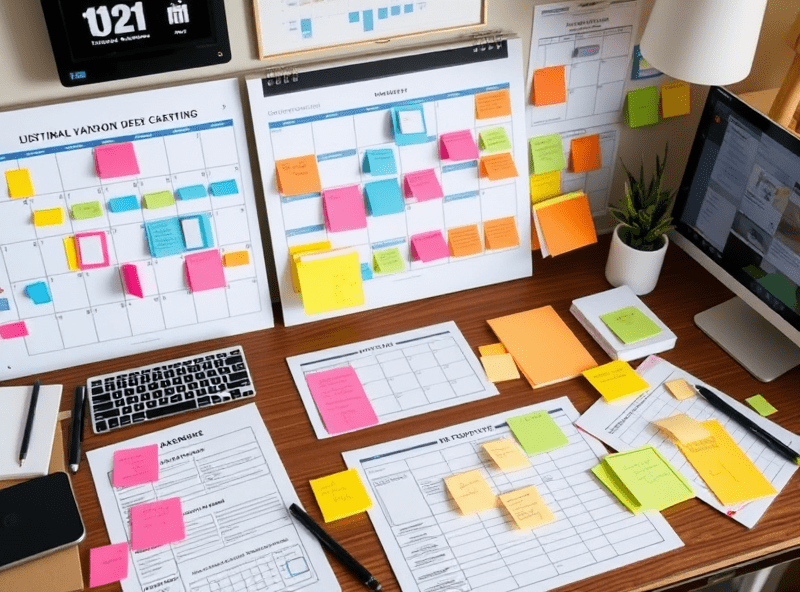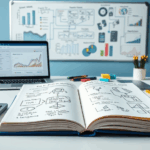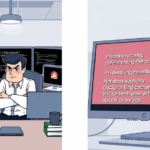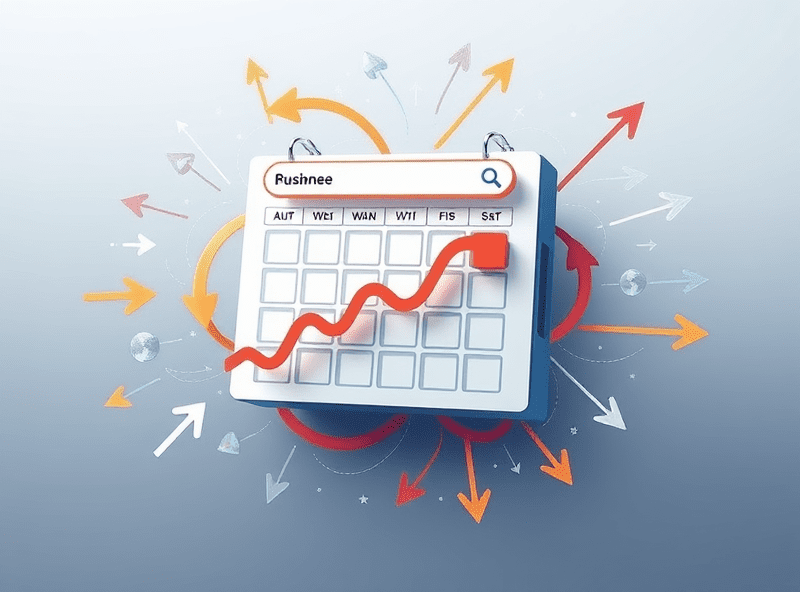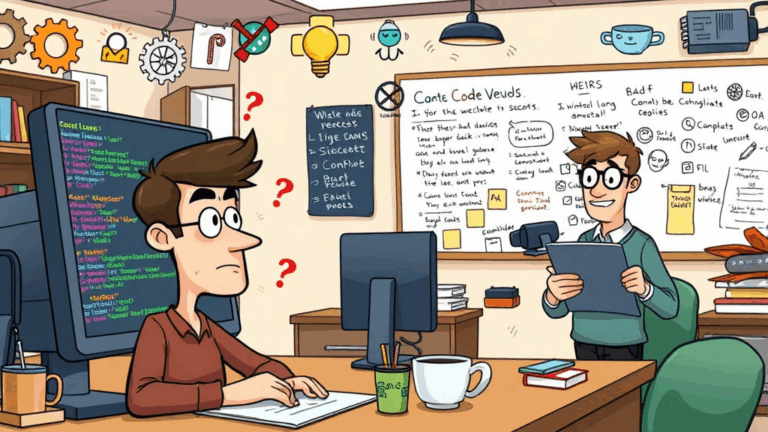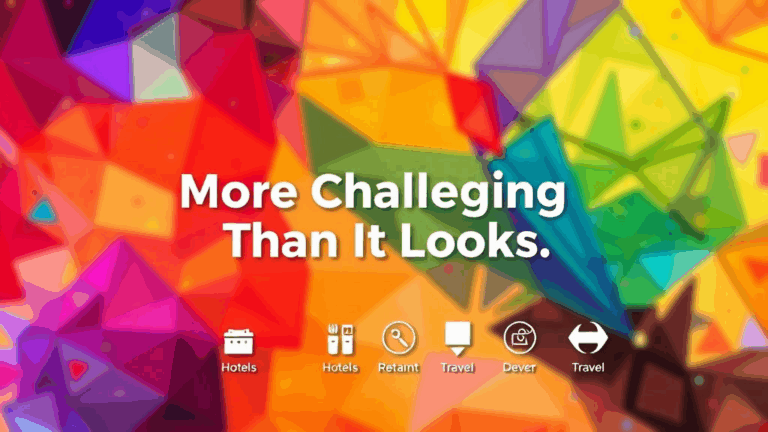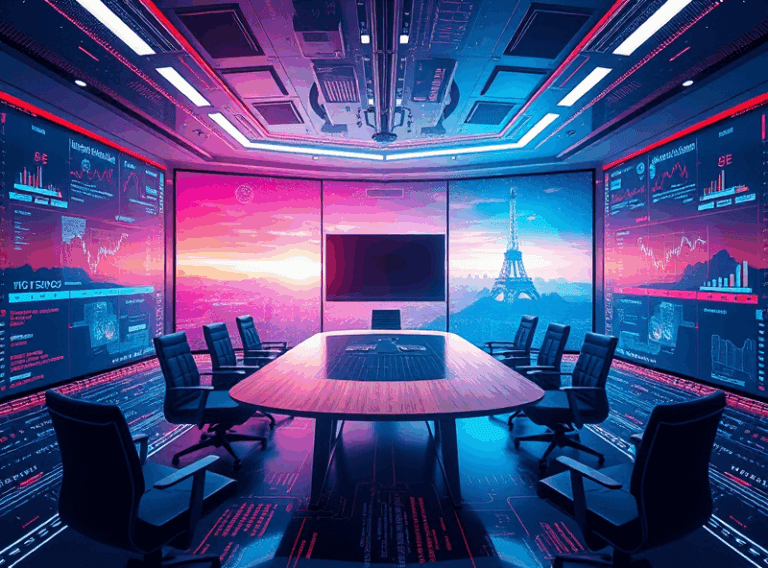Managing Remote Teams with Task Tools Under $50 a Month
Why the Cheap Stuff Actually Works (If You Don’t Push It)
Somewhere around January I was trying to convince a client that his Trello board wasn’t broken, just … badly labeled. He fired back a seven-paragraph email on why Asana’s UI made more sense. Cool, buddy, but Asana’s per-user pricing tips past budget fast when you’ve got ten freelancers who may or may not check it weekly.
The thing is, under $50/month locks you into a territory where corners get cut. Not necessarily the bad kind — but UX edge cases, API throttles, and limited integrations start showing. You can survive on the cheap tools. Just… know their tempers.
ClickUp’s Free Plan: Surprisingly Usable Until You Get Ambitious
ClickUp has the big sexy dashboard, and it somehow avoided being completely useless on mobile (honestly that’s rare). You can stack tasks, subtasks, boards, docs, calendars — they all exist, but no one tells you that mixing multiple assignees with nested subtasks will eventually turn on the chaos engine.
Real thing that burned us:
We set up an automaton to move tasks forward when marked as done… but because ClickUp treats subtasks as their own linear entities (without checking parent state), half our pipeline bailed early. Tasks flew off like popcorn kernels in a microwave. Debug that at 11PM on a Thursday. Fun times.
- Use “Spaces” as departments, “Folders” as projects, and Lists for milestone tracking. Inverting that makes filtering gross.
- Docs are markdown-ish but don’t sync well. Don’t rely on them for anything external-facing.
- Never let a habit tracker live inside ClickUp. There are better tools (actual paper works better, honestly).
- Free version lets you invite guests and put limits on what they can see — good if you don’t want to show clients your backlog spaghetti.
Trello Can Still Work in 2024, If You Abandon the Idea of Assignments
I still use Trello to manage editorial calendars, partner collabs, and one delightfully anarchic home reno board with my partner. Everyone adds whatever, and we have no expectations of order. It works because we don’t expect it to scale.
Business-wise though: once you start trying to track actual productivity in Trello with more than three people, things splinter. Assignments, due dates, labels — yes it has them, but nothing enforces them, and the only automation you get without upgrading is Butler, which is like handing Grandma an IKEA cabinet and a PDF of instructions in Esperanto.
Undocumented behavior:
Attachments on checklist items don’t propagate if the card gets moved using automation. So that 20-item card with proof PDFs? Snapback to zero if it crosses the wrong list boundary. We filed a support ticket. They escalated it straight into silence.
Notion Keeps Tempting Me Back, But Team Collaboration Is… Smudgy
Every few months I try to get a whole team to use Notion seriously. We get 80% there. Then search breaks, someone overwrites shared notes with cat memes, or permissions get weird and suddenly the intern has read access to invoices. (Yes, I fixed that. No, I don’t know when it happened.)
For single-user project tracking? Incredible. For writing? I’d marry their indentation behavior. But multi-user workflows where assigning, filtering, and tracking matter? Notion still treats databases like pretty spreadsheets, not project tools.
“I can’t find the doc anymore” — someone not realizing it got turned into a page inside another page inside a table inside a toggle. Notion is a Russian nesting doll of data hell if you’re not careful.
Team Scheduling with Kanban Boards Is a Trap (Use Calendly or Google Calendar)
This is a weird but recurring mistake I watch distributed teams make: trying to schedule or coordinate shifts inside a Kanban board. No. If your team is across three time zones and someone insists on dragging a “Monday call” card to Thursday, slap their hand gently. Use a real calendar.
Google Calendar + shared availability + Calendly link = smooth. Weirdly enough, Cloudflare‘s edge routing also plays nice with self-hosted tools like Cal.com, if you’re actually trying to build out internally-managed scheduling infra. Completely overkill for budget teams, but if you’re nerdy and broke, it’s a fun rabbit hole.
Monday’s Low-Tier Plan Has the Visuals, Not the Brains
Monday’s UI sells itself. Super slick, incredible color-coding, satisfying animations, timelines that make you feel like you’re part of a real company. But under $50/mo? You don’t get advanced permissions, priority support, or more than one or two integrations. Clock that before you onboard eight contractors and start trying to sync with Slack.
A weird but critical bug:
Recurring tasks reset their status at unexpected times. Like, it doesn’t even respect the time of recurrence. It’s calendar day-based, not time-based. One of our boards auto-reset at 00:00 UTC and broke our workflow with Australian freelancers who hit “done” at 10AM their time (which was still the prior day UTC). Yikes.
Best Combo Tools Stack If You’re Cobbling Together Systems
If you’ve accepted chaos but want functional tracking without blowing budget, this combo stack holds up for small teams:
- Notion for idea capture and async meeting dumps
- Google Tasks (inside Gmail) for personal to-dos
- ClickUp free for 3–5 person pipelines if you label religiously
- Whatsapp + pinned messages as a weirdly reliable stand-in for status updates (don’t @ me)
This combo emerged over angry trial-and-error with a rotating group of Ukrainian developers, a part-time bookkeeper nobody ever met, and a design lead who refused to install anything heavier than Brave browser. In the end, functionality beat consistency.
Edge Case: Gantt Charts That Only Show You Weekdays
I don’t remember which app this was — either ClickUp or Monday — but someone set it to display Gantt charts, and weekends evaporated. They were just compressed into thin air, like time took a coffee break. This meant if you assigned a 5-day task starting Friday, it looked like it ended the same day. Took a while to realize the weekends were hiding.
Best fix? Force visible weekends in your settings and always use actual dates, not durations. Otherwise, 2-day difference equals 4-day nightmare.
“Expected end date: Jan 14”
Actual completion: Jan 18.
All because you forgot that Saturday exists.
Airtable’s Free Tier Works Until You Bring in a Client
I want to love Airtable. Cross tables, filters, sort by anything. You can build mini-apps inside it. But the moment you invite a client to view a shared base, they will screw up a view, edit a linked record, or ask why the form they just submitted is visible inside something tagged “Internal Only.” Airtable permissions are a minefield until you hit their higher-tier plan, which blows past the $50/month ceiling fast.
Also, automations are slower than you’d expect. I had a webhook fire, hit Zapier, and update a record — it lagged 4–5 minutes vs real-time sync. Big deal? Depends on how paranoid you are. I am very paranoid.
“Why Is My Dog on the Task List?” and Other Permissions Woes
There was a week where a junior user added their dog’s name to ClickUp. As a Space. Not a task, not a tag. A full organizational Space named “Milo.” Nobody noticed till Milo owned four folders and was added as a collaborator. We left it there because the automations were already too entangled.
This is my long way of saying: every tool under $50/month will eventually glitch or let people get creative in destructive ways. Your real job isn’t finding the perfect tool — it’s building stabler habits and setting hard constraints on how people use them.
And occasionally, yes, deleting the dog from the workspace.