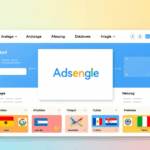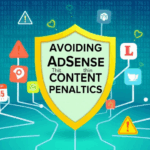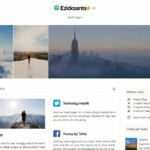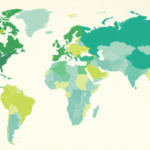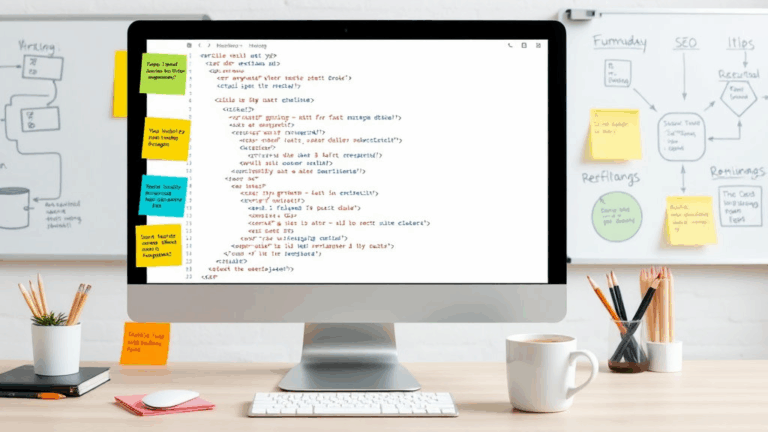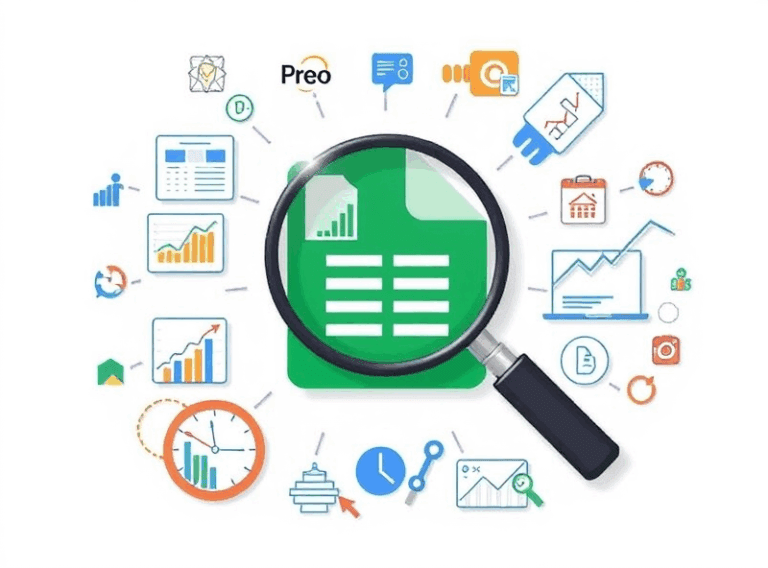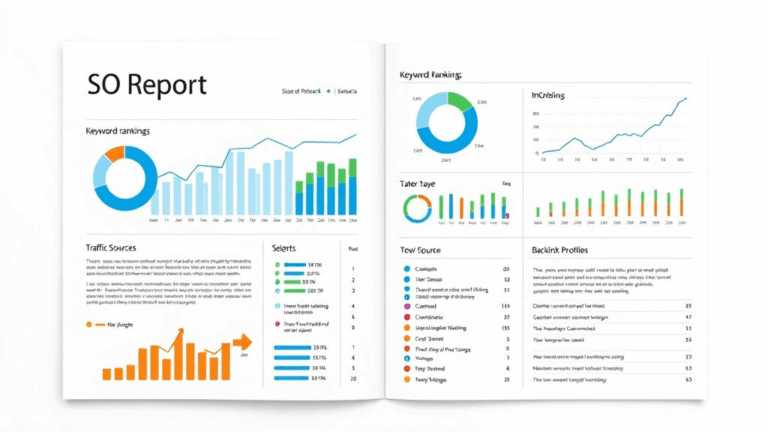Managing Multilingual Pages in AdSense Without Penalizing SEO
Google’s Duplicate Content Filter Doesn’t Understand Intent
Here’s the dumb thing — AdSense’s backend and Google’s crawler don’t share common sense. If you duplicate an article across multiple subfolders (like /en/, /fr/, /de/) without proper annotations, it will flag them as duplicate content, even if they’re in completely different languages. It doesn’t care that one is French and the other is optimized English. It just sees: “Hey, ~80% similar structure? Slap it!”
I found this out the hard way. I set up a bilingual tech blog where the French version was tiny and polite, and the English version was — well, like this. Two different audiences, but AdSense flagged both for duplication. Just outright stopped serving ads on them.
What actually works:
- Add hreflang tags, but do not trust auto-generators. They regularly miss canonical conflicts.
- Set canonical URLs that point to themselves within each language folder — NOT the English one.
- Don’t use the same structured metadata across versions. Vary opening lines, meta descriptions, even
alttext. - If you’re using WordPress plugins to ‘translate’ content automatically, assume they’re lying about making it crawl-safe.
Point is: crawl simulation is your best friend. I just use Screaming Frog with the Googlebot UA and real headers to preview what’s going to tank me before Googlebot does.
The Wrong Language Getting Indexed First Will Haunt You
One of the weirder outcomes: if your French version gets indexed first (like if someone shares the wrong CDN path or Cloudflare spikes the cache in Europe first), every other version in English or Spanish will start inheriting the French-sounding snippets. I’ve had Spanish users asking me why the preview’s title is “Installer AdSense facilement sur votre site” when they visit an /es/ URL.
This is dumb but real. Google indexes the first version it sees with authority, and then tries to mirror meta descriptions if it hasn’t gotten around to crawling the alternate paths. Even if you’re doing everything right.
Proof? Look at the search cache:
cache:yourdomain.com/es/pagewill sometimes show you the English or French version even if content physically differs. It’s dirtier when Cloudflare is pinning pages across datacenters.
Best trick I’ve found? Force prefetching of specific hreflang-tagged URLs via indexed sitemaps split per language — like separate XMLs for each language version. Just bundling them into a combo sitemap never worked as reliably for me. Bonus: Search Console starts giving you language-specific clickthrough data.
AdSense Auto Ads Are Horrible at Language Context Switching
Another oddly broken feature: Auto Ads behave like they’ve never heard of linguistics. You’ll get English callouts on a German blog version. “View More” thumbnails on your French pages. It’s a localization disaster if you’re trying to appear like you didn’t copy-paste your way into multilingual support.
At one point, a French travel client emailed: “Why are my ads suggesting American VPNs to French retirees in Nice?” I pulled up the site, and yep — AdSense Auto was reading the root layout (in English), ignoring <html lang="fr">, and deciding it was ‘probably’ U.S. whitespace content.
Fix that garbage:
- Use Google Ad Manager zones instead of Auto Ads when possible — handplace ad units per language version.
- Set up language-specific AdSense accounts? Technically allowed, but risky floodgates. Use if you’re segmenting domains per language.
- Structure your ad placements to not inherit from default language stylesheets or components.
I’ve also had success injecting a language hint into the adsbygoogle.push() object dynamically, though this sort of hack breaks every few months. Still — keeps things cleaner, especially on AMP pages.
Cloudflare Cache Can Cross-Poison Language Versions
If you’re using Cloudflare — and you probably are unless you hate uptime — beware of Tiered Cache in the context of language versions. I had /es/ pages serving /en/ content for two days because the same page path existed under both subfolders, and Cloudflare skipped the query key but served the wrong cached version into Latin America.
Undocumented edge case: Page Rules that include *wildcards* often ignore language folder depth unless you explicitly separate by full URL paths. It’s not in their docs, and I had to screenshot a cache header to prove it. It was:
cf-cache-status: HIT
x-served-by: ams-core4in a region that should never have seen that cache tier.
How I duct-taped it back together:
- Disabled Tiered Cache and set Cache Level to ‘Standard’ per-language
- Switched cache keys to include Accept-Language
- Forced different cache headers via Workers based on folder-level heuristics
Honestly, this is something Cloudflare should handle out of the box. But unless you fork URLs or get really fancy with Workers, you’ll get language crosstalk even with technically separate pages.
You Cannot Trust JavaScript to Set the Language Internally
I used to rely on i18n frameworks to do server-side detection with a fallback. Fun surprise: most bots hitting the page — especially Googlebot and MSNBot — don’t execute your JS, or they execute it late, after collecting metadata. You end up with meaningless Open Graph data devoid of actual translation. Which means you’re leaking language-agnostic previews even when the layout isn’t glitching.
The ugly part is when your canonical still points somewhere helpful, but Google chooses a non-canonical snippet because it saw content switch on scroll or load. It punishes you without logging why. The literal code in Search Console doesn’t show this happening until too late.
What tipped me off: I kept seeing LinkedIn and Facebook scraping my pages and pulling fallback English blurbs — even though the visible DOM was entirely French or Spanish. Turns out those scrapers love meta tags and couldn’t care less about JS translation frameworks.
Language Switchers with Query Params Are Death for Indexing
I messed up badly once by adding ?lang=fr to switch languages dynamically without changing the path. Looked seamless. AJAX-y. Broke everything.
Search engines hate query-based language switching. The reason? Those URLs rarely get linked to, tend to conflict with canonical tags, and completely ignore hreflang. Even if you make them crawlable, they’ll never be seen as equivalents or alternates. Google assumes they’re filter variations.
Not to mention: AdSense doesn’t see these as distinct page sets. So ad personalization goes all-in on the dominant language.
- Don’t use query params for language ever — subfolders or subdomains only.
- Redirects are okay if they preserve Accept-Language matching during first contact.
- If you must use queries (please don’t), index only clean paths and block variants via robots.txt.
I’ve never gotten decent RPM off a ?lang=xx implementation, no matter how elegant the routing was. Human-friendly, AdSense-hostile.
Googlebot Ignores Some Hreflang Implementations Entirely
Fun thing I discovered after sifting through server logs for three days: Googlebot won’t parse hreflang headers in some incorrectly nested HTTP responses. Most CMS-enabled middleware stacks (ghost, Next.js, hybrids using Express) will surface the headers late via a 302-to-200 flow, and Google just skips them. It doesn’t retry. It doesn’t wait.
So even if you see hreflang="es-ES" in your debug inspector, Googlebot may never see it — not if it was served in a swapped XHR response or after a redirect without cache cleared.
“We are aware that sometimes hreflang headers can be missed if responses are delayed.” — buried in a John Mueller thread, not the docs.
I fixed it by writing static tags into HTML head and dropping the idea of headers entirely. Not worth the gamble. Once I did that, my indexation coverage per language actually separated by country. Before that? Just a pile of weird mashed-up previews.
Web.dev Scores Can Tank Differently by Language Page
Another blind spot with auto-generated multi-language pages: performance metrics lie. Google’s PageSpeed or Web.dev scores vary depending on which subpath you use, even if the layout is identical. Fonts, character lengths, text wrapping — it all affects CLS and FCP subtly.
On one site, the German version was scoring 99 mobile consistently, while the Spanish one choked at 81. Turns out Spanish blocksword lengths broke the layout just enough to mess with paint times. Same CSS. Same browser. Totally different headline compounds caused reflows.
I had to localize typography responsively — literally different h2 styles per language code. Not fun. But necessary. Otherwise weird Googlebot layout penalties start appearing globally. Which is absurd.