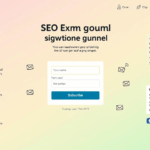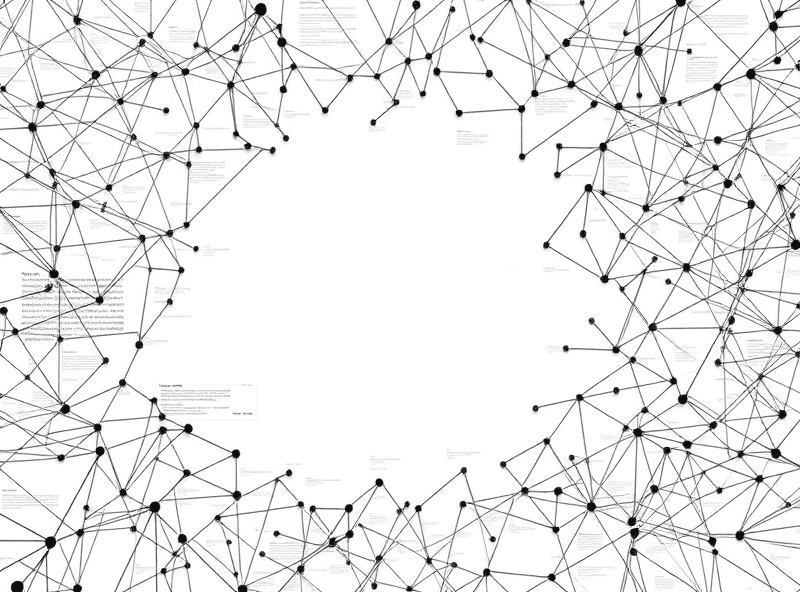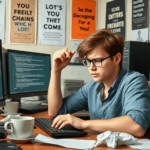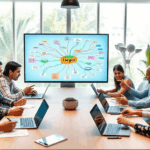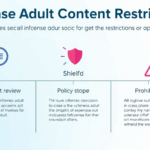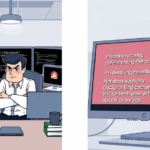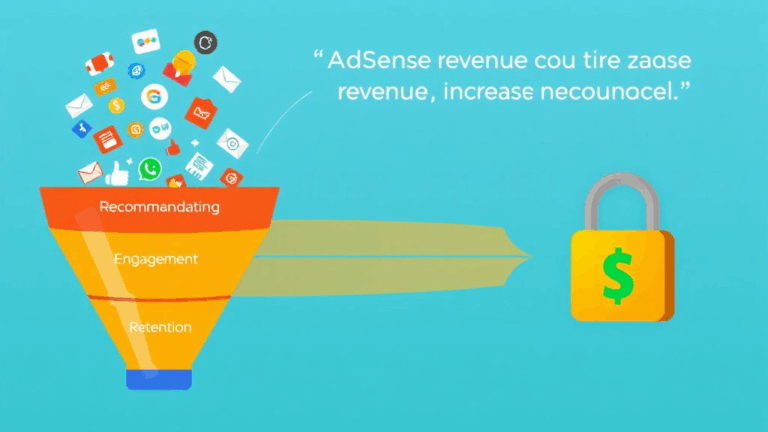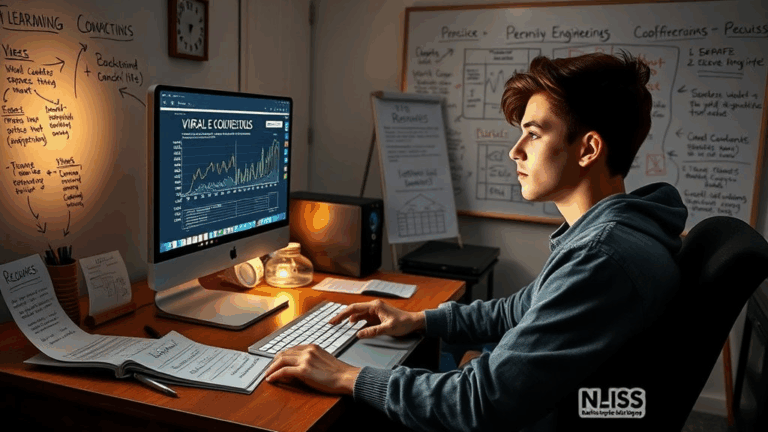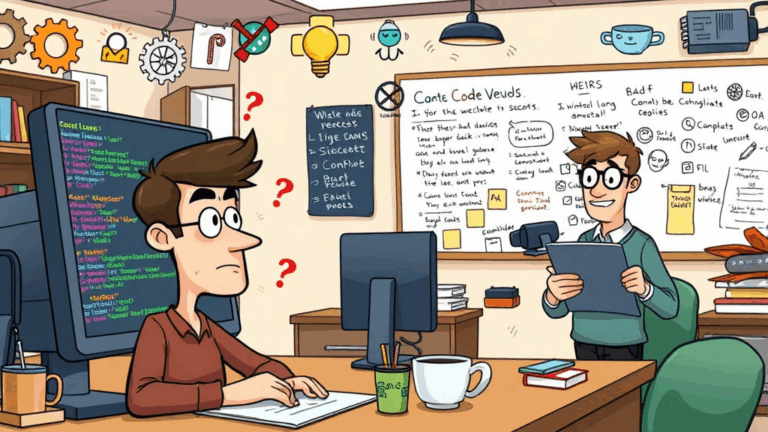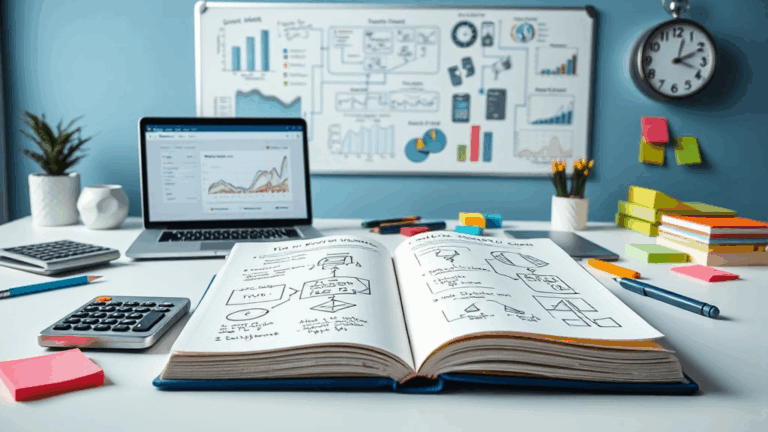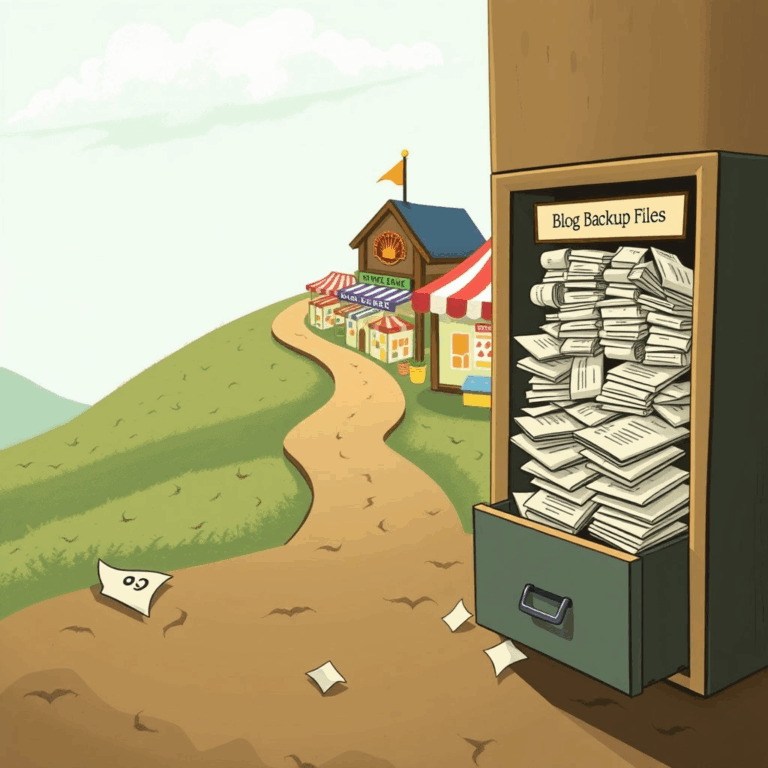Making Big Datasets Less Painful with Visual Debug Tools
When Data Visualization Screws Up Because of the Wrong Format
If your dataset comes from five different teams, each exporting in whatever schema they felt like at the time, you’re going to run into pain right out of the gate. I once spent two hours trying to figure out why a Leaflet.js map wouldn’t render anything until I realized the geo-coordinates in the JSON were flipped — the original source was outputting [lat, lng] instead of [lng, lat].
The visualization itself wasn’t broken. The base map loaded fine. Just… nothing showed up. Turns out the renderer was silently ignoring the malformed points without throwing errors that bubbled up. So technically it was “working.”
Some libraries like Vega and Kepler.gl give you cleaner error feedback, but don’t depend on it. If your data sources are inconsistent and you’re using something schema-sensitive like D3, keep your console open, but also transform your data beforehand with real validation (e.g., use assert checks, not just visual spot checks). I’ve seen perfectly generated charts that were totally wrong due to misassigned categories—looked great, just told you nothing true.
Why Chart.js Quietly Eats Empty Datasets and Lies About It
Chart.js won’t crash if you feed it an empty dataset—it just displays an empty chart frame. No errors, no warnings. This bit me during a dashboard update when a backend change switched the API’s default to return an empty array on auth failure instead of throwing 403. So, the charts silently rendered… nothing. Execs saw this and assumed “business is down.”
Here’s the behavior:
// Chart.js accepts this no problem
labels: [],
datasets: [{
label: 'Revenue',
data: [],
borderColor: 'green'
}]
No complaints. You won’t even know unless you log the data structure before passing it into the config. There’s no built-in feedback loop, not even a warning. Throw a log or an assert before feeding config into Chart.js. Seriously, just do it.
Memory Spikes with High-Volume Timeseries on the Frontend
If you’re visualizing timeseries data (metrics, logs, process telemetry) with more than a couple thousand points—especially across multiple dimensions—expect trouble on the frontend. Even pretty well-optimized libraries like ECharts or Highcharts will start to choke unless you aggressively downsample before rendering.
I once tried to load six months of minute-resolved data into a historical process usage graph using Plotly. It blew through 1.5 GB RAM in Chromium before the tab crashed. Safari was worse. Firefox rendered it, but interactivity wasn’t usable.
What’s Actually Happening:
Most client-side libraries are DOM-heavy or canvas-limited in throughput. ECharts attempts smart binning, but often not enough. Plotly redraws too much on hover events. Even WebGL-based libraries like Deck.gl hit snags due to draw call limits tied to layer complexity.
Solutions:
- Always aggregate server-side before pushing data to the browser.
- Use histogram bins instead of real timestamps for long-range plots.
- Limit hover interactivity selectively (e.g., once per 5px, not per point).
- Test on real machines, not your M1 dev laptop—it’s lying to you.
Using Observable for Real-Time Debugging of Data Shape Failures
If you haven’t messed with Observable, do it—especially if you’re debugging data you don’t trust. Building a visualization from raw CSV or JSON is bearable when everything’s chained in live-editable cells. Being able to inspect transformations at each step beats reloading a webpacked dashboard ten times in a row.
I used it during a debugging session where an exec’s funnel chart looked totally off. Turned out our ETL step misaligned one of the categorical dimensions by a single off-by-one index, miscounting entire cohorts. In Observable, I could instantly see the discrepancy between the levels once I plugged in the raw array and skipped the formal pipeline.
This right here was the “aha” moment:
d3.groups(data, d => d.cohort).map(([group, rows]) => rows.length)Numbers were flatlined. Formally they looked right in the bar chart, but this one-line D3 debug showed the counts were inverted from what we’d expected.
Dockerized Dashboards Have Subtle Timezone Drift Bugs
Running a dashboard in Docker, maybe with Grafana or Superset? Be careful about how you’re setting tiles and timestamps. If the container has no explicit timezone set and the host is using localtime while your data source is outputting UTC, the delta shows up only on boundary times (00:00, etc). One of the nastiest bugs I hit involved a +2 hour misalignment that only showed up during Daylight Saving edge days.
Log shows said:
processed_at: 2024-04-01T00:00:01ZVisuals showed it happening at 2AM local. Your viewers ask why a purchase shows up in the wrong day bucket. There’s no good answer except: because we never thought to stick TZ=UTC in the container or transform timestamps on ingestion.
Docker containers inherit time from host unless overridden. But – and this is the kicker – many dashboards cache that value once at startup. So restarting the container fixes it – until the next time DST changes. Nice.
The Weird Interaction Between CORS and Local CSV Uploads
If you’re testing a tool that loads local files with something like d3.csv, Chrome now enforces file:// CORS blocks pretty aggressively. I thought I broke an entire import module because the CSV wouldn’t load during local dev, but it was a mixed origin error. Very unclear messaging.
What fixed it: stop opening your dev HTML with double-click. Serve it via simple HTTP. python3 -m http.server is enough. This is dumb but real. Also, Safari doesn’t even warn you. It just fails silently with a generic promise rejection. Check your devtools. Again, not fun.
Once you figure it out, you’ll never forget. But until then? Hours wasted wondering why nothing’s parsing.
Tableau’s Silent Auto-Collapse of Hierarchies
Tableau does this thing—it auto-collapses field hierarchies if the top-level field returns a null in any record. I had this setup with country → city → region, and some test rows had null cities. Tableau just slyly dropped the entire hierarchy from the chart rather than rendering stubs. It’s not documented clearly anywhere.
If even ONE row in your source data lacks a mid-level field, you might suddenly lose the nested tree view. I rebuilt the whole dashboard twice assuming something got corrupted.
Eventually caught it by previewing the raw datasource links—not the workbook—and saw that Tableau had made internal cross-joins for certain dimensions and was ignoring them silently if they produced null paths. Takeaway: guard your joins. Nulls in nested levels? Backfill with dummies or pre-filter.
Unstable Layer Depth with WebGL-Based Visualizations
If you’re using something like Deck.gl or Regl to build layered geospatial stuff, be ready to debug cases where layer Z-sequence breaks across GPUs. I’ve had identical builds work on my laptop but render weirdly out-of-order polygons on a coworker’s Windows machine with integrated Intel graphics.
Turns out depth sorting in WebGL falls back to inconsistent behavior unless you explicitly set depth test and blending modes per layer. Otherwise, overlap alpha effects get compounded in the wrong order. Here’s a fun one:
new PolygonLayer({
...,
parameters: {
depthTest: true,
blend: true
}
})Without that, you might get partially invisible polygons stacking the wrong way. The whammy is: it might look fine until you add another visual layer and then boom—everything inverts. Hard to spot, hell to debug.
Kepler.gl Crashes If You Reuse a Dataset Object Twice
This is obscure. If you import a dataset into Kepler.gl and then try to add the exact same object reference as a new dataset again, it crashes internally or silently fails to initialize layers. Found this while iterating via Redux injection in a multi-pane tool. Cloning the object with JSON.parse(JSON.stringify(dataset)) fixed it.
Reason: Kepler uses ID comparisons and some internal mutable references that treat objects as singleton identities. So reusing the same object literal twice (even if data’s identical) causes state weirdness. Totally undocumented, and no warning. Just dead charts. Have fun.