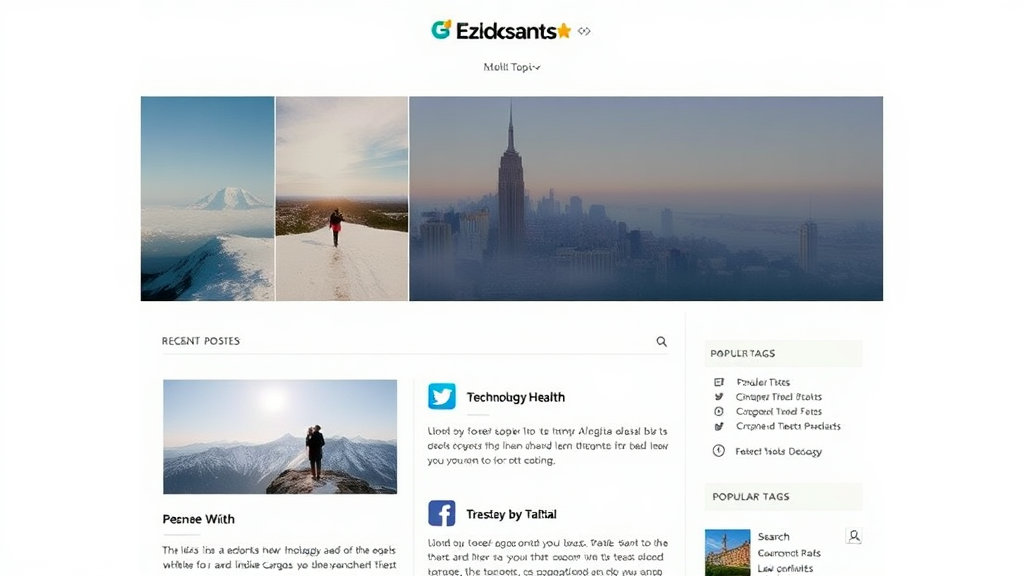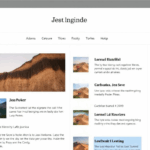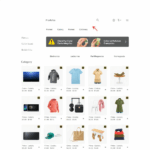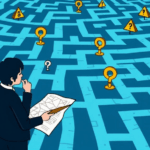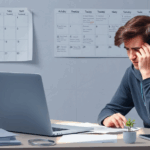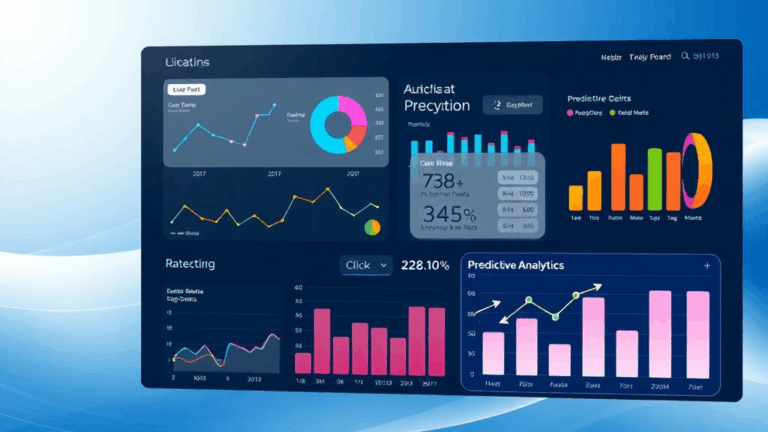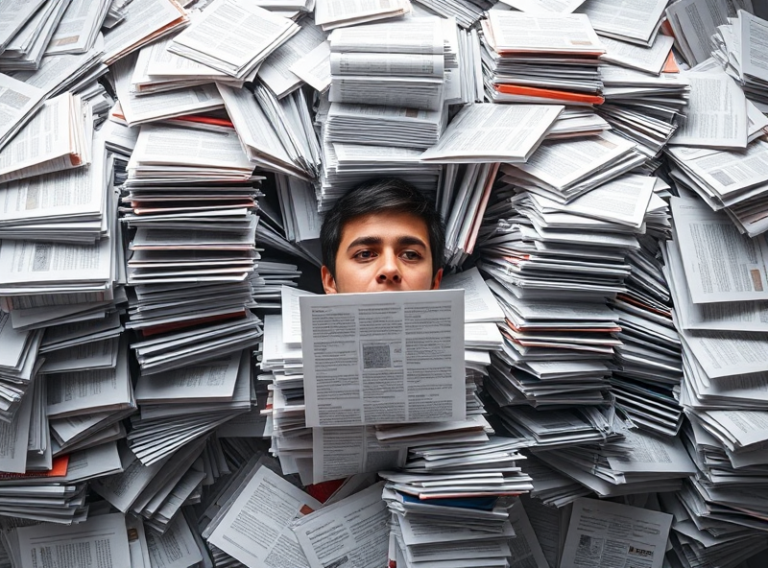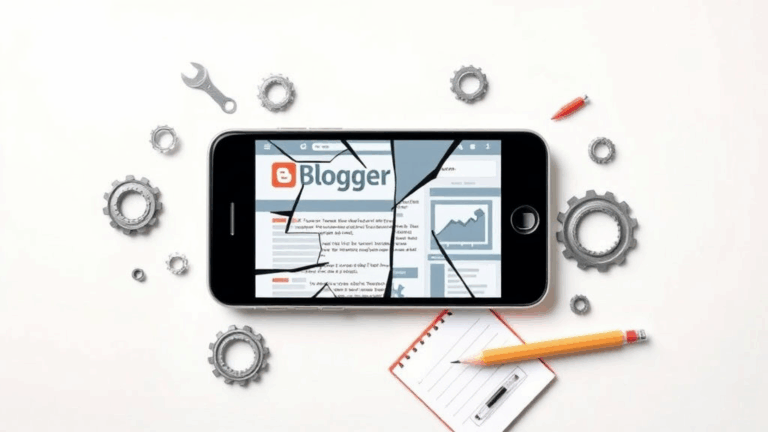Keeping Categories Clean: Multi-Topic Blog UX Without Chaos
Why Your Blog Feels Like a Junk Drawer
Somewhere between my fourth Chrome profile and third WordPress migration, I realized the top nav on my blog was… unusable. If your category list is pushing double digits and your search bar barely returns relevant posts, your readers are having a bad time. Mine certainly were. The session time told me as much — bounce city.
It’s not about writing less or narrowing your scope. It’s about signaling clearly and giving users frictionless context. Let me put it bluntly: if you’re mixing Docker tutorials with blueberry muffin ratings under “Tech,” you’ve already lost.
One undocumented pain point here comes from canonical URLs. If your site uses a dynamic router (like Nuxt or Next) and you slap multiple category slugs onto a single post, you may accidentally create duplicated indexed entries. Google doesn’t care that the content is “technically” the same — the bots see different URLs and index like they’re unique. That’s how I ended up accidentally getting ranked for Linux hardening under my cookie recipes. Thanks, malformed rel=canonical logic.
Subfolders vs. Subdomains for Category Islands
I’ve toyed with both. The subdomain route (ai.mysite.com vs dev.mysite.com) sounds clean, but if you’re monetizing via AdSense, you’re going to hurt. AdSense treats them like separate properties in approval logic, and their crawler treats them like cold starts. So unless you’re reusing an approved code base or have seriously tuned sitemaps, the ad impressions start from scratch.
For me, subfolders worked better (mysite.com/ai, mysite.com/devops). You can still tune homepage experience per folder (WordPress Multisite was one option, but I eventually hack-patched it in headless via route-aware Gatsby builds). Bonus: one Analytics ID, one AdSense pool, easier cookie governance.
If your TCF string doesn’t propagate correctly across siloed subdomains, CCPA/consent violations become a ticking time bomb.
When Tags Hijack the UX
This part gets messy. WordPress, Ghost, and even static site generators like Hugo love to lump tagging under taxonomy logic, but they don’t separate behavior from structure. Which means your tag pages can end up ranking — or worse, getting picked as canonical — without context or formatting.
I once had a “docker” tag get indexed above the actual tutorial pages because the tag archive loaded faster and didn’t include a 600×400 ad iframe. Brilliant. Except it meant thin, contextless index pages were stealing SEO juice. I had to force-disable tag page indexing with robots.txt AND add noindex in the header because just one method didn’t cut it.
If you’re using Yoast or RankMath: manually audit every tag archive. Don’t trust the auto-settings. On one site, the plugin silently reset the meta robots for tag pages after a major update.
Sticky Navigation That Doesn’t Suck
I built a floating category picker once using Alpine.js and Tailwind. I regretted almost every moment of it — except one. Giving users a persistent, collapsible nav bar grouped by intent (e.g. “Make money with your blog,” “Fix it when it breaks,” “Weird experiments”) instead of strict categories actually helped them stumble into older posts without bouncing. Dwell time went up, bounce dropped, and I stopped rage-checking my GA4 dashboards at 2am.
Things I’d recommend here:
- Use icons sparingly — they help orient, but too many look like Twitter’s sidebar threw up.
- Group categories by task or outcome, not internal logic.
- Collapse less relevant ones unless user clicks into a detail view.
- Cache the current scroll position in localStorage — small trick, big boost for usability.
- If using Vue or React, debounce resize/scroll events. Killed lag on low-power tablets.
Also, sticky nav behaviors vary wildly across iOS Safari versions. One iPad I tested wouldn’t re-render sticky elements after keyboard dismiss. I patched it by adding a forced style refresh after every focusout.
Using RSS Feeds Per Category Without Breaking Feeds
This one caught me off guard. If you rely on Mailchimp or any other RSS-to-mail tools, and you publish across multiple categories on the same post, the feed order can become nondeterministic. Sometimes that post showed up in three category email digests. Other times — none.
Turns out that in WordPress, the category feed URL (/category/tech/feed) only pulls in posts where tech is the primary category — unless you hard-force the filter or use advanced taxonomy joins. I had been assuming all category mentions counted. That’s not how the server sees it.
The workaround? I added a custom field to mark a “primary category” manually — then used that in the RSS feed logic generator. Sounds messy, but it’s been solid since. Bonus: I avoided duplicate digest sends.
Breadcrumb Hell and How I Escaped
Breadcrumbs are not cosmetic. They’re alignment tools — for users and search engines. But if you’re stacking categories (e.g., “Tech > AI > Prompt Engineering”), and your CMS lets users select multiple conflicting tracks, your breadcrumbs will lie. Google sometimes picked up the wrong branch and showed breadcrumb paths that didn’t exist on the site. Breadcrumb schema got messed up too — missing position fields in JSON-LD arrays.
The “aha” moment came when I checked Google’s structured data tester right after publishing a post with multiple deep categories. The microdata parser picked up the wrong hierarchy and caused a soft duplicate indexing issue.
Fixed it by rewriting the template logic: pick the deepest path of the primary category, then manually build structured BreadcrumbList. Don’t rely on the theme’s built-in generators if you care about clarity in SERPs.
How I Use GA4 Path Exploration to Sanity-Check Category UX
I wish more people did this. Open GA4, hit “Explore,” and build a Path exploration report starting from Landing Page. You’ll quickly see that people don’t follow your categories the way you think they do.
One post I had under “Security” got visited most often by people entering under “affiliate-tools,” then hopping categories via sidebar links. Meaning the related content links mattered just as much (or more) than my actual taxonomy. That changed how I structured next/previous links and cross-category surfacing.
An accidental insight that saved me rewriting a bunch of category trees: users traveled laterally, not vertically.
Platform Logic That Misleads You into Bad Structures
Okay, this one’s spicy. Content platforms often push you toward a single structure — tags, or categories, or taxonomies — but don’t make clear which ones get special treatment.
- WordPress hides slug conflicts unless you manually test 404s.
- Ghost applies tags like primary categories if you user-assign “feature” tags.
- Medium doesn’t even expose hierarchy — so you can’t replicate nested UX at all.
So if you migrate from one to the other, your reader mental model will fracture — they were used to seeing you group “AI” and “LLM” together, and suddenly the scaffolding’s gone. I migrated from Ghost to Hugo and lost half my intuitive structure — until I hacked it back together using URL redirect logic and a zip of old sitemap.xml entries.
People remembered the structure even when Google didn’t.