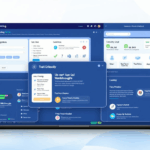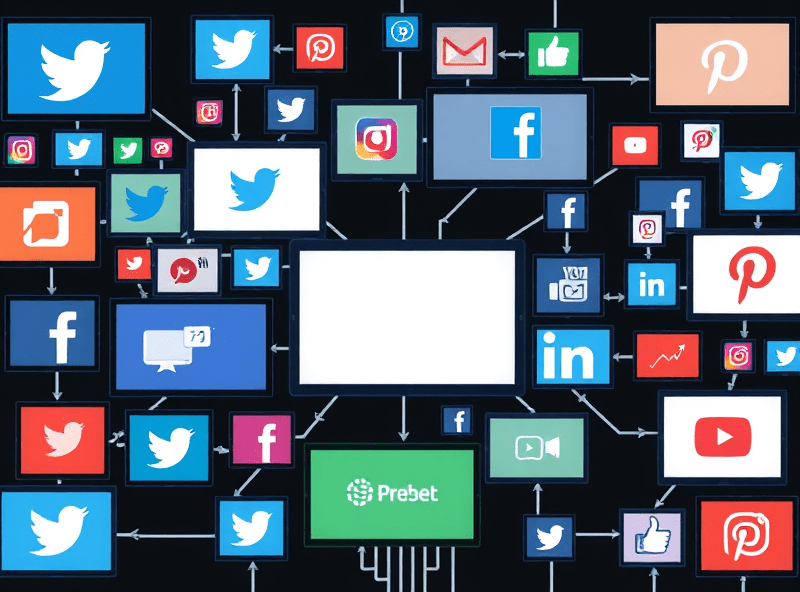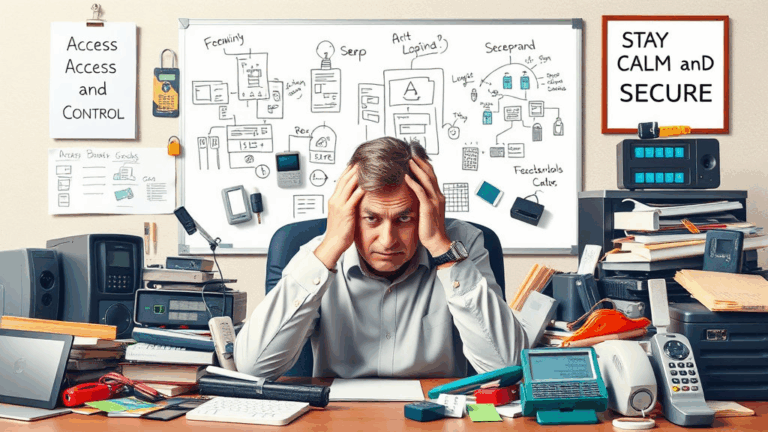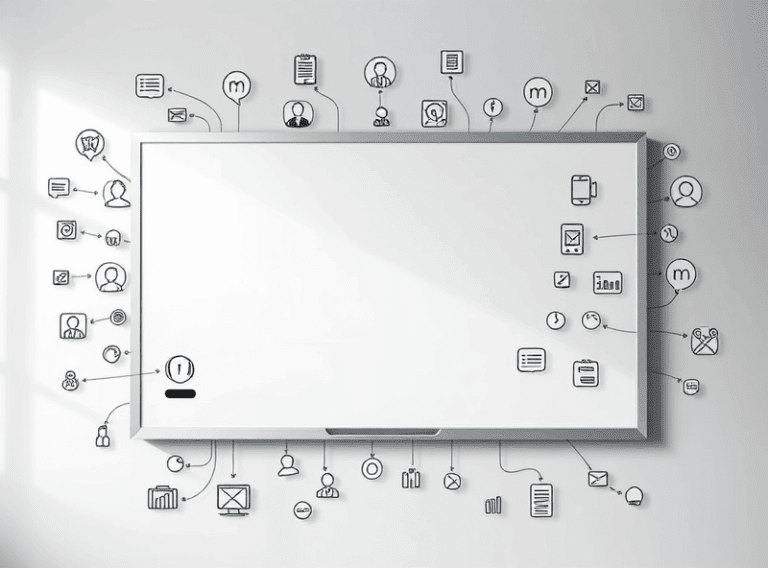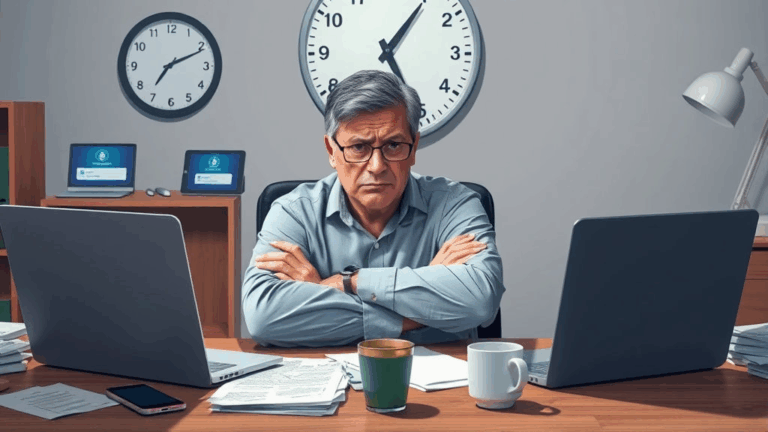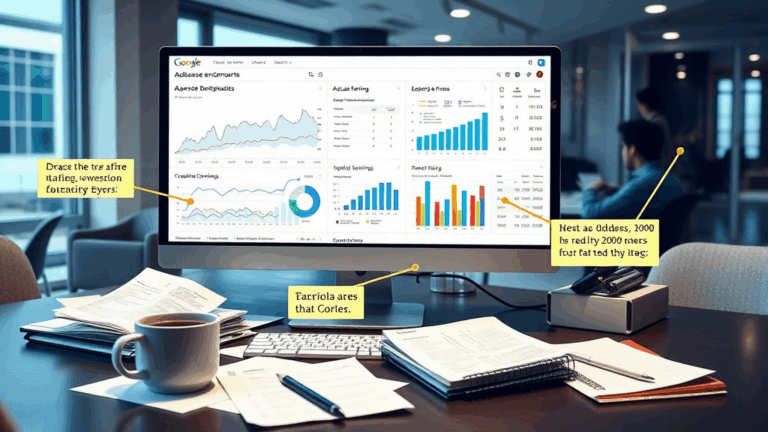Keeping Ad Messaging Consistent Across Publishing Tools
Dealing With Platforms That Mangle Your HTML (Yes, Including WordPress)
So here’s what they don’t tell you in the polished onboarding videos: most multi-platform publishing tools aggressively sanitize your HTML. Like, vigilante-level aggression. One time I copy-pasted a chunk of ad embed code with a JS-based tracking pixel into a WYSIWYG editor on a client’s Squarespace site. I hit save, reload, and half the script vanished like it was never born.
The usual culprits? Anything inside <script>, onClick attributes, and oddly enough, some inline style tags that use flexbox. Not even dangerous flexbox. Just… flexbox.
WordPress is especially weird when you’re using [popular drag-and-drop builders] alongside the default Gutenberg editor. One of them thinks your ad slot div is sacred; the other turns it into a meaningless empty tag with a rogue comment floating above it. Anecdotally, on an Elementor-heavy site, I couldn’t get a vertical skyscraper ad to behave unless I wrapped it in an unstyled <section> with a manual z-index override. Zero documentation for that. Just pain.
- If you’re using an iframe wrapper, watch out for automatic width overrides. Often, tools will reset it to 100% mobile-friendly hell without telling you.
- Never trust visual previews. Just check the DOM.
- Use dev tools to inspect both the live embed and what’s being cached. They’re often different.
- If the ad network sets cookies and you’re under GDPR/Consent Mode V2 land, layer alignment becomes crucial.
- On some platforms, adding
<noscript>versions of your ads makes everything more fragile, not less.
How AdSense Reacts to Multi-Channel Identical Content
This one burned me in a very subtle way in mid-2023. I’d published a sustainability-focused article with embedded AdSense units across three sites: one on Ghost, one WordPress, one pure static rendered Jekyll. All with slightly different styling, but 90% duplicate content. Result? AdSense decided only one version was canonical — and deprioritized the other two in its ad targeting logic. CTR bottomed out, even though traffic stayed consistent.
They won’t tell you this in any dashboard flag. You have to notice the ads are weirdly off-topic and the earnings dip without warning. The technical tell? If you view page-level RPM fluctuations and compare across site anchors, you’ll see suspicious clustering around pages that share too much verbatim text.
One Platform Logic Flaw: If you have auto ads enabled on all instances where the same content lives, and those ads load on pagepaint rather than scroll interaction, you’re going to cannibalize first paint impressions. AdSense doesn’t de-duplicate ad served count unless the user is visibly switching between tabs. Even then, it gets confused.
Fix that by:
<script data-ad-client="ca-pub-xxxx" data-ad-frequency-hint="30s" async src="https://pagead2.googlesyndication.com/pagead/js/adsbygoogle.js"></script>
Use data-ad-frequency-hint to slow the ad load automation down so users aren’t repeatedly hit across platforms with identical ad sessions.
Why Some Publishing Tools Break Consent Mode v2 Compatibility
Took me three deeply cursed hours to figure out that the third-party cookie notice plugin baked into Duda didn’t properly trigger gtag() consent updates. Everyone swore it was compliant, but the logs told a different story:
gtag(“consent”, “default”, { ad_storage: “denied”, analytics_storage: “denied” })
That default was firing after the actual consent banner won user permission, not before. A bug? Maybe. A timing error? Definitely. Undocumented? Almost as if it was designed that way so you’d never question it.
The edge case here is brutal: if the publishing platform queues analytics and ads in two separate async chains, consent mode can get split-second out of sync. AdSense logs will show OK consent data, but no behaviorals get activated. Basically, you’re running non-personalized ads under false confidence.
Patchy Fix:
Force initialization with manual gtag config triggers right after the consent modal confirms:
gtag("consent", "update", {
ad_storage: "granted",
analytics_storage: "granted"
});
Do not rely on No-Code platforms to pass consent automatically unless you’ve verified in browser dev tools that:
- There’s no race condition between banner acceptance and gtag firing
- The user’s choice updates all active frames, including iframes
- The AdSense script actually re-checks the updated consent state
Fonts, Line Heights, and Inconsistent Render Bounces
If your body font changes subtly across builds — I’m talking 0.2em differences — the layout shift can nuke your ad viewability. Especially for sticky units. I’ve seen this happen with Adobe Fonts on Webflow more times than I care to recount. The page loads, the main content adjusts, and bam — the ad jumps out of view just as it loads in. That costs money.
Undocumented behavior: On Webflow, if you load a custom font but don’t declare fallback families in the right order, Safari will sometimes pick the backup font!! Even when the main font is clearly fetched in time. You won’t see this unless you test on 3G or Fast 3G throttled modes.
What fixed it: explicitly defining this at the tag level near ad blocks:
font-family: 'Inter', -apple-system, BlinkMacSystemFont, 'Segoe UI', sans-serif;This sounds obvious, but most tools bury their font stack global settings in a theme or config file you rarely touch.
How Cloudflare Cache Rules Interact With Ad Display Timing
This one’s niche but important if you’re using edge rules aggressively. Cloudflare’s “cache everything” rules often capture partially hydrated pages, which can include early-fired AdSense impressions… without context. That means if someone re-visits or if the full page gets served from cache, AdSense sees it as a stale view or invalid impression. The net result? Tanked fill rate or throttled bidding.
Found this out the hard way during a product launch landing page push. The homepage was cached aggressively, but ads embedded via inline JS were firing at time-of-cache, not time-of-view. Which is bananas.
Workarounds that helped:
- Use edge includes to exclude
<script>blocks from static caching - Serve AdSense via a client-side async load triggered after full page load
- Always disable Cloudflare cache on HTML unless you’re pre-rendering with no dynamic ad units
- Log all AdSense response headers using DevTools > Network > filter by “adsbygoogle” — look for
cache-controlandage
If you want to dive deeper into how Cloudflare handles dynamic edge content, they’ve got a good reference at cloudflare.com, but even there you’ll find gaps around how third-party scripts like AdSense actually behave.
Ad Style Consistency: Why Inline Styling Beats Themes
This one’s a personal hill I’ll die on. Inline styling for ads — painfully manual, yes — consistently prevents weird styling bugs that popup when your headless CMS deploys theme updates behind your back. Especially when using something like Contentful or Sanity where the front-end gets re-styled in bulk by CI workflows.
Theme updates might play nicely for text and images, but ad containers tend to get caught in the CSS overflow trap. They wrap at weird breakpoints, particularly if the max-width is inherited from an unrelated class. I had an eco-product review site get completely mangled when a new Component Library forced all divs above the fold to 90% viewport width. AdSense didn’t care — it just rendered narrow banner scripts that looked sad and broken.
Once I went full inline:
<div style="width:100%;max-width:728px;margin:auto;padding:10px 0;">
<ins class="adsbygoogle"
style="display:block"
data-ad-client="ca-pub-xxx"
data-ad-slot="yyy"
data-ad-format="horizontal"></ins>
</div>
…everything snapped into place, regardless of whether the parent theme injected breakpoints at weird spots. Highly recommend centralizing inline ad unit generators in whichever CMS-side script initializes during content pull.
When Metadata Breaks Sharing But Still Loads Ads
This is one of those forehead-slapping issues that only shows up when someone shares your article and says “why is the link preview blank?” — but the ads load just fine.
Here’s what happened: one publishing platform (rhymes with “Reflow”) stripped my OpenGraph meta tags during a rebuild, because I had a duplicate <meta name="description"> tag from a component I didn’t realize got included twice. Instead of throwing a warning, it just bailed on all OG processing. So people shared my article on eco-friendly ad formats — and all it showed was the domain and a gray box. But yeah, the AdSense blocks loaded. Because AdSense doesn’t care about those meta tags. Meta tags are for robots and Facebook, not for advertisers.
The thing to watch out for: platform rendering stacks that parse metadata in postprocessing or SSR stages. If you don’t clean up head conflicts, some tools will selectively drop things without making it obvious. And no, you probably won’t find that in the deploy logs.
Aha clue came from this header buried in the HTML dump rendered via SharedCount API:
og:imageabsent,titlepresent,twitter:cardmalformed
Feels like a throwaway detail, but it keeps happening on multilingual sites with layered CMS structures.