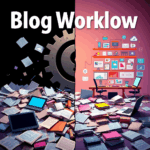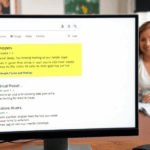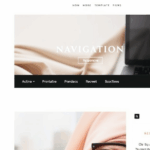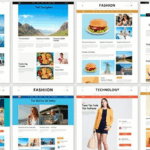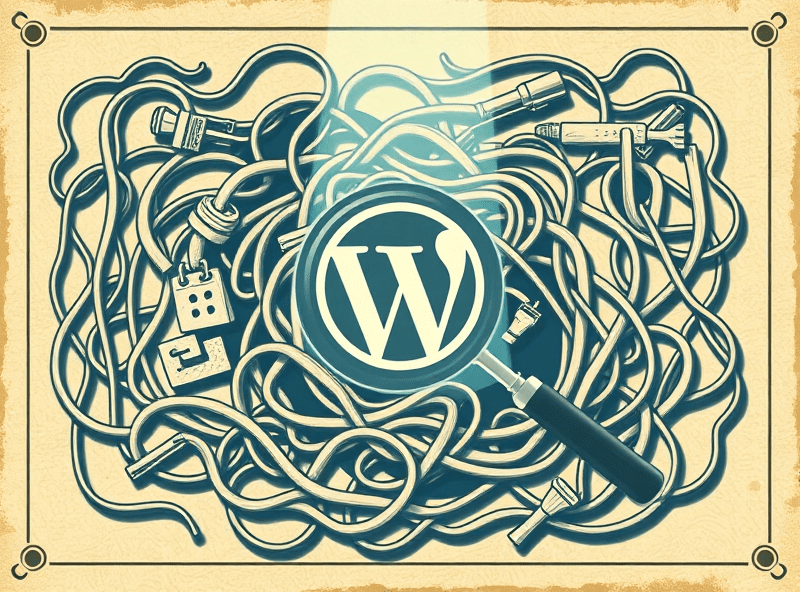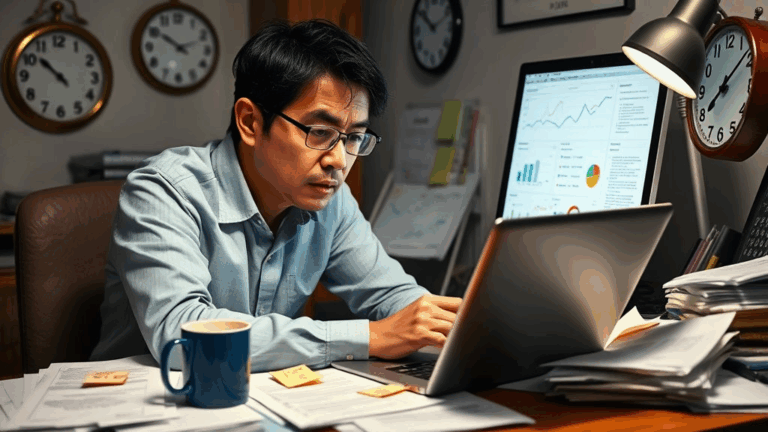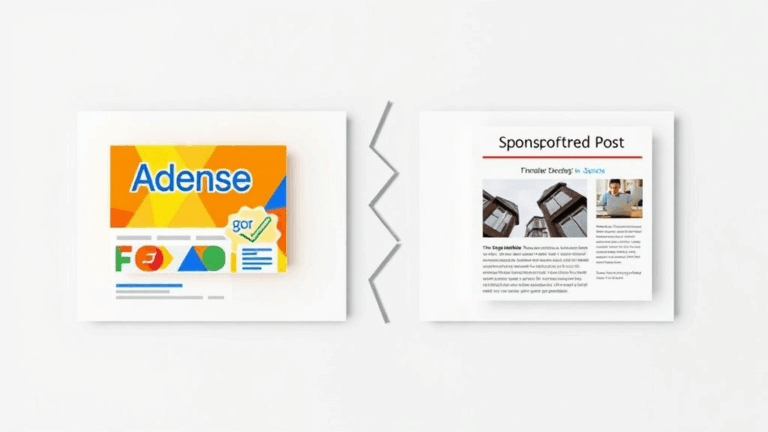How to Set Up AdSense on WordPress Without Breaking Everything
Where Most WordPress Users Get Stuck With AdSense Scripts
Let me just start by saying: if you’ve ever pasted an AdSense code snippet inside the visual editor and wondered why nothing shows up, you’re not alone. I’ve run into no fewer than four client installs that had <script> tags stripped silently because they weren’t working in Text mode or their security plugin was basically on a no-fly list for anything JS-related.
WordPress, by nature, assumes you’ll never need to add executable JavaScript, especially inside posts or widgets. Most shared hosts make this worse with mod_security, auto sanitizer filters, or (lovely) outdated TinyMCE settings. It’s not malicious—just paranoid-by-default.
If you’re using blocks (Gutenberg), your best bet is the “Custom HTML” block, but even that requires pasting it raw—no formatting, no preview, no dragging. For non-block themes or classic editors, use Widgets → Text Widget → switch to ‘Text’ view. Don’t trust ‘Visual’. Ever.
If you’re using a full-site editing theme, paste clean HTML inside a custom template part. But walk carefully. One client embedded a full AdSense bundle into a header template, which hilariously triggered a 403 every fifth reload—yep, their CDN thought the script was hotlinking. Wrong.
Where to Actually Place AdSense for Above-the-Fold Load
Most tutorials online parrot the same answer: put your ad unit below the first <h1> or inside the sidebar. Sure, but 2024 WordPress themes don’t always have a “sidebar” per se—and if you’re using something like Kadence or Hello with Elementor, component layout may be based on hooks, not static file sections.
Here’s what works without tanking CLS (cumulative layout shift):
- Use the
insert_before_post_contentaction hook if you’re comfortable editingfunctions.php. This grabs right above the post body without jacking the layout. - If you have access to your child theme, hardcode placement inside
single.phportemplate-parts/content-single.php. Wrap it in anif ( is_single() ) {}just to be safe. - Use a delay loader for auto ads if you care about speed. AdSense doesn’t need to load in under 100ms—and usually doesn’t.
Oh, and one time, I had a floating header ad actually break the sticky nav logic completely on GeneratePress—because the ad container had a z-index override that came from some ad CSS nowhere documented. Took three hours of stacking context hell to track down. Watch any widget or mobile ad that loads inline but has global CSS bundled with it.
Auto Ads vs. Manual Units: What Google’s Docs Never Explain
Auto Ads seem like a dream because you just paste one script and boom, revenue. But real-world usage is… temperamental. On WordPress, especially with builders or WooCommerce checkout flows, Auto Ads can inject banners at the worst possible time. I once watched an in-article auto unit collapse the cart summary during a Stripe payment load—in production. Never again.
Manual gives you:
- Precise control; you know where ads appear, how they render, and when
- No random popover anchors or de-optimized inline placements
Auto gives you:
- Higher fill in the long run if your content scale is over 70 posts/pages
- Dynamic targeting that adapts without constant layout editing
But here’s the gotcha Google never tells you: Auto Ads sometimes ignore the data-ad-format="rectangle" preferences even when manually defined. It took a HAR file to confirm it—AdSense was switching to horizontal when it sniffed a smaller viewport. No override from publisher settings, no debug logs exposed this unless you were watching network requests inside DevTools.
TL;DR: use Auto Ads only on pages that don’t have user flows you care about. Not on appointment forms. Not on search filters. Not on product comparisons. Use Manual everywhere else.
Why AMP Still Breaks Responsive Ad Units
If you’re still running AMP on your WordPress setup… first of all, my condolences.
For all the pain you get from AMP’s JS restrictions (no 3rd-party scripts, no inline JS), there’s an extra bit of chaos: responsiveness is not guaranteed. Yes, Google’s own ad product (AdSense) isn’t always responsive inside their own AMP standard unless you explicitly declare layout="responsive" and match the ad slot size ratio to supported unit classes. And even then, certain layout containers in AMP WordPress plugins can apply stricter height rules than the unit expects—leading to blank ads.
I burned an entire Friday experimenting with variations of AMP unit configs. Best case, I got a 300×250 to show up semi-properly at the top of an article page. Worst case, AMP silently hid the ad altogether because I forgot height="250" even though the layout was responsive. No warning, no error in console. Just… nothing. And you can’t inspect AMP pages normally unless you bypass the cache render by requesting directly.
If you’re still hellbent on keeping AMP (why?), stick to the well-documented sizes (300×250, 320×100, 728×90) and validate using the #development=1 querystring to fetch AMP error logs from console.
AdSense CDN Issues and Cookie Caching Pitfalls
This one comes out of a weekend rabbit hole where ads weren’t showing for some users… but only in Safari. Turns out: Cloudflare + Strict cache TTL + cookie bypass rules + Rocket Loader = a beautifully tangled mess.
If your site uses any caching layer (especially ones that cache HTML output), make damn sure that the original AdSense scripts aren’t being cached as part of your rendered HTML with stale session cookies. Some lower-tier caching CDNs will preserve the first user’s cookie state across full-page cache—which means AdSense sees every visitor as the first cookied one it rendered for. Bad idea. No revenue. No blame game.
Here’s a quick reality check:
- Disable full HTML caching for pages that contain
adsbygoogle.js - Add a page rule (if using Cloudflare) to “Bypass Cache” for
*.jsand especially/adsense/*.jsif routed through custom scripts - Never lazy load the AdSense script itself; ad units, sure. But the core SDK? Let it load first or not at all.
Also—Rocket Loader and AdSense do not play well. Your site might pass speed scores, but the ads silently fail to inject or trigger a malformed adsbygoogle.push(). Your only sign will be a series of 204s in the network tab and zero impressions.
Tracking Ad Performance Without Breaking Privacy Plugins
GDPR plugins love to block “all ads” by default. Which is noble, but deeply annoying.
If you’re using something like Complianz or CookieYes, they’re often too broad in how they categorize scripts. They assume anything from pagead2.googlesyndication.com requires explicit consent—even when you’re just loading the script, not setting any ad cookies yet. The worst offender: lazy loading triggers the script after consent, but doesn’t reload ad units because the first-render adsbygoogle object was never initialized. No ads, no warnings, no fallback. Bye-bye impressions.
I finally fixed this on one client setup by forcing a re-push after consent using this brutal line:
window.adsbygoogle = window.adsbygoogle || []; window.adsbygoogle.push({});I had to drop that inside a consent-on-accept hook. It’s not sexy but it lets the ads load once proper permission is granted. There’s no standard AdSense callback for consent-based reinit, and Google’s own Consent Mode V2 still doesn’t account for dynamic ad unit reload after page render. So yeah, duct tape.
Why Some WordPress Themes Block AdSense Without Meaning To
This is less obvious unless you’ve been doing this a while. Some themes (looking at you, Astra and some ThemeForest specials) enqueue sanitizers or preloaders that wrap unexpected <ins> or <script> elements inside extra divs or filters, messing up the expected DOM tree AdSense scans for. When AdSense can’t locate the intended container (usually <ins class="adsbygoogle"), it just… gives up.
The fix here isn’t always to swap themes. It’s to:
- Disable theme preloaders or script deferrals selectively
- Add exception classes to ad units so they avoid built-in DOM mutation observers
- Watch for DOMContentLoaded vs. window.onload timing mismatches—especially if you’re injecting units on runtime
Oh and check if your theme’s minifier (some include them internally!) is changing single quotes in data-ad-client to double or vice versa. Yes—it matters. Yes—it breaks the match logic.
I found one theme adding
data-cfasync="false"to every script it touched. That alone broke the lazy-loading loader I built for mid-content units. Who knew that one seemingly innocuous attribute would trigger a silent conflict with how AdSense spawns iframe tags?
How to Verify That AdSense Is Actually Active on All Pages
Don’t trust the preview. Open Incognito. Go deep. Use Firefox. I’ve had AdSense budget limits hit for some units and not others, and the dashboard happily kept reporting normal numbers—until I checked with ?google_preview and saw empty ad slots across six pages.
Also, the best trick I’ve found for real-time verification?
window.adsbygoogle.getState && console.log(adsbygoogle.getState())This works best before Chrome blocks everything. You’ll get a status object for the current ad state. It’s undocumented, but it throws real error codes like adsbygoogle.push: no slot size for ins or adsbygoogle.push: undefined attribute data-ad-client. It has saved me more than once from blaming the theme when the culprit was me forgetting to whitelist the domain in the AdSense panel.