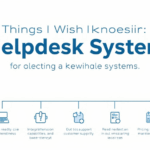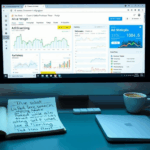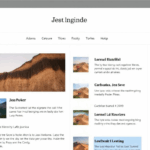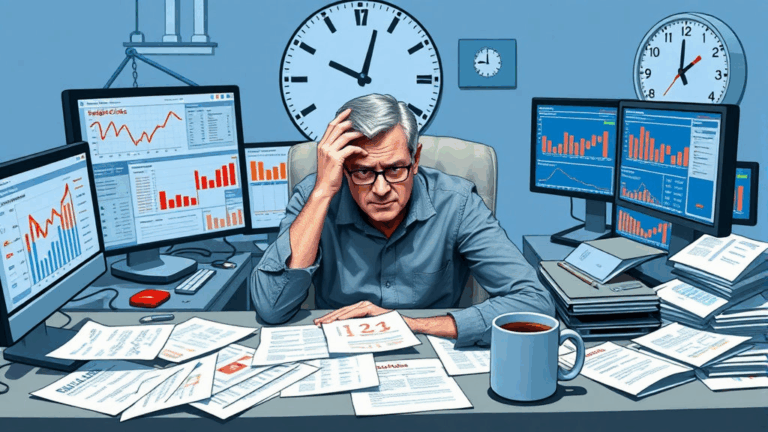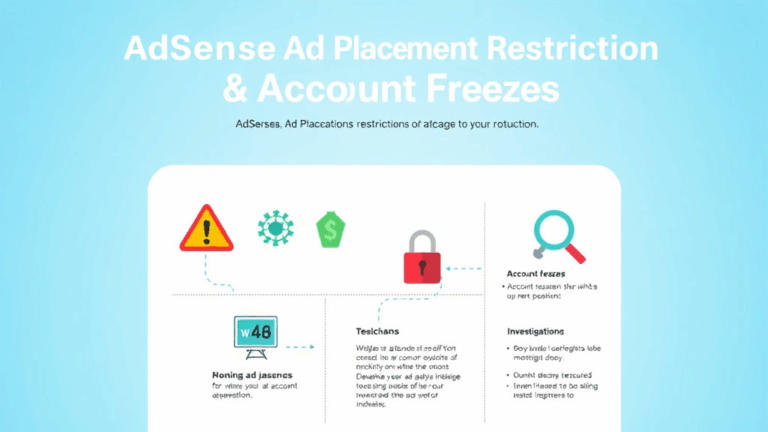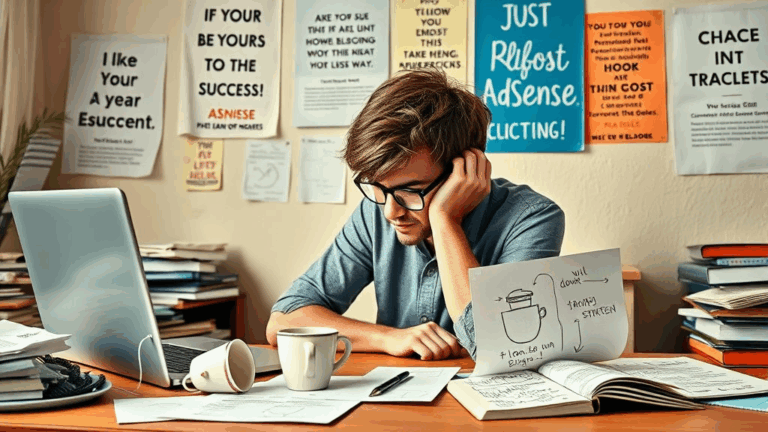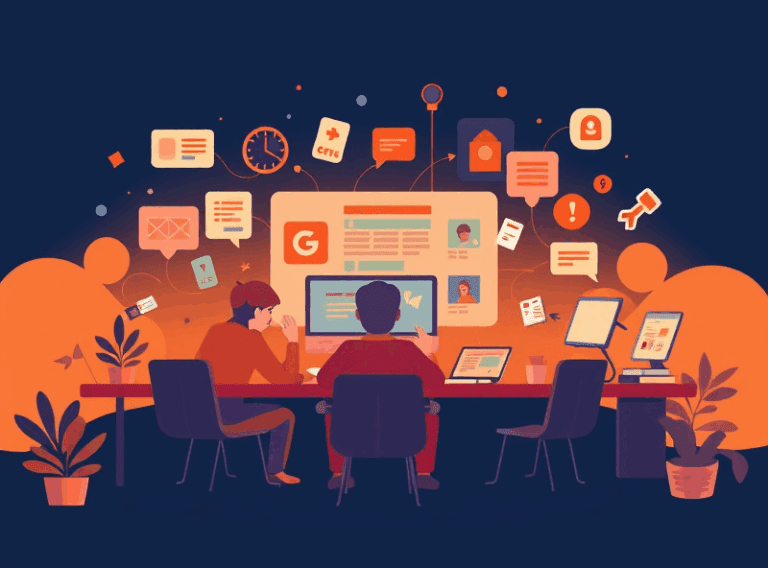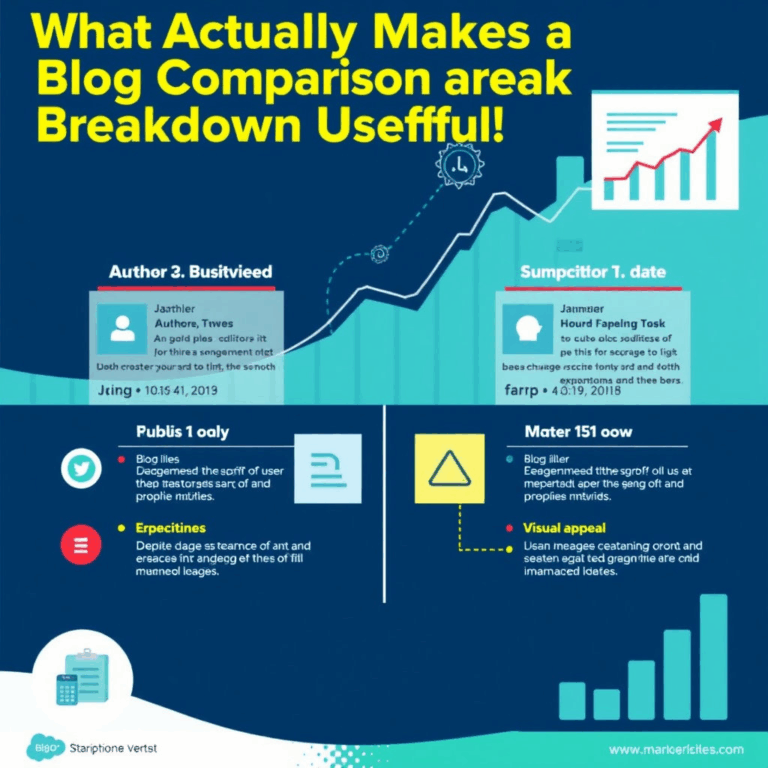How to Actually Use AdSense URL Channels Without Ruining Your Sanity
Setting Up URL Channels in AdSense Without Getting Lost
Alright, so AdSense URL channels look simple from the dashboard. Add a URL, track its performance — case closed, right? Yeah, no. The interface is deceptively basic. Nesting domains? Doesn’t work the way you hope. Case sensitivity? Yep, it’s real. Also, the system won’t tell you if there’s overlap between channels — it’ll just quietly double-count in reports, and you won’t notice until CPMs look weird.
First time I used them was to break out performance metrics between my homepage, some high-performing blog paths, and an obscure but profitable /tools/pages section. I threw in wildcard patterns like example.com/tools/* thinking I’d outsmart the UI. Spoiler: it didn’t work. AdSense URL channels don’t support wildcards. You get literal-URL-only tracking. So if you want to track everything under /tools/, sorry — that’s about 40 manual URL entries.
Also — and this annoyed me more than it should’ve — the “Add URL Channel” box tells you to exclude protocols, but if you enter mixed casing (like Example.com/Tools vs example.com/tools), it silently treats them as two separate entries. Chrome won’t care. Apache might not care. AdSense does — absolutely.
Using Channels to Diagnose Layout-Induced Ad Blindness
When one of my long-form evergreen pages hit 100k/month, RPM dropped off a cliff. Like, below-breaking-even-with-Cloudflare-Pro levels. The kicker: my users were still engaging with the content. Scroll depth looked clean, time-on-site was fine. But nobody clicked an ad.
What fixed it wasn’t some miraculous layout shift or new ad type — it was isolating the page via its own URL channel and flagging it for content freeze. Just that one change made the climb out of the RPM pit possible — because now the dead zones were obvious in reports. If I’d left it lumped in with the rest of the blog, I wouldn’t have seen the 90% drop on that specific path.
This is the not-so-sexy utility of URL channels: not optimization, but damage control. Use them to fence off specific trouble spots before they skew your broader earnings picture.
The Invisible Update Lag
AdSense processes new channel entries slowly — like 30–60 minutes on a good day, sometimes hours. But the platform doesn’t mention this. It’ll say your new channel is “added” and you’re like, great, let’s monitor traffic. Nope. The report won’t populate data right away, so you’ll think nothing is being tracked — even if your ads are showing fine. That lag drove me to question whether the channel system was broken for several sites.
According to an AdSense help thread buried twelve clicks deep, there’s a quiet batching process that processes URL matches asynchronously. And if a URL is hit after the channel is added but before the batch run catches it, that data point just… doesn’t count toward the channel. It’s lost. Cool. Love that for measurement accuracy.
Platform Quirk: Subdomain Mismatch Pitfalls
Host by Blogger? Custom domain over HTTPS? Watch your subdomain entries. If you enter www.example.com as your channel but your actual Blogspot redirect runs under example.com (no www), AdSense treats them as separate properties. Even though it’s clearly the same site from user land.
“I literally had to make two URL channels for www.mysite.com and mysite.com because Blogspot swaps between the two behind the scenes. And yes — that double-counting risk is real.”
Fix is simple in theory: standardize on one canonical domain structure and match your channel entries to that. But if Cloudflare is redirecting www to root or vice versa, and your permalink generator sometimes favors one or the other, you will eat some garbage data for breakfast.
URL Channel Limits and Workarounds
So you’re restricted to 500 URL channels per AdSense account. Thought that’d be plenty? It isn’t. Especially when:
- You’re running a directory-style site with hundreds of granular landing pages
- You’re trying to analyze A/B layouts by URL
- You’re segmenting by country-specific subfolders
- Your CMS generates gobbledygook paths with query strings that don’t canonicalize well
- You handle multiple content brands under the same account
Most workarounds involve highly disciplined tag management and external analytics. I started piping everything through GA4 views with custom dimensions to flag clusters (e.g., all blog posts tagged “longform” get one UID). It’s not native URL tracking in AdSense, but at least it lets me correlate low-CTR segments with actual structure labels.
Debugging When a URL Channel Shows Zero Traffic
Quick sanity checklist:
- Double check the protocol is excluded (just domain/path)
- Verify that the ad code on your page matches your current AdSense ID (people mess this up when copying from old code snippets)
- Try opening the page in an incognito window without blockers and cross-check in Realtime Analytics — are ad requests firing?
- In Chrome DevTools, look at the
adsbygooglecontainer — is it collapsing immediately after init? - In Network tab, sort by requests to
pagead2.googlesyndication.com— missing? You’ve probably got blocking happening higher in the stack (firewalls, DNS, etc)
The one time this really blindsided me was on a static Hugo site hosted via Netlify. Everything looked fine until I realized that my build process was mangling the inline AdSense script due to preset minification rules. The adsbygoogle.push({}) line was getting stripped entirely. AdSense loaded, but nothing ever rendered. The channel saw zero traffic because the tag was there in DOM but not in behavior. Hilariously subtle failure.
Matching URL Channels Against Reports — What’s Not Shown
The Channel reports don’t show which specific ad units fired on the page — just aggregate CTR, CPC, RPM, etc. Which is okay unless you’re also running auto ads, sticky footers, or layouts rotating multiple rectangles and links. Then you hit ambiguity fast.
I once had three responsive display ad blocks rotating per session, and URL channels showed 4.2% CTR — exciting. But when I narrowed down to ad unit performance, the same layout tested flat. Turns out only the topmost unit was getting any love, while the other two never even had a chance. But I couldn’t see that until I dumped logs from the page and compared visible DOM height interactions. AdSense has the data, sure. But they don’t surface that granularity in URL views.
Aha Moment While Tracking a Giveaway Landing Page
Ran a 7-day merch giveaway last spring — nothing wild, just some branded gear and a free plugin license. Used a shortlink /free-drip across socials. I’d set up a URL channel for it but forgot to whitelist it for ads. Yeah, AdSense won’t show ads on unintended hostnames or freshly launched paths without a verified match to your site settings. Page loaded fine, traffic hit, URL channel even reported the pageviews. No revenue, though. Because ads never rendered — not allowed to.
“Lesson: URL channels measure path-level activity, not ad impression permission. The former is passive tracking. The latter requires site verification.”
Had to go back and whitelist the landing path after the campaign had already lost its peak. Data exists, but zero monetization happened for over 12k visits. Joy.
What You Can’t Segment With URL Channels (But Should)
If you’re trying to get smart about ad performance on dynamic user types — like mobile vs desktop, or logged in vs shopper-mode — the sad news is: URL channels don’t help you. They’re fixed-path identifiers. That means you can’t track visitors by device, session behavior, or cookie state. Also, query parameters are entirely ignored. Yes, even if they determine variant content.
When I ran some affiliate articles with long query args to A/B test load speeds via a modded layout engine, every variation got counted under the core canonical URL. Channel performance was flattened. Zero way to tell which variant was driving higher clicking behavior, even though conversion tracking told me Page B worked better. So you’re flying blind unless you’re cross-wiring via external analytics.