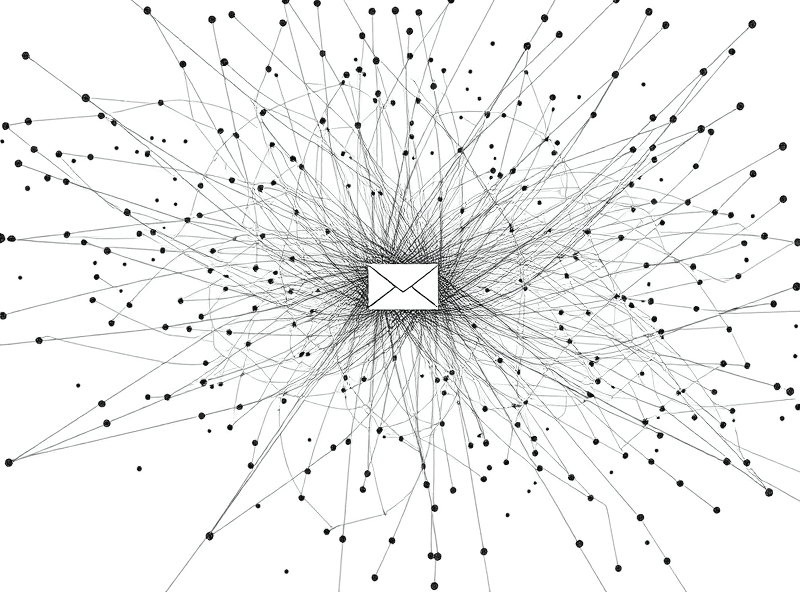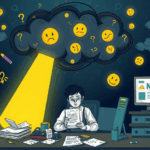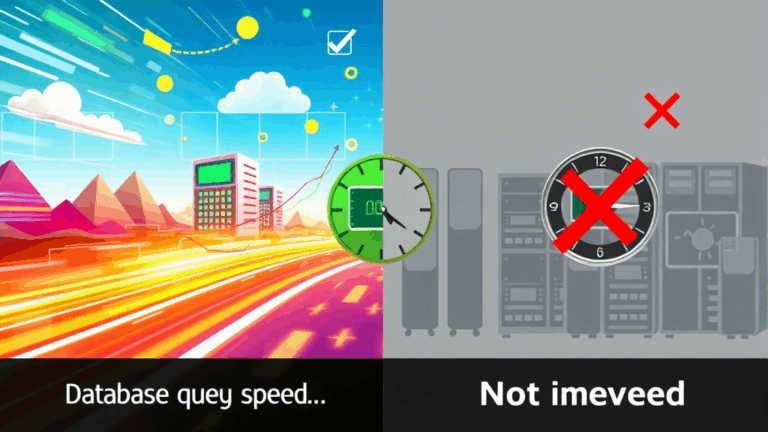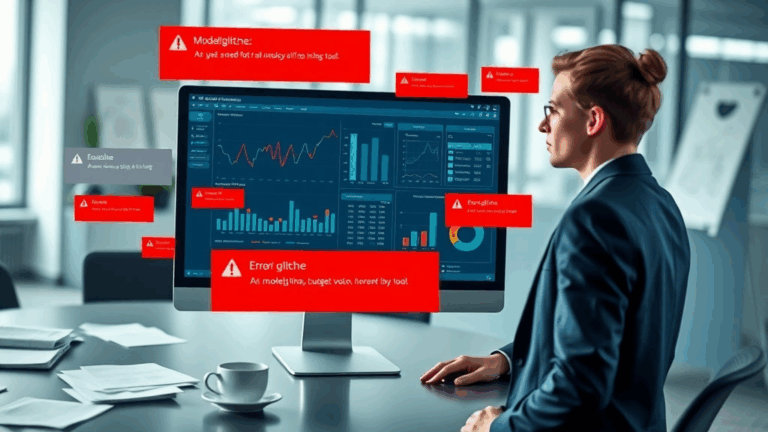How Real Estate CRMs Handle Lead Nurturing Automation Weirdly Well
Why every real estate CRM claims to have “smart” nurture sequences
First thing I noticed playing with a few of these CRMs—Follow Up Boss, kvCORE, Wise Agent, and, god help me, a 2014 install of Top Producer still running somewhere—is they all swear they’ve cracked lead nurturing. “AI-driven follow-ups.” “Behavior-based drip automation.” Sounds like a dream. Cutting through that—most of them are just glorified if-else trees with timestamped email templates and SMS triggers on status changes.
The smarter systems do something clever-ish: score lead engagement based on viewed properties, IDX searches, open/clicks from emails, and agent responses. But watch what happens when data sync falters for half a second and someone’s active search gets dropped from their profile: goodbye, valuable signals. I had one system downgrade a Zillow lead to “cold” just because they fat-fingered their own phone number and never verified it.
Real quote from an admin panel: “Lead suppressed due to no responsive events in 7 days.”
Yeah, no responsive events because your text message went to a landline.
The chaotic hierarchy of action plans and automations
Trying to configure lead automations in kvCORE for five different property types in two states quickly turns into a Kafkaesque menu of triggers inside triggers. You get:
- Email every 2 days if lead is new and hasn’t clicked anything
- Send SMS only after phone number verification AND if outside Do Not Disturb window
- Set status to “nurture” if last action was more than 3 days ago
Except some systems don’t handle cross-condition dependencies gracefully. I once stacked an automation in Wise Agent where a lead got three emails and an SMS within eight minutes. Turns out I had two nurture workflows accidentally running in parallel because of a duplicated tag. The UI didn’t show the inherited automation chain unless you clicked “View All Actions.”
So now, I keep a separate Coggle mind map just to document what fire I’ve started inside each CRM buildout. Pro tip: test your full flow using a burner Gmail and a Google Voice number first, or you’ll find leads “ghosting” you when really they rage-reported your drippy blitz to the carrier spam filter.
Behavior-based triggers are only as good as their data glue
Most real estate CRMs piggyback on various IDX search sites to track user behavior. However, there’s almost always a middle-tier platform (like RealSynch or API Nation) sync’ing activity data between the website and your CRM. The moment that API gets rate-limited or a webhook misses a callback—boom, laggy updates, no last-viewed properties, and the CRM thinks the lead’s gone dormant.
In one case, we traced a kvCORE listing alert that was supposed to pause when a lead clicked “Not Interested”… and it just kept emailing them anyway. CRM thought the lead hadn’t responded, but in Zapier logs we saw they clicked—and the webhook died en route.
{
"event": "ListingAlertClick",
"recipient_id": "8394",
"status": 500,
"error": "Timeout calling kvcore.com/api/push-lead-click"
}
So yeah, unless those behavior-based triggers are downstream of clean event logs with retries + deduplication (hah), your “smart automation” is relying heavily on duct tape and prayer.
Drip emails still don’t play well with MLS compliance
One of the more annoying quirks is that most of the built-in email editors assume you can blanket everyone with market info—except in some MLSs like CRMLS or HAR, you’re not allowed to show full listing details to unregistered users. That turns your automated email into an MLS infraction risk fast.
Worse, some CRMs embed image previews or live IDX links assuming full permissions. I had to manually rewrite half the drag-and-drop email templates to turn off previews and use static CTA buttons instead. No documentation warned about that. You just start getting email bounces tagged with compliance issues, and then your broker gets a call.
Real quote from MLS compliance flag: “Unauthorized public display of proprietary listing content.”
Turn off auto-preview. Seriously.
Hot leads go cold fast if CRM doesn’t prioritize agent response
Here’s a thing I only realized during a client integration with Real Geeks: response-time automation isn’t the same as prioritization. You can send ten automated SMSs in the first hour, but if the agent doesn’t jump in with a human response on lead #17 of the day, it’s already over. Most platforms file those under “Active” and forget to display urgency.
So I started modifying lead pipelines
If we tagged a lead as “High Intent” based on IDX activity or Zillow origin, we’d push a special Slack alert to the agent. I Frankenstein’d this together with a webhook on Zapier tied to lead source + initial activity score, and only then would the CRM update internal pipeline statuses. That helped stop high-interest leads from falling into day-three automated oblivion.
It’s absurd that I had to do this manually. No default config caught that behavior-weighted routing was even necessary.
Lead duplication rules are a minefield
Oh man. Let me tell you about the time I ran a Facebook Lead Ads campaign into Follow Up Boss via Zapier while a separate landing page pushed signups through API Nation into the same CRM… and the same guy signed up twice with slightly different emails (Gmail alias trick: john.doe+email1 vs john.doe+email2). The CRM created two leads, of course.
But guess what? Each got their own drip, and one sent an appointment reminder while the other blasted a 7-day welcome sequence. And the kicker: neither counted as a duplicate because one had a different tag and source attribution. Default logic didn’t de-dupe until phone matched OR both name and email.
If your lead source multiplexes data differently (some platforms send parsed names, others full strings), your exact-match logic breaks down. Clean up your ingestion filters. Or get ready to explain how your automation just sent “Hi Jo Hn!” to your lead four times.
Tag bloat and unusable reporting
Every CRM loves flexible tag systems. In theory. In practice? They go feral fast if you let every agent log their own version of “price_drop_interest” or “openhouse_visited”.
End result: you’ve got 300+ auto and manual tags, half of which never trigger automations or get used in filters. When we inherited one client’s LionDesk setup, the reporting engine refused to load when too many tags were checked into the same query. Literal 504 from the report builder tab itself.
We had to manually export leads in CSV, then grep the tag fields in Python. There’s no built-in tag hierarchy or deduplication tooling unless you try to run API calls against the platform—and even then, you can’t bulk-delete tags without nuking data from past lead timelines. Fun.
A decent workaround is to route all meaningful activity routing through 5–10 known-use tags, then use a Google Sheet to document what maps to what. Or bite the bullet and move to a Trello-style custom field schema. But you will have to fix this. Sooner or later. Possibly while angry.
Weirdly specific bugs that cost leads
- Time zone offset bug in ActiveCampaign integration: leads added at 11pm PST act like next-day sequences start immediately
- Unverified phone numbers breaking SMS automation only if the lead is also unsubscribed from email (this took hours)
- Custom fields with emojis causing CRM webhook failures
- Imported longform notes truncating at exactly 1024 characters but only in the Follow Up Boss UI, not in export
- Duplicate detection breaking if email contains non-ASCII characters—“josé@gmail.com” and “jose@gmail.com” treated as separate
None of these are documented. At all. You only find them when something breaks, or when someone flags a lead remembering they already talked to them three times last year. Then you dig.
The one place automation actually shined: reactivation campaigns
I’ll be honest, most nurture flows feel like glorified spam. But reactivation flows? Whole different story. We set up a batch campaign in Follow Up Boss targeting “cold” leads tagged older than 6 months with no activity. Kickoff sequence: minimal email, short text, and a “Just checking—still searching?” template using mail merge fields.
Click-to-open was garbage (fine), but replies were gold. People said stuff like:
“Perfect timing, actually just started again.”
“I moved, sorry I ghosted. What’s your name again?”
Turns out, not a lot of people unsubscribe from emails they just stopped reading months ago. So the cold base becomes this weirdly effective dormant pool. Only automation that didn’t feel like shouting into the void.
Anyway, we pulled five deals from that in two weeks. And no one bothered to update their last active date, so the CRM would’ve never triggered it by itself.