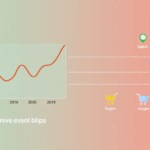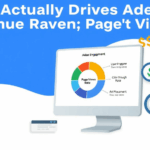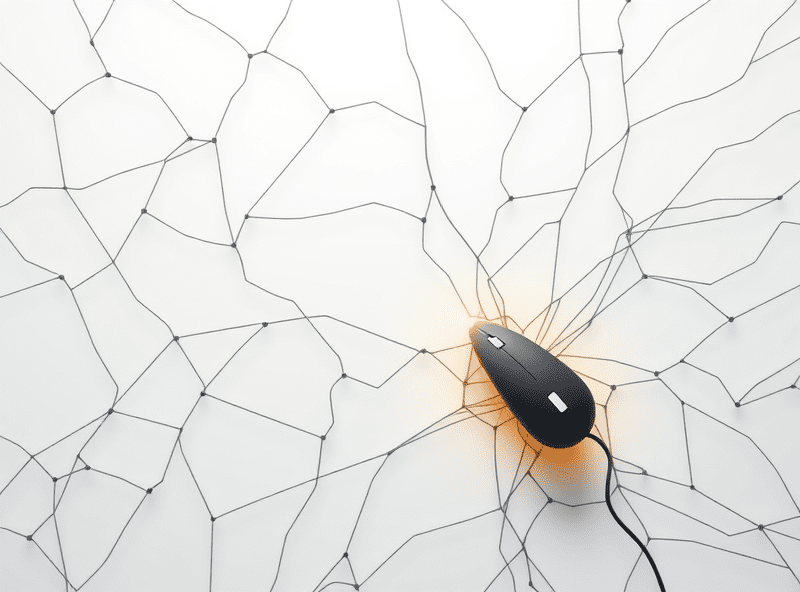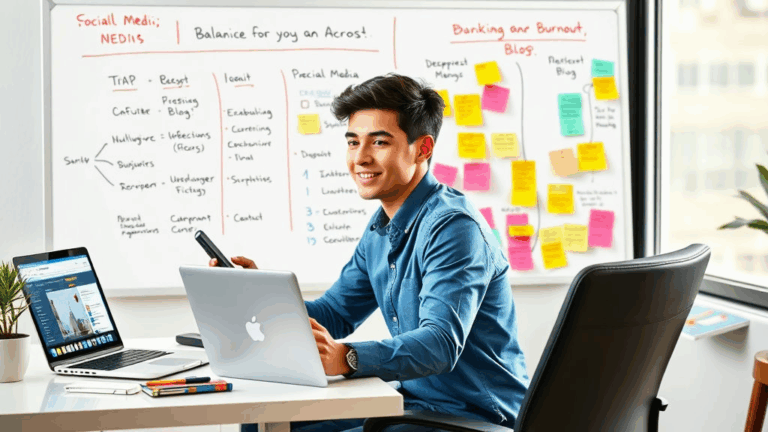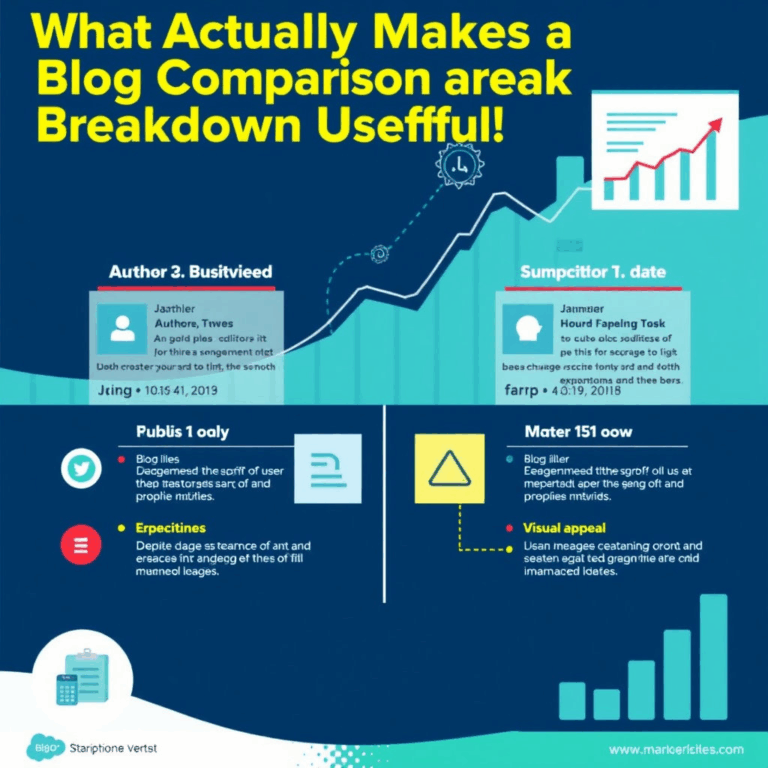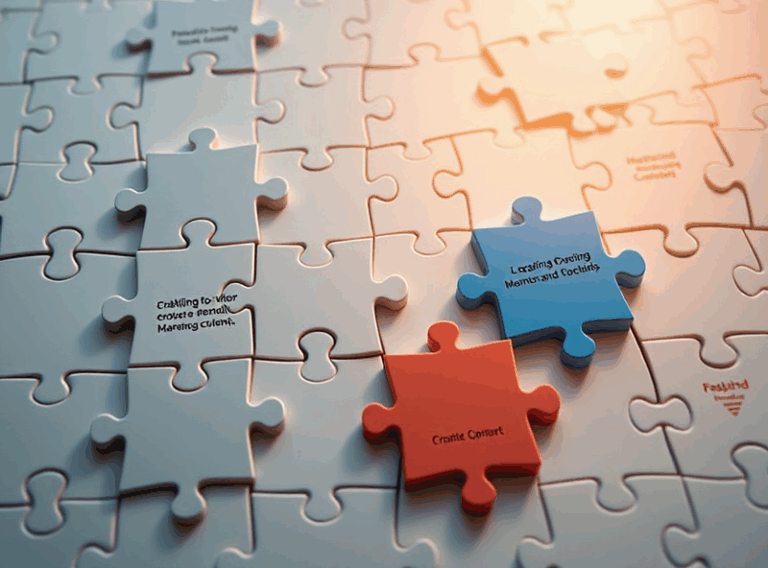How Reader Behavior Can Break Your AdSense Tracking
When Returning Visitors Skew Your Revenue Patterns
So this one threw me the first time I looked into why a core blog post had killer CTR one week and then dropped to practically zero even though traffic stayed steady. Turns out, a lot of those readers were returning visitors who’d already dismissed a sticky banner and set a local storage flag. The ad didn’t even load on their browsers, so of course the impressions fell off a cliff. But that never showed in AdSense reports — the impression drop was drowned in aggregate views, and without granular user cohorts by session count or referral path, I was blind.
If you’re relying on unique pageviews or session start to map your estimated revenue per post, you’re missing how returning users can gum up the works. They convert less. They scroll faster. And they leak out of your funnel through open tabs and inconsistent cache states.
I started segmenting my GA4 reports (ugh) by new/returning visitors and immediately saw how new readers were pulling the AdSense weight. Regulars? Not even close. If you’re building a loyal audience, that loyalty often means ad fatigue — or complete ad blindness.
Header Bidding Collisions with Auto Ads
I had Prebid.js running alongside AdSense auto ads on a magazine-style blog layout. Seemed harmless — just a few header bidder placements at the top and a couple sticky units. Except, turns out AdSense’s auto ads logic sometimes detects layout holes as potential slots after header bidding kicks in, leading to banner overlaps.
There’s no message in the console. No warning. Just a completely hosed layout if you load fast enough on slow devices. Mobile visitors end up seeing one ad jammed into another like it’s 2007 and we’re nesting iframes again.
I only figured this out through a rage-induced screen recording at 0.75x speed. The fix? Delay Auto Ads by a few seconds, or explicitly block certain containers from being selected. There’s still no official way to tell Auto Ads “don’t insert here.” Not unless you switch to manual placements entirely or use data-ad-client blocking CSS workarounds.
That Time AdSense Decided the Sidebar Was Spam
For about three days last summer, AdSense disabled content ads on one of my niche blog’s sidebars because — I’m quoting the policy violation tool here — “low-value content that may mislead users.” Thing is, that sidebar was static HTML with a few post links and a Markdown-processed quote block. No affiliate banners, nothing sketchy at all.
I ended up hunting down the cached version of the policy bot’s rendering using Chrome DevTools and saw it had flagged a broken image that triggered AdSense’s scraped-content heuristic. The image path was busted during a deploy because a relative link pointed outside the build directory. Totally my fault, but also — no notification except buried in the Policy Center.
Your content must provide added value — for example, incorporating original insights, updates, or commentary.
Apparently, a hardcoded quote from the site’s own authors didn’t count as original insight when it failed to resolve properly. Honestly, it’s one of those edge cases where AdSense policy assumes everything rendered correctly, but doesn’t give you tools to preview what they saw.
URL Parameters That Kill Ad Personalization
Most AdSense devs know that query parameters get stripped for ad targeting. What I didn’t realize until I ran head-to-head tracking: UTM tags can sometimes suppress personalization completely in contextual ads. I thought UTM=source just flagged analytics data. Turns out certain URL parameter combinations — like utm_term plus campaign-type=remarketing — signal AdSense to fall back to generic ads. No docs on this. Found it by comparing identical articles side-by-side, with and without parameters, and running a location-locked VPN session.
I started wiping UTM tags through a client-side redirect just for ad targeting. If you serve humans the tagged URL, but rewrite display logic to strip it before the ads initialize, you preserve campaign tracking without mangling monetization.
I wouldn’t have known this if I hadn’t used an open-source user agent rotator that hammered differences across 100+ nav states one weekend while debugging a tanking RPM. Pretty sure the URL parameter stripping behavior changed sometime in 2021, but nobody logged it anywhere public.
Tracking Revenue by Referrer is Brutally Inexact
There is no clean way to map referring URLs to actual RPM unless you’re integrating server-side logging with client-side ad events. I tried using GA4 event fires and linking them to referrer attribution, but the latency between ad impression events and conversion revenue made it wildly inconsistent. Also, AMP pages and iOS Safari don’t consistently pass the document.referrer. So that dies quietly unless you have fallbacks.
Here’s where it gets murky: if someone comes from Reddit and loads five posts, your initial hit records Reddit as the referrer — but every subsequent internal click doesn’t. So your most valuable sessions have misleading metadata if you treat every pageview as a standalone interaction.
Referrer-based segmentation only works for entry pages, period. Everything else becomes guesswork unless you’re running proper session stitching. And forget about accurate attribution once you start mixing in third-party iframes or in-app browsers.
Session vs. User vs. Page-Level Ad Metrics: Pick One, Regret It
You can’t normalize all three. I tried.
This is the part where a data architect would explain to you that impressions, clicks, and revenue should be bucketed at a consistent granularity. But in day-to-day blogging land, you end up bouncing between analytics dashboards trying to figure out why one article with 4k views did better than one with 11k.
Turns out, what actually matters changes with layout:
- If you use infinite scroll: session-level RPM becomes junk data
- If you have ad refresh: page-level counts are inflated unless deduped
- If you embed affiliate widgets: user-level value spikes, but skews CPMs
- If you use sticky navs: ad viewability plummets without scroll tracking
- If you auto-load video units: one user can generate six ad requests before bounce
- If bots hit AMP pages: the view counts lie and inflate CTR
I ended up building a Franken-spreadsheet where I manually stitched UIDs from GA to AdSense CSV exports. It was hell. And the only thing I truly learned: the closer you get to knowing where the money comes from, the less anything aligns.
Custom Channels Actually Work — Until They Don’t
I remember being pleasantly surprised the first time I set up content-based custom channels in AdSense and saw actual breakdowns of revenue by topic tag. I had “/podcasting/” and “stories/” as URL-based channels. It worked like magic. For about six weeks.
Then I changed one directory structure and forgot that I’d hardcoded those paths. Suddenly, all new content defaulted to the untagged group. Revenue dropped and I didn’t even notice because the total stayed flat — but distribution collapsed. Got no email, no alert. Only way I figured it out was that a previously high performer didn’t show up in any of the channel data anymore.
Undocumented gotcha: if you do A/B testing with URL paths (e.g. /v2/post-title vs. /post-title), and your custom channel only matches on /post-title, then half your traffic vanishes from the report. Use regex channels if you’re working with mirrors or permalinks.
The Metrics That Lie by Design
RPM inflation from CTR spikes
One time a reader rage-shared a post that got brigaded by a niche subreddit of Firefox extension hoarders (hey, respect the hustle). For two days, the RPM looked fantastic — like double normal. But the real numbers told a story of accidental clicks and a lot of bounces. Turns out, mobile users trying to expand a code block were accidentally tapping a display ad that overlapped due to one crappy CSS margin.
So my CTR jumped, RPM soared, and I made maybe… three dollars total.
RPM is a liar. It’s a mood ring, not a metric. If you’re using it to benchmark content quality, you’re measuring windspeed by how fast your trash can rolls.
Ah-ha moment:
“Traffic doubled this week but revenue was flat — why?” → Because those views came from an in-app browser that suppressed all ads. Instagram again.