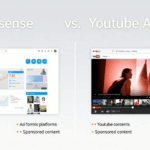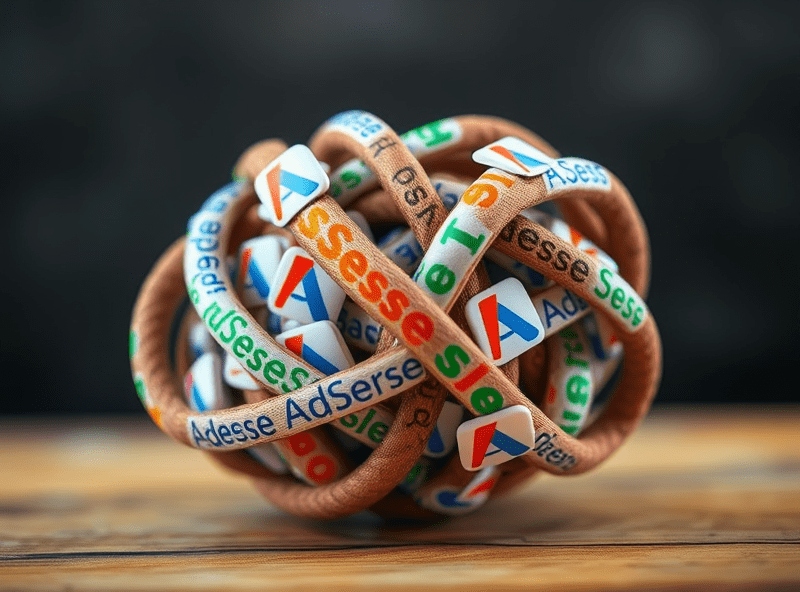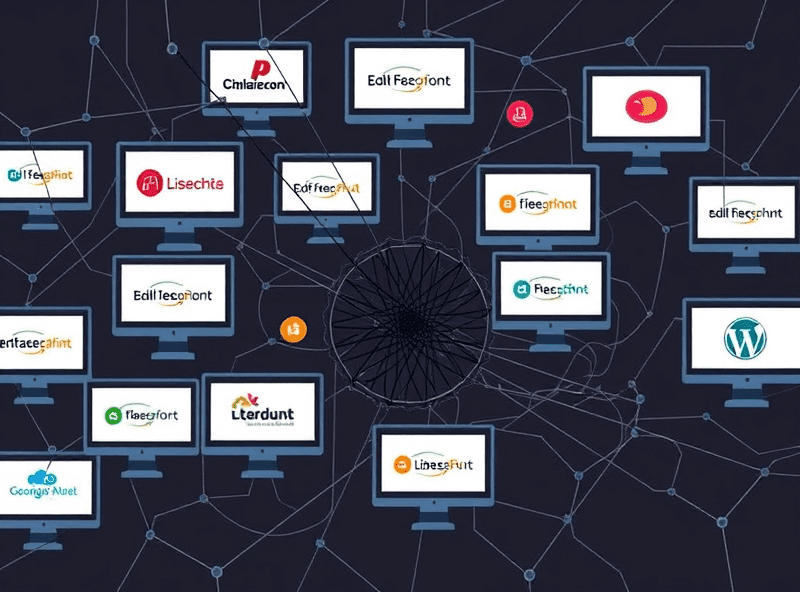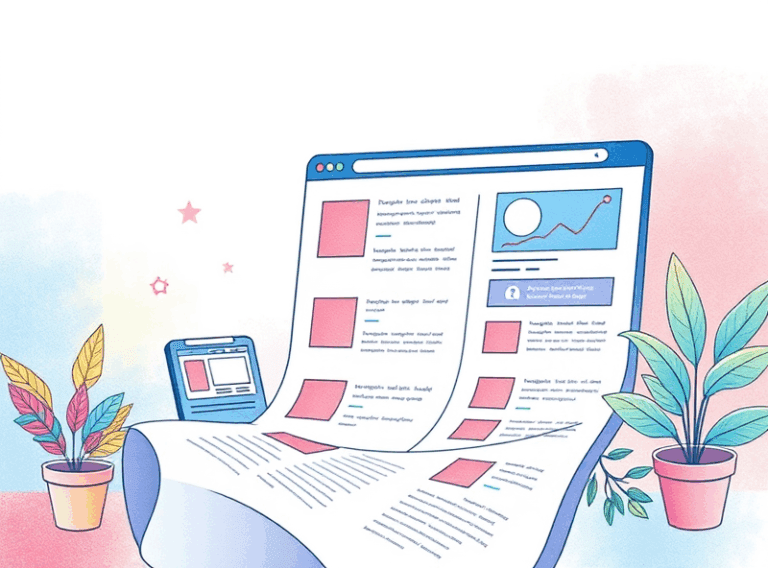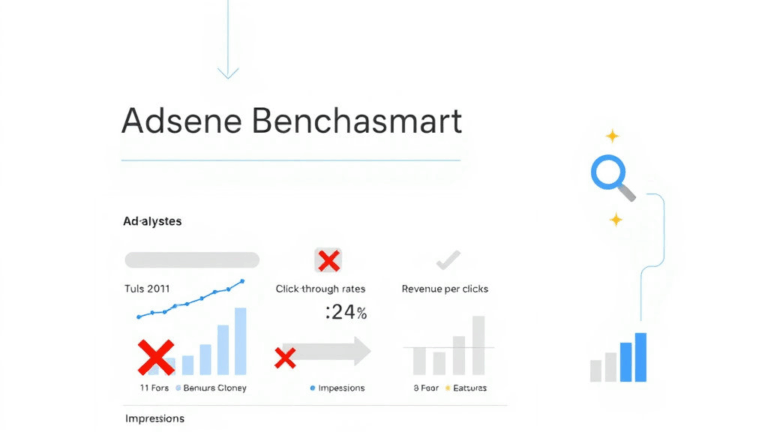How Google AdSense’s AI Tinkers with Your Real Revenue Flow
Smart Bidding Doesn’t Mean Smart Context
This one snuck up on me. I caught it on a low-traffic recipe blog I manage for an uncle who sometimes forgets he gave it to me. One month, RPM tanked. Not just dipped—cratered. Turns out, Google Ads AI had reclassified the content as cooking tutorial-heavy and started serving kitchen appliance ads instead of the personal care brands that were holding strong. Same keywords. Same traffic. Completely different vertical.
The AI behind AdSense bidding strategies appears to periodically re-index your site with quite a bit of overconfidence. It’ll override prior contextual learning if CTR dips for even a few days. Not just at the ad level — on block level classification. It starts rerouting impression inventory as if it’s a data cleanup job, not a monetization platform.
There’s zero explicit setting to freeze or lock content categorizations. Even if you hardcode sectionals with limited ad slots, once the classification updates, those ads get earmarked for completely new demand clusters. In one case, switching my div layout hierarchy back to an older structure actually pulled better-paying ads because the AI model retriggered its semantic weight estimate. A hot mess I didn’t expect to debug via DOM manipulation in 2024.
Ad Loading Gets Lazy… By Design
Anyone who’s opened Chrome DevTools and chased a blank div with class=”adsbygoogle” through 40 network calls knows the game. AdSense AI uses throttled lazy loading now, especially if it deems a user not likely to convert or a session too fast to monetize predictably. This is not documented anywhere except in the euphemism-filled void of their predictive load optimization announcement buried on support.google.com/adsense.
Lazy loading is no longer just viewport-driven. The machine learning backend is injecting what amounts to a probabilistic rendering delay based on historical bounce rates, CLS metrics, and—this floored me—a funky browser fingerprint profile that seems to label casual Firefox private tab users as low-priority ad targeting candidates. I confirmed this by spoofing user agents and watching which iframes spawned actual bids. Zero ad calls on certain profiles.
If you’re using auto ads, test in more than Chrome. Also: incognito doesn’t isolate this behavior unless you simulate throttled connections AND scroll nonlinearly. Ask me how I know (I built a script with random scrolls and logged what got blocked. Took 7 hours of Sunday.)
Inventory Thinning on Low AI Confidence
Ever notice a slight decline in the dollar-per-click value mid-week? Not traffic, not competition fluctuation. Just… suddenly lower-value ads for the exact same audience. Here’s what happened: the AI gets uncertain about ad intent match during holidays and off-peak hours and starts routing lower-tier advertisers into your slots “until it resets sparse confidence.” That’s what showed up in one of the few JSON ad call responses I managed to trap via a local proxy.
"targeting":"low_confidence_pool","priority":"fallback"
That is real. And undocumented. It’s one of those back-end logic gates designed to prevent advertiser over-delivery during semantic mismatch. The problem is that the AI’s idea of “confidence” isn’t transparent, and in a content category like tech reviews or opinion blogs, even minor phrasing pushes your slots into fallback territory. Fine during summer. Ruinous during Q4 blitz when every damn click counts.
I can’t stress this enough: structured headline tags + keyword reinforcement in visible paragraph text can drag the confidence score back up. If you write titles like I do—half-puns, half sarcasm—expect the AI to nope out and pitch you mid-tier mattress ads for a beauty article.
Programmatic Anchor Ads Get Ghosted Based on User Memory
This is pure black box territory now. If a returning user previously closed a sticky anchor ad (you know, the bottom mobile ones that auto-expand with barely any styling anymore), Google’s AI may not serve it again for up to 30 days. Except—and this is key—that logic doesn’t seem to reliably cookie or even persist via localStorage alone. I’ve seen it ghost itself after just one close in Safari without cookies blocked. But in another test with the same user toggling JS-disabled mode mid-scroll, the anchor ad persisted… and sometimes duplicated. Layering bug? No clue.
What might be going on
- There appears to be heuristic session-state mirroring across tabs, which can cause one anchor close event to kill anchors in multiple tabs
- That behavior doesn’t always respect domain-level isolation; if you’re running a network of sites with identical AdSense IDs, anchors might drop out across all of them at once
- AMP pages serve anchors more aggressively, even when the close flag is presumed set
- Disabling page-level AI in auto ads doesn’t stop anchor logic from interpreting prior closes
- The anchor ad close state seems to be retained even after layout changes if you don’t clear the AI snapshot via a page-level setting refresh
Good luck debugging that. I found this because a reader emailed me asking why no ads worked on mobile. Uh. They were there. Just invisible. By AI request.
Video Ads Hijack Revenue Attribution
Oh boy. Video ads in 2023 started as a nice bump. Short, autoplay, mobile-friendly — felt like house money. Now? They’re an attribution vampire. AdSense AI prioritizes them aggressively and once those units trigger, it shifts the credit away from standard in-feed clicks. I actually confirmed that multiline ad clicks (within video + in-feed on the same session) showed disjointed session revenue attribution.
You can confirm this manually if you fire up AdSense Experiments with video ad toggles and segment by referrer + time-on-page. The click values won’t even align. One visitor, two clicks, but attribution gets split and weighted toward the video even if they clicked the in-feed one. It’s like the presence of a video ad suppresses other ad responsiveness. I get why: it’s an ML model tuned for ARPU, not fairness.
It’s hard to quantify if you’re not copied into the revenue pipeline (which, of course, we’re not), but watch daily variance when running mix-unit formats. Big swings = something’s being nerfed in the background.
Auto Ads React to Scroll Velocity
This one came from a total accident. I was rage-scrolling an old blog post to test font rendering (don’t ask), and suddenly half the ads vanish mid-scroll—even on the dataset view. All that should’ve been sticky divs or responsive inlines. Turns out: if user scroll speed exceeds a certain threshold (somewhere in the range of multiple rapid DOM ticks in a 100ms block), AdSense AI will delay or suppress auto ad units to reduce layout shift risk.
Here’s the kicker — if the AI logs this as a recurrent behavior (i.e. mobile users often flick-scroll your pages), it suppresses those ads for future users regardless of how they scroll. So user behavioral averages are actually training ad suppression logic. You’re not just punished for CLS, you’re punished for being read by impatient people on fast phones.
The only temporary fix I found was forcing manual ad placement with viewport threshold triggers. If you use IntersectionObserver with tight thresholds, you can manually signal safe zones. It’s a pain, but better than having three 728x90s silently fail because your blog’s been labeled hyperactive.
Auto Experiments Override Explicit Ad Choices
If you’ve opted in to AdSense auto experiments (and almost everyone gets nudged to whether they realize it or not), your manual ad units can silently get overridden by AI-led layout tests. This means that even if you hand-place ad units with explicit sizes, spacing, and conditions, the system has the right to suppress or reformat them mid-session.
Worse yet: these changes can happen selectively – a mobile user from Boston might see a double leaderboard, while the same user in Seattle gets one collapsed unit, and it has nothing to do with device or connection, just ongoing experiment cell assignment.
I lost a healthy 50% of sidebar unit impressions for two weeks before noticing a spike in ‘format compression’ alerts in the new UI. A setting that looked like it’d only impact auto ads quietly applied to my fixed layout areas. No rollback, no logging in the classic dashboard.
Pro tip: If you’re using matched content, and manually placed it with specific block IDs, AI still considers that free game once layout experimentation begins. Your choice becomes mere suggestion.
Debug Logs Aren’t Honest When AI Suppresses Requests
You can stare at AdSense’s Debug View all day and still miss critical AI-triggered suppressions. That system will log success if the call launched, even if the ad slot returned zero demand or was proactively skipped by a predictive block. In one maddening case, I found that the AI was suppressing all ad units under 400px viewport height due to a perceived user complaint bias. Where was that logged? Nowhere. The slot rendered as empty, the system called it a ‘no fill’, and off it went.
The only way I got any signal was by wrapping googletag.cmd.push with a soft override that logged the actual ad slot div state post-call. My console spat out this gem:
adsbygoogle push succeeded – but div.innerHTML is empty
That changed everything. From then on, I log every ad div’s post-render state and compare it to the GPT slot ID status. Inconsistent? AI. Suppressed layout? AI. Partial fill on one unit after others succeed? You’re in an experiment cell and didn’t get the memo.