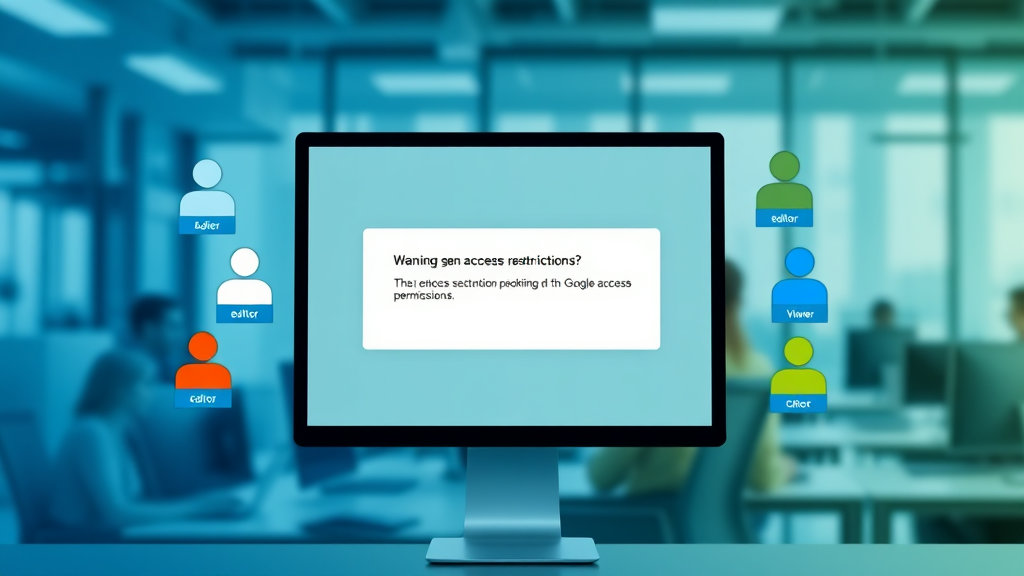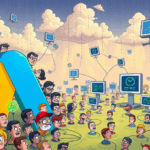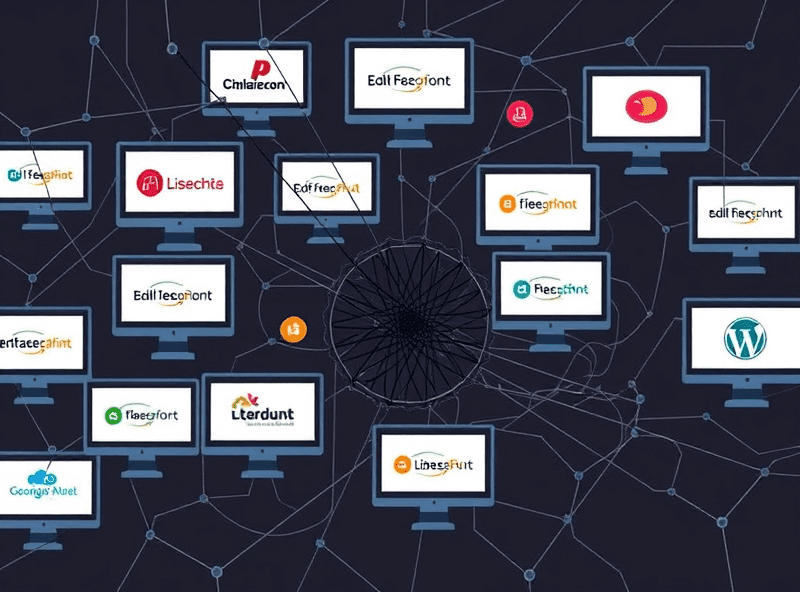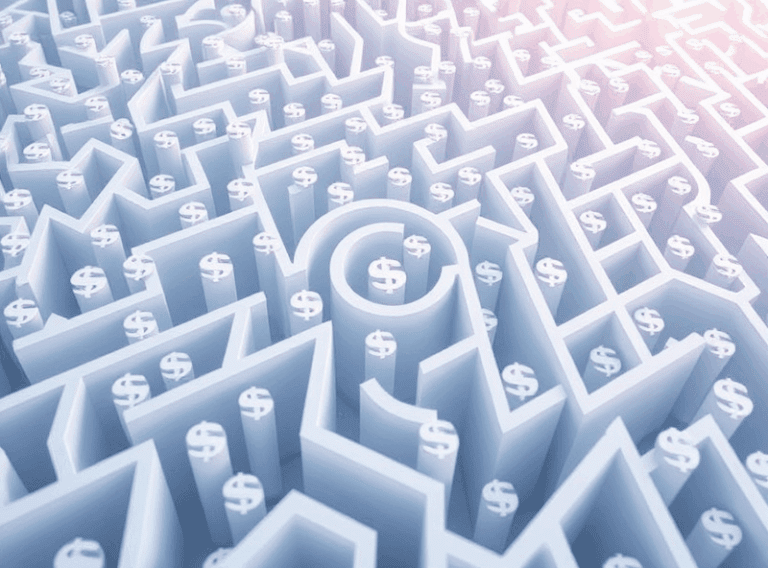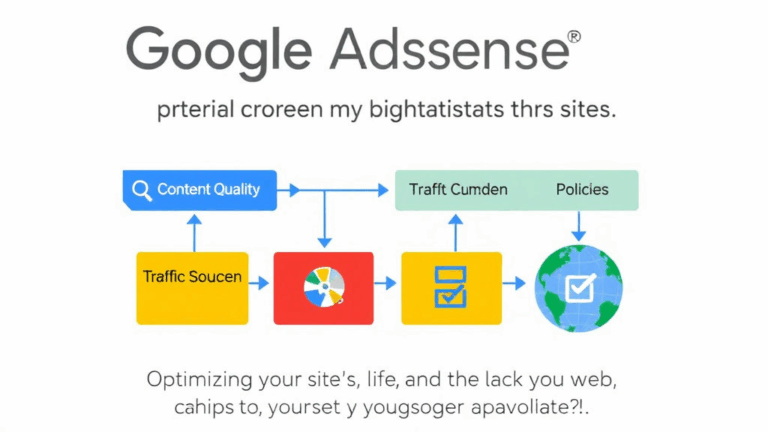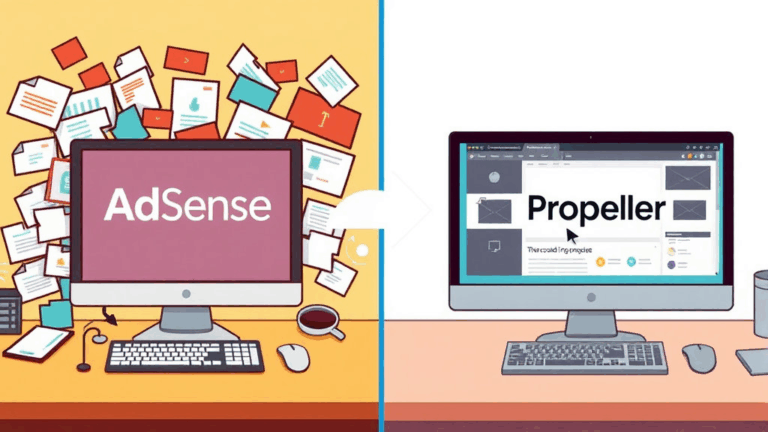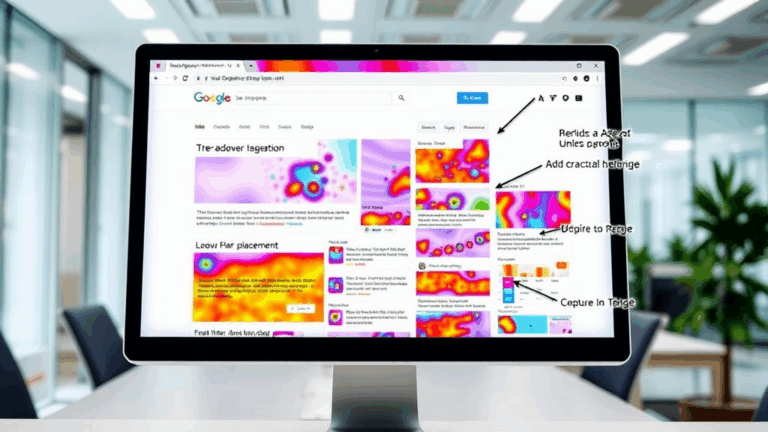How Google AdSense Handles Multi-User Access (Badly)
The Locked-Out Admin Problem That Shouldn’t Exist
The first time I ran into this, I thought I was being clever. I set up a Google AdSense property for a client on my own Google account (their usual mess), with the intention of transferring ownership later once their domain and CMS were sorted. Big mistake. Turns out, unlike Analytics or even Google Search Console, AdSense accounts are still basically one-human-one-account. There’s no transferable ownership. No admin delegation. Zip.
And yeah, before you ask—the only real official tool Google offers is the concept of a “manager account”… which exists in Ad Manager, not in AdSense. AdSense is its own lonely sandbox.
So I spent two days digging through forum posts and cached copies of defunct support articles. Eventually support told me I couldn’t move a site between accounts. The only solution was for the client to start a brand new AdSense application tied to their own account, wait through approval again, and then migrate the ad code manually. That’s straight anti-user behavior baked into the platform design.
There’s No “Invite User” Button Because They Don’t Want One
This part makes less sense the longer you look at it. Most Google tools allow some form of role-based access control—Analytics has user permissions (Viewer, Admin, etc), Gmail has delegation, hell, even the old Google Tag Manager had collaborators. But AdSense? The UI doesn’t even pretend to offer access levels. It’s stuck in a single-login model that assumes everyone managing ads is a sole blogger who works alone from their mom’s basement.
Even if you try to add a second Google account under the same Chrome profile to manage, say, ad style customization or placement auditing, you’ll hit authorization loops. Sessions constantly expire or bounce you between sign-ins.
“You need to sign in with the AdSense account associated with this publisher ID.”
Except… you are signed in. And there’s no concept of an authorized collaborator account, so the system has nothing else to fall back to.
What Actually Gets Shared—And What Breaks Immediately
Say you find a workaround and choose to share the login with a teammate (yeah, against TOS, but I get it). Here’s what works and what immediately starts glitching:
- Basic read-only activities (checking revenue, CPM trends) works okay from different locations/IPs—as long as 2FA isn’t triggered.
- Trying to make layout edits or enable Auto Ads from two browsers within 5 minutes? UI doesn’t save changes. Sometimes doesn’t even register.
- Reporting dates reset or show partial data if multiple sessions are active.
- The crawler misfires if an ad unit is edited while someone else is fetching domain verification.
- Caching issues jumble ad unit names across users with different language/localization settings.
So not only is cross-user coordination unsupported, it’s actively punished through weird, non-obvious bugs. Makes you wonder if the infrastructure is running on duct tape and legacy cron jobs from 2006.
AdSense for Platforms Doesn’t Solve This (Unless You’re a Giant)
I once assumed AdSense for Platforms might help here. That’s the program where a CMS or host can embed AdSense management into their own UI (like what Blogger did a while back). But nope—that doesn’t let users share or delegate; it just abstracts some config steps. Worse, most small to mid-sized platforms don’t qualify to even try it. That feature set is pinned behind closed partnerships, API throttle limits, and an approval pipeline that nobody talks about publicly.
So if you’re managing monetization for a few clients, or even running a micro-publishing operation with shared responsibilities, you’re flying blind. There’s no version of AdSense that knows what a “team” is.
I Tried Using Google Workspace to Hack Roles—No Luck
This one burned more time than I’d like to admit. The idea was simple: create Google Workspace identities for team members, use those to handle domain ownership and site verification via Webmaster Tools, then somehow bind that identity to the AdSense account (maybe using business-level sign-in routing?).
Turns out AdSense doesn’t care about org structures. All identity is tied to a consumer Google account. And if a Workspace account tries to apply? It’s treated no differently. You can’t “transfer” the account laterally across a Workspace domain either.
Your primary login is the only identity AdSense respects. Everything else results in this beauty:
“We were unable to locate an AdSense account associated with this login.”
Also, that weird bug where Account Recovery fails silently:
If your AdSense account gets suspended, and then you recover the associated Gmail later, the AdSense panel doesn’t come back—not even after successful recovery. It just dead-ends with a blank dashboard or redirects you to the application start page.
Apparently that’s by design?
The Approval Process Locks You In Early—And That’s Tricky
What really stings is that you’re asked to pick your login identity before the AdSense application is even done. And since it can take days or weeks to get approved—especially with traffic threshold requirements varying by region—you’re locked into an account before you even succeed.
Worst case I saw: a friend who used their main Gmail for approval, assuming they’d switch later. They run a team, so once approved, they needed to add collaborators. Three weeks post-approval, they ran headfirst into the wall: no switches, no delegation, no recourse. And no second chances with a new login—Google’s backend tracks site-domain-to-publisher relationships obsessively.
Fun fact: country-detection also influences traffic thresholds
Even if your content is global, AdSense approval is regionally biased. I once helped someone based in SE Asia manage a site with U.S. traffic—a genuine, solid blog with 70%+ U.S. visitors. Still got a “not enough content or traffic” rejection. Same site, migrated to hosting in the U.S. (and applied from a U.S. IP)? Boom. Approved in three days.
JSON Debug Logs Reveal Something Odd About IP Context
If you run devtools or inspect AdSense dashboard XHR traffic, you’ll occasionally see payload keys like geoIPVerification: true, or internal region checkpoints tied to access history. These parameters don’t appear documented anywhere, but they show up during account re-verification after a password reset or inactivity lockout.
I poked at one for a teammate’s shared login case. Their device was in Germany, the core account originated in Portugal. Their tab would loop refresh when opening “Sites” in the dashboard, stalling indefinitely. No 403. No error messages. Just this line repeating in response logs:
{
"status": "failure",
"geoMismatch": true,
"reAuthRequired": false
}
That specific bug evaporated when they VPN’d to the primary account’s IP region. Not logged out, not flagged—just stuck until they matched the expected IP pool. Totally undocumented. Likely a half-baked risk scoring mechanism stitched onto some forgotten geo-permission layer.
Why Doesn’t Google Just Integrate AdSense with Google Permissions?
Best I can tell: legacy codebases, acquisition scars, and different monetization verticals managing silos. AdSense feels like it’s still maintained by a team downstream from YouTube monetization, sharing almost no UI components or access modules with modern Google properties. The entire permissions system seems like it was frozen circa 2013.
I even tried poking around the AdSense support site for an explanation—and all they have is mild acknowledgements that “AdSense cannot be shared between multiple users.” That’s it. No roadmap. No workaround. Just permanent single-user logic on a monetization product that literally assumes a multipage, multi-content publishing model.
It’s like they built a building with only one door, never added hallways, then told you to build cubicles inside and work together. And then blamed you when people got stuck.