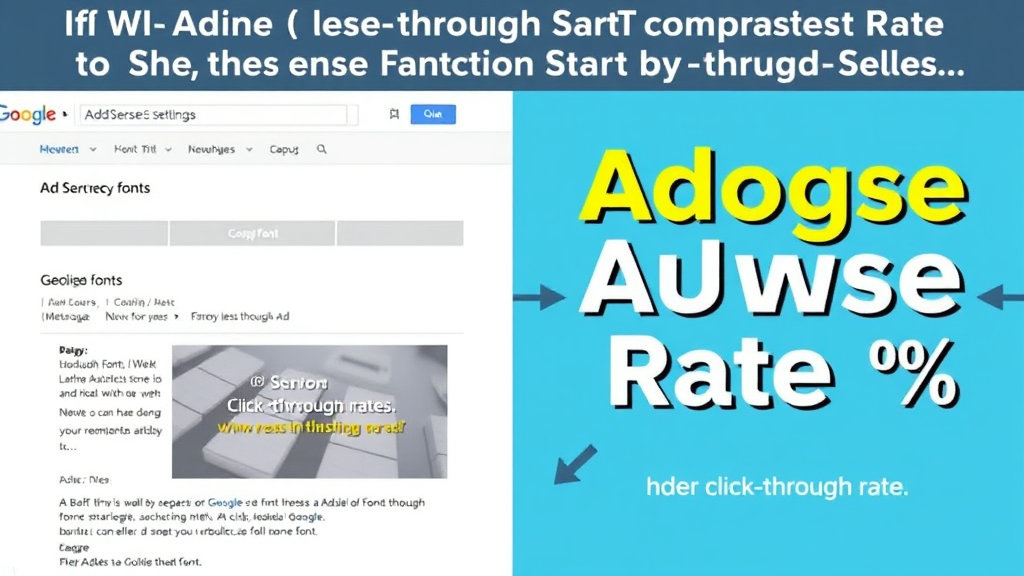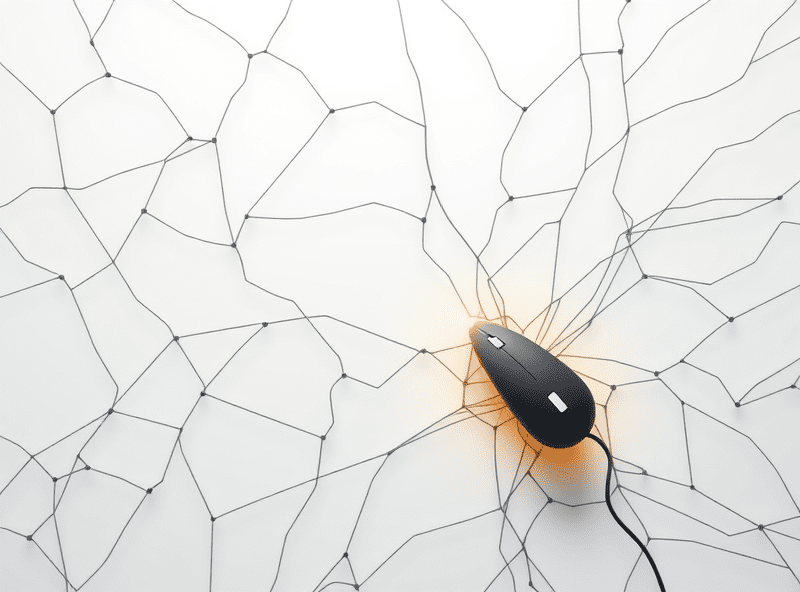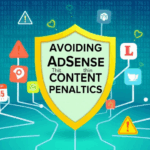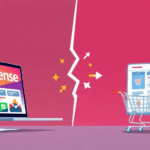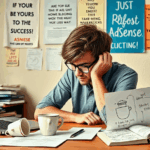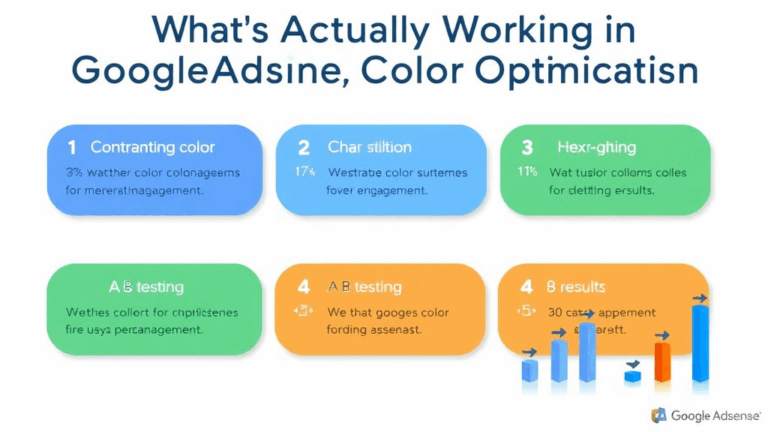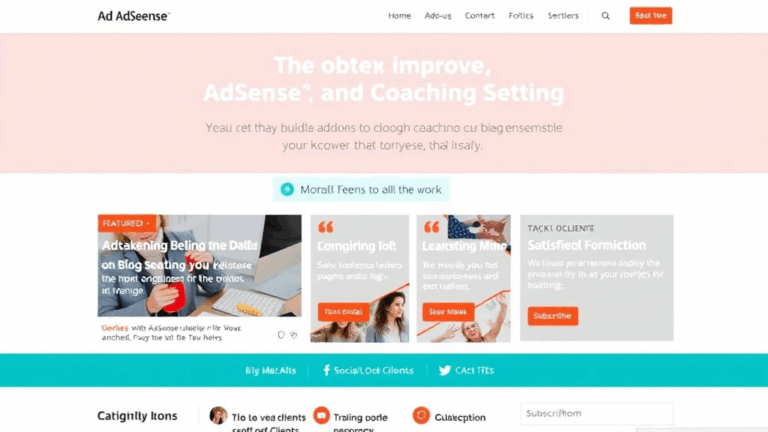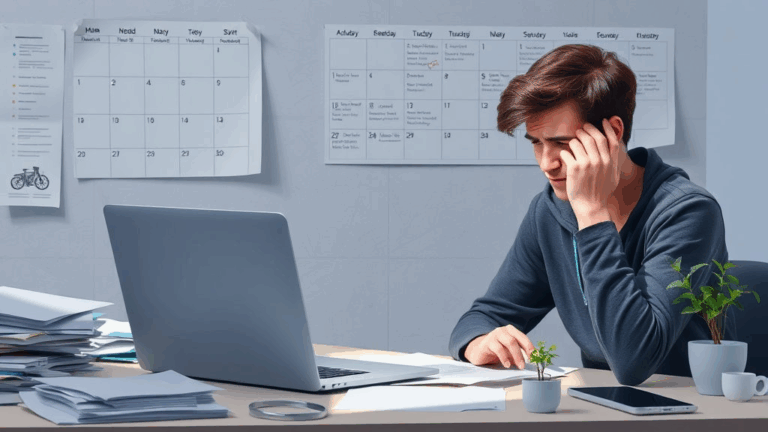How Font Tweaks on AdSense Can Mess With Your Clicks
Ad Text Legibility vs. Aesthetic Fonts
There was a week where I blamed poor RPMs on everything from traffic mix to my dog bumping the router. Turned out the issue was… fonts. Specifically, I’d used a quirky Google Font on the blog body (Raleway) and forgot that AdSense was inheriting it. Those thin, airy letterforms made ad titles look like ghost text on mobile. CTR dropped by half.
Here’s the thing: AdSense does use your site’s font styles unless you override them. The ad iframe inherits certain CSS from the parent layout—especially if you’re running in-page native ads. If your body font has low contrast or poor weight density, you’re quietly bleeding clicks.
Stick with system fonts or at least something with strong clarity like Inter, Roboto, or Source Sans Pro for your base layout. Then, explicitly reset font weight and color in your ad slot container via:
.adsbygoogle {
font-family: inherit;
color: inherit;
font-weight: 600;
}Don’t go lighter than 400 for any ad text. I tried 300 once and the ads looked like watermark disclaimers. Hard pass.
Line Height and Clickable Area Behavior
This one is subtle but strangely brutal: excessive line height in your CSS can visually expand the space around ad text—but it doesn’t actually make that space clickable. I learned this while using a super-loose line height (~1.8em) for post body text, and forgot my responsive ad slot floated in that container.
Users thought the white space around the ad headline was part of the ad. But only the text and its strict padding were clickable. AdSense compliance rejections? No. But ad performance? Trash.
The mismatch between visual and interactive space affects tap targets
Especially with in-article ads that mimic organic formatting, users expect the whole chunk to be clickable. If you’ve accidentally introduced too much line height or vertical padding, the headline becomes a trap: visible, but frustratingly unresponsive unless tapped just right.
I now apply tighter font styles specifically on ad containers:
.adsbygoogle {
line-height: 1.2em;
display: inline-block;
padding: 10px 0;
}No, AdSense won’t officially tell you about this behavior in any support thread. But it’s clearly visible in heatmaps if you’re using any sort of click tracking overlay.
Font Size Does Not Equal Readability
I used to assume bumping up font size on mobile would help with mobile engagement. It works for body copy—it does not work the same with ads. Somewhere past 18px, users glance at them and swipe faster. It becomes an ad billboard, not a native content block.
After testing, I settled on body font at 16px and let ads inherit it. Sometimes 15px plays better on older templates. What’s weird: if you explicitly shrink ad text to under 12px, Google literally skips rendering some parts of it, especially on Safari. The click overlay still registers, but the text vanishes. I’ve only confirmed this on two themes—both had weird rem-based typography math.
I can’t find any Google documentation on that behavior, by the way. One of those buried rendering thresholds they pretend isn’t there. But once you see an ad block load with empty white space where the headline should be, it’s hard to unsee.
Text Overflow Bugginess in Sidebars
Classic Blogger problem: install an AdSense responsive unit inside a sidebar widget, only to find the ad headline cut off mid-word. This happens especially when you’ve wrapped everything in a .overflow-hidden class to force clean alignment.
The breaking point is the combo of:
- narrow sibling width (under 300px)
- aggressive letter-spacing
- font-weight over 700
If you trigger all three, the rendered ad text doesn’t wrap properly—it just hard-cuts, sometimes mid-sentence. And unlike blog post content, AdSense blocks don’t always honor word boundaries consistently. I saw an ad truncate between “thera” and “pist.” Weirdly specific, deeply cursed.
My fix? Remove aggressive font rules when viewport below 400px and constrain ad container to max-width 280px. Also:
@media screen and (max-width: 400px) {
.sidebar .adsbygoogle {
font-weight: 500;
letter-spacing: 0;
overflow: visible;
}
}Font-Family Cascading Fails on Older Blogger Themes
This one sent me down a CSS debugging rabbit hole: I’d set up custom fonts in Blogger using @import for a sans-serif stack. Looked great on posts, but suddenly my in-article AdSense units started showing Times New Roman. On mobile. Only in Chrome.
Turns out the old Blogger templates (especially the classic themes before 2017) don’t cascade font-family into iFrame-injected content unless the inheritance is forced non-conditionally. That means you can’t rely on body { font-family: 'Josefin Sans' } to apply cleanly. You have to set it directly on the ad-as-container:
.post .adsbygoogle {
font-family: 'Josefin Sans', sans-serif;
}Bonus bug: If you use both @import and <link href=...> to include the font, some browsers prefer one over the other mid-session and switch on refresh. Seen it only twice, but it means your ad appearance can change without touch. I just use <link> tags now. More predictable.
Ad Balance vs. Font Contrast
Okay this part’s a little conspiracy-board but stick with me. You know the Ad Balance slider in AdSense? I always assumed it just adjusted ad frequency based on revenue estimation. But after tweaking it aggressively—down to 50% fill rate—and reloading test pages, I noticed that not only did fewer ads appear, the ones that stayed had bolder, darker font rendering.
This might be anecdotal, might be browser render preferences, but something about fewer units seems to trigger higher visual contrast in text-heavy ad units. Especially with native display ads.
Was running tests on Chromium on Linux and the ads suddenly switched from #444 headline text to borderline black. No stylesheet change, no new request parameters.
Logged the ad call iframes. The JSON payload for the sparse fill settings contained a different styleTier flag I’ve never seen in normal fills:
"styleTier": "dense"I couldn’t find anything on that flag publicly. But after seeing it across 3 domains when ads were restricted under 60%, I suspect AdSense pushes more aggressive render styles to get better CTR on limited inventory.
Font Rendering Differences on Edge vs. Chrome
This one came up when testing a Blogger layout on a coworker’s laptop running Windows 11. On Edge. The source looked right, the ad slots embedded okay, but the ad text looked somehow… squashed. Not smaller, just denser and more compact. Normal Chrome on the same laptop rendered airier headlines with better spacing for the same exact ad unit.
This is tied to the DirectWrite rendering engine on Edge. It weighs weight and kerning differently compared to Blink on Chrome. If you’re using subpixel anti-aliasing and your CSS font smoothing is inconsistent (--webkit-font-smoothing: antialiased vs auto), you get different ad legibility profiles depending on the browser.
Best quick fix I’ve found:
body {
-webkit-font-smoothing: antialiased;
-moz-osx-font-smoothing: grayscale;
}And make sure your Blogger theme doesn’t apply Edge-specific margin collapses in ad-related areas. One older template had a conditional class that added margin-top: -6px only in Edge for unknown reasons, nudging ad text halfway off viewport.
Wildcards in Dynamic Font-Loading Break Ad Styling
Some Blogger themes load fonts dynamically from an external JSON-defined settings object. These include wildcards, like:
"fontFamily": "${userFontHeader:-Open Sans}, sans-serif"Sounds harmless. But if the dynamic style loads after the ad unit injection (especially with layouts loading slots via window.setTimeout or mutation observer hacks), the iFrame doesn’t update. You end up with mishmatched font styles: main content in your chosen font, but ads in fallback serif or default system sans.
One workaround: force preload the font AND initialize your ad scripts only after it’s fully rendered. Hacky, but setting the load sequence explicitly like this usually prevents the misrender:
<link rel="preload" href="https://fonts.googleapis.com/css2?family=Open+Sans:wght@400;700&display=swap" as="style" onload="this.onload=null;this.rel='stylesheet'">Don’t rely on Blogger’s internal <b:skin> magic for font styling if your template uses delayed DOM construction. At best, you get inconsistent fonts. At worst, your ad compliance tanks and you don’t even realize you’re running unreadable ad blocks on certain templates.