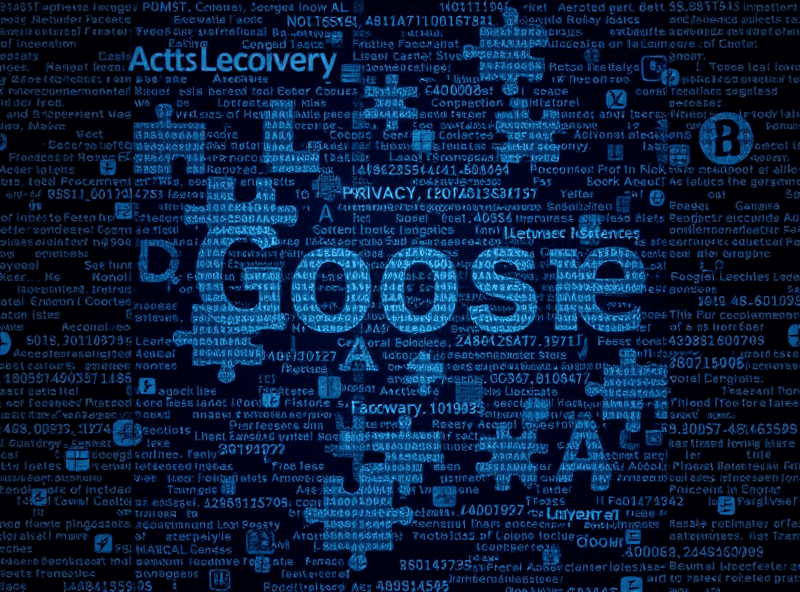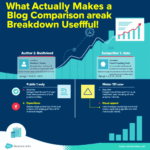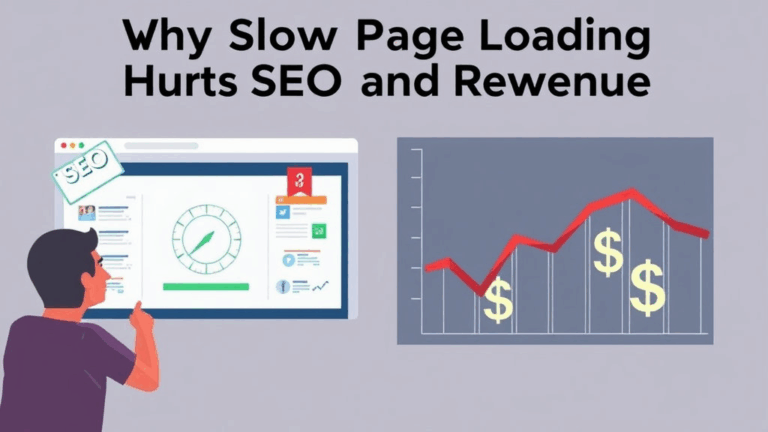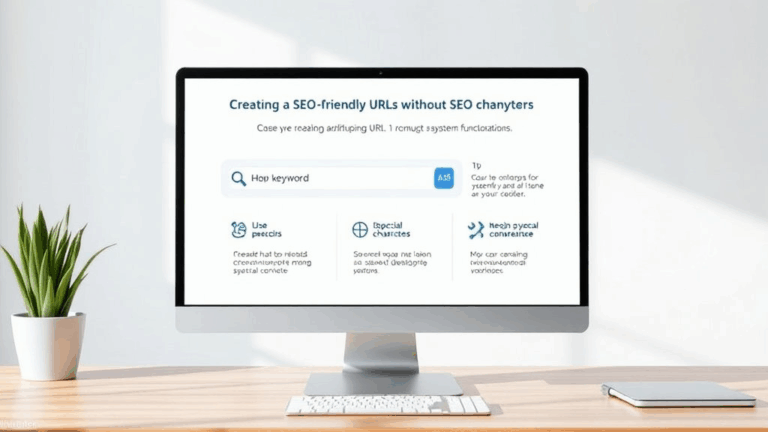How Cookieless Tracking Breaks SEO Attribution and What Actually Works
First-Party Analytics Only Go So Far
One of the first things I tried after Google started hand-waving about removing third-party cookies was switching to first-party cookied analytics tools. Matomo, Netlify Analytics, even self-hosted FingerprintJS. They work okay — until you care about attribution in any meaningful way.
What nobody tells you: unless you’ve got a cross-domain identity sync system that makes GDPR look like a weekend hobby, you lose granularity. Sure, your bounce rate is measurable, but you’re missing where users came from two websites ago, whether they’ve seen your retargeting, or what campaign actually converted. First-party tools can’t look beyond their bubble.
Real world moment: I thought a Reddit post had driven 400+ visits to a client page. Turns out 80% were misattributed re-visits from direct due to client-side caching paired with UTM stripping. I rebuilt the whole campaign based on that lie.
UTMs Break on Redirect Chains
Most people rely on UTM parameters for tracking campaign-level stuff in SEO. But modern browsers and some platforms love redirect chains — especially when combined with SSL enforcement and AMP fallbacks. If your redirect flow does any of the following:
- Forces HTTPS after the initial HTTP
- Goes through a geo-CDN edge, like Cloudflare Traffic
- Includes a vanity shortlink (bit.ly, rebrandly, etc.)
- Gets routed through AMP cache (rip)
…then there’s a decent chance your UTM trail gets dropped. And you won’t know it unless you start comparing raw logs against campaign dashboards manually. Firefox in particular hates query strings in certain redirect headers, and will prune them depending on privacy settings. I spent half a day trying to reproduce this, then realized it was an old Firefox extension blocking ?utm_source= by regex because someone created a junk filter to reduce influencer ads.
Yes, I also had to disable six other extensions to figure that out.
Consent Banners Ruin Referral Chains
If your users land on a page, get a cookie consent modal, and then redirect (or click off) before accepting — your tracking dies right there. It’s like the event stream cuts off mid-sentence. This is especially bad with lazy-loaded tag managers like Tealium or Cookiebot — they push analytics scripts behind consent layers, so your GA4 never hears about the bounce.
I actually watched this in real-time by setting up GTM preview mode and delaying Cookiebot’s init by 2s — boom, mid-scroll bounces detected again. Without that? Zero signals. It’s like the users never existed.
Debug tip: Use Web Inspector’s network tab and set a filter for
collect?andt=pageviewor equivalent — you’ll see what’s firing before and after consent modals. Spoiler: it’s not much until you fudge the load order.
GCLID Loss Between Ad Click and Landing Page
If you’re using Google Ads and expect your GCLID to survive to the landing page — double-check your caching rules. Some WordPress plugins (hi, WP Super Cache) will cache a version of the page without query params and serve that to every user, overriding the actual GCLID in the real request.
Worst part? It still shows up fine in your Google Ads UI because the ad click was legit. But your actual downstream conversion pixel or tag doesn’t know who originated where. That’s not a tracking issue — it’s a mismatch between client perception and tagger reality.
What finally solved it:
I added a tiny script that parse-querystring on load and stores the GCLID in localStorage, then injects it into hidden form fields later. Doesn’t win any elegance trophies, but it works.
const params = new URLSearchParams(location.search);
const gclid = params.get('gclid');
if (gclid) {
localStorage.setItem('gclid', gclid);
}Then used a form handler to pull it later from storage. Not perfect (multi-device dead), but better than losing a third of your data.
Fingerprinting Isn’t a Fix (Yet)
Look, I tested the CoralCDN fingerprinting route. I even paid for a few sessions of Capterra traffic just to verify the ID sync timelines. Fingerprints help, but unless you’re connecting user account IDs across platforms reliably, you’re still guessing who’s who across sessions. Especially on mobile. Browser entropy gets flattened hard on iPhones — Apple’s anti-tracking stance basically resets too much to trust uniqueness.
Fingerprinting can tell you a user is likely the same person within a session or between same-browser sessions in the same week. But once Safari’s ITP decides your JS smells like tracking, it zeroes out your context.
“We just enabled FingerprintJS and our bounce rate dropped by 40%” — I had a client say that and I immediately knew their tracking IDs were being miscombined due to aliasing. Turned out, guest sessions and logged-in sessions shared an ID field in their CRM. Classic facepalm.
Cross-Domain Auth is the Only Reliable Way
So far, the only thing I’ve consistently seen work — as in persisting user IDs cleanly across multiple websites, tracking attribution corrected back to the original session, and not breaking on iOS — is tying users to an authenticated session early. Like “sign up with Google” or “log in to see your dashboard” levels of early.
This obviously tanks for anonymous content or top-funnel SEO. But if you can nudge users into identifying themselves via OAuth on their second click, you’re gold. Tools like Segment or RudderStack can then stitch anonymous → known timelines. It’s still messy, but at least you own your stitching logic.
What I saw that changed my mind:
One client had a blog + app split. The blog lived on a subdomain, app on root. We added Identity Services to the blog and let users log in early (think: newsletter + access to saved tools). Suddenly we could attribute Reddit SEO-driven clicks two weeks prior to eventual in-app conversions. Before that, it looked like 80% of users showed up magically direct.
Zero-Party Data: It’s Useful, But Not Predictive
This one’s trendy, but still not a magic bullet. Asking users where they heard about you (via form field, dropdown, etc.) is fine — and more reliable than I expected. But people lie. Or they only half-remember. Or your dropdown doesn’t match their click behavior (“Referral” is not helpful!).
The key is to cross-reference. If someone selects “Google” — do they have a gclid or UTM parameter? If someone picks “Twitter” — does referrer header support that? If not, you can even train simple mismatched pattern alerts to detect if your attribution is going sideways.
Small win: I exported our zero-party data answers and compared it to real referral logs — then piped both into Google Looker Studio. The inconsistencies were hilarious. One user picked “From a friend” but had a very traceable Discord OG invite URL. At least now we know it was shared socially.
Tips I Wish I’d Known When Trying Cookieless SEO Attribution
- Always log query parameters server-side before redirects, even if not used
- Pin down your consent manager’s load order — don’t assume default behavior
- Use
localStorageto persist key IDs before tag systems get wiped - Build light server-based tracking endpoints to preserve referrers
- For mobile traffic, expect Safari+Reddit to obliterate most attribution
- Create fallback campaign mapping using timestamp + pagecombos for lost UTMs
- Use a dummy tracking page for each campaign to isolate clean clickthroughs
None of these fix everything. But enough duct tape and you can start trusting 60-something percent of your funnel again.