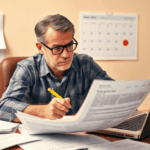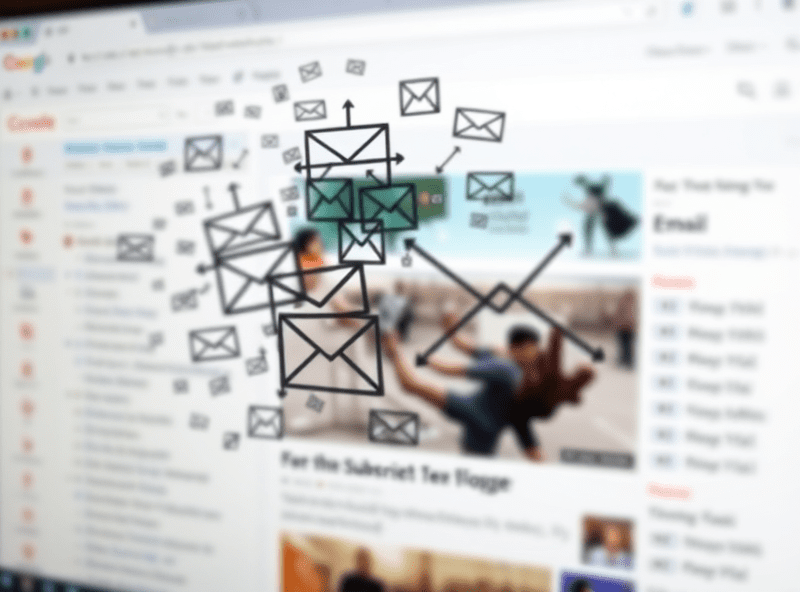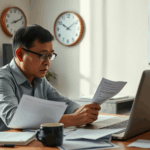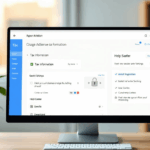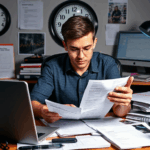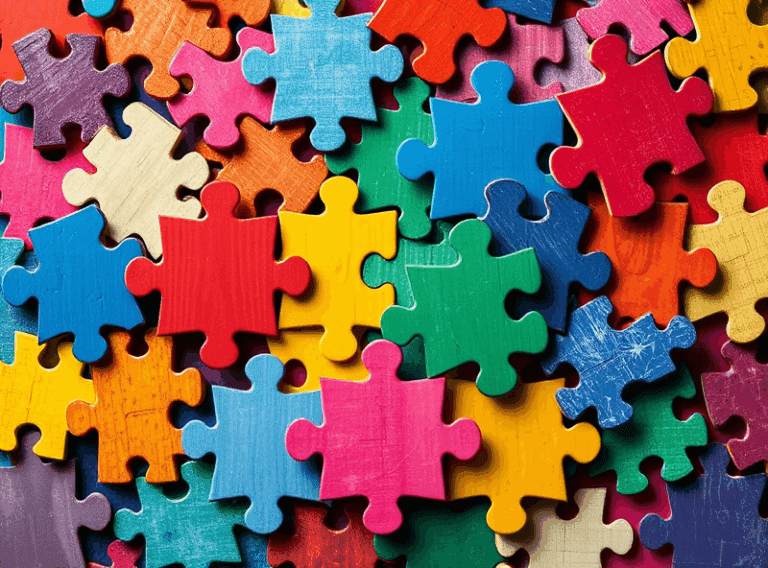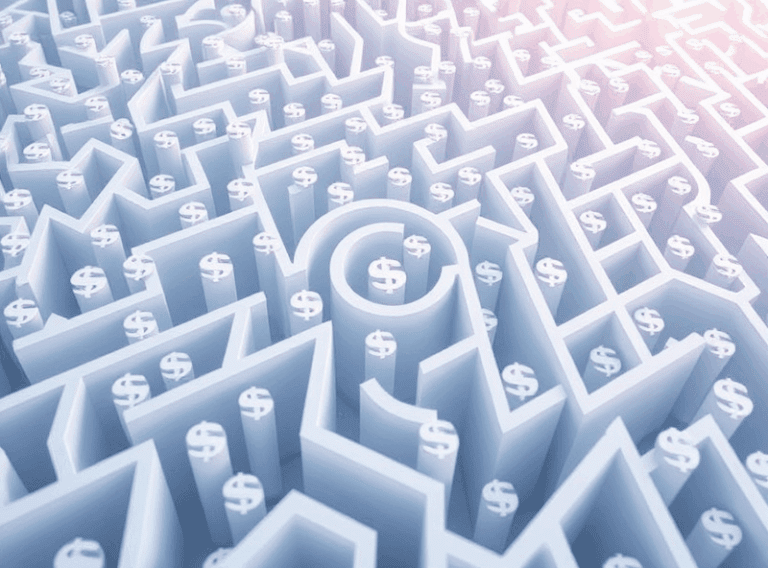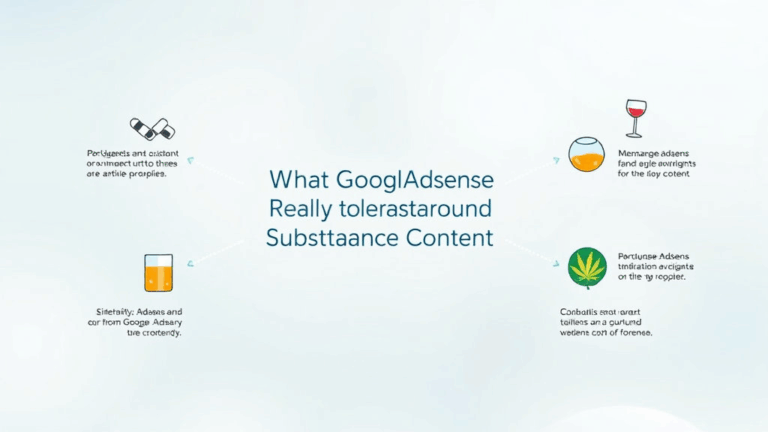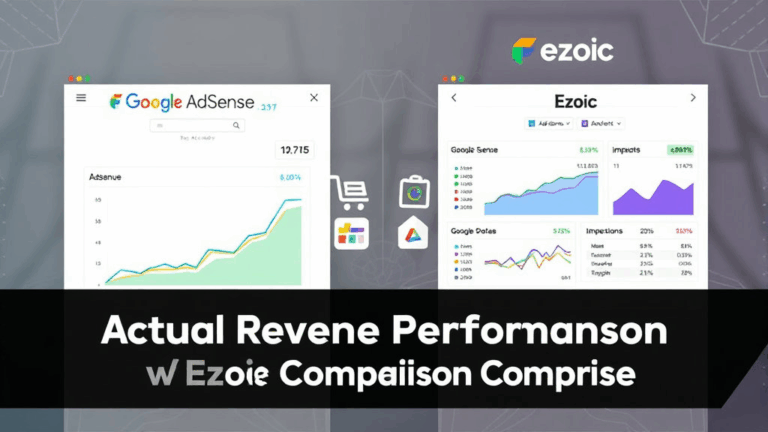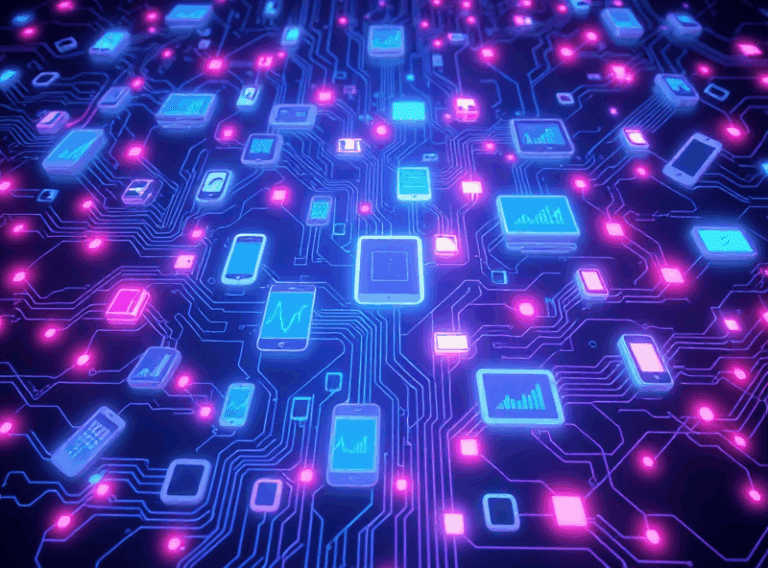How AdSense Support Actually Works When You’re Stuck
Where the Contact Forms Actually Live
If you’ve ever seen something like “Your account is on hold” with zero explanation and a completely useless Help Center link, you’re not alone. Welcome to the rabbit hole of AdSense contact routes. You can’t directly email a human unless a specific annoying set of conditions are met.
Here’s the trick: Google surfaces the contact options dynamically based on several signals — your account type, traffic volume, payment history, and whether or not you’ve violated any policy in the last six months. The form basically vanishes if you’re under a certain threshold. Not kidding. Half of my support routes ghosted me after I paused ads on a low-earning site for a month.
The correct URL? It changes, but if your account is eligible, go to support.google.com/adsense and log in first. Then hit “Contact Us”. It’ll either show you a bubbly wizard or politely shove you back to community forums. Screenshots help — but only if you’re allowed to submit the form in the first place.
When the AdSense Help Community Fails Spectacularly
I once had a weird CTR spike from a news aggregator that triggered an invalid traffic hold. Nothing malicious, just two Reddit threads and one Hacker News post that hit the same 48-hour window. First instinct: hit the AdSense Help Community.
The top poster in there told me to wait 30 days and “pray.” That was the day I realized the community is mostly contributors playing support LARP. Google staff sometimes respond, but that happens like lunar eclipses: rarely, and not when you need them.
- For invalid traffic disputes, don’t expect an override unless you’ve got high revenue + a clean history
- Most feedback given in public threads is outdated or anecdotal
- Don’t use your actual domain when posting — bots scrape threads, and I once had a scraper clone my site an hour after posting
- Most volunteer “experts” cannot access your account or ticket queue
The real fix came from flagging the issue in a separate unrelated billing inquiry (where the form did exist) and referencing my appeals ID there. That’s… not documented anywhere.
The Single Most Reliable Escalation Route (If You Qualify)
There is one actual useful channel buried in policy speak: the AdSense Feedback Form for monetization issues. But the access depends on account tier and prior ad spend (yes, even if it’s supposed to be separate from Google Ads). You typically need:
- Either a YouTube-linked payout history or legacy blogger account with traffic
- No active or recent ToS strikes
- Linked Google Ads account (even paused ones can tilt eligibility your way)
Here’s what worked for me: I opened a Google Ads ticket quoting bad ad rendering on custom AMP pages. Ads broke layout on scroll. That ticket routed internally to the AdSense team without even asking. From there, I got a human response about an unrelated ad style setting buried in my Auto Ads config. That’s when I realized… they can see everything — if another department asks them to.
The Account Recovery Loop That Never Ends
If you ever think it’s a good idea to sign up with a different Gmail for a new site, don’t. I had one account get disabled due to “related account violation” — something I’d never logged into from that IP. It turned out both accounts shared a recovery phone number and Google had flagged auto-linking as a potential workaround-to-policy violation.
Undoing this is nearly impossible. The appeals form returns boilerplate. You’ll need to:
- Remove all association between Gmail accounts — remove recovery methods, linked Google Ads ID, even 2FA shares
- Reopen the disablement form using an IP that hasn’t logged into either account
Here’s what tipped me off: I saw in my server logs that Google’s crawler was pulling old AdSense JS from a deactivated subdomain… one I hadn’t redirected properly. Same pub-ID. Violation confirmed.
You can sometimes find hints in Chrome DevTools if you dig into “network” and see script sources. But the UI won’t show you that info at all.
Ad Serving Broken? Check This Invisible Setting
Auto Ads has this stupid checkbox under experiments where you can toggle formats on/off — but not visually. I lost all anchor ads on one blog for two weeks because someone unchecked “Mobile Wide Screen Formats” during an unrelated font test. And nothing in the dashboard says explicitly that’s the setting killing your revenue.
If your ads vanish but the tags are intact and the eligibility checker shows green, dig into:
- Auto Ads settings per site (not global)
- Allowed ad formats under “Ad balance” (used to be buried in Labs)
- Blocking controls → Ad types (conflicts here override everything)
The setting structure is not inherited. If you added sites before July 2020 and newer ones after — you’ll find drastically different default behaviors. Was never documented when they rolled that UI change out.
If You’re Using Cloudflare, One Header Can Kill Contextual Ads
This one drove me wild for days. Installed Cloudflare APO on a blog with decent traffic, and AdSense impressions cratered but the crawl stats were solid. Turns out: `cache-control: no-transform` was getting overridden, and that header matters for contextual ad targeting.
Googlebot couldn’t see actual text on the cached versions. Took me forever to validate because on hard-refresh it looked fine. But the UA for AdSense content crawler hits differently than regular Googlebot. The fix was:
page-rule
if URL matches /*
set cache-control to: public, max-age=0
bypass cache for AdSense crawler user-agent
There’s no mention of this on Cloudflare or AdSense docs. I only saw the clue in a malformed HTML snippet in the crawler fetch logs from Search Console. The file was cached, stripped down, and missing semantic blocks entirely.
Emails From Google Support: Decoded
If you ever get an email from a @google.com domain and it looks weirdly vague, treat it like it means something. Example: one email I got said, “We’ve concluded our review and you’re eligible to continue monetization.” Sounds great, right? But literally nothing changed — no policy lifted, no hold removed.
After pinging back and forth, they meant: “You passed the re-evaluation but remain under baseline clawback metrics.” As in, they’re throttling my payout rate due to that old autoforward click bug from ages ago. Nothing in the UI says this — no red exclamation points, just slightly lower RPMs across the board.
Key tell: When the word “eligible” is used but no feature returns, it means the block wasn’t full — just penalties stayed in place under the hood.
One Thing That Triggers a Human Response Faster Than Anything Else
Error strings in Ad Request Debug view. If you run a live ad request with params and it fails, the formatted JSON response includes strings like:
{
error: {
code: 403,
status: "PERMISSION_DENIED",
message: "Publisher ID does not match URL context."
}
}Copy that and file it under a billing contact — not a policy one. Billing contacts legally require a response window under Google’s public operating terms, even if you’re netting five bucks a week. Once they see a malformed ad request affecting your payout, they escalate it upstream.
That’s how I finally got someone to fix a stale domain redirect tied to an old policy infraction. They didn’t care about the policy ID, but they did care that the ad requests were malformed because of it. Weaponize their metrics.