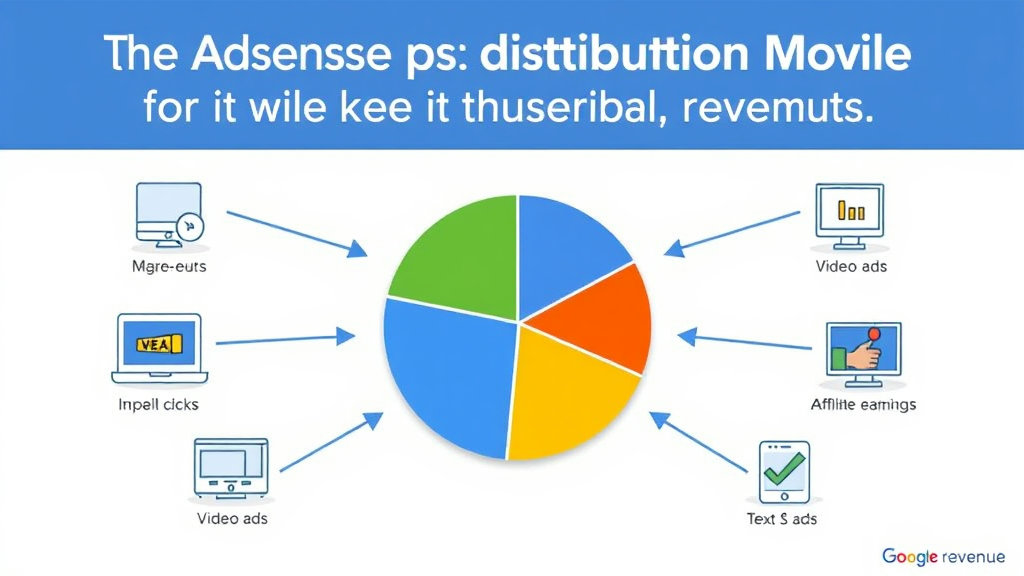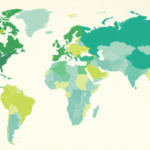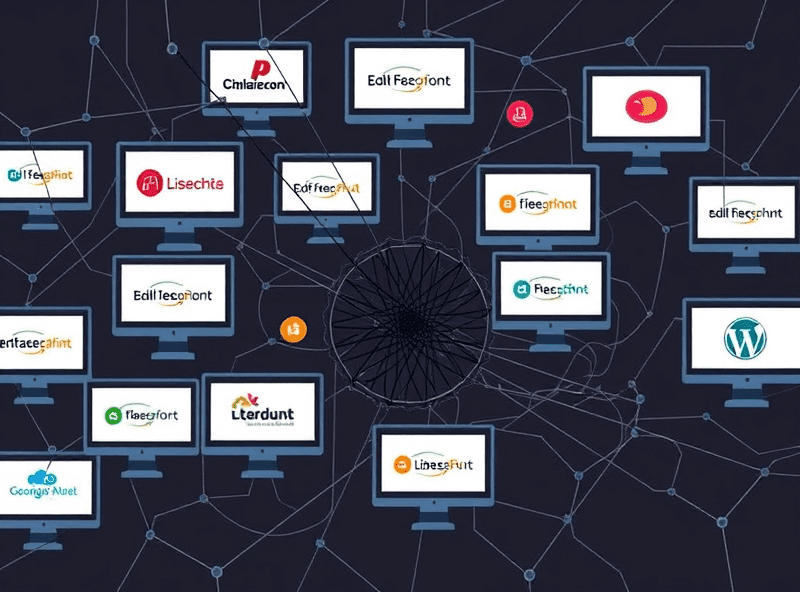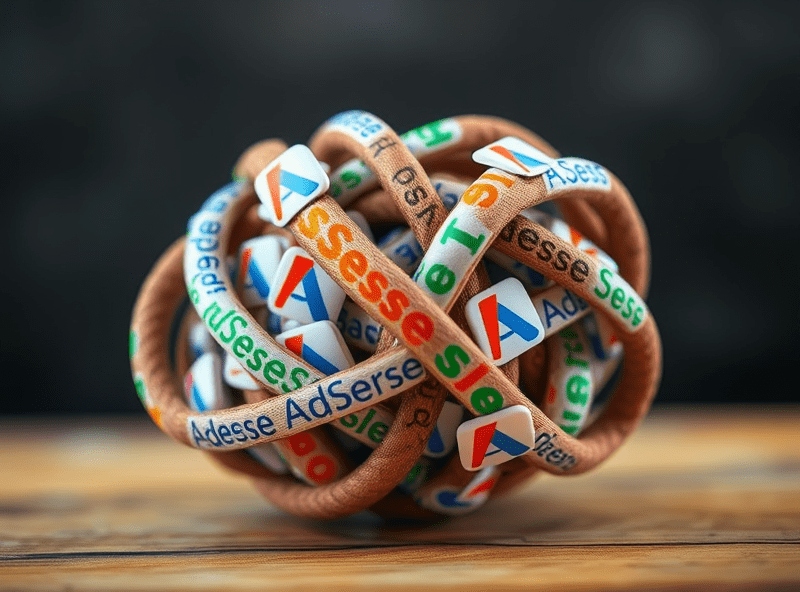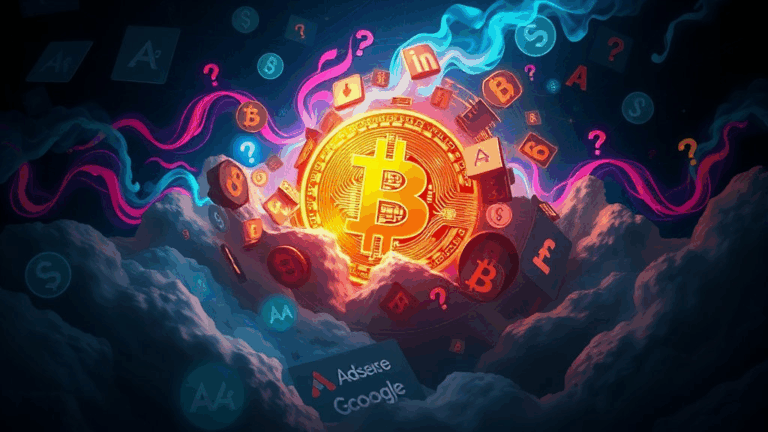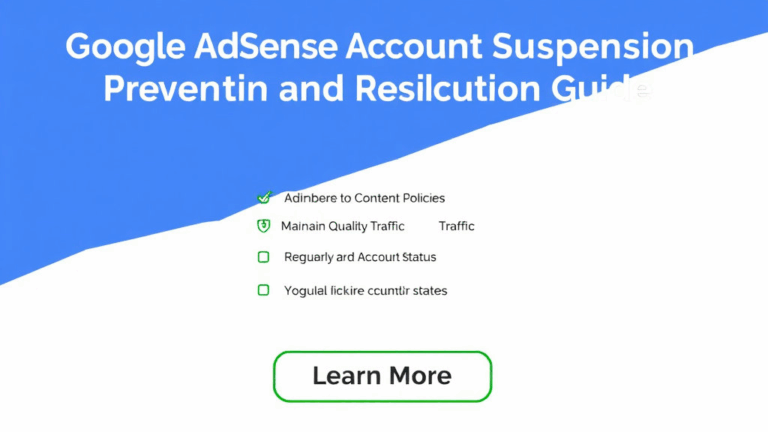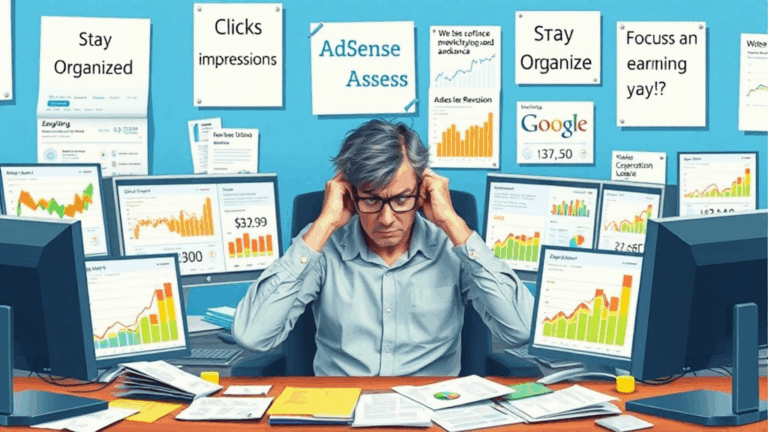How AdSense Revenue Sharing Actually Works for Publishers
Dissecting the 68 Percent “Publisher Share” Claim
Google says publishers get 68% of the revenue generated from display ads. On Hosted AdSense for Search, it’s 51%. Those percentages haven’t changed in more than a decade — but it’s not as clean as it sounds. That 68% is from whatever an advertiser pays Google, after all the other middlemen have taken their bites. If the advertiser uses a certified partner buying tool, or there’s a mediator or auction tweak involved, what you’re seeing as “your share” became smaller before you even got a look at it.
I once chased down a weird reporting mismatch while running inventory through both AdSense and AdX. I thought the discrepancy was a delay. Turned out the publisher percentage Apple News took off via cached AMP display was vanishing downstream and not reflected in the reports at all. Neat.
Even if you’re monetizing the exact same URL, the % of actual revenue flowing to you can vary depending on how the ad was served — via header bidding, Open Bidding (FKA EBDA), or backfilled AdSense. Always treat Google’s 68% as a soft ceiling, not a rule.
Behavioral Quirks in Performance Reporting
Classic pitfall: your AdSense dashboard reports look better than your actual bank deposits. This is usually down to a few sneaky behavioral bugs in the reporting logic — the big one being that invalid traffic (IVT) adjustments often don’t show up until the end-of-month payment phase.
You can have a day outperform like crazy, especially if you’ve promoted a paywalled page hard on Twitter or Reddit, only to watch the script quietly claw half of it back as bots or farmed sessions get filtered. The paywall tease model can destroy the retention/integrity logic without giving you any immediate indication. In private threads I’ve seen logs showing 40–60% IVT on high-CTR traffic from email newsletters using cloaked redirected utm sources.
Undocumented edge case: If you run AMP with AdSense auto-ads, the reporting layer sometimes overcounts full ad impressions on nav transitions. You’ll get phantom-earned revenue that fails to settle by the end of the month. We discovered that after a multi-day discrepancy led to five support emails — we never got a straight answer, just the money was gone by payout time.
Revenue Attribution Gets Messy with Membership Gate Logic
If you lock content behind a “member-only” flag but still allow crawler previewing (think: metered paywalls, or logged-out teaser views), AdSense will treat that content as indexable. So you show ads. But here’s the twist: if your gate uses mod_rewrite or JS-based method swaps, you can trip up ad delivery entirely.
I had two clients whose membership sites completely tanked AdSense revenue after they switched to Next.js static builds with hydration gating. The pages rendered fine and even passed mobile usability checks, but the ad slots returned blanks because Google’s crawlers saw the unauthenticated state and evaluated access timing as non-deterministic. Their bot concluded the layout might change interruptively. The ads never rendered.
“AdSense behaved as if my authenticated user views didn’t exist. It just stopped bidding on those URLs altogether.” — actual Slack from someone I was debugging with
We solved it with noscript-based hinting and aggressive caching headers scoped to bot user agents. It’s either that or let Google log in during crawling, which creates a separate mess.
Membership Conversion Funnels Can Tank RPM
Let’s talk about a fun little cruelty: if your users linger too long on the conversion UX — think signup pages, FAQ nav stages, or payment walls — that nav gets treated like low-value pageviews. AdSense algorithmically drops bids on pages that appear high-bounce, low-scroll, or where ads get mime-proxied in modals. This kills RPM (revenue per thousand views) even if the rest of your site is gold.
One membership site I helped debug had an 8x bounce rate spike on its 3-step onboarding flow. CTAs were placed right under a sticky header, which pushed down the perceived content area and confused heatmaps. The kicker? Adsense auto-ads were drawing in the middle of the conversion buttons, tanking signups and still underperforming revenue-wise. No one wins.
Quick reality-check fixes that actually helped:
- Disable auto-ads completely on any URL with “login”, “signup”, or “checkout” in the slug
- Use
adsbygoogle.push({})manually where user intent isn’t distracted - Mark wizard steps with
data-noscript-adblockand condition ad loading only on completion pages - Move analytics identifiers (GA4, GTM) to post-load event instead of header mount
- Profile scroll behavior in Chrome DevTools Performance panel to see when layout shift kills ad load timing
The weirdest bug I hit: under Stripe Elements embedded fields, Google’s autofill logic parsed the card input as potential ad content and triggered a security downgrade in contextual ad serving. That one took three hours, coffee, and a lot of RegEx console spelunking to uncover.
Why Payment Finalization Feels Random
Payment month-end finalization isn’t just a resync. It’s frequently a recalculation based on filtered impressions, invalid clicks, bid revisions, advertiser clawbacks, and engagement integrity metrics that only happen after account closure on the demand side. You might go all month thinking you’re pocketing $900, but the actual deposit is $620 because a few video demand partners defaulted or overbilled spammy regions.
This shows up most viciously if you’re running AdSense on content syndicated through non-canonical scraping feeds that grab your RSS output. Google occasionally allocates canonical revenue to the highest-trafficked identical snippet — not the original domain. If someone outranks your own content scrape on a high-DA blob farm, expect the ad revenue portion to evaporate. It’s not documented, but confirmed by support — quietly.
Best trick I’ve found? Use a unique style ID or randomized string fragment in each revenue-bearing block. Nothing instructional — just enough that Google’s partially anonymized hashing logic treats your version as primary.
Massive RPM Variance by Content Model
I’ve tested US-centric how-to guides, slideshow content, dev-logs, forums, and members-gated pages — and the RPM swings are wild. Membership-segmented repeat content performs significantly worse than open-index evergreen content, even when engagement is higher. Why? Because behavioral targeting logic still underweights known-logged-in users if their session trails look deterministic. In other words, ads assume repeat members don’t click.
This is garbage logic, frankly. One day I watched a meme-y JS article outperform a six-month-SEO-optimized Python tutorial purely because the meme baited enough resumed sessions into a weird click hole. That one got 3x the RPM and unlocked four new demand partners — especially after Facebook injected Spanish-spoken traffic that favored an entirely different ad tier.
Aha moment: RPM isn’t about content value — it’s a combination of geo origin + user history signal + campaign intent cohesion. Fuck around with any of those three and AdSense will rewrite your value in the blink of a pixel load.
Tracking Down Account Payment Delays
At least once a year, some client panics because their AdSense earnings don’t show up on the expected day. The published FAQ says payment gets sent between the 21st and 26th — cool, unless there’s a Thursday-or-later weekend overlap on an international bank holiday. Then everything backs up weirdly. There’s no alert. Your account just sits there showing “Payment in progress”.
One year, my own payout got delayed six business days because of a clerical error in a routing code that had literally worked fine the four years before. The only thing that triggered it? The bank switched backend transaction processors and updated their BIC subtly — Google’s system flagged it as invalid on the 21st and retried on the 25th, but didn’t cancel or alert. I found out by calling the bank directly after Google told me “your account is eligible for payment”. Real helpful.
The log snippet from support just said:
responseCode: INVALID_ROUTING_INFO
retryCount: 1
nextPaymentAttempt: scheduled 5 days laterKeep your banking details updated monthly even if nothing “changed.” A phantom SWIFT code reclassification can delay thousands of dollars.