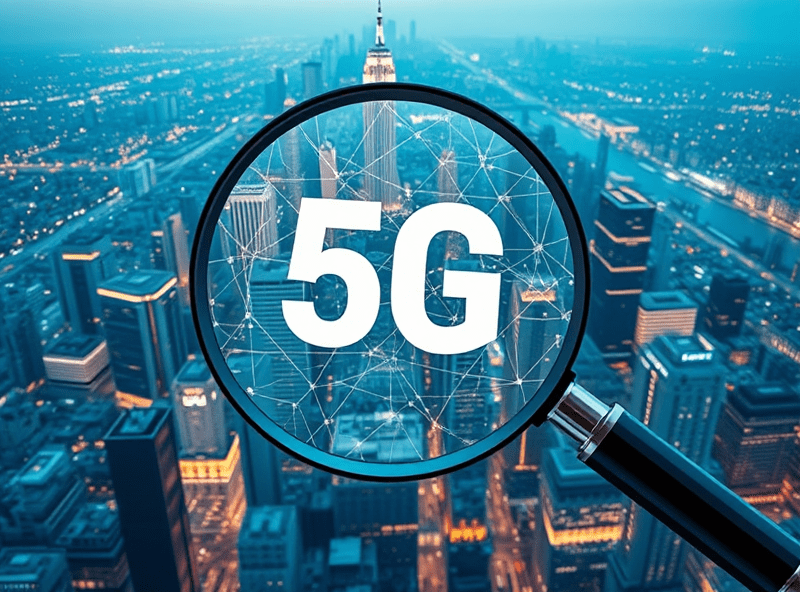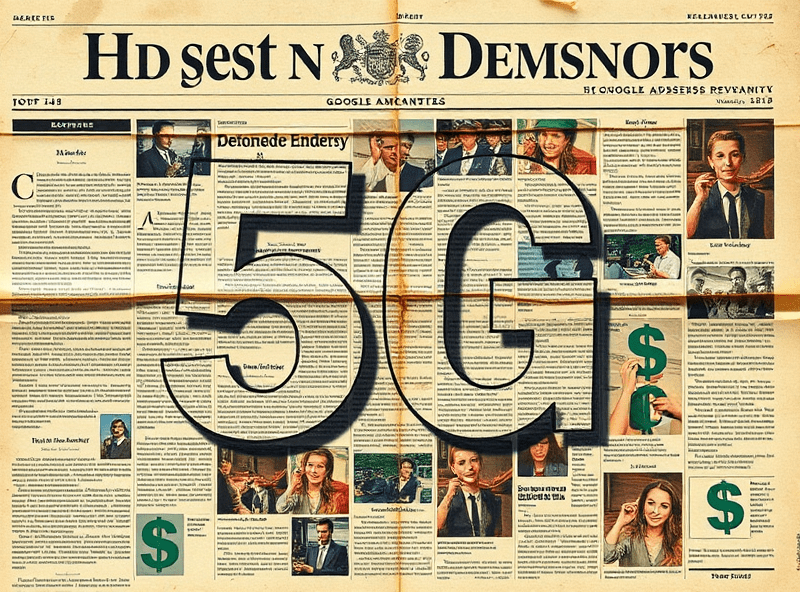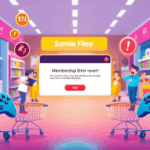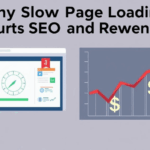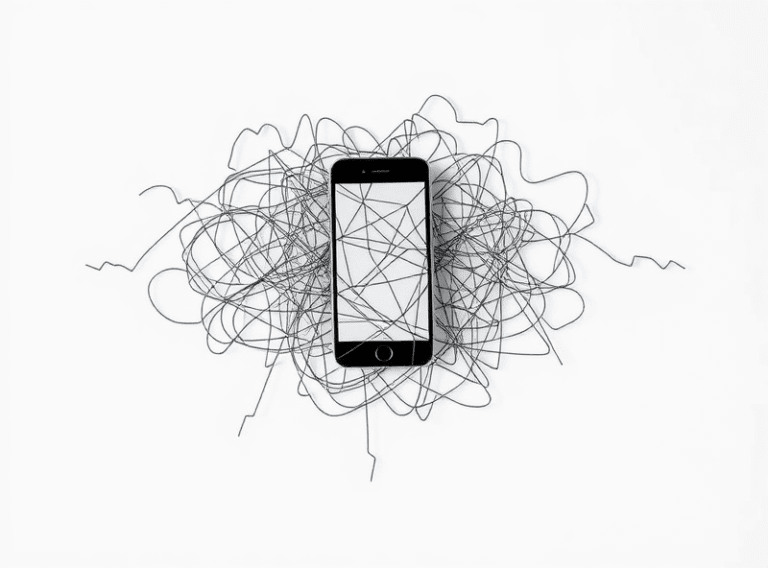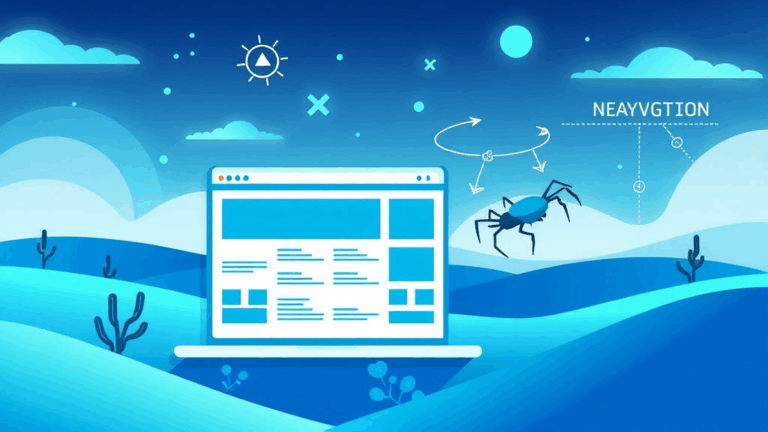How 5G Impacts Real-World SEO Patterns and User Behavior
Mobile Core Web Vitals Are No Longer Capped by 4G Bottlenecks
Back in the dark ages (aka the LTE standard), most of us optimizing for mobile performance had to fudge Core Web Vitals—especially CLS and FID—to account for users on slow cell networks. Now with 5G, especially the mmWave deployment in dense areas, we’re hitting some genuinely weird interaction patterns. Like that one time I thought a client site had an FID bug, and it turned out their users were too fast—tappable elements shifted post-load in under 500ms, but people were already thumbing toward them.
The problem is performance assumptions baked into the structure of UX testing. Google’s Lighthouse tool still simulates slower conditions by default. But out in the wild? 5G users are loading in under a second. Your layout shifts that didn’t matter before suddenly do. That’s especially true for above-the-fold content where AdSense slots resize.
What I’ve started doing is artificially throttling for 4G just for lab consistency, then running no-throttle live benchmarks with real 5G from a phone hotspot in another tab. You’d be shocked what shakes loose there—especially deferred CSS and late iframe injections.
Infinite Scroll and Lazy Loading Need Fresh Prioritization Logic
One unintended side effect of users blazing through content on fast mobile is that infinite scroll logic starts to lag behind user behavior. We had a situation where a pricing page with AdSense-banner-integrated infinite load would just skip chunks—because it assumed lower scroll velocity. Turns out, 5G users were reaching 80% scroll before the observer callback triggered.
“If IntersectionObserver thinks it has time to run before the viewport hits it, and 5G proves it wrong, your div’s gone.”
Your lazy load logic has to shift from threshold: 0.1 toward threshold: 0.5 territory, or even custom triggers like scroll percentage instead of visibility. I tested once bumping threshold to 0.75 just to see what’d break. Nothing broke—but everything finally loaded in time.
AdSense Auto Ads Misfire Hard on Ultra-Fast Initial Paint
Not gonna name names, but I had this SaaS landing page where AdSense Auto Ads just wouldn’t show on mobile. Debugging it took way too long. The clue came from comparing cold loads on 4G vs 5G. On 4G, ads showed reliably. On 5G, nothing.
Deep in the weeds of devtools, I finally saw it: the Auto Ads script was detecting the layout before the final DOM paint because the load was finishing suspiciously fast. Like it couldn’t find contrast-friendly chunks or good placement because the page hadn’t rendered yet. On slower connections, the detection logic had time to scan correctly.
Workaround: preload content blocks above-the-fold with a no-op delay (setTimeout(() => {}, 30)) before calling Auto Ads manually. Or set data-ad-client with page-specific delays. Yeah, that felt gross, but it worked. There’s nothing comforting about a platform that optimizes for normal-speed brokenness.
How Server Response Speed Starts Affecting SEO Differently
Here’s one twist I didn’t see coming. Traditional SEO wisdom rightly says TTFB (Time to First Byte) should be below about 200ms. Great. But when network latency drops—which 5G does in urban clusters—Googlebot starts using those lower latencies to dig deeper, faster. That means it’ll hit paginated depths or long tail URL edge cases you never saw coming.
We found this on a huge article site where category pages had page 20s and 30s indexed and appearing in Search Console for strange long-tail combinations. On 4G crawling cycles, those deep levels rarely got reached. But faster crawling = faster discovery. So slow backends + fast connections = surfacing old crap you weren’t expecting anyone (bot or human) to ever see.
I ended up throwing a meta noindex on any pagination URL past page 5, and adjusting our crawl-delay headers via robots.txt to trick Google into pacing itself back into sanity. Excess 5G performance started making legacy cruft visible. Oof.
Preloading Assets vs. Real-World Eagerness
This one’s subtle. It’s not just that 5G downloads faster—it prioritizes way differently when browser-initiated. Chrome, for example, gets aggressive about what it pulls down when bandwidth is high. That means any misconfigured <link rel="preload" or dns-prefetch entries in the header can hog bandwidth for unessential assets.
I found this when I had a bug where a SaaS dashboard chart component was lagging in first paint time. The cause? A tag preload for a dormant chat widget with five fonts. On 4G, it got deprioritized. On 5G, it leapt to the front of the line. Instant paint penalty.
- Only preload above-the-fold essentials: images, fonts, primary CSS
- Skip prefetch on third-party domains unless they must load immediately
- Use
importance="low"on background images that don’t show on initial view - Test loading order with Chrome’s request waterfall in DevTools — it warps on 5G
- Don’t blindly follow Lighthouse’s preload suggestions unless you cross-check TBT impact
That chat widget still haunts me. One star review, too.
A Forgotten Quirk: 5G Breaks Location-Based Behavior You Faked
Here’s the sneaky bit. 5G doesn’t just travel fast—it often comes over so-called carrier-grade NAT systems. If you’re geofencing users based on IP (still shockingly common, especially in AdSense placement strategies), your visitors might suddenly fall outside of regional targeting zones.
We had a geo-targeted bundle that only showed premium ads to users in the US, and suddenly Canada started raking in impressions. Eventually traced it to a mobile carrier tunneling US users over IPs geolocated near Quebec. Guess what? GeoIP wrongly tags quite a few 5G allocations, and it takes MaxMind-style databases weeks to catch up after a provider reworks their routing architecture.
You either need to start fingerprinting timezones and user languages via JS or lean on Cloudflare‘s CDN edge hinting. Otherwise you’ll keep wondering why someone from Finland saw your LA-area pizza coupons. Because Google thought they were in Sweden, and your ad layer agreed.
React and Vue Hydration Race Conditions on Superfast Networks
I ran into a deeply annoying thing with Next.js and Vue SSR. When the page loaded too fast, client-side hydration would sometimes crash or mutate state inconsistently. The smoking gun was a user module double-firing login events that shouldn’t ever overlap. You want a bug that hides perfectly in dev and only detonates in production 5G? That’s the one.
The problem: on 5G, some devices load your HTML+JS bundle before hydration logic has stabilized—and if you animate or mutate via componentDidMount, things flash into invalid states. That Reynolds Wrap-crafted tab flicker? From hydration being outraced by runtime effects like chart renders or modals.
“It was too fast to fail gracefully.”
I patch this by deferring hydrate transients until after a requestAnimationFrame wrapper—lets the render tick settle before attaching any data-bound animation classes. Sure, adds a few milliseconds. But better than having state corruption or flickery auth states, especially for converting users from search referrals who don’t reload the page.
When 5G Uncovers Broken Cookie Dependencies
Cookie syncs are fragile enough. But on 5G, some chains just flat out don’t happen. I had this legacy analytics stack on a Laravel app with a third-party-consent checker that relied on a cross-domain redirect. Guess what? With 5G, the redirect happened after the user had already clicked a CTA and changed page state. So we logged their session wrong, mislabeled conversion flow, and showed no AdSense revenue for them.
The async cookie assumption is a pretty deep flaw if you rely on any sort of cross-site tracking. 5G basically condenses load and interaction time into one window—too tight for many syncs. And Safari blocks even more aggressively under high-speed loads.
Best fix we found? Use server-side consent proxying and early-ping conversion tracking that doesn’t wait for the redirect chain. And stop trusting browser-level latency gaps to “hide” your process glue. On 5G, everything happens right away. Including user rage if something doesn’t track their payment.