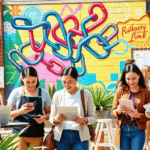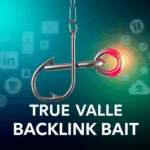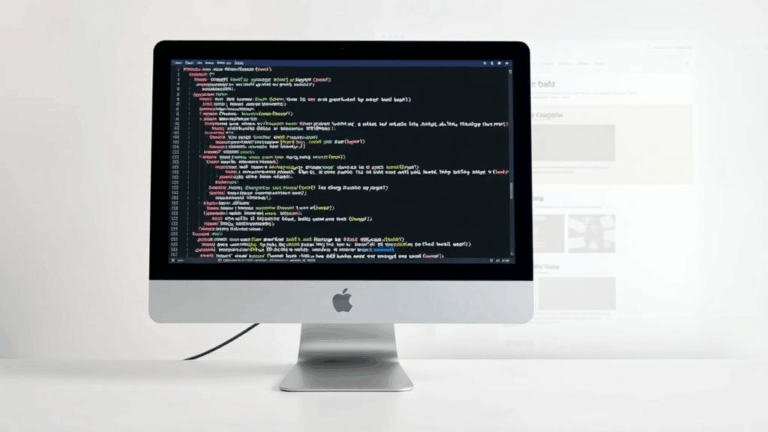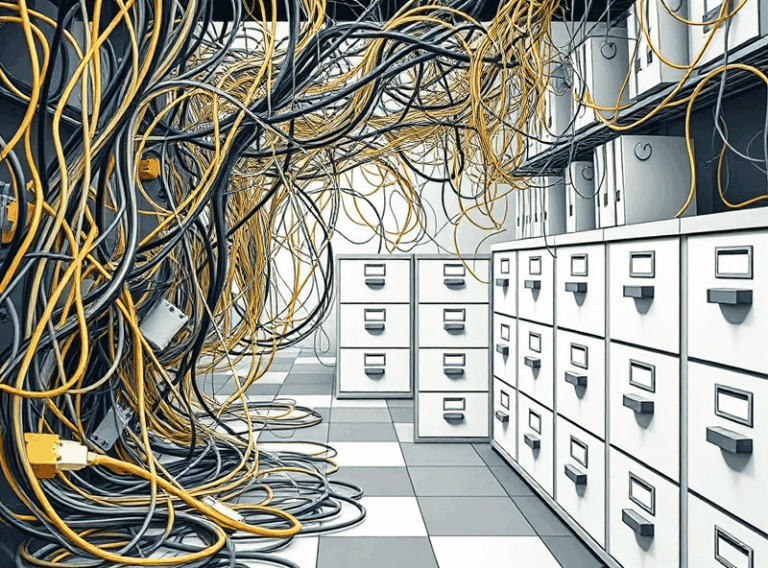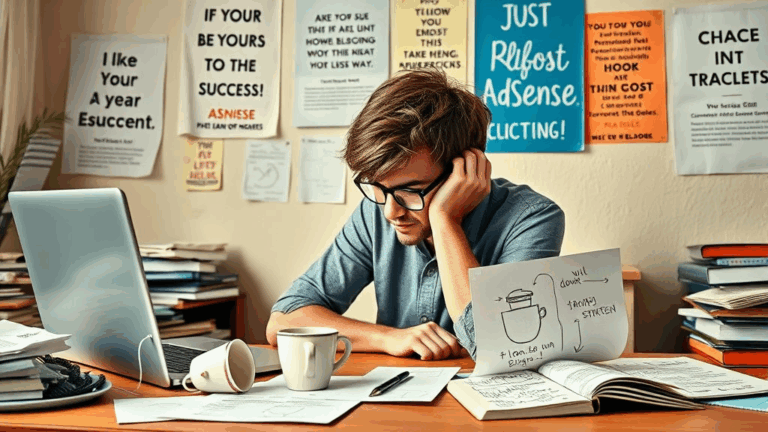Hosting Blogger Meetups That Actually Build an Audience
Deciding Who Should Actually Be There
There’s this myth that the more people you get to show up, the better. That works for Fyre Festival, not community building. The first time I hosted a local blogger hangout I blasted it all over Reddit and four different Discords. About 20 people RSVP’d, 12 showed, and none of them had overlapping content. One guy thought the event was about dev blogs, two people showed up with cooking reels, and someone was pitching crypto. Dead air, awkward coffee sips, people peeking at their phones. Total miss.
What actually works? Curation. Don’t market your event as “open to all bloggers.” That invites chaos. Instead:
- Define a single niche or purpose — even if it’s broad, like “long-form content makers on Blogger or Ghost”
- Make attendees apply or DM with their blog link
- Be upfront: “If you only post affiliate links or MLM funnel stuff, this probably isn’t for you”
The aha moment happened when I switched to sending direct invites via Substack DMs and old-school Twitter replies — low conversion, but those who came were actually aligned. Events got way more useful after that.
Timing Around Your Audience’s Real Availability
Turns out Sunday is terrible for real-life events, even if you think “everyone’s free.” Bloggers — especially solo creators — are either editing their posts for Monday or scheduling posts for brands. I tried Sunday twice, both times people flaked last-minute. Wednesdays at 6PM? Way better turnout, because they treat it like decompressing after Zoom hell.
Also worth noting: when bloggers say “I’m free this week,” they often mean “I can maybe show up, but only if nothing explodes.” Overbooked multitaskers, all of us. Always confirm 24 hours before, or better yet, make events recurring and minimalist. Casual monthly meetups get 3x more follow-through than one-off “this weekend only!” groups.
There’s no single day that works for everyone — but there are seasons. Pre-holidays are a deadzone. Late February gets sleeper interest. Aim for late Fall or Feb–March windows if you want people to actually show up and stick around.
Picking a Format That Doesn’t Die on Impact
You ever watch a Google Meet with ten people on mute, zero cams on? It’s anti-vibes. Physical meetups have energy because you can wing it with body language. Virtual meetups do not afford that luxury. They need structure, but ironically, not too much structure.
Hybrid doesn’t work unless you’re livestreaming a live event that organically has momentum. Don’t try to run a hybrid like a webinar while also holding a picnic. Been there. Lost my Bluetooth connection halfway through a Q&A and the in-person crowd drifted over to a taco truck.
Best lightweight formats I’ve seen:
- Speed intro rounds (“name, blog, weirdest plugin you ever installed”)
- Blog battle: two bloggers show 2-minute snippets of their site and get roasted (kindly)
- “What I stopped doing this month”: underrated and hilarious
- Open edit critique: someone shares a draft, people live-comment Word-style
Run-of-show is more important than polish. Have transitions, loose timing, and someone (doesn’t have to be you) to play unofficial host. Not MC — just someone who can defuse awkward silences with “Alright cool, let’s jump into…”
Dealing with Blogger-Specific Tech Limitations
The Blogger platform almost dares you to try to connect it with anything post-2008. Let’s say you want to auto-sync attendee submissions to a mailing list — you’d think using a Google Form embedded on your Blogger site would be foolproof. Wrong. Forms embedded via <iframe> render weird in mobile Safari sometimes, cutting off the bottom of the form entirely — and you only find this out when someone DMs “This form is broken” on IG two weeks later.
Also, if you’re using Blogger’s built-in comment system to collect RSVPs (don’t), keep in mind:
- Anonymous commenting may be required for non-Google users, which opens spam floodgates
- Threaded replies break silently if the post is over a certain age, especially with AMP enabled
- Anything over 200 comments lags horrifically on mobile
I’ve resorted to using simple Typeform links for new-event signup, then routing those to Mailchimp manually via CSV. Fancy? No. Reliable? Mostly. The real gem: Typeform lets you set up redirect-on-submit, so you can bounce attendees directly to a prep doc or calendar invite depending on their response. That saved me more time than any actual tool automation.
Venue Lock-in and Wi-Fi Weirdness
This is the part nobody warns you about: power outlets, wall noise, and horrifyingly restrictive guest Wi-Fi. We hosted one event in a co-working café, and the router they provided ran on some kind of alien firmware — turned out they blocked Google Meet entirely due to a misconfigured DNS filter.
Don’t assume “Yes, we have Wi-Fi” means “Yes, it can handle 12 people streaming video while uploading images to their Blogger dashboard.” Bring a backup hotspot. Seriously. I use a Netgear Nighthawk with an MVNO SIM, and it bailed us out more than once.
Venue-related gotchas:
- Hidden projector HDMI requirements (some cafés only have VGA… in 2024… somehow)
- Background music is often controlled remotely. One bar refused to change Taylor Swift even during feedback sessions
- Restrooms that require staff codes — attendees will wander
The best events I’ve done were at low-key library community rooms. Booking is usually free. You’ll just need to talk your way around the permanent sign that says “Meeting Rooms Are Not For Promotional Activities.” I learned to code the event as “Writing Workshop” to avoid admin alerts.
Inviting the Right Brands Without Selling Your Soul
Weird tip I stole from a YouTuber: if you’re inviting brands, don’t be formal. Weirdly, DMs on Threads or even Mastodon get more responses than email pitches. Say something like, “Hey, we’ve got a group of mid-level bloggers meeting up — want someone from your SEO tool team to crash with stickers?” That’s how I got SE Ranking to send a speaker and free trial codes without asking for ROI discussions.
Important: if money is involved, document it. Even a $25 pizza sponsorship is technically taxable income if things go sideways — and if brands do giveaways, they often want data. I had to navigate a weird loophole where a plugin company tried to run a giveaway asking for people’s email + traffic stats. That crosses into privacy hell fast.
Don’t use Adsense branding or Google iconography unless you’re pointing to public tools or policies. They’re surprisingly touchy about co-branded exposure — even if it’s positive. One meetup got flagged when someone took a selfie in front of a “Google AdSense Workshop” banner. We had to delete it off all socials.
Recurring Events as a Retention Engine
I didn’t expect monthly meetups to work. I figured people would come once for the novelty, then bail. Totally wrong. Once people experience one low-pressure meetup where they aren’t pitched a product or asked to collab on reels, they actually want to come back.
An undocumented behavior I noticed: Gmail flags recurring Zoom invites from “unknown” senders with decline warnings after the third event. If you use a burner or a non-domain email (e.g., gmail.com instead of blogname.com), that’ll tank your calendar retention stats. Worth setting up a Google Workspace alias just to avoid that.
Don’t worry about building a 200-person network. My most effective meetups are maybe 7 recurring faces and 2–3 new people each time. That way, culture stays intact, but there’s always a bit of new energy.
“The goal isn’t to go viral. The goal is to have five people who actually read your stuff and want to talk about it.”
Why Nobody Signs Up If It Looks Too Polished
One of the more hilarious bugs I ran into had nothing to do with software and everything to do with design. A friend used Canva to design a gorgeous, poster-style event page. Multiple layers, gradients, pro layout. And no one came.
Turned out the problem wasn’t the content — it was perception. People assumed it was a brand event, possibly sponsored, and probably full of awkward pitches. We ran the same event two months later using straight-up monospace HTML email invites. Zero visuals, just: “Real bloggers meeting up to talk about real problem-solving. Want in?” Best turnout we’ve ever had.
It’s weird — in an era of polished everything, rough edges read as more trustworthy in small spaces. Don’t over-design. Especially not if your audience is smart enough to recognize template-built polish. Instead, look like a human who made a thing and forgot to crop the header padding.
I’ve since left hard design to the wind for these. Text-only Substack posts or even WhatsApp messages actually move bodies better than slick digital flyers.
Making Content From These Without Being That Guy
You’ll be tempted to turn every meetup into a post. Don’t. Document lightly, but always get permission. Even blurry group shots can get weird when people are mid-sandwich. One approach that works: ask people individually at the start if they’d mind being quoted anonymously for a post about “what real bloggers talk about vs what LinkedIn thinks they talk about.” Frame it right and most people say yes.
My favorite system: take live notes during each meetup. Just rough transcriptions. Upload them unlisted to a private Drive folder. Then, when writing future posts, pull quotes or paraphrases with generic credit (“a blogger from our last meetup said…”). It keeps the content fresh without feeling like a recap or betrayal.
Weird discovery: using phrasing like “something that came up in last month’s meetup…” makes readers feel like they’re missing out — which they are. It became passive FOMO without the cringe. Attendance actually went up after four posts like that.
As one attendee DM’d me: “I don’t need more followers. I need people who show up.”