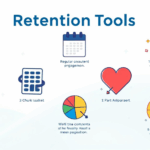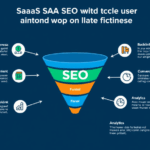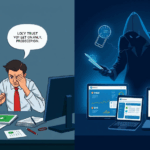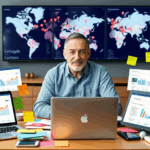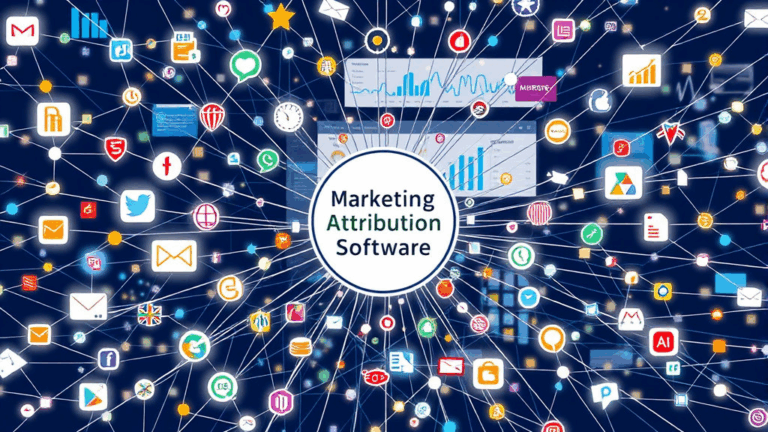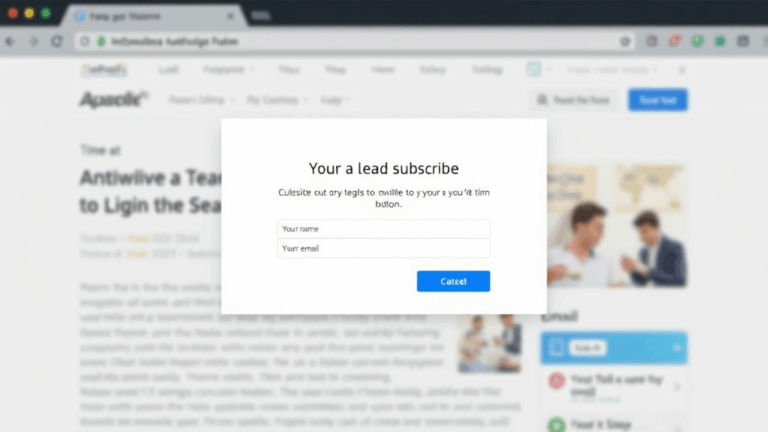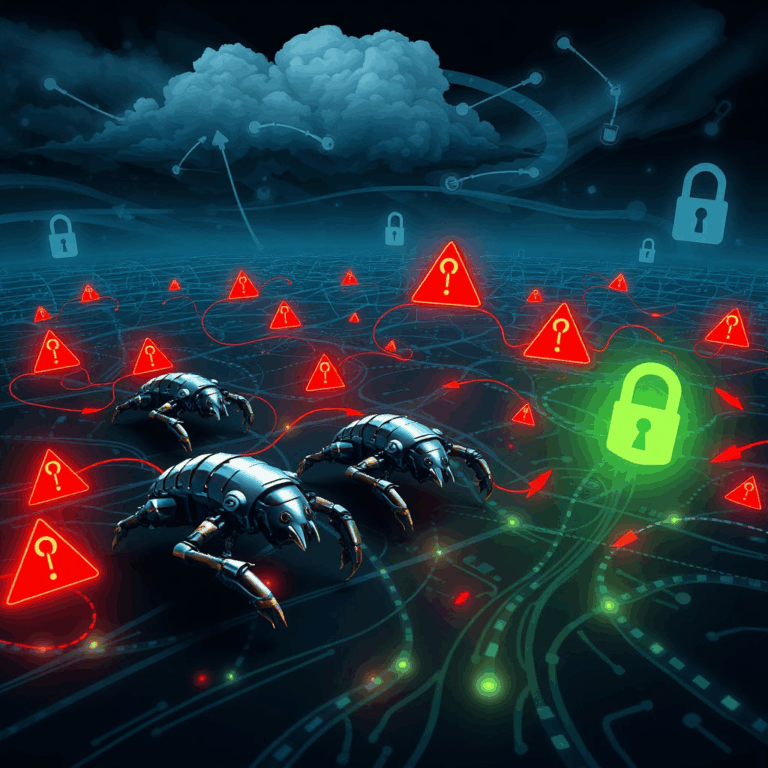Handling Real-World Retention with Customer Success Tools
When CRMs Promise Retention but Drop the Ball
There was this time I inherited a SaaS product that had Salesforce jammed into everything like some weird business logic glue. It looked fine on paper — account assignments, segments, even health scores. But once churn ticked up for the second month straight, I had to dig deeper. Turns out, someone had disabled a flow rule that stopped triggering renewal alerts when the primary contact changed. There was zero logging — I only caught it because a support tech saw something weird in the audit view.
This is what I mean: CRMs like Salesforce or HubSpot sell you on retention via customer data. But the actual retention part? That’s on your team, duct tape sort of included. You’ll want something to layer over that data — Gainsight, ChurnZero, Vitally — all of which treat CRM integrations as a source, not the source. And they let support or CS teams actually act on churn risk without writing Apex.
The trick is to know what should stay in the CRM (contracts, lifecycle data, notes) and what should live in a success platform (health signals, action cadences, surveys). Tracking the wrong stuff in the wrong place just buries context where no one looks.
Why Product Usage Matters More Than NPS (and How It Got Me Burned)
NPS kept showing an absurdly high score from our enterprise accounts, even while two of our biggest logos quietly emailed us about not renewing. Confusing, then infuriating. But when I pulled Mixpanel exports and laid them next to our Success Platform, the pattern was clear — those accounts hadn’t touched the core feature set in three months. They were still logging in, but only from finance teams running reports. Not the actual users.
Platforms like Gainsight and Totango let you pipe in usage metrics and weight them. This is key. If Jane logs in, but only uses dropdown filters, that should count for way less health value than active uploads or API invocations. Many tools support weighted scoring now, but you need to model your product UX first.
Quick sanity tips:
- Don’t treat login frequency as engagement unless the login home screen shows core usage.
- API-based tools tend to show health earlier than UI-based ones.
- Set up alert rules for absence of usage — not just red flags.
- Use cohort comparisons: week 4 of new customers vs. previous quarters.
Undocumented gotcha: Gainsight’s “last activity” field is triggered only by mapped events — and anything pushed via S3 ingest won’t auto-populate it. Found this out the annoying way after a syncing delay mislabeled an active uptier customer as dormant.
Health Score Modeling in Tools Like ChurnZero Is a Mind Trap
This one’s fun. You set up a scoring model — weighted product usage, ticket volume, CSAT, billing history. Looks solid. Works perfectly on the sample test group. Then, in prod, you realize half your customers are sitting at 72% health but haven’t logged in for 20 days. What gives?
ChurnZero (and similar) often runs health score calculations at customer-level granularity. So, if your billing is account-based, but usage happens under individual users, high-usage edge cases will be averaged out unless you explicitly roll up usage by user and define a normalized baseline. Basically, the default model is too optimistic.
“Good usage from 1 of 10 users? OK!” — said no CS team ever
I ended up adding a separate scalar weight for percentage of active seats vs. total licenses — it temporarily dropped half the scores but reflected reality. Worth checking in your setup whether the score logic leans on medians, averages, or event presence.
Automated Playbooks Often Misfire at the Worst Time
The first time our renewal playbook triggered during an account down incident, I knew we needed better states. The customer got a “Your renewal date is coming up!” message about 8 hours into a P1 outage. They replied all-caps. Fair.
Truth is, most success platforms treat account state as stateless unless you build exclusions. You’ll need to create logic where outage flags, ongoing support tickets, or manual CS hold states pause any time-based automations.
If you’re using workflows in Totango, add a ‘health override’ stage that gates renewal task generation to prevent this kind of thing. I also recommend mapping critical tiers or VIP flags from your CRM into the CS platform to suppress generic automation triggers.
We also ran into an undocumented behavior where the Survey autopilot would fire even on archived accounts if the user object was still active. Flagged it with support — they fixed it in 2.118 but it’s not mentioned in the changelog.
Segmenting by Industry Without Cleaning Your Tags = Chaos
We tried to customize CS outreach by industry: SaaS, Finance, Healthcare — the usual. Worked well for a bit, until someone added “Fintech”, “SaaS/B2B”, and “Healthcare – Mid” to the tag system. Suddenly segments were a disaster.
None of the tools (ChurnZero, Vitally, Catalyst) normalize tags by default. They also don’t fuzzy-match tags across similar values. So you’ll need:
- a tag normalization script (do it at the ingestion point, preferably)
- a dropdown UI enforced within your CRM or whatever your CS platform syncs from
- a mapping table if multiple departments feed into success ops
One time we accidentally left both “Fintech” and “Financial Tech” in our segment filters, and a whole renewal nurture skipped some of our priority accounts. No errors, just a silent logic miss.
CS-Support Handoff: The Most Broken Workflow Nobody Fixes
I saw a team that had amazing success workflows — quarterly check-ins, expansion nudges, contract reminders — all automated. But when a customer hit a broken integration and filed a support ticket? The CS manager had zero visibility. Total silo.
You need some kind of integration layer from your support system (Zendesk or Intercom or whatever) into the CS messaging and health calculation layer. CS teams need to know:
– Is there a P1 open?
– Are related tickets spiking?
– Did this customer just get a response saying “engineering is investigating”?
One workaround: we piped Zendesk ticket metadata into our CS platform via an AWS Lambda, tagged by customer domain. Not the cleanest thing on earth, but it let us suppress expansion messaging mid-incident. Bonus: we learned that our webhooks sometimes failed silently when DNS resolution lagged via Cloudflare. So while the trigger said “POST sent”, the payload never actually arrived.
Data Warehouse vs. Direct Integration: Don’t Pick Until You’ve Burned Yourself
Some tools offer direct connectors to product usage data (Amplitude, Heap), others pull from your warehouse via Snowflake/BigQuery. Everyone says to go with the warehouse for centralization. Sounds smart, sure… except:
“Oh, sorry — that field actual_login_time got deprecated last sprint and our dbt model hasn’t been updated.”
Yup. The warehouse route means that any schema change upstream can quietly ruin your Success Platform’s scoring or campaign logic. Direct integrations at least fail loudly. I had a period where every product metric was off by a day — we traced it back to a timezone offset introduced during a warehouse aggregate step. That took half a week to spot, and account health looked tanked in the meantime.
If you go warehouse-first, hard-require test coverage on your downstream success usage tables. Or sync both for redundancy, even if direct metrics are limited. Just… don’t trust your data engineering to notice a silent field rename. They’re busy.
Small Aha: Success Tools Don’t Naturally Explain Themselves
Here’s a small but real moment: I was staring at a health score drop and couldn’t figure out what weights were affecting it. There was no UI explanation in Totango — just a green arrow one week, yellow the next. Later found out it was from low engagement on a non-core feature that unfortunately had an over-weighted score impact.
Everyone forgets: these tools often hide logic in settings or buried weighting rules. No audit log, no blame trail, just an end user going: “Wait, why is this red now?” So I started building a monthly health model review — just a screen share with product and CS, walking through what things we’re scoring and why. That alone caught three misconfigured health indicators last quarter.
Throw in the system message: “Weight for feature ID 423 was changed from 2.0 to 0.6 at 08:12 UTC by admin@successops.biz”. That single log entry would’ve saved us a week of meetings. Still doesn’t exist.