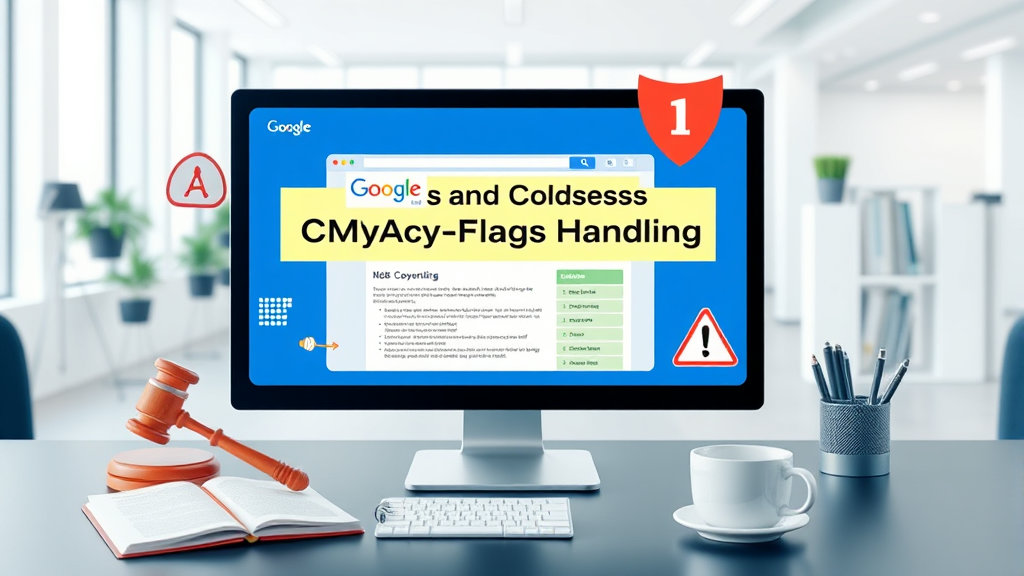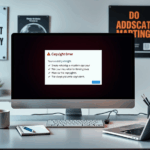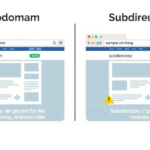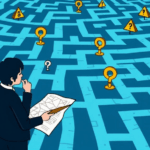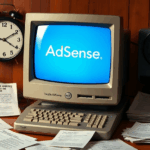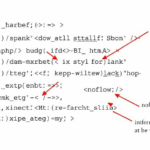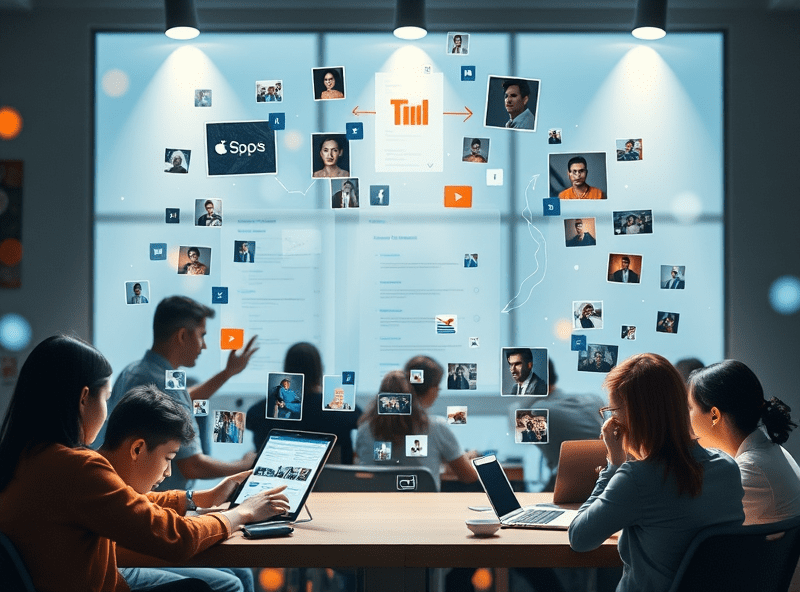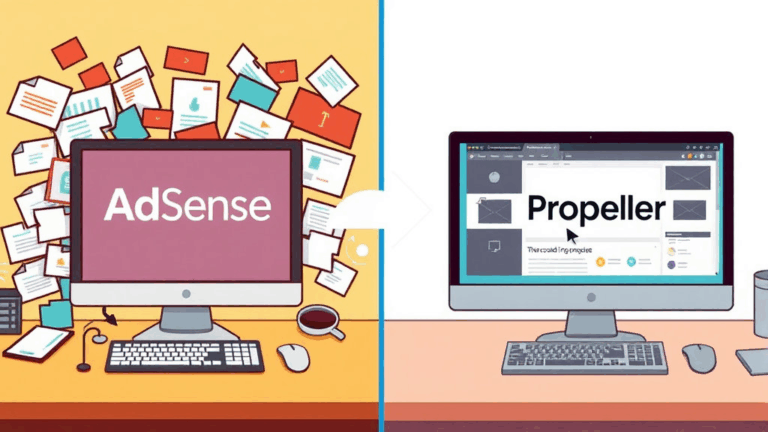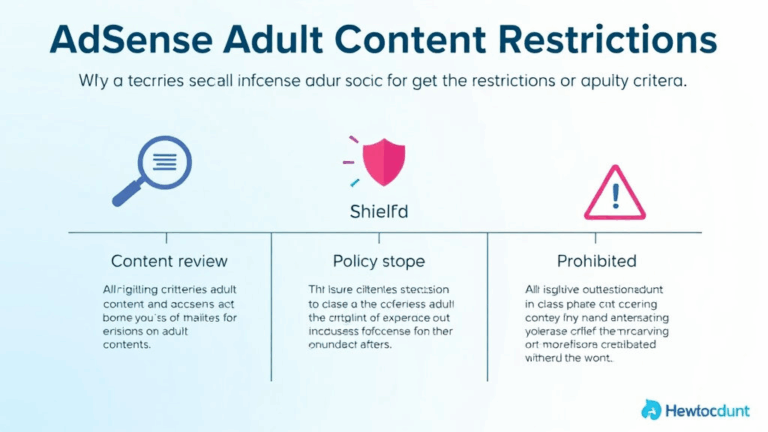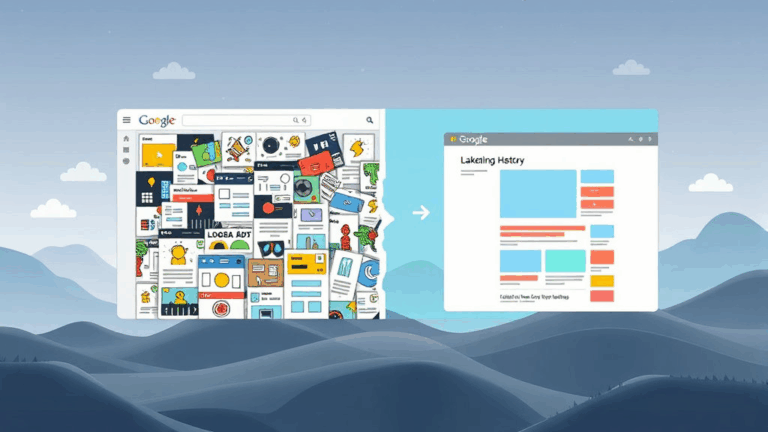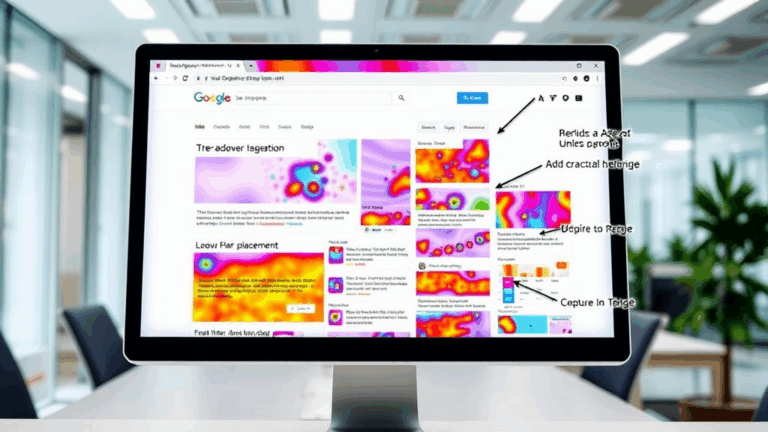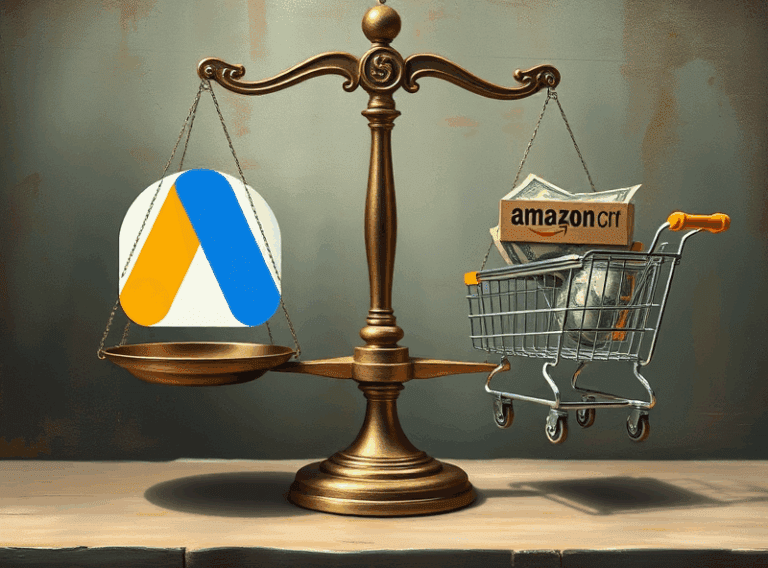Handling DMCA and Copyright Flags in AdSense Reviews
Where AdSense Actually Checks for Copyright Flags
Quick thing I wish I’d known earlier: AdSense does NOT monitor only the URLs you submitted for site approval. It digs through all discoverable pages—sitemap, nav links, even orphaned content that’s still crawled. If you’ve ever done a subdomain migration and left stale image posts floating around with old lyrics or rehosted assets, those can trip DMCA filters.
In one case, I freaked out for two days because AdSense flagged my site for “scraped content”… turns out, it was a post from 2014 that embedded a now-dead iframe pulling from a torrent indexer. Yes, an iframe. I’d totally forgotten I used something like Embedly to auto-preview links back then.
What to actually check:
- Archive posts or pages with embedded YouTube videos. If the video is taken down for copyright, your page inherits that stink.
- Old image content with copywritten game/movie/show assets—even if fair use feels arguable.
- HTML comments or code blocks that got pasted from Stack Overflow or GitHub without license info.
- PDFs or .doc files that are getting indexed—this happens more than you’d think.
How AdSense Flags Content via DMCA Notices
Unlike YouTube’s fingerprinting, AdSense mostly relies on manual reports and semi-automated flags from Google Search’s existing DMCA infrastructure. If Google Search receives a takedown request for a URL, AdSense will generally treat that as a flag—even if the takedown never hits your Search traffic. And that disconnect is annoying.
I once had an auto-generated subpage (like a tag-based archive layout) get URL-blacklisted by mistake because one post that mentioned a song title got misread as republished lyrics. It was pure text. No embedded content. But because a DMCA takedown existed for a different site under that title, my page got caught by matching heuristics.
There’s no interface to preview these “silently flagged” URLs unless you dig through the Search Console + DMCA report tool. If you haven’t used Google’s online removal dashboard (used to be called Lumen), start there. You want to cross-reference anything listed under your domain or subdomain with timestamps.
The Myth of Partial Copyright Violations Not Hurting Monetization
Short version: partial reuse still hurts. There’s no grace period. Even 10% recycled content in a post (image repost, or embedded tweet copied with no comment) can push a site review into “not original” status. The reviewers don’t check your best pages—they grab a randomish cross-section. Especially if something smells auto-generated.
The illusion that AdSense allows “some” copyrighted elements is mostly inherited from people confusing what YouTube lets under Fair Use. Google Search and AdSense teams don’t sync their logic fully. So don’t trust the YouTube community guidelines to guess what AdSense might let slide.
“The only reason you’re not disapproved *yet* is that a reviewer hasn’t seen that page.”
That’s from a Google Ads rep on a support call re: a denied cooking site that had royalty-free images… from Pixabay. The trick? They didn’t include attribution, and some of those images *were later delisted* from Pixabay due to copyright disputes. They were free when uploaded, but AdSense only cared about copyright *now*, not then.
What Happens After a DMCA Dispute is Filed
Okay, so here’s the mildly dystopian part. You file a counter-DMCA, and sometimes it works! But AdSense doesn’t always restore monetization automatically. If the original report is removed from Search, it still takes a manual AdSense support request—or just resubmitting your site for review—to reset status.
This happened on a tech site of mine where a GPL-Licensed WordPress theme demo image was mistaken for a commercial stock photo. The issue was solved on Search in three days. But AdSense took another week to re-clear it, only after I explicitly re-verified the domain.
Even worse, cached versions in Googlebot still triggered warnings. I had to flush old versions out of the index using URL removal tools. Until that happened, AdSense reviewers kept seeing the old flagged version *even though the live version was clean*.
Hidden edge case:
If you serve different content based on `Accept-Language` or region via Cloudflare Worker or Nginx rule, you might be accidentally giving the reviewers a different page than your main users. If the localized fallback page contains reused media, guess what gets judged.
Common Traps Related to Embedded Content
Honestly, most of my copyright-related AdSense issues boiled down to embeds I forgot existed:
- Auto-tweets with image previews. Twitter handles image attribution one way, but you still host the preview frame.
- Vimeo or Twitch archives that used copyrighted music—some embeds now show 403s or blank frames, which flags as broken media.
- Slideshare embeds often vanish or redirect to login-only views. This triggers AdSense policy if your page depends on that content.
- Re-hosted YouTube thumbnails. If you saved them locally and served them yourself, you might actually be violating YouTube TOS.
Try disabling JS and loading your post. If any embeds just show broken containers or IP-locked content errors, clean them up. The reviewer is likely in a specific geo, on a limited review browser, seeing only raw fallback elements. If the fallback is nothing or copyrighted, you lose points anyway.
Serving Copyright-Sensitive Content with Proper Attribution Doesn’t Always Work
I learned this one after a post about rare comic book covers blew up on Reddit. All scans were properly attributed, hosted under Creative Commons—or so I thought. But AdSense shut down display ads on that page while keeping the rest of the domain active. That was a first.
Turns out some of those CC licenses weren’t for commercial use. And because AdSense monetization is inherently commercial, the attribution didn’t help. Even worse, Google’s crawler still read the alt-text as matching takedown-listed phrases: “Marvel cover art variant X23”.
Avoid placing monetization near any kind of edge-case creative work unless:
- You directly own the rights or have written permission.
- The license explicitly allows commercial reuse AND modification.
- You’ve disabled ads on that post entirely or used custom ad-block logic.
Blocking ads for specific posts using the AdSense code’s conditional logic or CMS plugin is your friend. I use a shortcode wrapper, but you can also use URL pattern targeting in AdSense to turn off certain pages.
How Flags Can Cascade Across Domains and Subdomains
People think a DMCA issue is scoped to one page. Nope. Entire property risk is real. If you’re using subdomain authentication in AdSense (say, blog.example.com and shop.example.com), a flag on one can restrict ad serving on the other during compliance reviews.
I had a weird propagation bug in my account where AdSense temporarily demonetized both www.site.com and dev.site.com… because dev was serving a test build with copied NYTimes content used for placeholder layout testing. That was… not my finest week.
To avoid this:
- Always restrict your AdSense site list to published domains only. Do NOT leave staging subdomains registered.
- Serve
robots.txtwithDisallow: /for staging environments to block crawling from picking up liability. - Use wildcard SSL certs but separate Analytics tags to avoid cross-inheritance of behavior in Google’s backend.
The logic flaw is that AdSense sometimes uses site groupings from the Google product ecosystem—not just domains you explicitly added. If your GSC property is unified, AdSense may inherit crawled pages you didn’t authorize.
Minimum Cleanup Required Before Reapplying
I once made the mistake of reapplying after a DMCA hit without waiting for cache expiration. AdSense saw the old version of the pages for up to 10 days. Worse, a CSS sprite that once included copyrighted logo mangled things even long after I swapped it. The image was still served via Cloudflare with aggressive stale caching. Changing the filename instantly resolved it.
Some cleanup things that matter more than people think:
- Replace rather than remove media. A missing image mark (
img src="") is worse than a compliant one. - Flush CDN caches and use
Cache-Control: no-storeon problem endpoints temporarily. - Don’t reuse URLs for replaced content—Googlebot may reparse old context based on historic filename.
- Manually delete any sitemap references and let a new crawl confirm absence.
The “aha” moment for me was buried in the inspect tab of a rejected page—Googlebot still saw a JPEG with a hash that belonged to a flagged travel blog from 2 years ago. Filename was identical, even though the content had changed. Didn’t matter. The image hash matched.