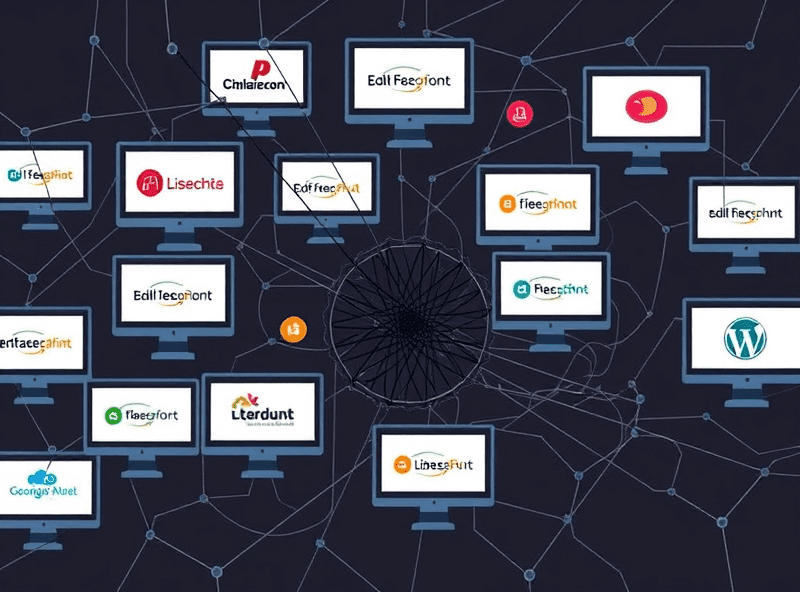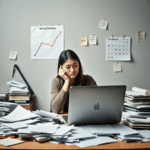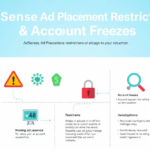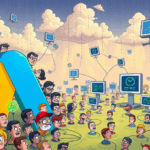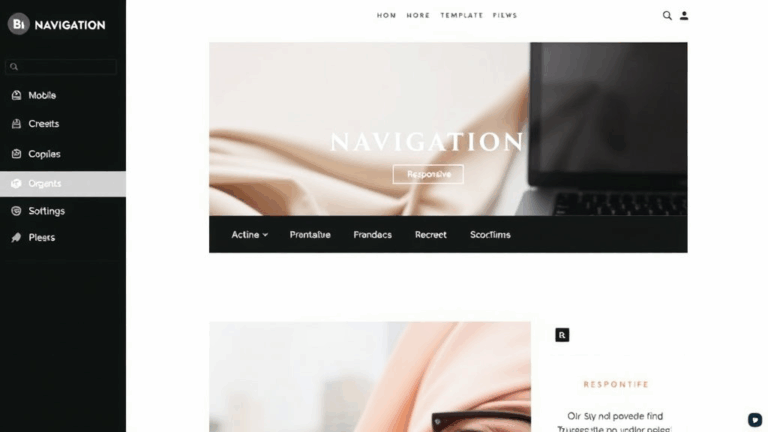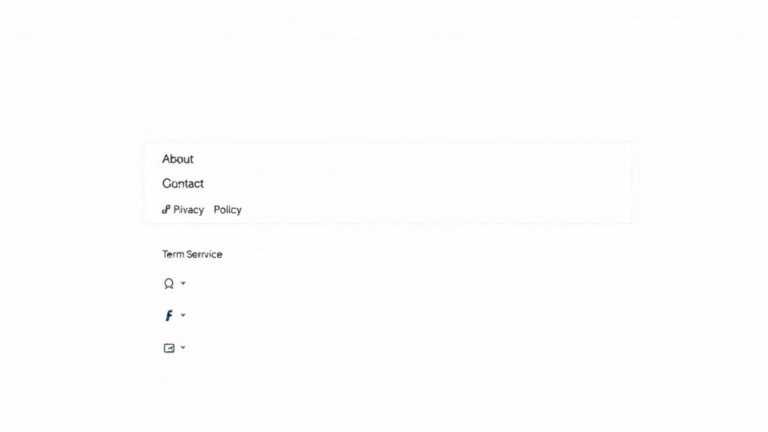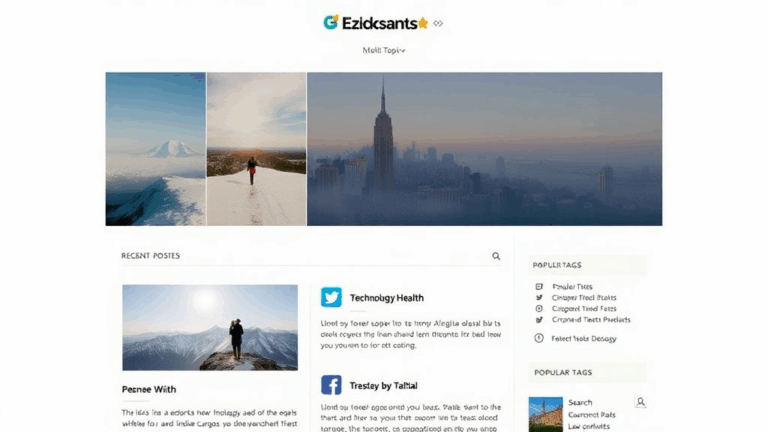Handling Blog Collabs Without Burning Your AdSense Setup
Co-ownership Is Confusing and Dangerous on AdSense
Google AdSense was clearly built for solo act bloggers—or maybe small teams that share a fridge and a Wi-Fi router. The second you try to run a revenue split with another blogger or podcaster, things get messy. Something as simple as “we’ll each get 50% of the ad revenue on each of our posts” turns into an unpaid internship in AdSense policy compliance.
The funny thing is, there is still no built-in co-ownership model in AdSense. No revenue shares, no sub-users with partial access. And yeah, there’s Ad Manager and MCM (“Multiple Customer Management”), but unless both of you are formalized as publishers running your own verified networks, good luck getting approved for that. MCM is clearly designed for agency relationships or massive content networks, not two indie food bloggers doing a collab week.
I once had a situation where I ghostwrote half the posts for a travel blog’s sponsored series. They ran the posts under their domain, using their own AdSense code, and promised a 40/60 revenue share based on impressions via Google Analytics—except Google Analytics had filters I didn’t know about, and I got way less than the views I expected. Not a scam, just…crummy setup.
At minimum, before you even talk creative direction, get these locked down:
- Who owns the domain hosting the content that’ll get monetized?
- Whose AdSense code runs on which page?
- What happens if one person’s account is suspended?
- Are you using sticky sidebar units or auto ads?
- Is the payment split based on traffic distribution, per-page contribution, or just a flat percentage?
Why You Should Never Share an AdSense Account Password
This sounds basic, but I’ve seen it happen more than once—usually it goes like: “We didn’t want to mess around with roles, so we both just login to the same Google account.”
Google does not love this. Even if you’ve disabled 2FA (please don’t do that), Google has location-based behavioral tracking that will trigger review flags if two IPs log in from different continents—or even from home vs mobile within the same city in some cases. I’ve had an account temporarily locked for this exact behavior while testing campaign tweaks from my phone on hotel Wi-Fi. That’s how tight the net is now.
If you absolutely have to grant cross-team access, set up a Google Workspace domain and assign Viewer or Admin roles from Google Ad Manager—or use a shared Google Analytics account as the coordination channel instead. Anything but full-credential sharing. Once you get flagged for “unusual activity”, your RPM tanks while Google “reviews” and that takes literal weeks.
Ad Code Placement Can Trigger Revenue Filtering Without Warning
There’s an awkward bit of UX logic in AdSense that’ll quietly swallow your revenue if you’re not careful. If you or your collab partner copy-paste your own ad code on each other’s blogs without checking the site access list, AdSense might still serve the ads, but silently ignore the earnings. It’ll just display the units, track impressions, but register $0 for most of it.
The twist?
It doesn’t always throw an error. Unless you check the Sites tab or spot the little red warning bubble next to unverified pages, it looks like it’s working fine. That’s baffling if you’re expecting even a few bucks of test revenue from a campaign pilot or syndication collaboration.
// Example of dead-on-arrival code usage w/ no revenue
<script async src="https://pagead2.googlesyndication.com/pagead/js/adsbygoogle.js"></script>
<ins class="adsbygoogle"
style="display:block"
data-ad-client="ca-pub-xxxxxxxxxxxx"
data-ad-slot="1234567890"
data-ad-format="auto"></ins>
<script>
(adsbygoogle = window.adsbygoogle || []).push({});
</script>
Spoiler: if ca-pub-xxxxxxxxxxxx isn’t authorized for the domain the ad appears on in your AdSense dashboard, zap. Nothing. No revenue. And a confused email chain with your collab partner.
Revenue Sharing With AMP and CDN Caches is a Huge Mess
If any part of your collaboration involves guest-posting to AMP-enabled pages (especially syndicated via Google News or other hubs), buckle up. When a page is cached via an AMP CDN, like cdn.ampproject.org, your original domain isn’t what’s serving the ads anymore. Unless that cache domain is authorized in AdSense (which you can’t fully control), monetization either gets skipped or attributed weirdly.
This leads to situations where your post “goes viral,” analytics logs thousands of unique visits, but your AdSense revenue chart looks like a dinner receipt. It’s soul-crushing—especially if someone’s trying to grab their half of the rev share out of that.
I lost maybe 80% of expected revenue on a content swap series purely because their site used Cloudflare’s automatic AMP rewrite plugin and I didn’t realize those pages would shift domains at runtime. AMP stripping forces ad code into a whole different lifecycle, so even if your ad units technically qualify, they show up in glitched positions or get hidden entirely based on viewport crap.
Access Recovery After a Partner Relationship Goes Bad
When things fall apart (and they often do), there’s no zero-hassle way to claw back access if ownership was blurred. AdSense doesn’t allow domain-based transfer of earnings, and you can’t “move” a verified site from one pub-ID to another like you can with Search Console properties.
Worse, if someone changes DNS records to redirect your co-authored page to a different ad client, it can take a week or two before you realize there’s a switch unless you have good server-side logging. Google doesn’t alert you when your tags disappear from high-traffic content. You just notice the RPM curve dives and go hunting at 2AM.
This happened to me during a group project where we divvied up publishing duties but didn’t enforce canonical tags or set real tag attribution logic. When one blog partner swapped ad units to their own pub-ID without saying anything, revenue attribution shot into a black hole—and our agreement was based on impressions, so it was basically unprovable theft.
Set up origin verification, use tag-alignment analytics, and yes, absolute bare minimum, back up versions of the page HTML with pub-IDs before going full trust mode on live deployments. Don’t assume good intent when there’s $200+ per post flying around.
Verifying Guest Content Fast Without Killing Your Ad Ratings
Bringing in guest contributors is fine. Letting them use their own AdSense code is where the Fire Nation attacks. Google’s policy enforcement crawler doesn’t care that it was “your friend from Twitter.” If their auto-placement overrides your layout rules, triggers unsafe content flags, or—this is real—calls a third-party script before the ad loads, YOU get the warning. Not them.
Here’s what I do now for any third-party ad unit insertions:
- Use server-side includes to soft-wrap their ad code with my own div/iframe structure
- Whitelist their script domains (if any) inside a transparent proxy loader
- Delay-load unfamiliar tags until scroll position reaches 500+px height
- Log ad request parameters via DataLayer writes for post-match auditing
- TCPdump all outbound requests for 10 minutes after deploying a new post
And every so often: I test their ad code on a duplicate page that’s blocked by robots.txt so I can casually review load patterns without risking search fallout. Worth every minute.
The Few Collaboration Tools That Don’t Totally Suck
If you’re stubborn (like me) and still want to make rev-share partnerships work without spinning up your own ad network or resorting to revenue-based handshakes, here are the few tools that I’ve found… usable. Not great, but usable.
- Google Ad Manager (GAM) — Only worth it if both parties want to go full spreadsheet mode. You can use MCM to split rev stream somewhat cleanly, assuming you both meet the eligibility just to get in. Hint: the bar is high.
- HasOffers / Tune — Originally affiliate focused, but can work for tracking revenue share deals via postbacks and event triggers.
- Cloudflare Workers + KV — If you’re already on Cloudflare, you can use Workers to inject rotating ad IDs per pageview based on weighted probability. Not allowed by policy… BUT technically works for equal distribution across partner pub-IDs if that’s your jam.
- RevenueCat — Mostly for mobile, but relevant if your collab touches subscriptions.
If you’re using shared posting platforms like Medium, forget it entirely—they inject their own monetization models. I tried autoloading my own ad code via injected JS on a collaborative LaTeX education blog. Google nuked the account a month later. Probably fair.
Auto Ads Can Mysteriously Penalize Just One Partner
There’s one more weird edge case: if you and your partner both embed AdSense Auto Ads via the same account across different domains, one site can start getting performance-degraded ads—or worse, PSA (public service announcements) ads—and the other will remain fine. I laughed the first time I saw it and thought it was a test glitch… nope.
Turns out Auto Ads uses per-site machine learning to decide placement, format, and weighting. But the ad quality rating bleed-over can kind of trail between linked domains if you have the same pub-ID running broadly similar content under the same topical categories.
In one case, I ran a batch of UGC finance articles with citations but no schema. That site tanked its ad visibility, then my personal tech blog also saw a clickthrough drop for three days. No changes, no flags. Then it rebounded—a full week later—only after I blocked the low-schema domain using content labeling error feedback in the dashboard.
It was like: “Fix your garbage posts or your personal blog gets dragged down with it.”