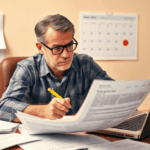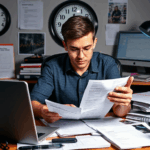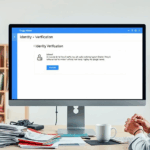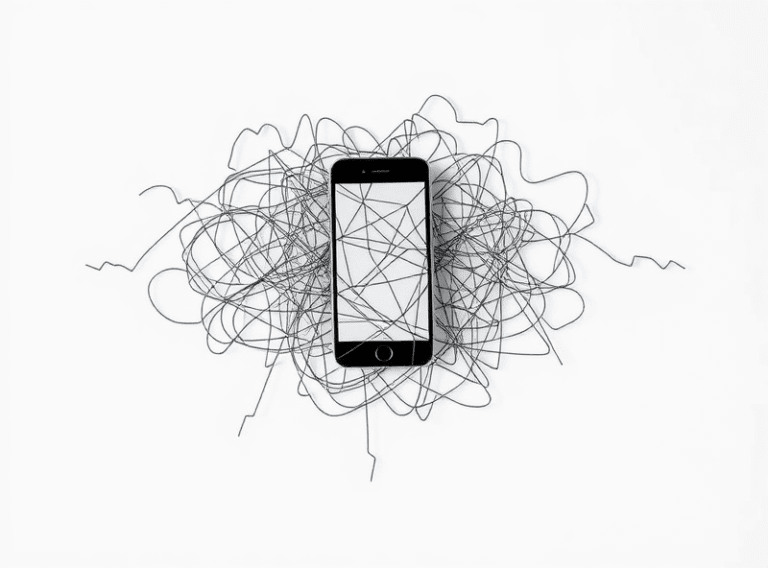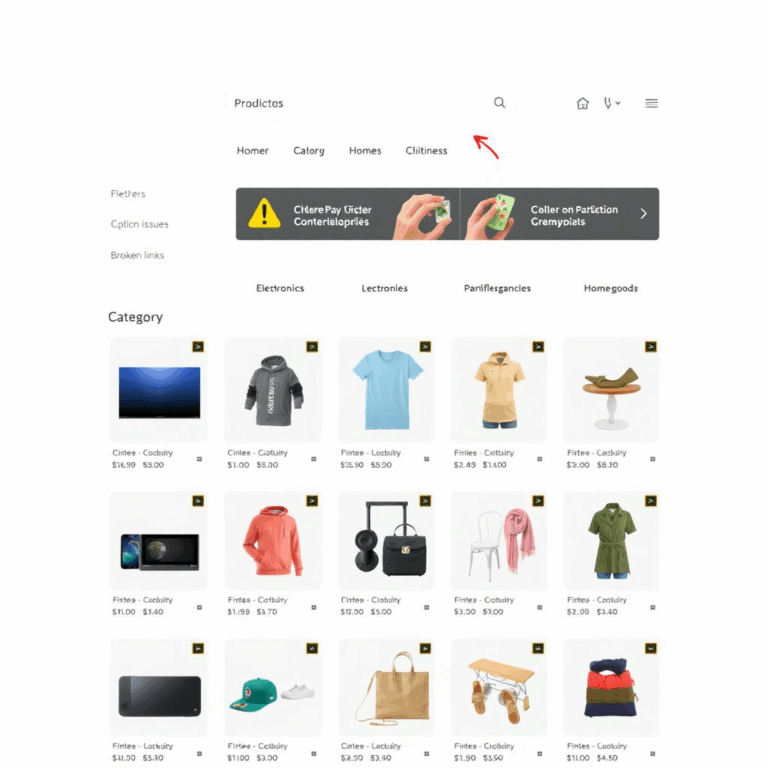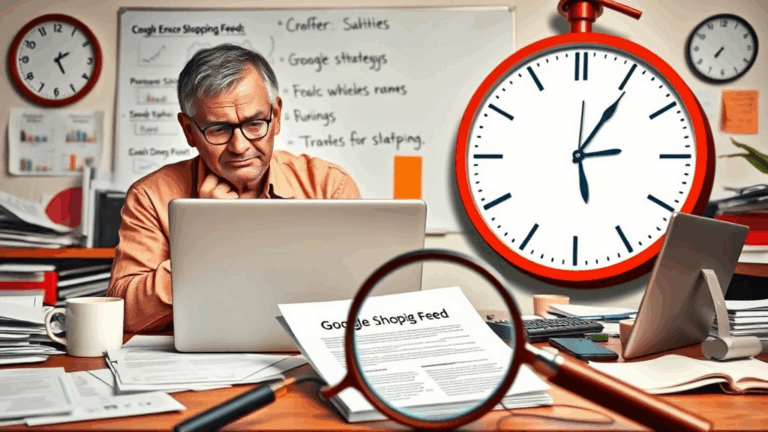Handling AdSense Delayed Payments Without Losing Your Mind
When AdSense Says “Payment Sent” but the Bank Says Nope
Alright, this one hit me in the face on a Thursday morning when I could’ve really used the five hundred bucks Google told me they “successfully” sent. I’m looking at my AdSense dashboard, it says “Payment issued”, and my bank balance is doing its best cricket impression. Nothing. Not even a pending transaction.
Here’s the catch: AdSense status updates aren’t tied to real-time bank confirmation. That “Payment Sent” status just means Google submitted the payment to the wire or EFT processor, not that your bank accepted it. In some cases — especially with SWIFT and international wires — the data gets stuck in financial purgatory for up to a week. If your bank uses an intermediary for inbound foreign payments (most do), that middleman can park it before passing it along. Google Support won’t see that hold either.
Eventually I found out my bank reclassified the routing code and now requires different SWIFT formatting. No notification, no bounce, no nothing. Just nothingness. AdSense, naturally, had zero clue about it until I emailed a statement, twice, with red circles drawn around invisible entries.
“Confirmation that payment #438192000044424211 was successfully sent…”
Sure, if your definition of success is an empty checking account and mild chest pain.
Wire Transfer vs EFT: You Probably Set the Wrong One
Real talk: this won’t show up in any official troubleshooting doc, but there’s a persistent issue involving AdSense accounts in countries where both wire transfers and EFTs are in play. Google lets you pick the payout method during setup, but doesn’t explain that “Wire Transfer” and “EFT” don’t just differ in speed, they may use different routing code formats entirely.
One publisher I helped had EFT selected on their AdSense profile, but the bank required IBAN format, which isn’t used with EFT outside of Europe. Payments hit the void every month. The edge case here: some banks auto-convert wire transfer formats to EFT on their end—but not the other way around. No error, no reversal, just limbo.
If your bank is treating your EFT as an invalid format but not rejecting it back to Google, you don’t find out until your payment ages into a support ticket. Worst part is you’ll keep seeing “Issued” and “Pending” and “Successful” while Google thinks the money’s out the door.
Currency Conversions Are a Hidden Dispute Magnet
Had three clients in April alone whine about short payouts. Turns out it wasn’t a payout issue, it was currency mishandling. Google does conversions at their rate, then your bank may hit it again using their internal spread.
In countries where AdSense pays in USD and local banks require all remittances in native currency (like INR or NGN), double conversion hits happen all the time. You can switch to receiving in USD — but only if your bank allows it. Some will hard-convert anything that hits them in dollars. Others require you to activate a currency-specific sub-account. Mess that up, and the bank blames AdSense, AdSense blames the bank, and you’re stuck with $42 missing and no spreadsheets to prove conversion rate abuse.
The real gotcha? Google doesn’t give you the applied exchange rate unless you ask through support. So your AdSense dashboard says “$217.38 paid” but your statement shows a local currency number that just … doesn’t add up.
Payment Method Editing Delay (It’s Real, and It Sucks)
This one wasted an embarrassing amount of time: I swapped a client’s account over from Payoneer to direct local transfer, triple-checked the account and routing fields, hit save, and… nothing changed. The interface told me the edit was successful, but the payout went to the old method anyway the next month.
The truth? Payment method changes made during a certain window (usually after the 20th of the month) aren’t guaranteed to apply until the next cycle. Google buries this in one line in their help center. If you edited your payment settings too late in the month, the dashboard might show the new method, but the payment still goes out using the prior one.
An easy “aha” moment here was buried in the settings.xml log from an old MyAccount export. The last_payment_method tag still showed the Payoneer ID even after I’d saved the local bank method.
Tips if You’re Stuck Here:
- Make payment method changes before the 15th of the month to be safe
- Take screenshots of the method name and endpoint (last 4 bank digits, email)
- Double check for email confirmation that says “Your payment details have been updated”
- Export payment logs from AdSense Settings if anything is missing (hidden link at bottom)
- Don’t rely on the dashboard UI to reflect your effective settings for the current month
- If it goes wrong, open a support ticket with the date/timestamp of the change
Deposits to Closed or Dormant Accounts Vanish Without Reversal
This happened to a client who changed banks but forgot to update AdSense (they “thought it would forward like a check” — nope). Google marked the payment as successful, but the destination account was shut down internally at the bank with no auto-forwarding configured.
Here’s the frustrating bit: the receiving bank accepted the wire, discovered the destination account was closed, and just held it. Some banks will auto-return funds to sender in 3–5 days, but others require a formal trace request before they’ll do anything. Meanwhile, Google Support will not initiate a reversal until 15 business days pass from the issue date. If the bank loses the trace internally (which happens more than you’d like), you just loop in waiting mode while two monoliths ignore each other.
“Funds were credited to the intermediary bank but not applied to any receiving account due to status: Dormant Closure.”
We had to go down a rabbit hole with the bank’s treasury department before someone finally escalated the reversal manually.
Support Tickets Submitted via Chatbot Don’t Always Attach Properly
Let me say this in bold: the AdSense chatbot sometimes fails to lodge your query into an active ticket queue. This is particularly true if you use phrasing like “late money” or “missing deposit” — it tries to auto-resolve with a help article and then ends the session.
And no, it doesn’t always send your message to the human queue behind the scenes. I once waited four days thinking I had a ticket running. Turns out the flow never completed the escalation step. To actually get a response, you either need to:
- Use the exact keyword “payment not received” in the opening message
- Manually click “contact support” in the account > payments > help panel
- Skip the chatbot and go through the https://support.google.com/adsense tree directly
It’s dumb, and yes, it should be clearer. It’s also one of the top silent failures for payment troubleshooting in AdSense.
“Finalized Earnings” Isn’t Always Final — Watch for Smart Pricing Adjustments
Ahh, this one — the ghost charge. You see a clean finalized earnings statement, no deductions, and then 5 days later your actual payout is lower. What happened?
Smart Pricing adjustments after finalization. Yup. If your account had click validity under scrutiny (even retroactively), Smart Pricing can apply a refund or penalty downward. You won’t see an adjustment line item either — just a lower-than-finalized payout. This is not documented anywhere clearly, but you’ll sometimes see it noted deep in your payment activity log as an internal “post-finalization correction.”
Got nailed for around thirty bucks this way and spent a full day ruling out currency drift before discovering the support rep’s one-line email:
“Your earnings amount was adjusted due to post-verification pricing recalibration. No appeal is available.”
Thanks, I guess?
Trace Requests Take Ages — Be Strategic About When You Start One
If you’re considering asking Google Support to issue a funds trace, know this: you get one shot, and they take it seriously. Support internally escalates to their payments team (which is not public-facing), who then queues it for contact with the receiver bank — sometimes through the bank’s SWIFT trace liaison, sometimes through a currency processor intermediary.
What we discovered the hard way is that initiating a trace before 10 full business days often yields, well, nothing. The trace just sort of sits idle because the receiver bank hasn’t registered the funds as lost yet.
Wait until:
- At least 7–10 business days have passed since the “Payment Issued” date
- You’ve already confirmed with your bank that no incoming wires have posted or are pending
- You’ve validated the IBAN/SWIFT/routing info is accurate and recognized
- You can share a statement screenshot showing no corresponding credit lines
Then, armed with all that, file the trace through AdSense Support — and be ready to wait another 10 business days for a response.