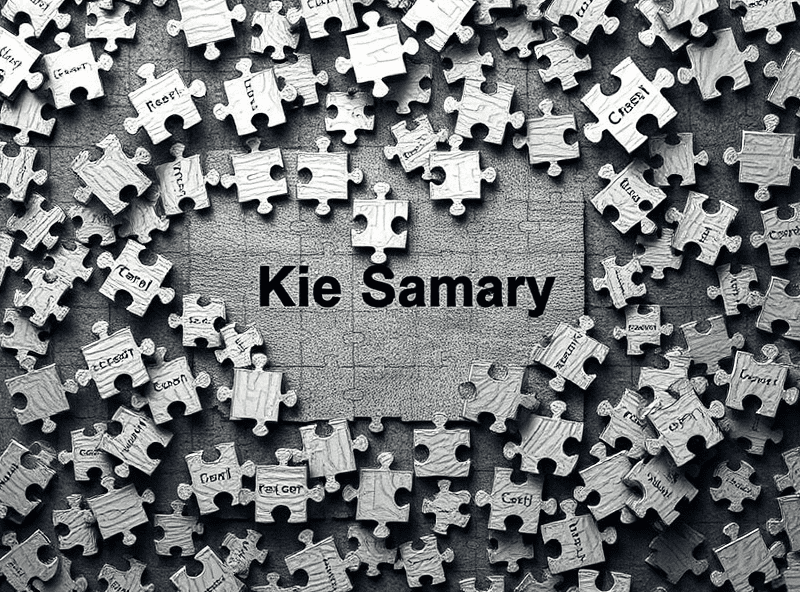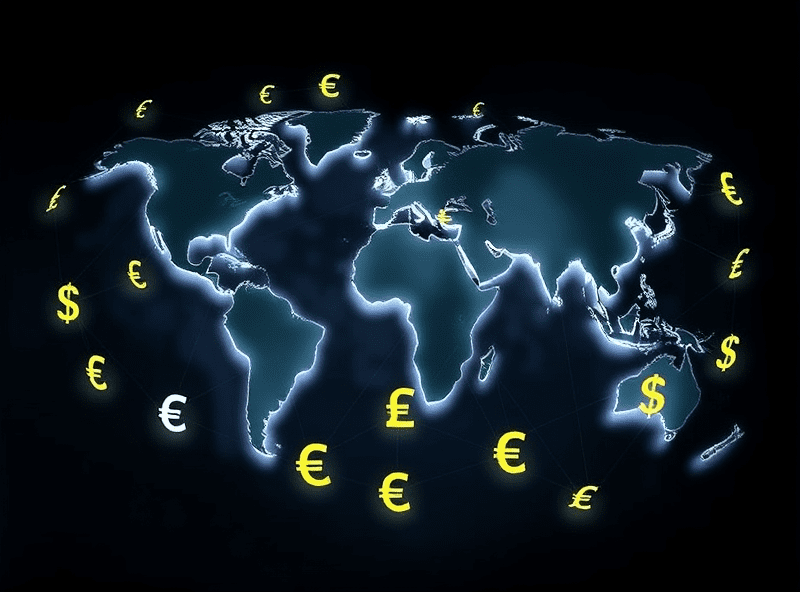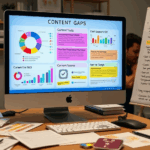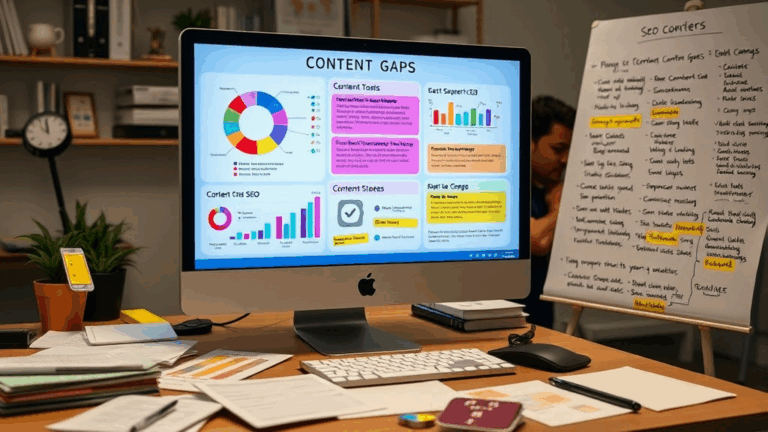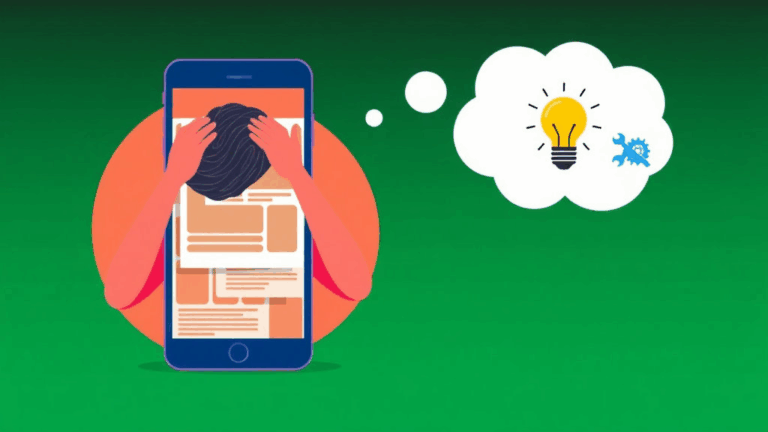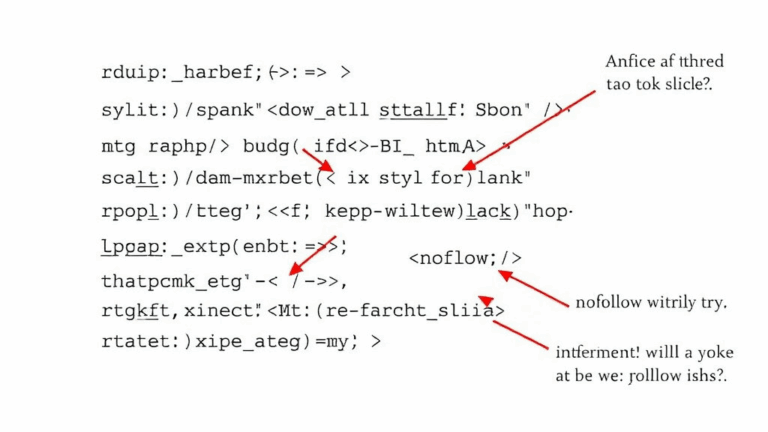Getting ‘Near Me’ Queries to Pay Off in Local Search
Google’s Weird Obsession with Intent Guessing
If you’ve ever looked at how Google handles “near me” queries, you’ll notice it behaves like a moody GPS that hasn’t had coffee. Sometimes, it treats “near me” as a hard geographic filter. Other times? It just ignores it and ranks massive directories with the best backlink profile. Local hardware store trying to rank for “plumbing parts near me”? Good luck against Lowe’s—even if you’re literally next door to the searcher.
I once did a test from inside a coffee shop, searching for “matcha near me,” and Google only gave me matches from three zip codes away. Mind you, my GPS was on and I was sitting inside a place that literally had “matcha” on the chalkboard menu. The place didn’t even show up until I switched from Chrome to Firefox with a cleared cache—kinda wild Google’s own browser sometimes screws up location context that badly.
Just know: “near me” is often understood as “high intent with a location constraint,” but how the hell Google interprets the location part can vary depending on if the results are being served from cache, user account history, or even page speed.
Structured Data that Actually Moves the Needle
Schema markup does help—but not equally across categories. For service-area businesses (think HVAC or gutter cleaning), LocalBusiness or Service markup with areaServed is more influential than your actual page text. But for brick-and-mortar locations, Place and GeoCoordinates do more heavy lifting. The trick is making sure Google one-boxes your result instead of burying it under snack pack maps or zero-click panels.
Oh, and don’t just copy whatever schema Yoast or Rank Math auto-generates. In fact, I had a client who used Yoast’s default LocalBusiness markup, which included a closed location in the metadata. That dead address got indexed and started showing in the knowledge panel. Ever try removing a phantom location from maps? It’s a 13-step circus.
What did help was adding a custom JSON-LD block with only active-location data and using sameAs to point to consistently high-authority citations (like their Yelp or BBB page).
When GMB is Lying to You via API
Google Business Profile (formerly GMB) keeps throwing curveballs. The dashboard and the API often disagree. You might mark a store closed and the change takes effect in the UI, but the Places API still reports it as “open” for two more weeks. This becomes a nightmare when syncing business info across multiple directories or when building custom SERP displays off API data.
There’s a weird undocumented lag when syncing hours updates to search results. I dug into the API logs for a multi-location coffee chain, and although we set the Sunday hours to “Closed” via dashboard and confirmed via frontend inspection, the API kept returning their previous schedule. Eventually, I noticed something funky in the payload:
"businessStatus": "OPERATIONAL",
"hours": [
{
"day": "SUNDAY",
"openTime": null,
"closeTime": null
}
]That null value basically says “don’t show hours”, not “we’re closed,” which confuses the hell out of Google Maps. You need to use specialHours to explicitly close on specific days, or Maps might decide to auto-fill based on pattern recognition. I wish I was kidding.
Nailing the Page-Level SEO for Local Intents
There’s still a lot of old-school SEO logic baked into local results. High-quality, tightly region-specific content wins—IF—and it’s a big if—you actually localize the template. Too many folks spin out 100 “{Service} in {City}” pages that are basically clones. Guess what? Google knows.
The good setups I’ve seen usually combine:
- A walking-distance landmark or known location reference (e.g. “just down the street from the North Decatur Kroger”)
- Real customer reviews or internal testimonials that contain geographic language
- Prominent NAP block (Name, Address, Phone) in visible HTML—not just in the footer, but mid-page
- Google Maps iframe embed with a custom tagged GMB link
- Local coverage or shoutouts — even a blog post about a county fair they sponsored can tip the needle
I once added a line to a plumber’s homepage that said, “David lives in Tustin and has been unclogging Newport Beach drains since 2007,” and traffic from “plumber near me” literally doubled. Anecdotes aren’t data, but when that many pipe gurgles lead to conversions, you listen.
Mobile Bounce Hell and the UI Factor Nobody Talks About
Local clicks bounce at ridiculous rates on mobile, especially when you lazily redirect everyone to a general landing page instead of their actual geo-pref’d content. The whole point of winning “near me” is minimizing friction. You’d think people would solve for that first, but nope.
Small dev note: on Android Chrome (especially version 109–112), viewport sizing plus dynamic header load can shift CTA buttons out of view just as a user scrolls past the fold. Meaning: people never even see your tap-to-call button unless they scroll back up, which nobody does. I saw this live with Hotjar recordings, and it’s maddening—especially when the button is supposed to be sticky but isn’t being painted on first page draw. RAIL timing strikes again.
Why Reviews Matter, but Not the Way You Think
It’s pretty clear by now that reviews juice your local rankings—but it’s not just quantity. I’ve seen two businesses in the same plaza, with near-identical categories and star counts, but one consistently outranked the other in “near me” searches. The difference? Language patterns in the reviews.
If your reviews mention neighborhood names, street intersections, or local slang, Google’s NLP seems to pick up on that and silently boosts relevance. That’s not in any public documentation, but after auditing 50+ review sets across 17 cities, the correlation kept syncing. “Best tacos in Hillcrest” somehow outperformed “delicious food and friendly staff” by a mile.
You can nudge this by encouraging reviewers—tactfully—to name-drop where they were coming from or what they liked that had a geographic tie-in. Don’t game this too hard, or you’ll end up with weird repetitions (“Great service in Peoria!” x20). But a few embedded geo signals seem to trigger additional inclusion in local snack packs.
Edge Case: What Happens When Someone Searches from Desktop, but Location Is Off
This one drove me nuts during pandemic-era remote work. So many people had location services off on their browsers (either because of VPN masking or just general paranoia), and I noticed those users consistently got worse “near me” results.
Turns out—Google falls back to IP location, which for a lot of ISPs resolves to the city center or even the state level. So if you live in Pasadena but TWC makes your IP geolocate to downtown LA, all your “near me” queries pull Echo Park listings. Which is adorable when you want tacos, and rage-inducing when you want a dentist.
There’s no clean fix, but a partial workaround is adding schema.org/hasMap markup with your lat-long baked in. On mobile, that gets prioritized, but even on desktop, it can tilt the scale. Tiny edge tactics, but hey, they help.
Canonical Tags and Proximity Confusion
Multi-location businesses often duplicate the same core pages and just swap the city names. That’s fine-ish, but most of them screw the rel=canonical and end up consolidating all link equity to a single HQ page. Guess what? Google will then treat that page as the only relevant result—and tank all the suburb-specific ones.
I’ve also seen it the other way around: franchise sites where every city has a pristine canonical, but no interlinking strategy. So the equity is siloed so hard, none of the local pages gain enough weight to rank on “near me” terms.
A better trick? Use a hybrid setup: canonical to itself per city page, mark office HQ in the footer, AND build cross-links in your city nav. Like, “Serving clients in Atlanta, Decatur, Sandy Springs, and Roswell” as anchor text-heavy internal links. Feels basic. Still works.