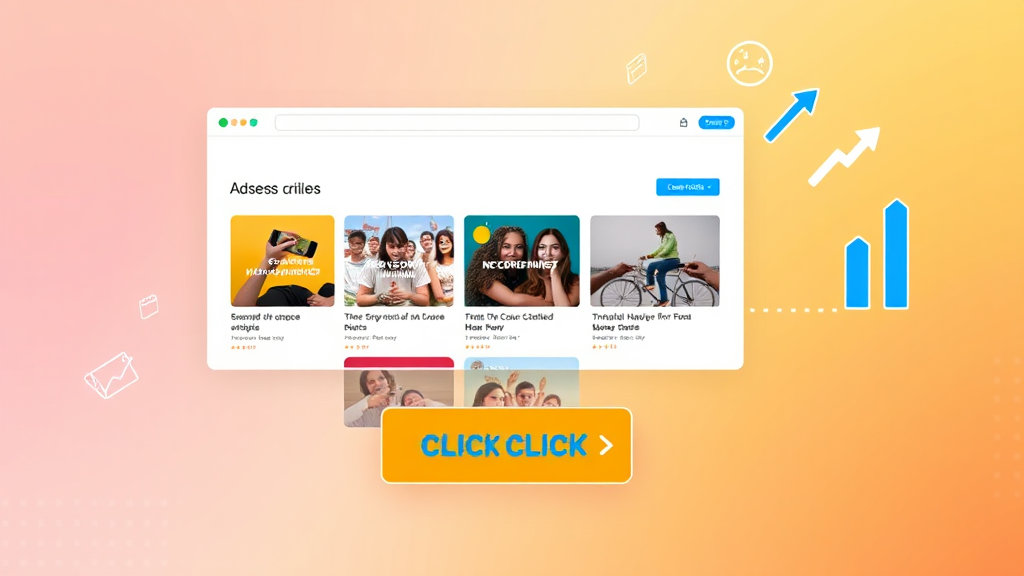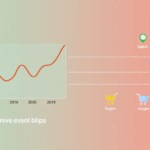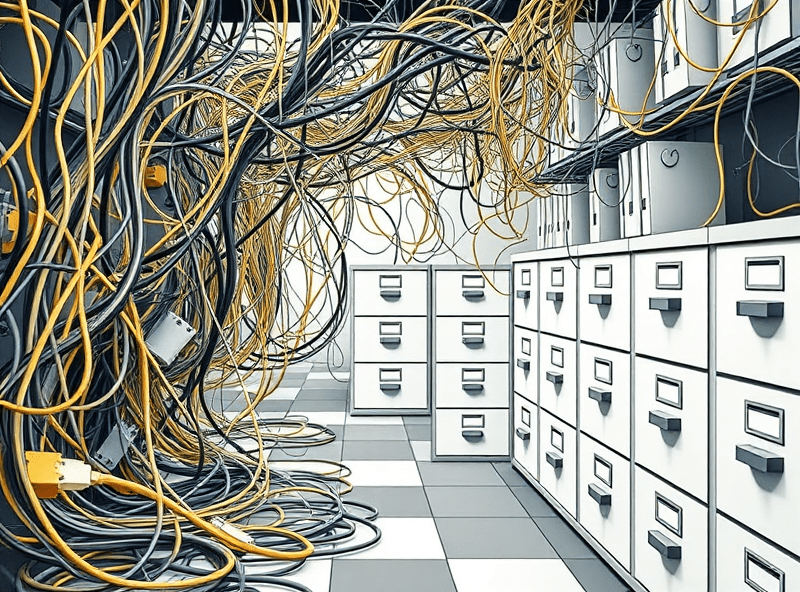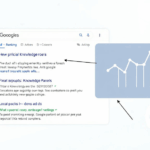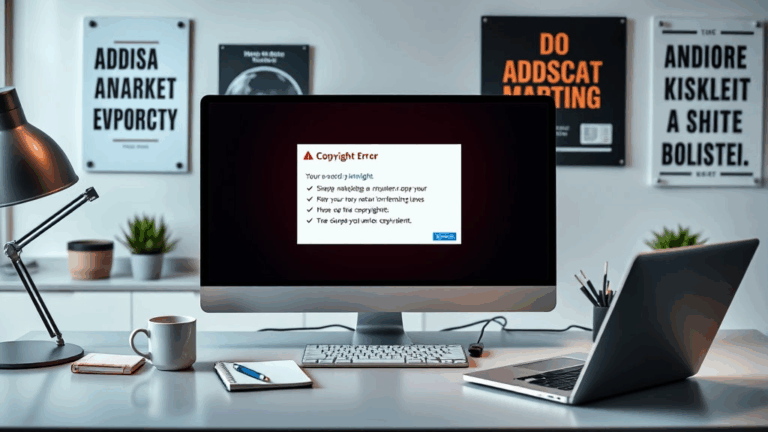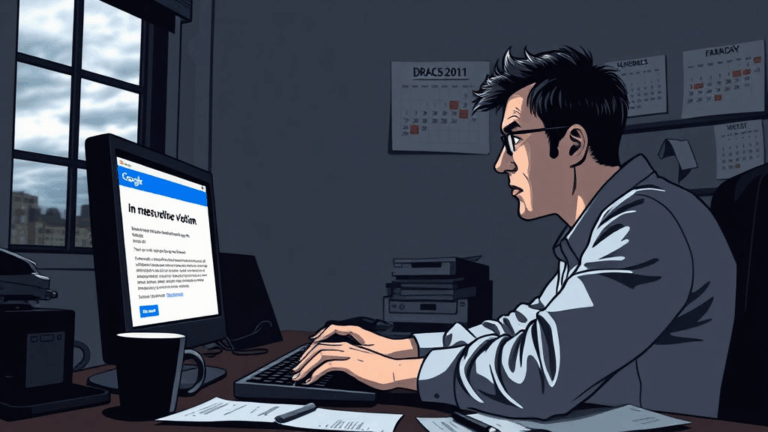Getting More Clicks from AdSense Matched Content Blocks
Matched Content Isn’t a Magic Bullet (But It Can Totally Work)
Here’s the part folks don’t say out loud: AdSense Matched Content blocks drive clicks, but only if your site’s got the right bones. I slapped them on a recipe site once thinking traffic would just shoot up because I’d read some chirpy forum post about engagement metrics. Nothing happened for three weeks. It turns out Google doesn’t push recommendations hard unless you’re already getting solid CTR on core content—and their algorithm doesn’t immediately detect internal relational value unless the structure is rock solid (schema or not).
Pro tip: if your internal linking is chaos and your slugs are seven miles long with random UTM garbage, Matched Content will show total nonsense. It’s not reading semantic signals the way you hope. Better to fix your primary taxonomy layout first. Seriously, check your /category/ and /tag/ pages—if they look algorithmically flat (every post leads to a dead-end), Google’s going to shrug and show the same three articles forever.
What Google Actually Uses to Pick Recommendations
Most folks assume it’s page content plus some vague behavioral data, with maybe a sprinkle of Machine Learning Magic™. The reality is it’s way dumber and accidentally smart at the same time. They’re grabbing recent engagement metrics, title relevance, and click impressions within sections of your site. Simpler pages (like short product wiki stuff) tend to skew unrelated suggestions—because the text-match similarity breaks down when there’s too little to latch onto.
But here’s the weird part. I once had a page about crypto wallet backup techniques show Matched Content suggestions like password managers… but only after I renamed the page from “Safe phrases with Ledger” to “Storing your seed phrases securely.” Like flipping a switch. Same schema, same body text. Just the title. Apparently, their matcher weights titles heavier than body text if the bounce rate is high. Like, they’re trying to recover engagement using H1 relevance alone. That’s not officially documented anywhere I’ve found, but I’ve reproduced it on three different sites.
When Matched Content Targets Ads by Mistake
No one warns you about this. If you’re running display units next to Matched Content, Google will sometimes inject suggested articles that double as display ad anchors. I had a financial blog post that was titled “How Binance Leverages Cold Wallets During Volatility” and suddenly, my Matched Content was suggesting sponsored token review articles—some of them full-blown ad placements in disguise.
Turns out, AdSense sometimes pulls Ad Manager campaigns back into the mix if your Matched Content module overlaps their old Page-level recommendations engine. (This especially happens if you’re running Auto ads + Matched Content + anchor display units together.) It’s like an accidental Frankenstein setup where nothing respects its own boundaries.
A partial fix? Segment your Matched Content in a separate Ad balance group. That doesn’t fully stop it, but it makes the ghost-in-the-machine behavior less common.
CTR Boosts That Actually Moved the Needle
Here’s the stuff that moved the needle on three totally different verticals: pet gear reviews, browser security plugins, and a forum-style archive of urban policy writeups (don’t ask):
- Use clicky language in your post titles—like “How to Fix X” or “3 Shocks I Found in Y.” Even if your tone is academic, the system loves a cliffhanger.
- On mobile, inline Matched Content just under the intro paragraph did better than bottom-of-post modules. Above the fold = more taps.
- Pages with minimal interstitial divs (like author boxes or floating share bars) saw cleaner rendering. Less DOM confusion = sharper box recommendations.
- Don’t force square shapes. Using a flexible width row with two visible columns gave the highest clickthrough. Grids looked like ads.
- If a post has poor Matched Content fill, create a dummy related post and link it once. It acts like a pheromone to get better suggestions within 48 hours.
- Throwing in asides or inline links to old posts helped connect content in ways the crawler respected.
- Embedding YouTube or Maps? Those pages consistently got worse matching. Lower engagement weight? Maybe. But it’s consistent.
Honestly, you have to treat Matched Content like a nervous, overthinking dinner guest. It’s easily influenced by signal noise.
Matched Content Doesn’t Refresh Reliably at All
So this was a dumb week on my e-reader site. I added seven new reviews and noticed four days in… zero sign of them popping into Matched Content blocks anywhere. I triple-checked crawl logs: all indexed, clean schema, linked by homepage. No dice.
Spoiler: Matched Content only refreshes its pool on a slow schedule unless there’s rapid behavioral data showing new hot stuff. You can jumpstart this by generating traffic spikes to the new content via native push or newsletter clicks. But just adding an article and praying it’ll show up in Suggestions does nothing.
I even tried bumping article pub dates to the current day via RSS and sitemap updates, and that didn’t help until I ran some UTM-pushed clicks from a Twitter thread. Then boom—that article suddenly started showing up in every Matched Content block across related pages. Funny how fake demand wakes up forgotten backend prioritizers.
One Word: Language Drift
This bit messed with my head. A tech review blog had solid performance with its Matched Content, until I started letting guest posters write occasional articles. English stayed the language, but suddenly suggestions started pulling from a weird subset of posts—older ones with “international” spelling conventions (behaviour, initialise, etc).
Dug into it and realized: Google’s system probably detected slight language drift and started grouping the suggestions by author tone or language preference, even though the pages were otherwise linked. The guest posts, being more formal and slightly differently written, were being placed in a subgroup internally away from the main cluster—without any visible tags. This isn’t mentioned anywhere in AdSense docs, obviously.
The fix? I unified the spelling style and reindexed the posts. Within a week, suggestion clusters normalized again. So yeah: language consistency is a hidden signal. Who knew.
If You’re Embedding Crypto/Blockchain Topics, Expect Weird Ad Pull
This is a can of spaghetti. AdSense’s backend matches topic clusters around fintech and blockchain super aggressively—probably to hoover up high-paying CPCs. I had what was supposed to be a basic educational page about sidechains and suddenly got module suggestions like “Top 5 Ways to Invest in Crypto Without a Wallet,” which is absolutely not what I wanted.
Turns out, even passive mentions of seed phrases, browser wallet extension names, or links to coinmarketcap.com are enough to push the page into their risk-tolerant finance ad processing group. You can’t see this in any console. I only caught it when some dude DM’d me that the CTA button was linking to a sketchy staking guide.
The workaround? Add a content snippet saying “this post is strictly educational, not investment advice” and track the pickup rate via anchor text CTR and block inspect tools. Scrubbing high-intent keywords honestly helped tone down the finance clustering, even if it didn’t fully cleanse it.
I Accidentally Made the Best Matched Content Block Ever
I was testing a new meta tag generator tool I’d built (janky, Python + regex horror show), and I produced a meta description for a “How to Clear Brave Browser Cache” article. Dumb post. Just filler. But the meta was weirdly poetic: “A button buried six clicks deep guards your fastest load yet.”
Next thing I know, that snippet gets highlighted in the Matched Content box on three separate articles. Never saw meta descriptions get pulled into Matched Content modules before. But it happened. Then the CTR spikes.
Could be placebo, but still:
If you randomly generate offbeat meta descriptions—even mildly theatrical ones—they might actually influence what shows in the recommendation box. Try:
<meta name="description" content="What Chrome won’t cache, this trick might.">
Watch the block preview within 4–6 hours of crawling. You might catch the algo off guard and get a better click.