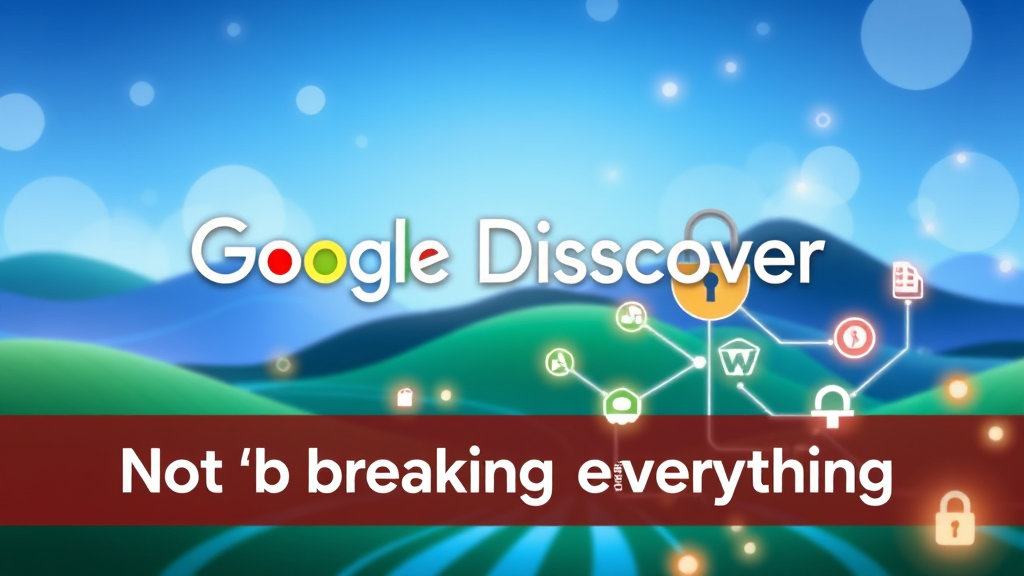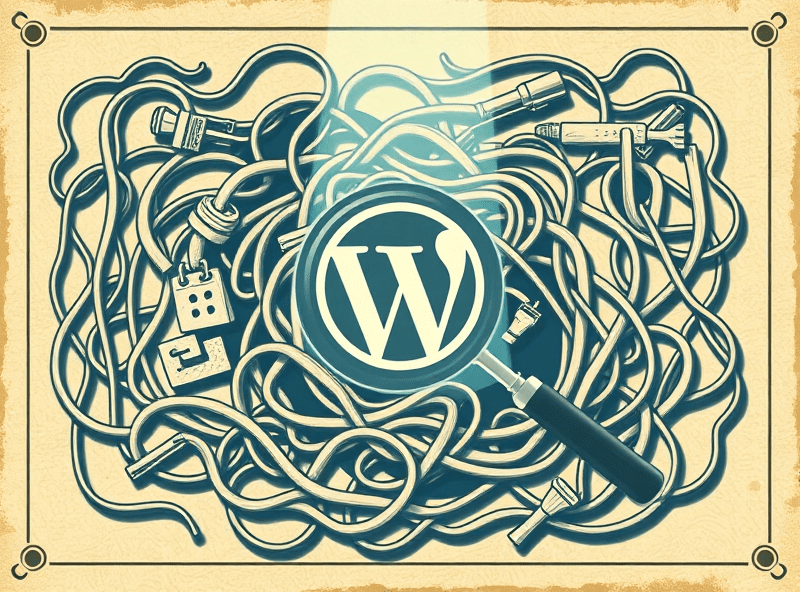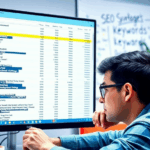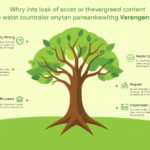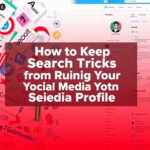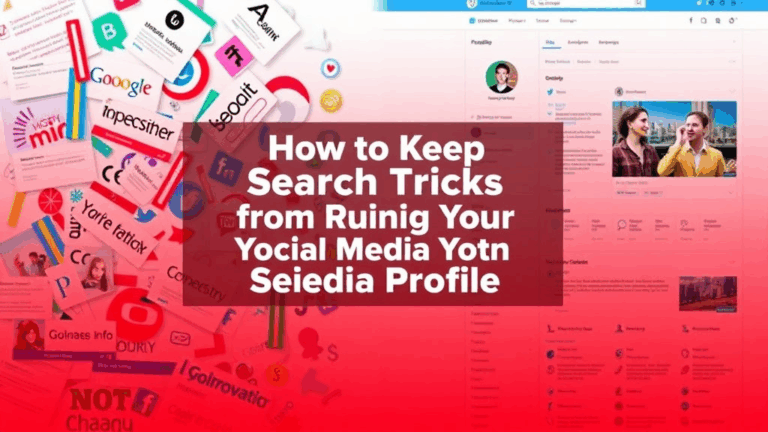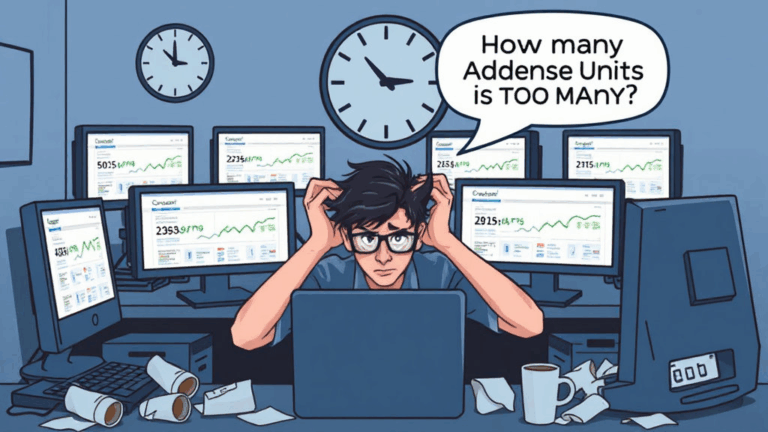Getting Google Discover Traffic Without Breaking Everything
Slapping “Interesting” Metadata on Pages Doesn’t Cut It
I made this mistake for months. Dropped in max-image-preview:large, made sure my meta titles were punchy, fired up some schema plugins — crickets. Discover doesn’t care if your article is technically optimized. It’s not a checklist game like classic SEO.
What it wants is engagement + novelty. Freshness in the clickstream sense, not the publish-date sense. You could update a post from 2022 and trigger a Discover spike if it hits the right signal profile. But slapping a new byline and updating the timestamp? Pointless.
There’s this post I tweaked last fall — reused a few sentences, changed the lead image, flipped the order of two sections — nothing major. Search traffic was flat. But Discover lit up for two days. Turned out one of the engines that syndicates Google News content (I think MSN, but I never verified) picked it up, and that engagement primed the Discover algo. The timing wasn’t a coincidence.
Cache-Control Headers Secretly Matter More Than You Think
So here’s what made me pull my hair out: I had a niche tech blog post that got featured on Discover — for 15 minutes. I watched it appear, then vanish like someone pulled it. The culprit? My server’s cache headers were nuking cacheability for Google’s mobile bot.
Turns out, Discover delivery respects Cache-Control: no-store far more than Search does. If your CDN or origin sends aggressive no-cache directives, even transiently (e.g., after a deploy), you might burn your eligibility window for that crawl session. That doesn’t mean deindexed — just skipped. And Discover doesn’t retry stale content often.
One Cloudflare quirk here — their default cache settings for free-tier users strip explicit Cache-Control headers unless you manually override with a page rule. That one bit me during a hot reload cycle where Varnish passed through the wrong instruction. You only catch this if you log headers server-side or intercept bot requests with a user-agent override.
Image Size, Placement, and Crawl Timing All Interplay
Google Discover heavily prefers large, compelling images. No surprise there. But what’s less obvious: they also want that image to render cleanly at crawl time, not just be present.
If your images lazy-load with JavaScript or via IntersectionObserver, you might be technically correct (Googlebot will wait a bit) — but practically invisible to Discover classification. Especially if you stack placeholders or script-mount visuals. There’s a timing cutoff that isn’t documented but is definitely there; feels like 1–2 seconds into initial parse.
Real painful example
I had a beautifully designed post on language models that got fewer than 20 Discover clicks. A similar post — same author, same domain — with inline static images hit 12k in 72 hours. What changed? In the failed case, my CDN had a broken Content-Type for WebP images, which made the browser and crawler reject a few key assets mid-render.
Fixing a single
Content-Type: image/webpheader unlocked Discover impressions across four posts within 48 hours. No content changes.
Discover-Friendly URLs Aren’t About Cleanliness
There’s a petty trap here: obsessing over URL formats like it’s 2013. You’ll see folks say slugs must be under 75 chars or that you should camelcase for readability. Nope. What appears to matter more is URL stability across social aggregation layers.
Here’s what I stumbled into — I republished a post with a new slug, thinking it would trigger re-crawling. It did. But because the old URL still served a redirect, Discover just… ignored the new one and reverted to classifying the 301 target. You can’t force Discover to index a new URL without fully deprecating or canonicalizing the old one without a redirect.
Also worth noting: Discover tends to ignore UTM parameters and hash fragments, but NOT if they are hard-linked from syndicated sources. In that case, the parameterized version may get treated as its own entry (especially if Open Graph differs). I had a case where a ?ref=twitter-thread link ended up in Discover via a scraper blog. The preview image didn’t even match the canonical.
Topic Clustering Makes or Breaks Inclusion Patterns
I’m convinced now that Discover doesn’t just index posts — it indexes publishing behaviors over time. If 3–4 posts in a theme get good Discover response, future ones on the same beat stand a better chance.
- Publish 3 similar topics within 10 days — not same keyword, but cohesive focus
- Avoid publishing one-off experimental formats in between them
- Don’t change author names or metadata layouts mid-cluster
- Internal linking among the theme helps, but only if the crawl happens close together
- Be careful with category slugs — Google sometimes associates those with entities
- Update older cluster posts after the new publish, not before
- Check Discover behavior by device — clustering signals seem stronger on Android
This isn’t speculative — I tested it by creating themed post sequences on two different blogs. One did early childhood tech toys, the other covered indie SaaS verticals. Discover picked up the tech toy cluster almost immediately after the third post dropped. Same formatting, same theme width. The SaaS blog posted wider content in between, and never gained traction.
Discover Traffic Spikes Don’t Follow Analytics Logic
This was maddening: several of us in an indie publisher circle swapped notes and kept seeing Discover sessions that didn’t line up with direct pageviews in GA4. Sometimes they were 300% higher. Turns out, Discover surfaces content in a half-cached, partially preloaded fashion that doesn’t always register visible impressions.
Also, AMP pages (if you still use them) completely bork this. I had a pet project with AMP enabled for no real reason, and a four-day Discover spike showed zero in Search Console and Analytics. When I dug into logs — raw Apache logs, actually — I saw Googlebot retrieving the AMP cache link 14,000 times with no actual front-end render.
What tipped me off was a JSON snippet tucked in the logs:
{
"source": "googleDiscover",
"surfaceType": "preload",
"renderStatus": "cached-only"
}I’ve looked everywhere and haven’t seen this documented cleanly. If you see mismatches, check your CDN logs for Googlebot Mobile User-Agent with preload headers — those are often the hidden Discover tests.
Timestamps and Last-Modified ≠ Update Signals (for Discover)
You’d think updating your timestamp would nudge a post back into circulation. Maybe it works for Search in light ways, but for Discover it seems almost neutral — or in bad setups, destructive.
There was a weird week where I added “Updated: April X” to around six posts. Two of them dropped from Discover entirely afterward. I noticed they were the ones where WordPress updated the Last-Modified HTTP header due to a plugin running a background save. The others — edited in raw HTML mode without triggering a meta or header change — kept their positions.
My hunch? Discover tracks a mix of publish freshness, engagement velocity, and media context. A content revision with no accompanying signal spike probably resets some of the ‘decay counters’ that boost old-but-active articles. Feels like a codebase optimization, not an editorial one.
Conflicting Canonical Tags Can Trash Discover Placement
This one sucked. I was running a mirrored version of a longform piece on a partner site. To avoid competing, I added canonical tags pointing to the original. But due to a dumb rewrite loop, the mirrored version rendered as canonical-to-itself while referring to the original in Open Graph. Google didn’t know what to do with it.
The mirrored one ended up on Discover, not the original. And it had a broken thumbnail, thanks to relative asset paths. The primary post vanished from Discover entirely for nine weeks.
You’ll never see a warning in Search Console about this — the canonical logic silently fails. You only realize something’s off if you audit actual Discover feed impressions manually, or notice the wrong page trending.